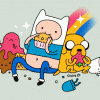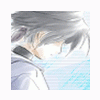Leaderboard
Popular Content
Showing content with the highest reputation on 03/03/12 in Posts
-
I often get messages asking how I setup a Linux VPS & VNC with rATHENA. Whell, This is how I did it on CentOS. You can do this method on any clean Linux VPS host with no cPanel or other programs that require disabling of the GUI environments. This guide is intent to help a individual get started on his/her's VPS, hope this helps. This is done with 100% ssh bash commands. VNC is just there to help you if needed to see something visualy. This process might seem a little intimidating at first, don't let it be. In no time at all you can have your VPS rocking in Linux. No reason nowadays you can't google your questions and, answers. Take your time, double read everything. Let's get started _____________________________________________________________________________ VPS Requirements //You need at least 512mb of ram, however I suggest 1gig if you're doing all of this. //Also running your VNC will seriously drain your resources. My server will cap at 99.7% CPU speed. So beware of the over speed issues. _____________________________________________________________________________ Installing & Configuring VNC //You can start by installing Gnome Environment and VNC. yum -y groupinstall "GNOME Desktop Environment" yum -y install vnc-server //Use Nano to edit /etc/sysconfig/vncservers nano /etc/sysconfig/vncservers //Remove the # in front of these syntax. Change the user name and geometry. //Create a none root Linux account with out Super User commands. Also make a very strong password. useradd matrixfox8 passwd matrixfox8 //After "passwd yourusername" it will prompt you for Unix password. TIP: You can also stop here and go straight to installing the basis of rathena and mysql. Them come back here later. // DO NOT RUN AS ROOT!!! NEVER, NEVER, FOR THE LOVE OF GOD, NEVER RUN AS ROOT!!!!!!!!!!!!! //After starting and killing the processes, it will create a xstartup file for that account. vncserver :2 //In the middle of this you will be prompt to setup a VNC password. vncserver -kill :2 //Edit your xstartup with Nano nano ~/.vnc/xstartup //Remove the # in front of unset, exec. Then add and edit these two following lines. TIP: Make sure you press enter at the very end of nano, leaving a blank syntax line.. //Start VNC n' get ready to log in. vncserver :2 //Now open your VNC client and log in as your ip, remember the :2 for the port number at the end of the IP. //VNC Super User Commands /sbin/service vncserver start /sbin/service vncserver stop /sbin/chkconfig vncserver on _____________________________________________________________________________ Installing rATHENA on CentOS //Make sure your back in your Super User account, aka Root. yum -y install gcc make mysql mysql-devel mysql-server pcre-devel subversion zlib-devel yum -y install dos2unix gdb nano screen unzip wget zip //If you already made an account for VNC ignore this step! Skip to configuring MySQL. useradd --create-home --shell /bin/bash matrixfox8 passwd matrixfox8 _____________________________________________________________________________ Configuring MySQL TIP: Use a program to generate a random password "like LassPass". Keep it in between 12 characteristics for SQL names & passwords "unless you edit it". //You might need to run a mysqld restart before setting up a secure installation. service mysqld restart //There will be several screens. Setup your root MySQL password and, take your sweet time, double, reading, EVERYTHING! //For the most part just push "y". mysql_secure_installation //Log in as your Root Super User. mysql --user=root -p //Notice your command hand changes to //Rename and create your own databases. Make sure your MySQL code ends with ; CREATE DATABASE rathena_rag; CREATE DATABASE rathena_log; //Now this is where it gets a tad confusing. Just replace your VPS IP and name from mine. Also come up with a different password... //Keep in mind this is the same information you will be placing in "inter_athena.conf" & "subnet_athena.conf". CREATE USER 'matrixfox8'@'192.168.1.100' IDENTIFIED BY 'secretpassword'; GRANT SELECT,INSERT,UPDATE,DELETE ON `rathena_rag`.* TO 'matrixfox8'@'192.168.1.100'; GRANT SELECT,INSERT ON `rathena_log`.* TO 'matrixfox8'@'192.168.1.100'; _____________________________________________________________________________ Installing rATHENA //Minimize your MySQL root SSH. Then log in as your lower account SSH to install rATHENA. svn checkout https://rathena.svn.sourceforge.net/svnroot/rathena/trunk/ ~/trunk //If you wish to delete a older svn in SSH. Type this command with the correct directory name. rm -rf "dir name" //Navigate to your SQL files and get ready for extracting. cd trunk/sql-files/ //You will be prompt for your MySQL password each time. mysql --user=root -p rathena_rag < main.sql mysql --user=root -p rathena_rag < item_db.sql mysql --user=root -p rathena_rag < item_db2.sql mysql --user=root -p rathena_rag < mob_db.sql mysql --user=root -p rathena_rag < mob_db2.sql mysql -u root -p rathena_log < logs.sql //Now it's time to compile into SQL. cd ~ cd trunk ./configure make sql //Log in as your MySQL root user for the following commands. //Editing s1/p1 in MySQL. This is where you edit the info for "char_athena.conf" & "map_athena.conf". USE rathena_rag; SELECT * FROM `login` where account_id='1'; UPDATE `login` SET userid='desiredusername', user_pass='desiredpassword' WHERE account_id='1'; //Adding a new account in MySQL USE rathena_rag; INSERT INTO login (account_id, userid, user_pass, sex, email, group_id) VALUES (2000000, 'myname', 'mypass', 'F', 'me@localhost', 99); _____________________________________________________________________________ Editing rATHENA Files //Log back in as your User account, exit out of root. //There are many ways of doing this processes, different strokes for different folks. We're just using nano to keep things simple for this guide. nano trunk/conf/char_athena.conf nano trunk/conf/map_athena.conf nano trunk/conf/inter_athena.conf nano trunk/conf/subnet_athena.conf How to start your server in SSH. cd ~ cd trunk ./athena-start start ./athena-start stop Now everything should be configured and working, Congratulations! One more thing! There is a lot to know about security. You might want to learn more to make your sever at least 60% safe. Hyperlink P.S. Please keep in mind, make your own thread for support, or drop me a PM on the rA board. If I get enough +1's I'll make a video.1 point
-
BrowEdit Tutorial Videos Here is a list of free tutorial videos I made about a year ago that gives BrowEdit users a good grasp on using the BrowEdit Mapping Program. The tutorial videos teaches young BrowEdit users from the ground up of how to install BrowEdit, get familar with the interface and functions and finally actually producing a fully functional map you can integrate in a ragnarok server. I plan on expanding this list to cover a broader range of topics. Browedit Tutorial #1 - Getting Started Video Information: Downloading and setting up BrowEdit. Configuring BrowEdit to be usable & providing recommendations on BrowEdit revisions. - Browedit Tutorial #2 - Basics of Designing Video Information: Understanding the user inferface of BrowEdit & editing functions. Teaches navigational controls and introduces how to properly setup a map for editing. Part 1 - Part 2 - Part 3 - Browedit Tutorial #3 - Intermediate Level Terrain Editing Video Information: Teaches how to apply textures, build walls, making slopes and environmental terrain changes, and controlling water levels. Part 1 - Part 2 - Browedit Tutorial #4 - Intermediate Level Light Editing Video Information: Introduces how to implement lights to brighten and colorize a map. Gives recommended RGB combinations and lighti strength parameter settings in giving ideal light and shadow outputs. Part 1 - Part 2 - Browedit Tutorial #5 - Adding Effects Video Information: How to add effects to a map to fit the needs of the environment. Examples can be torches, flying bats, magic circles etc.. - Browedit Tutorial #6 - Adding Sounds Video Information: How to add ambient sounds to your map. This includes noises you hear in niflheim, prontera, geffen etc.. - Browedit Tutorial #7 - Making a Sky Map Video Information: Ever wanted to make a sky map? Well this tutorial will show you how to make a floating blue sky based map with cloud formations. - Browedit Tutorial #8 - Adding Custom Textures to BrowEdit Video Information: How to add your own custom textures to BrowEdit and using them in your custom map. - Browedit Tutorial #9 - Adding Custom BGM Music to a Map Video Information: How to add your own personal background music to a map as well as making sure the BGM file is compatible with the client. - Browedit Tutorial #10 - Adding a Custom Map to a Server Video Information: How to add your own personal map to a eAthena test server so you can test your own maps. - Browedit Tutorial #11 - Adding a Duplicate Model that Utilizes Custom Textures Video Information: Ever wanted to use a model in a map that doesn't come into conflict with another model. Perhaps for the sake of the maps theme? - Browedit Tutorial #12 - Quick Tips/Tricks & Useful Hotkey Info Video Information: Creating a new map can take a while. This tutorial will cover useful tips/tricks to reduce the development time of your map as well as avoiding long processes to complete a task. - Browedit Tutorial #13 - New Lightmaps Tutorial Video Information: This tutorial is a revamp of the previous lightmaps video tutorial. This particular tutorial is a more concise and easier to learn version of how to create lightmaps with ease in the areas of shadows/sun/colors/global lighting and light fixes. - Browedit Tutorial #14 - Making Slopes Video Information: This is a quick tutorial that explains how to create sloped terrain primarily based on ramps that can lead up to raised areas. It also shows how to make slopes on the edge of a map. - Browedit Tutorial #15 - Making Map Minimaps Video Information: Want to make a minimap that matches your coordinates perfectly whether it be a minimap with color or black/white gradient? Well this tutorial will cover just that! - Browedit Tutorial #16 - GAT Editing Video Information: Explains the main kinds of gats, how to place them, slope them, and what applications they are used in. - Browedit Tutorial #17 - 3ds Max Modeling [Acquiring Models] Video Information: A quick video covering several different sites you can get models for free that are supported by 3ds Max. - Browedit Tutorial #18 - 3ds Max Modeling [importing/Apply Textures to Model] Video Information: Using 3ds Max, you will be able to import models supported by 3ds Max, apply textures to them, and UV Unwrap the model to have it ready for RO. - Browedit Tutorial #19 - 3ds Max Modeling [Polygon Limit & Splitting Models] Video Information: RO has limits to how many polygons it can draw per model. This tutorial will explain what those limits are and how to split a model into parts. - Browedit Tutorial #20 - Exporting & Importing Lightmap Shadows for Editing Video Information: How to remove or add specific shadows on a map without having to redo all of the lightmaps through means of exporting & editing the shadow png file directly. - Browedit Tutorial #21 - Cleaning Up Shadows Along Walls & Ground Video Information: Didn't like the shadow drop across the edge of a map or lifted platform/wall? - Browedit Tutorial #22 - How to Create Transparent Objects Video Information: How to provide transparency in a model by means of TGA support. - NOTE: If you wish to see a certain topic covered in a future tutorial video, please make a request by leaving a comment in this thread!1 point
-
Snake and Ladders Game Board: Thank you very very much for the person who wants to make a snake and ladder board map.1 point
-
Its for the drop penalty. It was fixed on the last days, now the MVPs do not have that drop penalty. About the @mi giving that has 100% chance and is not true I posted in the Bug Tracker: http://rathena.org/board/tracker/issue-5295-mobinfo-iteminfo-not-showing-the-correct-information-depending-the-level/ Only wait until it's changed.1 point
-
i think that double quotation mark is disabled in new client.... because kro already removed it1 point
-
1 point
-
(1279) Filename included 1279 and this things model number is 1279 I thought it was interesting1 point
-
Thank you so much! Jman hopefully you can share your news here! hopefully they can merge or better you adapt to one anther I mean if 3ceam will have no more updates it will be the end of it for good.1 point
-
char_athena.conf // Amount of time in seconds by which the character deletion is delayed. // Default: 86400 (24 hours) // NOTE: Requires client 2010-08-03aragexeRE or newer. char_del_delay: 86400 and to delete you need to enter 000000001 point
-
Thank you very much. I've already added it to SVN repo: r15651.1 point
-
1 point
-
yep, rytech did mention he would try to make a diff to transfer to rathena? but whos knows1 point
-
hello im using 3CeaM, so does this mean that there will no more update of 3CeaM?. So 3CeaM will be over?1 point
-
....rAthena will just auto add in those stuff when they think it is the time... so there is no need to keep on asking when will they implant all this things... just keep track of the newest svn update / changelog then you will know when they updated it with those things...1 point
-
are you refer to this ?? *setnpcdisplay("<npc name>", "<display name>", <class id>, <size>) *setnpcdisplay("<npc name>", "<display name>", <class id>) *setnpcdisplay("<npc name>", "<display name>") *setnpcdisplay("<npc name>", <class id>) Changes the display name and/or display class of the target NPC. Returns 0 is successful, 1 if the NPC does not exist. Size is 0 = normal 1 = small 2 = big.1 point
-
As far as I know, there has been no discussions of a merger but I'm sure most of our Developers would be happy to have Rytech on the team. And in regards to Ind using 3Ceam, I think it's just for convenience's sake because there's really no point to coding something from scratch when something is readily available that can just be modified.1 point
-
I honestly don't think its "good news" but I am kinda glad that he took the burden of 3rd classes off his shoulder, at the moment he needs a job...1 point
-
1 point