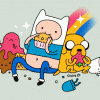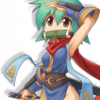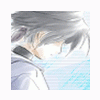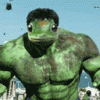Leaderboard
Popular Content
Showing content with the highest reputation on 02/27/12 in Posts
-
Not really, you have other means to advertise, IMO, this is NOT the place.2 points
-
2 points
-
rathena probably doesn't need ragnarok ads, I'm pretty content with rAthena clean look2 points
-
2 points
-
I often get messages asking how I setup a Linux VPS & VNC with rATHENA. Whell, This is how I did it on CentOS. You can do this method on any clean Linux VPS host with no cPanel or other programs that require disabling of the GUI environments. This guide is intent to help a individual get started on his/her's VPS, hope this helps. This is done with 100% ssh bash commands. VNC is just there to help you if needed to see something visualy. This process might seem a little intimidating at first, don't let it be. In no time at all you can have your VPS rocking in Linux. No reason nowadays you can't google your questions and, answers. Take your time, double read everything. Let's get started _____________________________________________________________________________ VPS Requirements //You need at least 512mb of ram, however I suggest 1gig if you're doing all of this. //Also running your VNC will seriously drain your resources. My server will cap at 99.7% CPU speed. So beware of the over speed issues. _____________________________________________________________________________ Installing & Configuring VNC //You can start by installing Gnome Environment and VNC. yum -y groupinstall "GNOME Desktop Environment" yum -y install vnc-server //Use Nano to edit /etc/sysconfig/vncservers nano /etc/sysconfig/vncservers //Remove the # in front of these syntax. Change the user name and geometry. //Create a none root Linux account with out Super User commands. Also make a very strong password. useradd matrixfox8 passwd matrixfox8 //After "passwd yourusername" it will prompt you for Unix password. TIP: You can also stop here and go straight to installing the basis of rathena and mysql. Them come back here later. // DO NOT RUN AS ROOT!!! NEVER, NEVER, FOR THE LOVE OF GOD, NEVER RUN AS ROOT!!!!!!!!!!!!! //After starting and killing the processes, it will create a xstartup file for that account. vncserver :2 //In the middle of this you will be prompt to setup a VNC password. vncserver -kill :2 //Edit your xstartup with Nano nano ~/.vnc/xstartup //Remove the # in front of unset, exec. Then add and edit these two following lines. TIP: Make sure you press enter at the very end of nano, leaving a blank syntax line.. //Start VNC n' get ready to log in. vncserver :2 //Now open your VNC client and log in as your ip, remember the :2 for the port number at the end of the IP. //VNC Super User Commands /sbin/service vncserver start /sbin/service vncserver stop /sbin/chkconfig vncserver on _____________________________________________________________________________ Installing rATHENA on CentOS //Make sure your back in your Super User account, aka Root. yum -y install gcc make mysql mysql-devel mysql-server pcre-devel subversion zlib-devel yum -y install dos2unix gdb nano screen unzip wget zip //If you already made an account for VNC ignore this step! Skip to configuring MySQL. useradd --create-home --shell /bin/bash matrixfox8 passwd matrixfox8 _____________________________________________________________________________ Configuring MySQL TIP: Use a program to generate a random password "like LassPass". Keep it in between 12 characteristics for SQL names & passwords "unless you edit it". //You might need to run a mysqld restart before setting up a secure installation. service mysqld restart //There will be several screens. Setup your root MySQL password and, take your sweet time, double, reading, EVERYTHING! //For the most part just push "y". mysql_secure_installation //Log in as your Root Super User. mysql --user=root -p //Notice your command hand changes to //Rename and create your own databases. Make sure your MySQL code ends with ; CREATE DATABASE rathena_rag; CREATE DATABASE rathena_log; //Now this is where it gets a tad confusing. Just replace your VPS IP and name from mine. Also come up with a different password... //Keep in mind this is the same information you will be placing in "inter_athena.conf" & "subnet_athena.conf". CREATE USER 'matrixfox8'@'192.168.1.100' IDENTIFIED BY 'secretpassword'; GRANT SELECT,INSERT,UPDATE,DELETE ON `rathena_rag`.* TO 'matrixfox8'@'192.168.1.100'; GRANT SELECT,INSERT ON `rathena_log`.* TO 'matrixfox8'@'192.168.1.100'; _____________________________________________________________________________ Installing rATHENA //Minimize your MySQL root SSH. Then log in as your lower account SSH to install rATHENA. svn checkout https://rathena.svn.sourceforge.net/svnroot/rathena/trunk/ ~/trunk //If you wish to delete a older svn in SSH. Type this command with the correct directory name. rm -rf "dir name" //Navigate to your SQL files and get ready for extracting. cd trunk/sql-files/ //You will be prompt for your MySQL password each time. mysql --user=root -p rathena_rag < main.sql mysql --user=root -p rathena_rag < item_db.sql mysql --user=root -p rathena_rag < item_db2.sql mysql --user=root -p rathena_rag < mob_db.sql mysql --user=root -p rathena_rag < mob_db2.sql mysql -u root -p rathena_log < logs.sql //Now it's time to compile into SQL. cd ~ cd trunk ./configure make sql //Log in as your MySQL root user for the following commands. //Editing s1/p1 in MySQL. This is where you edit the info for "char_athena.conf" & "map_athena.conf". USE rathena_rag; SELECT * FROM `login` where account_id='1'; UPDATE `login` SET userid='desiredusername', user_pass='desiredpassword' WHERE account_id='1'; //Adding a new account in MySQL USE rathena_rag; INSERT INTO login (account_id, userid, user_pass, sex, email, group_id) VALUES (2000000, 'myname', 'mypass', 'F', 'me@localhost', 99); _____________________________________________________________________________ Editing rATHENA Files //Log back in as your User account, exit out of root. //There are many ways of doing this processes, different strokes for different folks. We're just using nano to keep things simple for this guide. nano trunk/conf/char_athena.conf nano trunk/conf/map_athena.conf nano trunk/conf/inter_athena.conf nano trunk/conf/subnet_athena.conf How to start your server in SSH. cd ~ cd trunk ./athena-start start ./athena-start stop Now everything should be configured and working, Congratulations! One more thing! There is a lot to know about security. You might want to learn more to make your sever at least 60% safe. Hyperlink P.S. Please keep in mind, make your own thread for support, or drop me a PM on the rA board. If I get enough +1's I'll make a video.1 point
-
File Name: Flux CP CMS Addon File Submitter: CalciumKid File Submitted: 26 Feb 2012 File Category: Web Resources Features: Integrates directly into FluxCP as an Addon. Designed to comply with FluxCP PDO programming techniques. WYSIWYG Editor (TinyMCE), you may change that with some tweaks. Designed to be skinned further for Integrated website designs via FluxCP CSS edits. Public sections are SQL injection protected. Simple administration user interface. "Last modified" functions. Ability to link a "read more" url. Planned Features: Automatically load news from IPB RSS Feed Download: Password: "RAthena" Installation: Basic Setup: Download the ContentManagement1.0.zip and extract it. Open the addons folder it extracted. Copy the content_management folder inside it to your webserver's FluxCP addons folder (or write over the addons folder with the extracted addons folder) Visit your FluxCP installation. You will be redirected to the installation system. Provide it with your details and allow it to install. You should be redirected to the home page of your FluxCP. If this goes without error, we're almost there. On your webserver, visit themes\default\main and open index.php for editing. Replace everything inside the file to contain this: <?php if (!defined('FLUX_ROOT')) exit; $this->redirect($this->url('news','view')) ?> Save the file and close. Upon visiting the home page of your site you should now be presented with the News System. Job done. Celebrate having a free CMS? Adding Content: Login as an account with Admin (level 99) access. In the admin menu, either click News or Pages. Then add or edit as required. Adding/Editing links on the CMS: Visit addons\content_management\config and open addon.php for editing. Edit the array entries under "// Sample items for pages function." as required making sure to edit the "path=" section to what you defined when you created content on the CMS. Known Issues: When using CleanURLs, you must change the addon.php file to use ExtURL on it's URLs. Example: // Sample items for pages function. 'Downloads' => array('module' => 'pages','action'=>'content&path=downloads'), Becomes: // Sample items for pages function. 'Downloads' => array('exturl' => 'http://<your FluxCP Install URL>/?module=pages&action=content&path=downloads'), If you like my work, please rate the topic and give reputation! Thanks! Click here to download this file1 point
-
I Think Rathena should start letting people advertise their servers like with *eathena *rate my server etc.. Make a Banner Advertise on Rathena for a Price ? the money goes towards keeping Rathena Alive? Hosting Cost etc?1 point
-
here ? http://rathena.org/board/topic/58877-r15572-new-gm-commands-permissions-system/page__view__findpost__p__80278 Where? here ? http://rathena.org/board/topic/58877-r15572-new-gm-commands-permissions-system/page__view__findpost__p__802781 point
-
1 point
-
1 point
-
if(.BuildQuest) { for(set .e,0; !compare(getarg(.e+1),"Zeny"); set .e,.e+2) {} npcshopadditem "armor_keeper",getarg(.e+2),getarg(.e)*compare(getarg(.e+1),"SZeny"); setarray .Shop[.i],getarg(.e+2); set .i,.i+1; goto Quest_Setup; } You're trying to compare a number (.e+1) with the string "Zeny", both compare parameters must be strings.1 point
-
1 point
-
1 point
-
1 point
-
xD Emistry I understand what you are saying but lets face it would you rather read about a server or look at pictures about it. I know that Eathena replays the same dead servers xD! Of course this board is'nt for gathering money however it's not as if they would release this idea with out it.1 point
-
Relax man I was'nt comparing comparing it just a friendly suggestion... besides I don't see anything wrong with servers getting players and rathena making money its a win, win but you think otherwise.1 point
-
This issue has been previously discussed in the staff forums. If I recall correctly, a majority of the staff members are against this and that we have no real need for it as of the moment since everyone on the staff has been so generous, with resources that they already have, that funding isn't a real issue.1 point
-
Hmm ? why are you using this ? if(BaseLevel < 99 || JobLevel < 70) goto L_cantCh; if(Class >= 4054 && Class <= 4085) goto L_max; you cant use > or < in eAthena scripting.. that is HTML Symbol tag right ? you cant use in scripting..... i think it should be like this if(BaseLevel < 99 || JobLevel < 70) goto L_cantCh; if(Class >= 4054 && Class <= 4085) goto L_max;1 point
-
I believe all staff members deserve a huge thanks <3! Look at how big the community is now. As usual, I love the progress ;D. You guys are amazing! Live on rA, live on =D!1 point
-
sine you are just looking to prevent them from vending or open chatroom within the red rectangle you have drawn.. there is no need to write so much ..... - script Sample -1,{ OnInit: setcell "prontera",147,130,164,194,cell_novending,1; setcell "prontera",147,130,164,194,cell_novending,1; end; } @person.. please make use of codebox for long content ~1 point
-
1 point