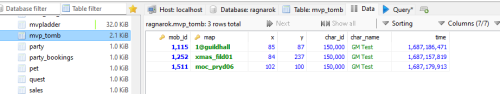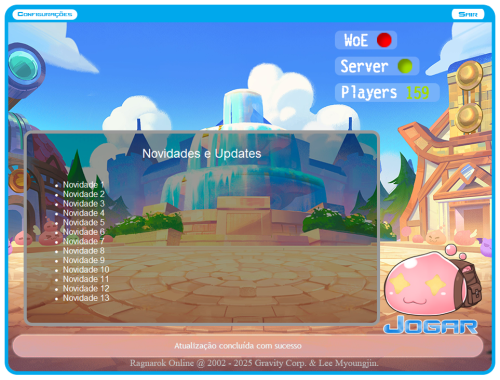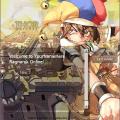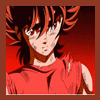About This File
Requirements
To use this script, you need to satisfy the following requirements:
- Windows Operating System
- XAMPP (Get It From Here : http://sourceforge.net/projects/xampp/)
- ionCube Loaders (http://www.ioncube.com/loaders.php) - Required For Encrypted PHP Scripts (See Below For Installation Instructions)
How To Install The Script
This guide assumes that you have installed XAMPP in C:\WWW folder on your windows computer.
Step 1) Extract the contents of the zip file (RagRE_Item_Builder_vXXX.zip) into C:\WWW\xampp\htdocs\
Step 2) Open your browser and visit this URL http://localhost/RagRE_Item_Builder/ioncub...ader-wizard.php and follow the instructions (If you don't have Ioncube Loader installed on your XAMPP).
That's it
How To Use The Builder
Step 1) Go into C:\WWW\xampp\htdocs\RagRE_Item_Builder\Input_Folder
Step 2) Move your custom item's equip, drop, collection & item spr/act/bmp files here (Make sure all your files have the same name)
Step 3) Now visit http://localhost/RagRE_Item_Builder
Step 4) Configure the options available on the interface (as you see fit) and click Start button and wait.
Step 5) Now you get the Preview Screen where you can fine tune each items (if required). Once you are done, scroll down and click the Build button.
Step 5) Within few seconds (depending on how fast your computer is), the job should be done. You can collect the built contents from theC:\WWW\xampp\htdocs\RagRE_Item_Builder\Output_Folder folder.
Things You Should Know
1) Once the script is successfully finish processing the Input_Folder, any items found in the Collection, Equip, Item, Drop folder will be automatically deleted.
2) Once the script is successfully finished, you should copy the Output_Folder to somewhere (e.g. your Desktop) and leave it alone from here C:\WWW\xampp\htdocs\RagRE_Item_Builder(because, the next time you use the script again, the files will be wiped from the output folder and a new set of data will be created based on what was found in the Input_Data folder.
Builder Demo
To demonstrate the abilities of this script, I have included some sample items in the Input_Data folder. To run the script and build the items, all you have to do is, visit the urlhttp://localhost/RagRE_Item_Builder and click the start button and then view the contents of Output_Data folder. This should get you started on how the data goes into the script and comes out.
RagRE Item Builder Script by Latheesan is licensed under a Creative Commons Attribution-ShareAlike 3.0 Unported License.
What's New in Version 1.2
Released
- What's new in Version 1.2
- [*] Depreciated php functions and bugs has been fixed, i.e. updated to PHP v5.3 code (also alot of the code has been optimised)
- [*] Now you can specify "Slot Count" for all the items
- [*] Now you can specify the "Item Type" & "Item Location"
- [*] Preview & Configure Items before you build them.
- [*] Item Preview Window
- [*] Item Script Generator is now integrated into this version
- [*] Randomise Item Script during the preview stage