My problem of today consist of the next: Encoded as ANSI in .txt file
There are hangul characters on the text of my scripts/chat/names such as on the example above, the correct sentence would be "¿En qué te puedo ayudar?" which means "How may I help you?" in English.
This problem occurs when I change my langtype to 0, since I need it to be 0 to some other text to work properly.
So, after some testing I noted a diff option on WARP, it being
in which I set it to ANSI to let my words be words again (supposed to) but I haven't got any luck on that, yet.
I request help on the matter without the option of changing langtypes
Question
Echoes
Hello rAthena,
My problem of today consist of the next:
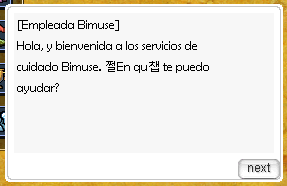
Encoded as ANSI in .txt file
There are hangul characters on the text of my scripts/chat/names such as on the example above, the correct sentence would be "¿En qué te puedo ayudar?" which means "How may I help you?" in English.
This problem occurs when I change my langtype to 0, since I need it to be 0 to some other text to work properly.
So, after some testing I noted a diff option on WARP, it being
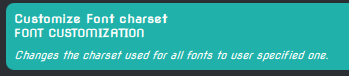
in which I set it to ANSI to let my words be words again (supposed to) but I haven't got any luck on that, yet.
I request help on the matter without the option of changing langtypes
Help please, thanks!
Link to comment
Share on other sites
4 answers to this question
Recommended Posts
Join the conversation
You can post now and register later. If you have an account, sign in now to post with your account.