hi community, i want to ask when i'm trying to download new rathena server but there's change in cash shop from txt to yml, my question is how to put my items of choices in new cash shop yml, how i put the items in different categories? and one more thing i found there 2 file named item_cash.yml in rathena-master\db and rathena-master\db\import, which one should i choose?
or can someone shared their item_cash.yml file so i can learned myself?, thank you in advanced
Question
konishiwa
hi community, i want to ask when i'm trying to download new rathena server but there's change in cash shop from txt to yml, my question is how to put my items of choices in new cash shop yml, how i put the items in different categories? and one more thing i found there 2 file named item_cash.yml in rathena-master\db and rathena-master\db\import, which one should i choose?


or can someone shared their item_cash.yml file so i can learned myself?, thank you in advanced
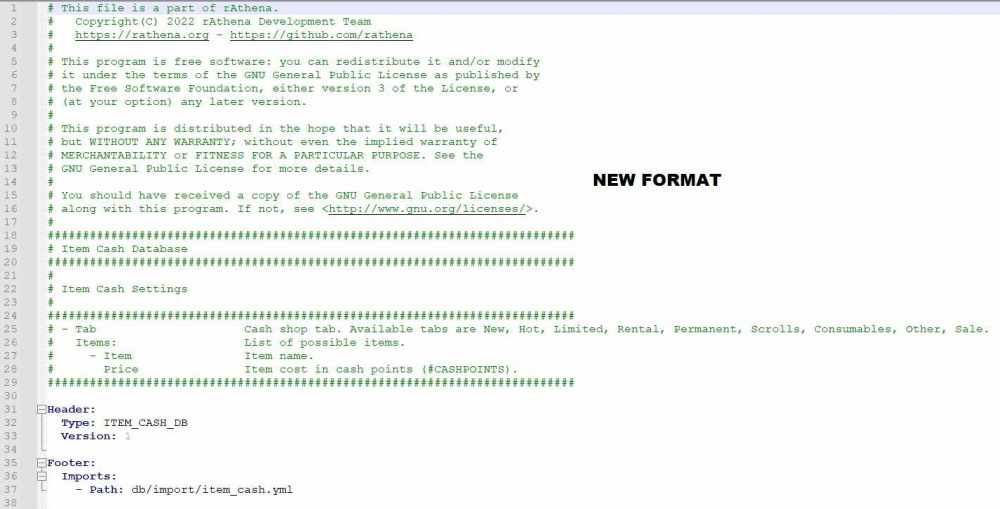
Edited by konishiwa11 answers to this question
Recommended Posts
Join the conversation
You can post now and register later. If you have an account, sign in now to post with your account.