I currently tried adding a custom item, almost everything worked fine(Followed the steps from Github). Unfortunately im have this "Unknown Item" trouble...
Also when I tried editing the iteminfo.lua it gives me an error unfinished string after adding the line for the info of the item.
Question
Malice
Hi everyone!
I currently tried adding a custom item, almost everything worked fine(Followed the steps from Github). Unfortunately im have this "Unknown Item" trouble...
Also when I tried editing the iteminfo.lua it gives me an error unfinished string after adding the line for the info of the item.
Thanks in advance!
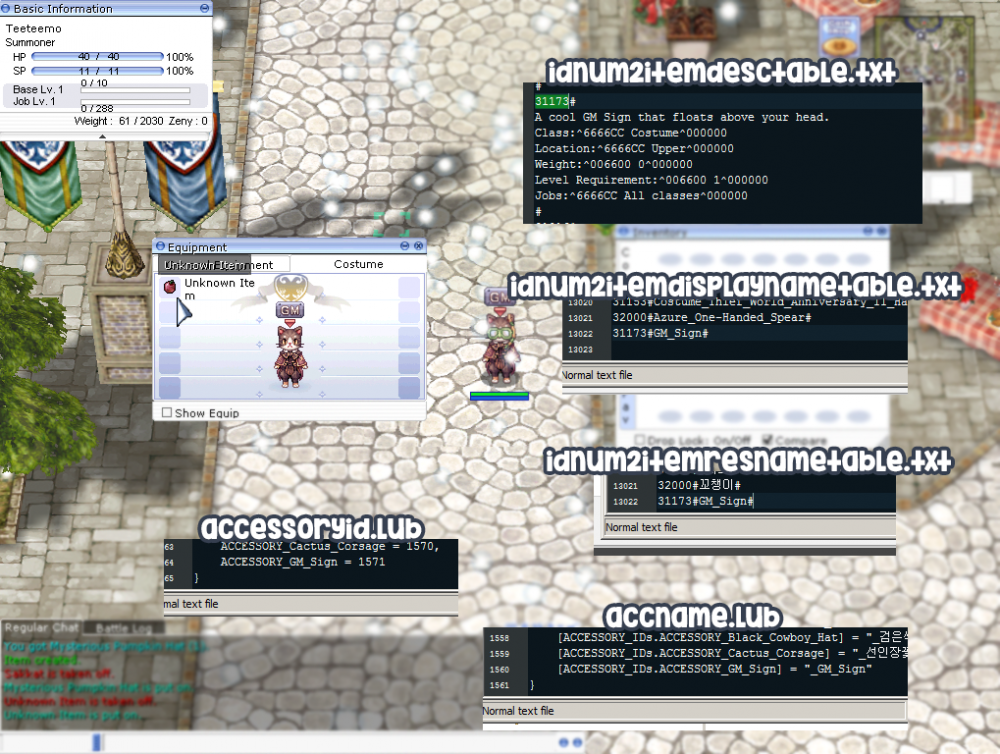
Edited by Malice13 answers to this question
Recommended Posts
Join the conversation
You can post now and register later. If you have an account, sign in now to post with your account.