-
Posts
267 -
Joined
-
Last visited
-
Days Won
2
Content Type
Profiles
Forums
Downloads
Jobs Available
Server Database
Third-Party Services
Top Guides
Store
Posts posted by Foob
-
-
Hello,
Where can I look to see if something is missing with regards to the storagelist or storage placement (see image below).
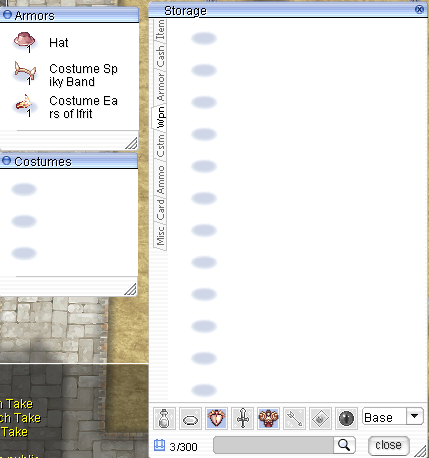
Minor problem is that the costume doesn't appear in costume tab instead it is on armor. I'm using 20180621 client.
-
Also, you can find some instance in the server's github under pull request. You might have to do some testing as it is available literally for testing and make sure you report any bugs you find.
-
 1
1
-
 1
1
-
-
content - ra is far ahead from herc however with regards to client functionality herc is far better.
For most scenario like standard application of current rA, 2018-06-21 client will do the work but for some skills, items that are available you will not be able to use it. E.G. ultrahigh-itemID, expanded novice new skills and guild skills if ever.
-
Yes upgrade to 3.0 unless you're using a nulled version of 2.0.
-
Update your gepard maybe and ask support to him.
-
There's a lot of available working bombring. Just use the search function.
-
 1
1
-
-
Hello,
Anyone has a corrected sprite wherein it supports the palette available in download section? I tried searching only to find out that the available corrected sprites are as follows:
- 3rd Job including its Alternative Costume
- Kagerou/Oboro
- Star Emperor/Soul Reaper
Maybe I have overlooked but I tried searching the index. If anyone who is willing to share. Thanks!
-
17 hours ago, cder said:
I'm having the same problem ...This is an old post.
If you're having problem with captacha, make sure you have the keys installed on your application.php under config folder. You should have 2 keys, public and private.For more info, search google recaptcha -> admin console.
-
 1
1
-
-
Add the diff manually by changing the NK flags itself. The NK flags are not updated.
-
 1
1
-
-
-
Use expanded skill NK flags for that.
-
10 hours ago, Kinkykids said:
Ninanakaw ba ng mga Ragnarok Hostings yung mga possible src mods?
May posibilidad kasi nasa kanila lahat ng access. At magkakaroon sila ng access sa lahat sayo.
-
Try adding in your stateiconinfo.lub "EFST_EXPLOSIONSPIRITS" inputs such as..
StateIconList[EFST_IDs.EFST_EXPLOSIONSPIRITS] = { haveTimeLimit = 1, posTimeLimitStr = 2, descript = { { "Critical Explosion", COLOR_TITLE_BUFF }, { "%s", COLOR_TIME }, { "Insert Description here." } } }
-
5 hours ago, bluesky said:
Thank your guide.
I have a question, I follow the guide and success to login my server.
But in server, all player ip will be proxy ip, how can fix it?
example
player use script command "getcharip()" or mysql `login` `last_ip`
got the proxy ip (111.111.111.112) , not player ip (111.111.111.113)
Not sure how to do it. However that's the observed behavior if you use this setup. It will always use the proxy IP.
-
In battle.cpp find the line
//Elemental attribute fix if(!nk[NK_IGNOREELEMENT]) {
under it there's
switch( skill_id ) { case MC_CARTREVOLUTION: case SR_GATEOFHELL: case SR_TIGERCANNON: case KO_BAKURETSU: //case NC_MAGMA_ERUPTION: //Forced to neutral element wd->damage = battle_attr_fix(src, target, wd->damage, ELE_NEUTRAL, tstatus->def_ele, tstatus->ele_lv); break;
comment the "case SR_GATEOFHELL"
-
 1
1
-
-
On 2/15/2020 at 6:07 AM, Functor said:
Maybe the server is started from the user which doesn't have the rights to write to the folder "log". You should check it.
Probably but I have set the rights for the user correctly.
Follow-up question.
Scenario:
user A (rathena444): starts the server ./athena-start and the folder is owned by the user and such.
Who will write the logs? will it be rathena444? or system?
Solved. I was looking at different at different logs. There are 2 logs that could origin which is the char and map logs. I only enabled the map logs and all errors were in the char. Lol. Thanks!
-
 1
1
-
-
Hello,
I've already asked on Discord however I wasn't successful so I guess I'll try it here. Hehe!
I'm trying to log map_server messages via console_msg_log which are shown below.
//Makes server log selected message types to a file in the /log/ folder //1: Log Warning Messages //2: Log Error and SQL Error messages. //4: Log Debug Messages //Example: "console_msg_log: 7" logs all 3 kinds //Messages logged by this overrides console_silent setting console_msg_log: 7 // File path to store the console messages above console_log_filepath: ./log/map-msg_log.log //Makes server output more silent by omitting certain types of messages: //1: Hide Information messages //2: Hide Status messages //4: Hide Notice Messages //8: Hide Warning Messages //16: Hide Error and SQL Error messages. //32: Hide Debug Messages //Example: "console_silent: 7" Hides information, status and notice messages (1+2+4) console_silent: 0 // Console Commands // Allow for console commands to be used on/off // This prevents usage of >& log.file console: on
Created the log folder under the master/rathena folder to follow the filepath.
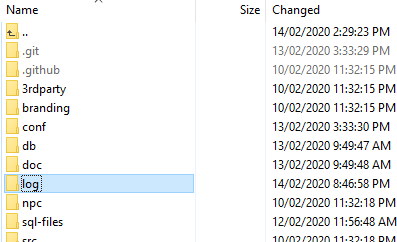
However, upon running the server. If I receive any debug messages or error, I cannot see it in log folder.
What am I missing? Thanks in advance!
-
-
Hercules emulator gamit mo na hindi compatible sa server database editor.
-
7 minutes ago, Eros said:
Any one that can recommend a good ragnarok hosting i can't find one.
You can always go for OVH, Digital Ocean, Linode and other VPS provider and follow Installation guide on rA's wiki.
-
Kung marunong ka mag setup ng kusa, check mo si OVH, DigitalOcean, Linode. Mas maganda i self manage ang server kasi if meron ka exclusive file di nila makukuha

-
The answer is possibly yes or no. Depends really on the routing of your so called proxy. However, proxy what it really do is hide your IP.
1 way to reduce latency on different regions is to provide a direct tunnel from 1 edge router to your server.
-
Change
getmapxy(.@map$,.@x,.@y,0,rid2name(.@a[.@d]))to
getmapxy(.@map$,.@x,.@y,BL_PC,rid2name(.@a[.@d]))not sure though. hehe.
-
A rough walkthrough conversation for the following links below will work:
Thanks!
-



Storage Placement
in Client-side Support
Posted
And it goes up. Taking chances where to sort this out.