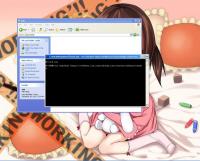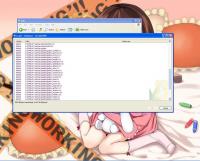-
Posts
967 -
Joined
-
Last visited
-
Days Won
3
Content Type
Profiles
Forums
Downloads
Jobs Available
Server Database
Third-Party Services
Top Guides
Store
Everything posted by KeiKun
-
Well @ home im using PLDT as my ISP and Linksys Wireless-N-Router WRT120N try to consult your ISP
-
svn/db/item_trade.txt //Item Trading Restrictions File //Specify here special rules for item trading. //Item ID, TradeMask, GM-Level Override //Trading mask values: //1:Item can't be drop //2:Item can't be traded (nor vended) //4:Wedded partner can override restriction 2. //8:Item can't be sold to npcs //16:Item can't be placed in the cart //32:Item can't be placed in the storage //64:Item can't be placed in the guild storage //Example: //1161,67,50 //Balmung: No drop, No trade, No Guild Store (1+2+64 =67), //only GMs of GM-level 50 and up can override the setting. //Specify here special rules for item trading. //Item ID, TradeMask, GM-Level Override //Trading mask values: //1:Item can't be drop //2:Item can't be traded (nor vended) //4:Wedded partner can override restriction 2. //8:Item can't be sold to npcs //16:Item can't be placed in the cart //32:Item can't be placed in the storage //64:Item can't be placed in the guild storage //Example: //1161,67,50 //Balmung: No drop, No trade, No Guild Store (1+2+64 =67), //only GMs of GM-level 50 and up can override the setting. find the item there Example 2635,123,100 // Bride_Ring 123 - 2 - 32 = 89 //2:Item can't be traded (nor vended) //32:Item can't be placed in the storage to make item can traded and place on storage the ring script will look like this 2635,89,100 // Bride_Ring
-
@ RyokoMVP Hi! to fix this crappy problem i will give you a compiled 3CeaM with packet 28 and rental mount patched. since you said.. its a server problem~
-
Hi! Your Problem is Already I already encounter your problem the solution is to call your ISP to Activate their IP to accept outgoing Ports but actually thats not how i solved mine i just created another IP that is different to the one that the router gives
-
imma close this topic i will post the guide as soon as possible!
-
well I'm hosting using my own pc. Win7 and Microsoft Security Essentials for the anti virus. as expected ~__~ thanks for the info!
-
are you hosting at philippines? if yes may i know whats your OS and Anti-Virus or spyware?
-
can you post your Clientinfo.xml and can you post login server log?
-
oh, right, totally forgot. http://imageshack.us...errorlogin.jpg/ http://imageshack.us...ewerrormap.jpg/ http://imageshack.us...errorlogin.jpg/ i just noticed are you using a precompiled SVN? or you checkout and do the SVN Compiling cause your Revision is kinda bugged btw about the problem is your port forwarded? cause if not you have to portforward those Name | Port Range | Local IP | Enable Login | 6900 - 6900 | 192.168.x.x | yes Char | 6121 - 6121 | 192.168.x.x | yes Map | 5121 - 5121 | 192.168.x.x | yes local IP = host's local ip
-
Please Post more Information What Happen before you encounter that Error? Topic Moved!
-
can you post more information so people can help you clientinfo.xml Client Date: Server SVN:
-
this is a sprite just like other custom items then 2^9 512 = Middle Headgear 2^0 001 = Lower Headgear like phantom opera... Loc = 513
-
Hi Aero uses Dual Map Server Single Login Server if i have time i will post a guide for it too ~
-
Belated Happy New Year. Crappy My Network Center's Transformer Just Poof out due to FireWork Exploded on it ~_~
-
Okay ~ hold on while i do it~ EDIT: link: http://keikun.servemp3.com/release/ragnarok.rar
-
refresh might be your browser~
-
Thanks Judas for reply this thread but i can not download AIO the fileserver, because my internet connection. if anyone can help upload for other links, i say thanks but on the fileserver he says that the file is not available well im willing to help you just tell me what client you want and its diffs i will give you the client in less than 5mins
-
hi! @ Jaypee Prevent the User on using SQL DB for others Since Default is //Use SQL item_db, mob_db and mob_skill_db for the map server use_sql_db: no @ Keiichi Goto conf/char_athena.conf // Login Server IP // The character server connects to the login server using this IP address. // NOTE: This is useful when you are running behind a firewall or are on // a machine with multiple interfaces. //login_ip:127.0.0.1 // Character Server IP // The IP address which clients will use to connect. // Set this to what your server's public IP address is. //char_ip: 127.0.0.1 login_ip: char_ip: remove the (//) infront of it just use 127.0.0.1 <-- as IP since it means localhost or yourself only now goto conf/map_athena.conf // Character Server IP // The map server connects to the character server using this IP address. // NOTE: This is useful when you are running behind a firewall or are on // a machine with multiple interfaces. //char_ip: 127.0.0.1 // Map Server IP // The IP address which clients will use to connect. // Set this to what your server's public IP address is. //map_ip: 127.0.0.1 like @ char_athena.conf remove the (//) infront of char_ip: map_ip: then use 127.0.0.1 after doing that goto conf/subnet_athena.conf // Subnet support file // Format is: // subnet: net-submask:char_ip:map_ip // you can add more than one subnet subnet: 255.0.0.0:127.0.0.1:127.0.0.1 change 255.0.0.0 to 255.255.255.0 then run server post again here for problems~
-
Please use rAthena Wiki~ here's the link Compiling
-
of course give some informations like mapname( x ) ( y ) of the @go 0 <-- melina
-
// Check The clientversion set in the clientinfo ? check_client_version: no // What version we would allow to connect? (if the options above is enabled..) client_version_to_connect: 20 if check_client_version = no then version doesn't do anything ( any version will work since its set to no ) try langtype 1 <-- lots of people use this~ if still doesn't work try to diff or get another client~
-
correct calculation http://rathena.org/board/topic/56585-stats-and-skills/page__view__findpost__p__66492 and here's the problem already submitted http://rathena.org/board/tracker/issue-5164-skill-point/
-
here's the explanation to that 10,0:4023,1,10,18,28,40,91,151,205,268,340 10 <-- Job Level 0:4023 Novice & Baby Novice 1,10,18,28,40,91,151,205,268,340 JEXP per job level
-
is your 3CeAM Patched with packet 26 to 28??
-
Downloads: Tortoise SVN Client x32 - http://sourceforge.n....2.msi/download x64 - http://sourceforge.n....2.msi/download Installation: Normal Installation Procedures. Press Next each page. Note: Don't Forget to Install Console Command of it ( You Can Skip not Installing it. but if you want Console Command then install it too ) After Installation, it will tell you To Restart you Computer. You can Say Yes.( if you want) or No. Checkout: You Might Question what is the Difference between Checkout and Export Checkout: you can still apply patches update its svn to head revision. it means you can still use SVN Client to do stuffs with it Export: Export doesn't have any .svn Directory. Disadvantage SVN Client cannot do anything to the exported svn. like SVN Update. Now Lets Check out rAthena Trunk SVN. Procedure: ( Checkout Using Tortoise SVN Client) 1. Create a new Folder where you will Checkout a certain SVN 2. Right Click the Folder and Press "SVN Checkout". 3. Put the Link of the SVN you want to Checkout at "URL of Repository" Note: We are using Fully Recursive and Getting the Latest Revision or Head Revision. 4. Press "OK" and Wait until the checkout get finished 5. Checkout is Complete. Now Press "OK". 6. This Screenshot tells you the Information of the SVN you've Checkout Procedure: ( Checkout Using Tortoise SVN Console Command) 1. Open Command Prompt or CMD. 2. Set its Location to your SVN Folder ( Example: Mine is F:\SVN\ ). 3. Now for Checkout command ( svn checkout <link> ) 4. Then Press Enter and Wait until the checkout get finished 5. Checkout is Complete. Now Type Exit to Close Command Prompt 6. Then like Checkout SVN using Client. This Screenshot tells you the Information of the SVN you've Checkout using Command Prompt If you Like my Guide. Don't Forget to Give Topic Rates and Reputation! If you have some Questions. Don't be Shy to Ask. If you want Some More Guides. Just PM me @ IRC or here (rA Board).