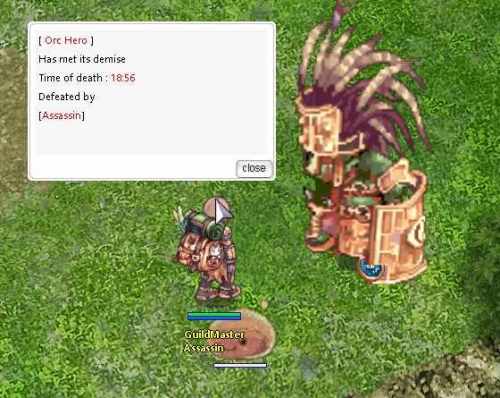-
Posts
123 -
Joined
-
Last visited
-
Days Won
2
Content Type
Profiles
Forums
Downloads
Jobs Available
Server Database
Third-Party Services
Top Guides
Store
Everything posted by namerpus18
-

[Showcase] MVP Tomb with Dynamic Sprite and Name Display
namerpus18 replied to Mice's topic in Script Showcase
Ah! So everyone is free to copy-paste anyone's idea because we're on private server. But hey, I’m not here to argue or waste time. Just stating the obvious. -

[Showcase] MVP Tomb with Dynamic Sprite and Name Display
namerpus18 replied to Mice's topic in Script Showcase
Oh, so it's been all over the forum *since January*, and you just *didn't* see it until you finished? Absolutely impeccable timing. A true masterpiece of delayed realization. -

[Showcase] Autoattack + Auto Assist Mode
namerpus18 replied to namerpus18's topic in Script Showcase
That script is old so if you use newest git of rathena you need to add it manually and ofcourse there are more changes needed. -
View File Custom MVP Tomb Sprite Modification Instead of the default tomb sprite appearing upon MVP death, this modification customizes each MVP to display their unique MVP dead sprite on their tomb. This enhancement adds a more immersive and personalized touch to the game experience. Features: Customized MVP tomb sprites for MVPs. Enhanced visual appeal and immersion. Easy integration with your existing rAthena setup. I've spent considerable time choosing each dead MVP's tomb sprite accurately reflects their character and enhances the overall gameplay experience. This is small but impactful visual upgrade. Supported MVPS: Amon Ra, Atroce, Bacsojin, Baphomet, Beelzebub, Dark Lord, Detale, Doppelganger, Dracula, Drake, Eddga, Falling Bishop, Garm, Gloom Undernight, Golden Thiefbug, Ifrit, Incantation, Samurai, Kiel-D10, Knight of Windstorm, Ktullanux, Lady Tanee, Lord of Death, Maya, Mistress, Moonlight, Morocc, Orc Hero, Orc Lord, Osiris, Pharaoh, Phreeoni, Randgris, RSX0806, Tao Gunka, Thanatos, Turtle General, Vesper. NOTE: Unsupported MVPs will show default sprite. mvptomb.mp4.e96c97659fba0cf355a66b6b529f1cf1.mp4 Submitter namerpus18 Submitted 04/18/25 Category Source Modifications Video https://rathena.org/board/uploads/monthly_2025_01/mvptomb.mp4.e96c97659fba0cf355a66b6b529f1cf1.mp4 Content Author namerpus18
-
- 1
-

-
Version 1.0.0
0 downloads
Instead of the default tomb sprite appearing upon MVP death, this modification customizes each MVP to display their unique MVP dead sprite on their tomb. This enhancement adds a more immersive and personalized touch to the game experience. Features: Customized MVP tomb sprites for MVPs. Enhanced visual appeal and immersion. Easy integration with your existing rAthena setup. I've spent considerable time choosing each dead MVP's tomb sprite accurately reflects their character and enhances the overall gameplay experience. This is small but impactful visual upgrade. Supported MVPS: Amon Ra, Atroce, Bacsojin, Baphomet, Beelzebub, Dark Lord, Detale, Doppelganger, Dracula, Drake, Eddga, Falling Bishop, Garm, Gloom Undernight, Golden Thiefbug, Ifrit, Incantation, Samurai, Kiel-D10, Knight of Windstorm, Ktullanux, Lady Tanee, Lord of Death, Maya, Mistress, Moonlight, Morocc, Orc Hero, Orc Lord, Osiris, Pharaoh, Phreeoni, Randgris, RSX0806, Tao Gunka, Thanatos, Turtle General, Vesper. NOTE: Unsupported MVPs will show default sprite. mvptomb.mp4.e96c97659fba0cf355a66b6b529f1cf1.mp420.00 USD -

[Showcase] Custom MVP Tomb Sprite Modification
namerpus18 replied to namerpus18's topic in Script Showcase
I don't have that much spare time this days so still this is not yet 100% complete. -
Instead of the default tomb sprite appearing upon MVP death, this modification customizes each MVP to display their unique MVP dead sprite on their tomb. This enhancement adds a more immersive and personalized touch to the game experience. Features: Customized MVP tomb sprites for all MVPs. Enhanced visual appeal and immersion. Easy integration with your existing rAthena setup. I've spent considerable time choosing each dead MVP's tomb sprite accurately reflects their character and enhances the overall gameplay experience. This is small but impactful visual upgrade. Let me know your thoughts! I'm eager to hear feedback and any suggestions for further improvements. mvp tomb.mp4
-
****OFFLINE BATTLE MODE SYSTEM**** Auto Attack Auto Potion Auto Skill Auto Buffs Auto Consumables Auto Teleport/Fly Wing Mob ID Target Assist Mode - Autoattack with no random walk Auto Disconnect after 2 Hours Can limit 1 offline auto attack per IP 2024-12-20 17-32-20.mp4
-

Patulong :) ano po script para paliitin ang mobs sa act editor?
namerpus18 replied to dudzkii's topic in Mga Guides at Tips
hindi mo kailangan ng script kung sa /npc/pre-re/mobs/ or re/mobs lang kunwari // pay_dun01 - Payon Cave F2 //================================================== pay_dun01,0,0 monster Drainliar 1111,5 pay_dun01,0,0 monster Eggyra 1116,15 pay_dun01,0,0 monster Soldier Skeleton 1028,50,300000,150000 pay_dun01,0,0 monster Archer Skeleton 1016,30,300000,150000 pay_dun01,235,54,10,10 monster Black Mushroom 1084,7,900000,450000 pay_dun01,0,0 monster Red Plant 1078,10,180000,90000 LAGYAN MO NG ,0,1 SA DULO PARA MAGING MALIITIN TONG MOBS NA TO pay_dun01,0,0 monster Soldier Skeleton 1028,50,300000,150000,0,1 pay_dun01,0,0 monster Archer Skeleton 1016,30,300000,150000,0,1 -
So neat and simple, loved it.
-

Patulong :) ano po script para paliitin ang mobs sa act editor?
namerpus18 replied to dudzkii's topic in Mga Guides at Tips
-

Patulong :) ano po script para paliitin ang mobs sa act editor?
namerpus18 replied to dudzkii's topic in Mga Guides at Tips
anthell02,0,0,0,0 boss_monster Maya 1147,1,7200000,600000,1 example eto sa npc/prere/dungeon/anthell.txt kung gusto mo mas maliit palitan mo ng 0 yung last number There are two optional fields for monster size and AI. Natural enemies for AI monsters are normal monsters. <mob size> can be: Size_Small (0) Size_Medium (1) Size_Large (2) <mob ai> can be: AI_NONE (0) (default) AI_ATTACK (1) (attack/friendly) AI_SPHERE (2) (Alchemist skill) AI_FLORA (3) (Alchemist skill) AI_ZANZOU (4) (Kagerou/Oboro skill) AI_LEGION (5) (Sera skill) AI_FAW (6) (Mechanic skill) AI_WAVEMODE (7) Normal monsters will ignore attack from AI_WAVEMODE monsters -

Patulong :) ano po script para paliitin ang mobs sa act editor?
namerpus18 replied to dudzkii's topic in Mga Guides at Tips
Paanong sa script editor? Ano ba gamit mong script editor? -

[Showcase] Autoattack + Auto Assist Mode
namerpus18 replied to namerpus18's topic in Script Showcase
Here https://drive.google.com/file/d/16u5F9ERI8jnK_FMkN-_kp26hanvKsPu3/view?usp=sharing -

[Showcase] Autoattack + Auto Assist Mode
namerpus18 replied to namerpus18's topic in Script Showcase
Yes it can use all consumables and skills -
Hello froost, do you mind giving advise to someone like me want to start learning modifying client side? tools needed and tips maybe? i just want to have idea how it actually works. Interested on AP stuff but it is really restricted on client side. much appreciated. thank you
-

Request Custom Quest, Player Input The Details
namerpus18 replied to Dolphin86's question in Script Requests
here i made a sample for you _testquest.txt -

Request Custom Quest, Player Input The Details
namerpus18 replied to Dolphin86's question in Script Requests
For gathering quest you can check out npc\re\quests\eden\26-40.txt -
View File Falcon Higher from Master Hello, Small change but I think falcon's height is too low, and maybe somebody out there is interested. Thank you, Submitter namerpus18 Submitted 05/01/24 Category Spriting & Paletting Tools Content Author namerpus18
-
-

Patcher: Elurair, v2.18.0 - last updated 2024/12/28
namerpus18 replied to Ai4rei's topic in Client Releases
Hello @Ai4rei, Tried your patcher and loved it, Just one thing, after I patch once. The next time I need to patch, I need to delete main.inf and place the original main.inf. Thank you, -
Good Day I am reposting this purely for showcase purposes. I want to emphasize that I have not copied anyone's work. I made references to create this through @goddameit @autoattack. I have been working on this since last year and constantly making improvements little by little. It was from scratch aside from the base idea of @autoattack available for free posted by goddameit. Thank you, references: #1: https://board.herc.ws/topic/4821-bot/?tab=comments#comment-31080 - I converted the script to work in rathena svn #2: assistmode.mp4
-
[SOLVED] Found where to change the limit. Thank you chat.hpp #define MAX_CHAT_USERS 100
-
Hi is it possible to set 2 separate waitingrooms as teammates? I wanna try it but it requires other players of course. I cannot find old battleground scripts in rathena folder. Thank you bat_room,86,227,4 script Lieutenant Ator 418,{ end; OnInit: waitingroom "Battle Station",20,"start#bat_b01::OnReadyCheck",1,0,80; end; OnEnterBG: set $@FlaviusBG1_id1, waitingroom2bg("bat_b01",10,290,"start#bat_b01::OnGuillaumeQuit",""); end; } bat_room,88,227,4 script Lieutenant Ator#2 418,{ end; OnInit: waitingroom "Battle Station",20,"start#bat_b01::OnReadyCheck",1,0,80; end; OnEnterBG: set $@FlaviusBG1_id1, waitingroom2bg("bat_b01",10,290,"start#bat_b01::OnGuillaumeQuit",""); end; }