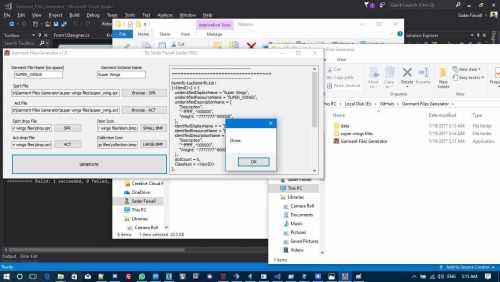Spriting & Paletting Tools
8 files
-
Fixed Color Hairstyle & Hairstyle
By systemD2540
Put in to you grf data\texture\유저인터페이스\make_character_ver2\
720 downloads
Submitted
-
sader's Garment Files Generator
By sader1992
how it work :
it make data folder and copy the Garment files in it and rename them
since Garment need to renamed on the name of every classes boy and girl
you will need :
main spirit file, main act file, drop spirit file, drop act file, item bmp, collection bmp
in Version 2 ,you will have 2 files , boys_list.txt and girls_list.txt , in it you will have a list of all the classes in the game (up to before the Summoner Update) , you can add any new class there.
the files will be named with Korean
at the place where the program is it will create the data folder
inside it all the files after it done
keep in mind that you need to edit spriterobename.lua/spriterobename.lub , spriterobeid.lua/spriterobeid.lub and transparentItem.lua/transparentItem.lub
iteminfo.lua/iteminfo.lub [<ItemID>] = { unidentifiedDisplayName = "<unidentified InGame Name>", unidentifiedResourceName = "<unidentified_File_Name>", unidentifiedDescriptionName = { "Description", "^ffffff_^000000", "Weight: ^7777777^000000", }, identifiedDisplayName = = "<InGame Name>", identifiedResourceName = "<File_Name>", identifiedDescriptionName = { "Description", "^ffffff_^000000", "Weight: ^7777777^000000", }, slotCount = 0, ClassNum = <ViewID> }, spriterobename.lua/spriterobename.lub RobeNameTable = { [SPRITE_ROBE_IDs.ROBE_<File_Name>] = "<File_Name>" } spriterobeid.lua/spriterobeid.lub SPRITE_ROBE_IDs = { ROBE_<File_Name> = <ViewID> } transparentItem.lua/transparentItem.lub transparentItemlist = { { <ViewID>, 255, 255, 25500 }, }
Source code: https://github.com/sader1992/Garment_Files_Generator
My Website: https://sader1992.com/
Contact me for Errors
1625 downloads
Updated
-
Item Sprite And itemInfo.lua Generator
By WillyFu
Hello!!
This is my first Project + Post And yeah it's "Free"
Need 2 Day To Make It, Because i don't know exactly the language and i just learn it little bit only(15%) XD
Item Sprite Generator Preview
itemInfo.lua Generator Preview
Thanks For Visiting This Page Download
#Sorry For My Bad Language#
877 downloads
Submitted
-
Palette File Tool
By clydelion
First of all, I would like to thank jTynne, DevilEvil, and kami-shi for lending their expertise of this matter. Without them, I couldn't release this program too soon.
This tool allows you to generate palettes with ease. It generates all files from a "master" palette with their name according to how it is read by the client.
each file name generated follows the pattern <jobname>_<gender>_<palette id>.pal, ex. ¸¶¹ý»ç_¿©_4.pal (as read by the client)
The jobs lacking are: Summer, Santa
This is free, but if you find this tool useful, you can express your love through my paypal email: [email protected]
844 downloads
Updated
-
jTynne's Palette Renaming Tool
By jTynne
Okay, so, basically I needed a tool that would copy and rename .pal files into all the different class palette names since the "All In One" palette diff no longer works with RE game clients. The result was me asking for someone to write something that did just that, and clydelion is in the process of writing a program that can do that. I've created a php script based off of something Yommy posted to us in #rathena that did similar. I've adjusted his script base to do the following:
- Script reads numerically numbered .PAL files from one directory and renames them into all the different class names (and genders).
- Script tar.gz's the output directory and provides a download link for easily downloading the files.
- Script can easily be edited to do what YOU need it to do.
From the "readme.txt" file:
== Instructions ==
1. On a PHP enabled machine, upload the contents of this package to a web directory (or localhost if you're that cool).
2. Next, CHMOD 777 "base" and "output" directories.
3. Upload palettes as #.PAL (capital extension -- you MUST honor the case) to the "base" folder.
Note: Numbering starts at 0 and ends at whatever you define in the palette.php file.
Find: for($i = 0; $i < 100; $i++) { and change the 100 to the max number of palette files you have in the "base" directory.
4. Run palette.php from your browser. You'll see a bunch of confirmation messages.
5. You can then download the contents of the "output" directory.
Unfortunately, I'm not that great with PHP, so I doubt I'll be able to extend this script much further. If someone else would care to collaborate or modify it further, please do let me know.
If you'd like to share your appreciation for this release, my Paypal is: [email protected] - 50% proceeds go back to rAthena.
Questions? Comments? Please reply!
304 downloads
Submitted
-
Head Sprite Fix
By Desty
http://www.eathena.w...howtopic=263960
This release is just a fix for the official head sprites (both male and female) in the range 1-27.
¡No more problems with custom hair palettes that make your face looks like dirty!
Face and hair colours re-assigned to their correct values when needed. (No more swapped colour values)
Also, the pack contains the original .act files (not modified)
(Using my own race system palettes example, do not bother with the colours, it is just to show how it works)
503 downloads
Updated
-
Login Screen Slicer
By JayPee
This is a login slicer for you to create your own login screen. This program is not developed by me. The 800x600 Iam missing that one
2163 downloads
Updated
-
RO Sprite Studio (ROSS) - Palette Creation Tool
By jTynne
RO Sprite Studio (ROSS) - Palette Creation Tool
Version 1.3.0.0
I'm not certain who made this tool, however, this was given to me a few years ago by a colleague of mine at ElysiumRO. I've used it ever since to create palettes for the RO game client; specifically, for my servers.
The interface is easy to use, and it is by far the fastest, easiest way to make RO palettes.
Please note, however, that you MUST have a pretty good understanding of how palettes work in RO in order to use this, as you will need to save the palettes to the appropriate folders, with the appropriate names (which CAN be generated in the program itself).
This package does NOT include the RO class sprites, or my master palette file that I created for use with the program. It does however contain ROSS and all required files to run.
jTynne
2796 downloads
Updated
-
Recently Browsing 0 members
- No registered users viewing this page.