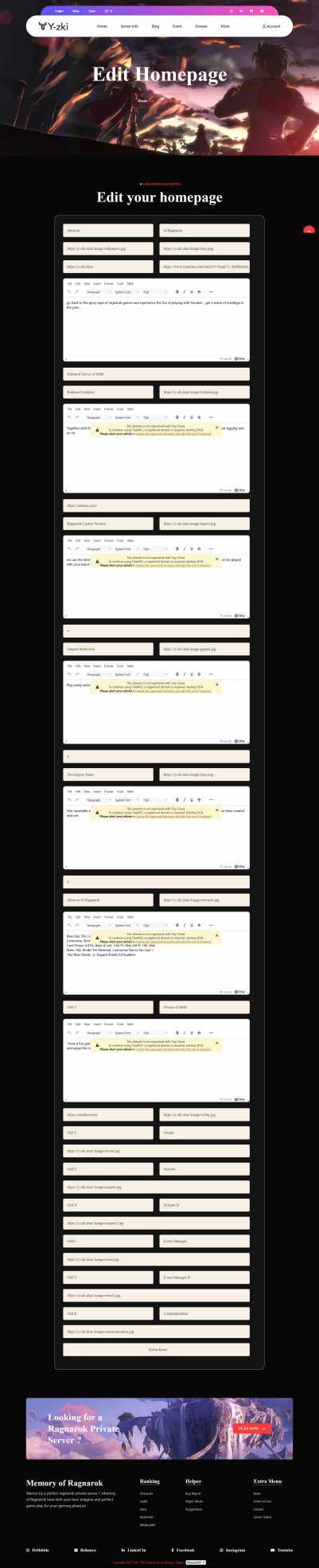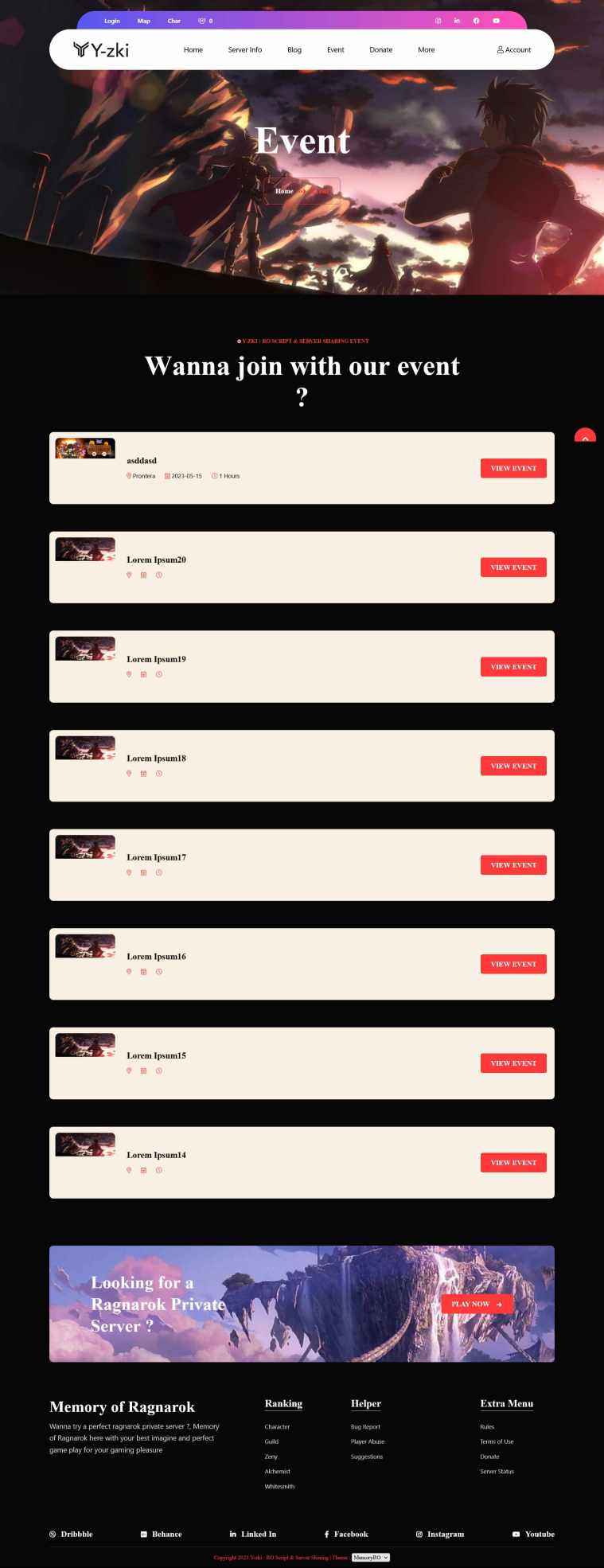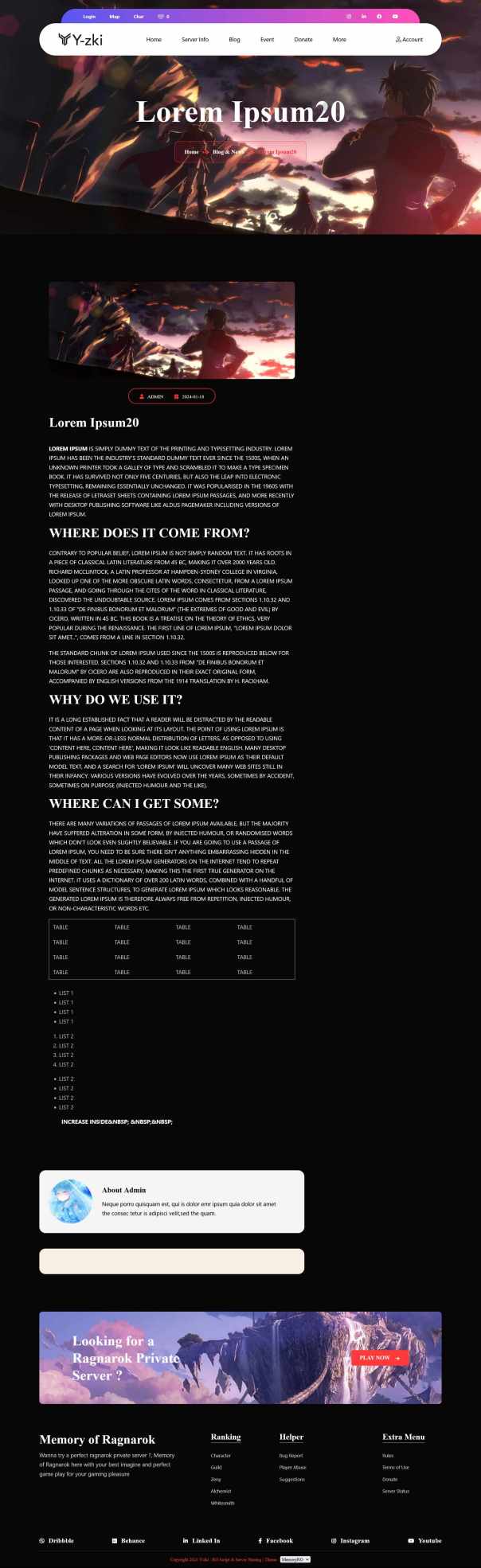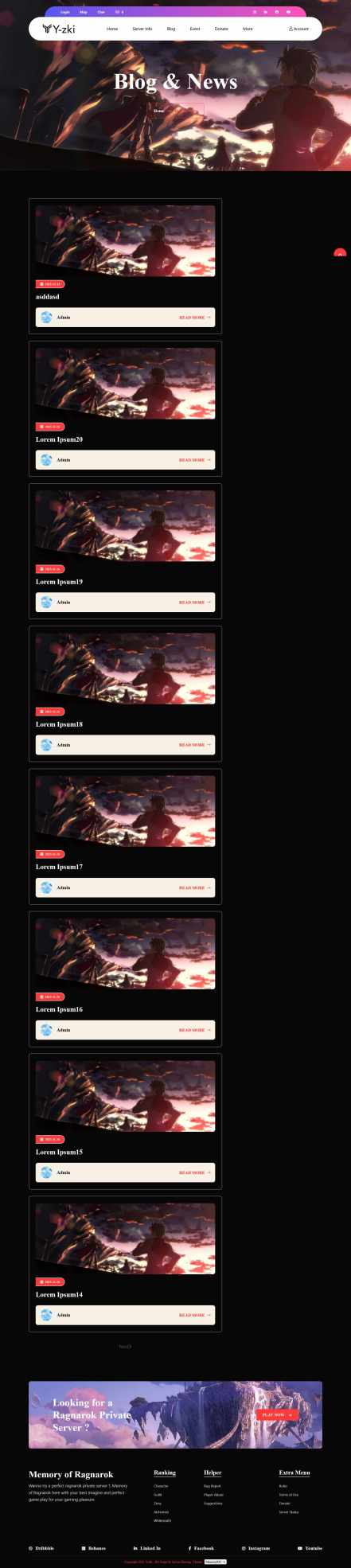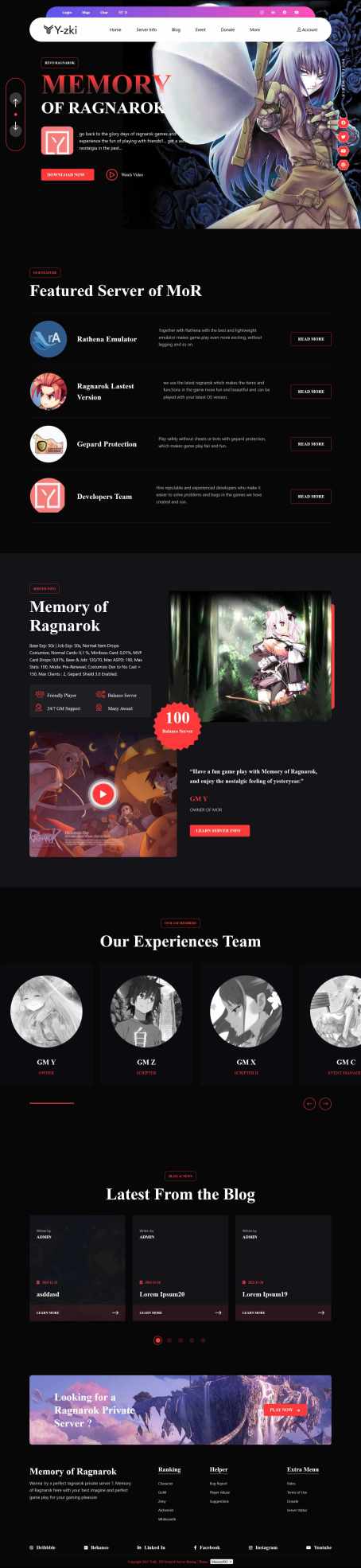I personally would start with pre-renewal, just check out latest rAthena and enable PRERE, compile.
For client you can always use the latest client for which there is a diffable executable (and usually can just get the latest data.grf from kRO). I would recommend just starting with the most recent available because diffing the executable is the hardest and most annoying part of setting up a server, so you only want to do it once and not later again if you want even newer content. Tools like WARP already offer quite some modes and tricks (e.g. to remove the doram selection screen).
The advantage of starting with PRERE is that you already have all the mechanics work like PRERE and you could already just launch your server in alpha mode. Then slowly start adding renewal content. Since this is a long process that can take years, it's better to do it slowly one after another.
If you started with Renewal, you'd have a long phase were you wouldn't even have a working version, so you'll probably lose motivation before you're even down reverting all renewal mechanics back to pre-re.
So yeah, my recommendation is to start with pre-renewal.
I think on rAthena we already did it so that even in PRERE all the renewal maps are available and you can warp to them with the warp atcommand.
Now the work starts. The best thing is probably to start small. Just pick a single renewal map you want to make accessible.
You will need to find add the warps from and to the location. You can take them from existing renewal NPC files, but don't blindly copy the complete file because you'll add warps to locations you don't support then. I guess copying or loading the file but commenting out the warps you don't want yet is the best way to go about it.
Same strategy should work with NPCs on that map, but might want to remove the scripts for all NPCs you don't want yet (if you keep the file location as it is and then link to it from the pre-re scripts_main file you can easily restore the deleted NPCs just using TortoiseGit Diff or a similar tool).
Now you want to add all the database stuff needed for that map: Items, monsters, etc.
These you can't simply copy over from renewal as the stats there have a different meaning, you will need to rebalance the items.
I don't think automatically converting items in any form will result in a balanced item. You'd need to look at similar items in renewal and decide for a suitable value.
For monsters, you can actually convert some values mathematically. I never wrote a converter for it, but it could certainly be done.
For example if you look at HORN_SCARABA (2083):
Attack: 886
Attack2: 91
Defense: 135
MagicDefense: 20
Defense 135 in renewal means 23% damage reduction. Which is the same as 23 DEF in pre-renewal.
MagicDefense 20 in renewal means 15% damage reduction. Which is the same as 15 DEF in pre-renewal.
So you would want to put this instead:
Attack: 886
Attack2: 91
Defense: 23
MagicDefense: 15
Next problem is the attack.
As you know, in pre-renewal Attack is minimum ATK and Attack2 is maximum ATK. But in renewal Attack is physical ATK and Attack2 is magical ATK.
This could also automatically be calculated, you just need Level, STR and INT on top of Attack and Attack2.
From renewal "Attack", "Level" and "STR", you can actually calculate both minimum ATK and maximum ATK.
From renewal "Attack2", "Level" and "INT" you want to calculate the pre-renewal INT as that determines MATK in pre-renewal. But you only really need to do that if the monsters actually has any magical spells. Otherwise you might just want to leave the original INT value as it is.
Also consider the "Level" as well. If you keep max level 99 on your server, then monsters have level 130+ will have too high HIT/FLEE, which might make them unbalanced on your server.
I just improved my old helper tool to convert those numbers. It's attached.
prerenewal_v2.zip