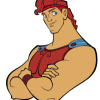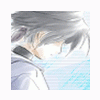Leaderboard
Popular Content
Showing content with the highest reputation on 09/21/12 in Posts
-
File Name: Custom Vending Map File Submitter: Syouji File Submitted: 17 Jul 2012 File Category: Maps & Textures Content Author: Syouji A custom vending map for your vending needs. A vending script is not provided so you will need to make your own. Enjoy~ Click here to download this file2 points
-
Borf (the author of BrowEdit Mapping Software) is in need of developers for his new BrowEdit 2.0 project. He is looking for skilled developers who are comfortable working in environments of C++, Open GL & User Interfaces to help him with his new BrowEdit 2.0 project. Please submit an application via a message to my rAthena forum name Syouji if you are interested in being a part of his team. This is a volunteered based project. BrowEdit 2.0 SVN Log: http://svnlog.borf.info/browedit.log New Feature Possibilities for BrowEdit 2.0 Real-Time Rendering of Changes Made Multi-User Share Mapping (Multiple users working on the same map in real-time) Proper Lightmap Calculations Across Models Faster & More Efficient Under a Java Build Re-Designed Edit Modes Quick Easy Copy/Paste Everything (E.g - Models/Lightbulbs/Effects/Sounds/Terrain) External Tool - Lightmaps Exporting to Other Tools for Easy Editing (E.g - Blender) Application Details - Name - Age - Time Zone - Programming Languages you're skilled with - Any portfolio work you've made (optional) - Contact Email BrowEdit 2.0 Preview1 point
-
Peopleperson49's Script Collection Please enjoy my work. If you have any suggestions or find any issues/bugs please let me know! If you like or download my work please click the "Vote this post up" button to the right of the post and check out my server Ragnarok Underground. My scripts are written as I would use it for my Ragnarok Underground server, you might need to configure them before use. My scripts are written to work with the rAthena emulator. When reporting and bug/error/suggestion in this topic please give the emulator version, version of the script your using, and the issue in detail! Super Magnifier Identifys all unidientified items a player is holding at once. I made this a long time ago for my server, but I added here for Nipsino after reading a post he left. Function_SuperMagnifier.txt Rock, Paper, Scissors Roulette This was one of my first scripts I ever made. I learned to script by breaking these type of scripts down and recreating them from scratch. This script was recreated in this same way. It is very similar to the original in design. Allows the player to play roulette with a 5 chamber pistol. Only one bullet is loaded at a time. The script will continue to loop until somebody is shot. Version 2.0: rpsroulette.txt BlackJack Scratchcard Blackjack script that designed to work like a scratchcard. It is based on using eight decks or cards and both numbers and suits determine winning hands. Buster prize for scoring a 30 or 31, which can only be done if you already have a 20 or 21 adding one more element of gambling to it. Item data is included at the bottom of the script. Version 3.3: Scratchcard_BlackJack.txt Powerball Lottery This was one of my first scripts I ever made. I learned to script by breaking these type of scripts down and recreating them from scratch. This script was recreated in this same way. It is very similar to the original in design. Powerball lottery picks 5 miniballs and 1 powerball. Different pay amount based on type of matches made. Version 1.7: lottery.txt Advanced Banker This was one of my first scripts I ever made. I learned to script by breaking these type of scripts down and recreating them from scratch. This script was recreated in this same way. It is very similar to the original in design. Bank with varying account and interest based directly on balance. Also has trustfund which pays out only when the character reaches BaseLevel 150. Most of my scripts give trustfund bonuses and also 1% of any zeny spent goes toward the trustfund. Version 1.4: bank.txt Heads Or Tails This was one of my first scripts I ever made. I learned to script by breaking these type of scripts down and recreating them from scratch. I remember making this one, but I'm not sure if I based it off of another script or not. Player starts by betting 500z and then flips a coin. If heads their money is disabled, if tails they loose all their money. Version 2.4: hot.txt Jackpot Leon This was one of my first scripts I ever made. I learned to script by breaking these type of scripts down and recreating them from scratch. This script was recreated in this same way. It is very similar to the original in design, however I'm not sure where to find that script anymore. The script picks a number between 1 and 100. The player pays 10,000z to make a guess. Each guess increases the size of the Jackpot by 9,000z until somebody wins. Version 2.3: jackpot.txt Double Dice Roll Very simple dice gambling game created for my custom Comodo casino package. You bet various amounts of zeny and roll two dice. The winner is the one with the highest total score. This was created from scratch as part of my casino package and had nothing to do with the rolladice script. Version 2.1: roll_a_dice.txt Saving Angel This script was written for my lovely wife after we were player and our whole party was wiped out in majos. It allows a character to resurrect another character anywhere in the server for a fee. Version 1.8: Saving_Angel.txt Magic 8 Ball Custom script that works just like using a magic 8 ball. Version 2.2: MagicEightball.txt Wishing Well Custom script that allows a player to throw zeny into the wishing well and make a wish. The wish is then sent to any online GM using @request. It is restricted to one use per day to help prevent annoying the crap out of the GM's! Version 1.7: WishingWell.txt Arch Bishop Job Quest This script was written for MelMel on rAthena.org. It is a compltely new version of the third job change quest for an Arch Bishop. I did not use any other scripts as a base. It allows a Priest/High Priest to gather items and then change jobs to an Arch Bishop. The Sub-scripts can be completed in any order and all work off of each other. Version 1.1: Job_AB.txt Guillotine Cross Job Quest This script was written to supplement the fact that the Guillotine Cross still has no official script release on rAthena.org. It is a compltely new version of the third job change quest for a Guillotine Cross. I did not use any other scripts as a base. It allows a Assassin/Assassin Cross to gather items and then change jobs to a Guillotine Cross. Version 1.2: Job_GC.txt Monster Of The Day Another Monster Of The Day script. I made this one from scratch to be very simple and work automatically. Uses almost the full list of monsters from the mob_branch. I included the dispbottom here when players login, but I actually perfer to use a login script with this in it. Version 1.4: MOTD.txt Security Manager Allows a player to set up a password to help protect their account. It uses a simple OnWhisperGlobal function. I nolonger support the use of the whisper system in my Security Manager script after version 1.3. I will still provide support for other issues that might be discovered in scripts prior to v1.4, but they will be fixed in a version that now uses bindatcmd. Version 1.5: Security_Manager.txt GM Headquarters Allows access to a part of the sec_in01 map that doesn't have any warps anyway. This is a nice areas to setup special NPC's or events. Whatever anybody wants to do with it. However the secutiry code is fun for everybody to try to crack. This script currently has shops that be used once a day as a reward for cracking code. It's my intent to eventually add a full warper script that can be used once a day also. Version 1.3: GMHeadquarters.txt Monster Hunter This script was written for vgrebirth on rAthena.org. It allows one party at a time to do the Monster Hunter event. If any member is killed the entire party looses and are warped out. If you kill all the mini-boss monsters the boss monster is spawned. Version 2.7: Monster_Hunter.txt1 point
-
I'm currently working on a custom client and wanted to share some screenshots about the progress. Some of you might wonder why there is again another project like this one with the same goal as the others, and why not just join the others to speed up development? In fact, I thought about this opportunity. However, I'm still learning to work with virtual reality and I want to learn as much as possible. And that's why this projects main goal is not to be finished as fast as possible. But still, it looks like I'm at good pace. I still don't have a "good" name for this project, even though there's a proto-name. One of the other goals of this project is to provide a stable client that runs on both, unix and windows systems. It is being developed in C/C++ and Ogre3D, takes advantage of multithreading where it is appropriate, uses atlas textures to reduce batch count and some other fancy algorithms to improve performance. Even though the complete terrain is being loaded instantly, it takes some milliseconds to finish the objects. That's why I'm currently working on further algorithms, allowing caching and paging of objects. I will release a working demo in the style of RagCam as soon as the new algorithms are finished and working. Here's a list of things that are implemented so far: GND (Terrain) Lightning Shadowmaps Colormaps (with reduced colors to match the original client) Vertex diffuse color Walls Smooth Normals RSM (Objects) Smooth Normals (with smooth groups) Animations Transparency Two Sided Triangle Faces (with correct normal vectors for both sides) RSW (World) Water (with texture and wave animation) Objects Ambient and diffuse lightning Performance is always a very important part for me. A lot of things are optimized as good as possible. This project will stay closed-source providing plug-in functionality in the future. Most of the information that has been used in this project has been discovered through reverse engineering of the original client. Rendering a map is almost completely done using the same and some improved approaches done by the original client itself. The main focus after this will be the visual improvement of the maps themself, like BumpMapping, Cel Shading support, etc. blah blah. When this is done also, I will focus on implementing network functionality and a GUI. I have started in november and worked effectively 5-6 weeks on this project. I had to stop at the end of december and started to work again two days ago. Enough talked, here are some screenshots using OpenGL as renderer (the results in DirectX are the same): Vertex color mapping: Each tile can have a diffuse color. This color, however, is not being applied to all four corners of a tile, but only to the bottom left vertex and all vertices that share the same coordinate. Textures have been disabled in this image to show that diffuse colors are being applied correctly. The border of a map is also being rendered correctly when vertex diffuse colors are applied. Shadowmaps: Some devs are still wondering why their shadowmaps look a bit weird. The reason is plain simple: A lightmap consists (most of the time) of 8x8 tiles, where only the 7x7 pixels in the center are used. Nothing new. However, the tiles are combined into a large texture. If texture filtering is being applied, then the borders of the different textures interpolate into each other, fatal for colormaps when they have different colors. This is called texture bleeding. Because of this, Gravity added a padding of 1 pixel to each tile (resulting in 8x8, instead of 7x7) and filled them with colors that still look nice when they are interpolated. The image below shows the correct display of shadowmaps. Colormaps: They are the same as shadowmaps, but use RGB colors instead. When applied to the terrain, they look smooth. If you look into a dungeon, you will notice that colormaps are not smooth at all. In fact, they look like the colors were reduced. This process is also called posterization. The best result are done with 16 levels. The idea is basically to use float colors, multiply them with the amount of levels, convert the result to an integer (and so dropping the decimal part) and divide the result by the amount of levels. Done. This image displays correct colormaps. Notice the borders of the lightning. Prontera indoor: Transparency: I've used BrowEdit to compare my results and found an issue that was the same as in my project. Some models had wrong depth writing. Using the correct order, it is possible to render objects regardless of their transparency. You can try to open BrowEdit and compare dicastes01 with this image. Instancing: A lot of objects in a map reference the same model, so it makes common sense to combine them for reducing the batch count. This image shows pretty could FPS, even though all objects of yuno are rendered. Instancing in prontera: I would also like to show animations, but am too lazy to upload a video. I am not generating MipMaps yet, since this will be part 2 of this project. As you can see from the screenshots, rendering itself is almost complete. Only some minor issues that have to be done. If you want to see a screenshot of a specific map, don't hesitate to ask. I will upload one. I let you guess which of the posted screenshots are made on linux and which on windows.1 point
-
Briefing & Concept Hi!. It's me again. Oh yes, you read it right, this is a free release... continue reading! First of all, I must give big thanks to all those members that allways takes their time to rate my work all this time. Really that says a lot for me. I appreciate that very much. In appreciation today, I will release another free map to you. For your server use, for share with your friends, to add it as a plus on your server... to all you want. Sincerely I believe that this community is all about Contributing with something. With whatever you can and you can afford. Thats the main reason that I'm sharing this one today. About the map: If you have played Super Smash Bros Brawl you will surely know about this stage About this map So, what do we have new on this map? This map is my first one of a new concept I tried by an Idea I had with a RO map long ago. I call this a Panoramic Map and I think you will notice it right away. I added space on this map, but by some camera angles edit and there, and doing some work with textures... I could add the effect of a far distance space area, that I hope you will enjoy. I recommend this map to be used only for small same matches of 1 vs 1, or 5 vs 5. Use it on your server for pvp tournaments, as a final stage. Or use it for a small GvG team tournament 2 teams of 5 or 7 users per each. Don't waste this map for a common pvp arena, be smart with your server and add it as a plus as a final stage of a tournament for ex. Anyway the main idea is, that this stage is for versus with the same conditions. That means 1 vs 1 would be epic here. Video ... watch it in HD 720p! HD Screenshot Screens are in Full HD resolution. You can allways hit the image thumbnaill to check the images on full size, and check some details that can only be appreciated in HD resolution. Only 1 Screen Is enough! Yes onnly 1 screen. Why? because this map is mainly a platform where an epic duel battle can be easily made wihout map obstructions. You can check the space decoration, and the final destination imported model on this one. Please check the video for a better idea of how this map is. I think that if you have play Smash Bros Brawl, or Melee, or 64 ... you will recognize this stage right away! and I-m sure you have play one of those before! <-- Download link --> IMPORTANT: Follow INSTRUCTIONS.TXT in your pack for install this map! Support this release! by posting your feedback here like: A comment is Greatly appreciated. A simple reputation makes me happy *A topic rating is allways a good detail from all On the other hand I must say that I'm allways busy with requests... It was very hard to me to make free time to offer this one for public and for free. So if you have time and you can afford a comment or rating... don't be shy! I will greatly appreciate it. Stay in tune for the download link. And take a look at the topic frequently to download this one! Thanks again, and good day to all1 point
-
-[Client Hexing Tutorial by nkwz*]- Hi! This is a tutorial for those who are interested in learning how to edit your client.exe from beginning. This tutorial will be divided into several topics: 1. Introduction 2. Basic Knowledge 3. Tools 4. Client Editing 5. Help the rA Community! 6. Credits I want to share my knowledge about client hexing, and I'd like to make this project as an rA Community Project. It's better to have more people joining this project, because it needs lots of effort for making a fully translated client. Suggestion and questions are always welcomed, and sorry for my poor English 1. INTRODUCTION rAthena is one of the popular Ragnarok Online emulator, some of you maybe already know about other emulators such as eAthena or 3CeAM. In order to play RO, we need something named as server and client. rA, eA and the others are Server. kRO, Miruku and the others are Client. Actually you can find another custom client package, just search throughout this forum and you'll find some. Most of rA codes based from kRO, not iRO. And that's why some of the original client (not hexed yet) comes with lots of Korean words hardcoded inside them, although some part of it is already translated into English but we still need to convert Korean letters into Latin first. I recommend to translate the client from Korean into English first, because it'll be easier if you want to translate your own client.exe into your native language later. 2. BASIC KNOWLEDGE 2a. Numeral System In our daily life we use a "Base 10" numeral system, called as Decimal. It goes from 0,1,2,3....10,11,12.... But in programming world, there's also other numerical bases such as: Binary (Base 2), Octal (Base 8), Hexadecimal (Base 16). In Decimal, we count from 0-9, when we add another 1 into 9, the result is 10. In Binary, it only have 2 numbers, 1 and 0. 1 Decimal = 1 Binary, 2 Decimal = 10 Binary. 3 --> 11, 4 --> 100, 5 --> 101, 6 --> 110, 7 --> 111, 8 --> 1000. In Octal is the same, they only have 0-7, there is no '8' in this numeral system. What about Hex? It's Base 16 right? How many numbers do they have in this numeral system? Of course 16. But what to come after 10? Hex has a special case, because Hex borrows 10 numbers from Decimal (That is 0-9) and also borrows 6 letters from Latin (A-F). So if you add 1 into 9, it doesn't become 10, instead it will becomes A. 0,1,2,3.....9,10,A,B,C... What to expect if you add 1 into F? Guess what, it becomes 10! So, 9 Decimal --> 9 Hex, 10 --> A, 15 --> F, 16 --> 10, 50 --> 32, 100 --> 64. That's why they are called as "Base x", x means how many numbers they have in their numeral system. 2b. File Structure This topic isn't necessary though, but I just want to help you to understand how executable file works. There are numerous of file types in nowadays computing world, starting with the widely known txt, mp3, avi, jpg, bmp, xls, exe. This time, what we need to know is only about exe files. In Windows, almost all of applications are 'exe' files. Coders/Developers write out codes in either Low Level Language or High Level one, and after that the codes are compiled into something that we (computer user) could use without knowing anything about programming language. When the exe file is being compiled, it also store something which called as "Header" in it's beginning lines. Different compiler generates different header too. One of the header contains filesize checksum, so that's why we can't edit exe file freely as we want to, because if we're not aware about this problem, our exe file won't work at all... 2c. Hardcode vs Softcode What on earth is that? Hardcode means the code is read from the file itself. So if we want to alter the code, we need some special tools. The case is different for some codes (that some people prefer to call as 'Softcode'), those type of code can be altered because the exe file reads them from outside of the file, the notable example is 'msgstringtable.txt', when you alter the word in that file, you can see the changes when you run your client.exe So when next time someone replied in a post "It's hardcoded in the client", you know exactly what it means 3. TOOLS If we want to edit our client.exe we need some tools, such as: - Hex Editor (Obviously ;P) - Text Processor (I use Notepad++ [set encoding to UTF-8]) - Calculator (Optional) - nkwz rA Toolkit --> http://rathena.org/b...kwz-ra-toolkit/ - Charmap.exe (Can be found in every PC that uses Windows) You can get those tools in the internet. Freeware is okay too.. 4. CLIENT EDITING Phew... After reading those exhausting topics, here we are.. (Afterall I guess that's why you're reading up to this point). First, get some 2012 client.exe. For example here, I use '2012-04-10aRagexeRE.exe', any 2012 version will do, as long as the client developer doesn't change the file structure (>_<') Then open your client.exe in hex editor, you'll notice 3 sections. The leftmost part is called Offset, the middle part is Hex stream/data, the right part is ASCII data. Offset is like a location pointer, and they're increasing if we scroll down. Still remember about Hex numeral system on previous topic? Well.. here they are, the heart of every exe files, hex! The right part is just a translated code from hex into Latin characters, so some of the data can be more understandable to human eye. The problem is the client.exe comes from Korean developers, so they use their native language, Koreans! That's a nightmare for those who doesn't live in Korea... (Yes it is! ) But if the developer creates an English version, then why am I writing this tutorial? Anyway back to the topic... Hmm.. Make a copy of your client.exe, open one client.exe in hex editor, and run the other one. After you login with correct username and password, there's the Char Selection window, go create a new char. Look, our first Korean word has appeared! If you hasn't install the Korean Language pack, you'll see this "Äɸ¯Å͸¸µé±â" (Note: I uninstall my Korean Language pack in order to see those letters). Open charmap.exe, use Arial font (or another font if you want), and find that strange letters one by one. (I know this is exhausting, that's why I want to make this project as a Community Project). After you double click each letter found in charmap, you should have all (or some) of the strange letters, well this part is a little tricky because your eye have to be good to see the correct letter, if you picked a wrong letter in charmap, then your conversion process won't be a success. After you collect the letters in charmap, then open 'nkwz rA Toolkit.exe', and you'll see 2 boxes, one is Input Hex, and the other is Input Latin. Paste the letters into 'Input Latin' and voila! You have those secret codes showing in Output Hex! Äɸ¯Å͸¸µé±â --> C4C9B8AFC5CD20B8B8B5E9B1E2 Then go back to your hex editor, search for 'C4C9B8AFC5CD20B8B8B5E9B1E2' (or some part of it), and if you're lucky, then you'll find the position, if not then you'll need to meet an Arch Bishop and request Gloria for Luk+30... Please note that some hex editor can't highlight all of the code even when it's found, so you'll have to see carefully. Look at the nkwz rA Toolkit, at the bottom of the program I also have write a simple line about how many chars that has been converted in the process. Then think about some name that would fit in the game, in http://rathena.org/b...r-2012-clients/ Razor X and Judas picked 'Create Player'. Back at the nkwz rA Toolkit, type Create Player in the Input Latin, and voila again! Suddenly some magical numbers appeared in Output Hex! Important: Look at the bottom part, 'Latin: 13 char'. Make sure you use same amount of chars as the replacement! If you plan to use other name that is shorter that the original, just add some space to the end at Input Latin, so the char amount is the same like hex chars. The next thing after your convert 'Create Player' or 'Create a Char' into hex, let's go back at the hex editor and edit the value according to the generated value in nkwz rA Toolkit in Output Hex. After that, save it and run the file to see if your changes has been made correctly into the client.exe Congratulations! Now you can make your own 2012 client.exe.. ^________^ And that's a wrap! 5. HELP THE rA COMMUNITY! As like I said earlier in this tutorial, I'd like to make this as a Community Project. How to join? Just post a decent and readable screenshot of Korean garbled letters, and also the location of the window/skill/item/chat window info so it's easy to find it in the game, then help us to find the letter in charmap.exe and paste it here, just follow the example post. After that, think of a good name as the replacement (in English please) If you can't think about it now, don't worry, someone may have a good name for it. 6. CREDITS This tutorial is written by me, after I read this post --> http://rathena.org/b...r-2012-clients/ I got inspired to write this tutorial. I wrote down the codes which floating in my head last night, and that's how 'nkwz rA Toolkit' was made. Umm.. I compress the exe file with UPX, and some antivirus app doesn't like a file with UPX compression D: Thanks to Razor X for his inspiring post Thanks to Utada Hikaru, Ayumi Hamasaki and also Winamp! ^^ You can call me as nkwz* too, and btw I don't have any Twitter/Facebook account ;P Thanks for reading this tutorial and let's add more power to rA! Example: Image: Location: Login --> Create a new char Korean: Äɸ¯ÅÍ ¸¸µé±â Hex code: C4C9B8AFC5CD20B8B8B5E9B1E2 English Suggestion: Create Player / Create a Char1 point
-
*** Update, Map Realeased, see below *** This is the market map realeased in eA a long ago. It has like 1 thousands of downloads actually . Map Sketch Blue rings, are the areas where merchies will be able to use @autotrade only. (with the needed mapflags). Red area, is the respawn or the warp point. There will be unable to use @autotrade as also there I will put tool dealers and such things. Black areas are the stands. Blank area between the blue rings are the "passages" where the users will walk trough the merchies. So here is the sketch now in the map I did: This is an simetric map. I mean, every distance between block per block, is perfectly calculated, so the map is really exact. Btw those blue blocks are the areas where they can use @autotrade except the corners obviously (that I need to feel with models, or just with nowalk cell). I would apreciate any feedback or suggestions about this simple but useful map that I made. ============================ Download Link ---> http://rathena.org/board/files/file/2263-market-map-by-olrox/ Script Included (fits for 250 - 300 vending cells, you can modify or wait for small, medium & bigger population restricted vending zones realease, thx) ============================1 point
-
for 2011-12-28 above. they started to use luafiles514. and below 2011-11-22 below they used lua files1 point
-
you can try this if you want.... OnWhisperGlobal: if( query_sql("SELECT `value` FROM `global_reg_value` WHERE str='#secs_online' AND `account_id`='"+getcharid( 3,@whispervar0$ )+"'",.@Times$ ) ){ dispbottom "[ "+@whispervar0$+" Online Time : "; dispbottom callsub(S_SecToTime,atoi( .@Times$ )); }else{ dispbottom "Player not found / not online."; } end; just put it below your script.... then pm the NPC with a player name..... that player must be online...1 point
-
indeed that turbo room is a one-of-a-kind map. However, the map I created was designed based upon request. I just decided to deduce a formal release to the public as well for those who might find the map useful.1 point
-
There is no command to unbind an item, so you'd need to get the exact item data and use delitem2 + getitem2/getitembound2. Use any variable to store a password.1 point
-
I hope it helps you out! Let me know in my script collection area if you have any issues with it, but it tested good as far as I can tell. Peopleperson491 point
-
I looked into your fluxcp/modules/character/online.php and found something interesting. Since you are using rAthena svn open : fluxcp/modules/character/online.php find these lines : [/font][/color]// Hide levels greater than or equal to. if (($hideLevel=Flux::config('HideFromWhosOnline')) && !$auth->allowedToIgnoreHiddenPref2) { $sqlpartial .= "AND login.level < ? "; $bind[] = $hideLevel; } change login.level to login.group_id open: fluxcp/modules/character/prefs.php find: $set['HideFromWhosOnline'] = $params->get('hide_from_whos_online') ? 1 : null; $set['HideMapFromWhosOnline'] = $params->get('hide_map_from_whos_online') ? 1 : null; if ($auth->allowedToHideFromZenyRank) { $set['HideFromZenyRanking'] = $params->get('hide_from_zeny_ranking') ? 1 : null; change 1 to null save and exit keep searching1 point
-
You can check out my script I made also at http://rathena.org/board/topic/70567-peopleperson49s-scripts/. Peopleperson491 point
-
Recently I had seen a video on the registration page. demo : can we put something like this on rAthena too1 point
-
i translated all the korean text here http://svn6.assembla...svn/ClientSide/ msgstringtable.txt1 point
-
Endless сервер у тебя так себе сделай равновесие и будет норм1 point
-
1 point
-
File Name: Lava PvP Map File Submitter: Syouji File Submitted: 20 Feb 2012 File Category: Maps & Textures Original Author: Syouji This is a medium sized PvP map located in the depths of a lava dungeon. Make sure you apply the fogparameters text file to your data folder. Enjoy~ Click here to download this file1 point
-
you can try do it like this... ( Un-tested ) prontera,155,181,5 script Sample 757,{ if( Class != 0 ){ mes "only Novice can do this Quests."; }else if( Count < 6 ){ mes "Please go kill 5 Poring."; set Count,1; }else{ mes "Thank you, you have done."; set Count,0; } close; OnNPCKillEvent: if( killedrid == 1002 && Count && Class == 0 ){ set Count,Count + 1; dispbottom "You have killed "+( Count - 1 )+" Poring."; } end; OnPCLoadMapEvent: showevent 1,1; end; } prontera mapflag loadevent1 point
-
I learned scripting out of this: Basic_Scripting After that come up with an idea and try to script it yourself. Through that, you'll soon learn what is possible and what isn't via scripting. https://rathena.svn....pt_commands.txt Link above is another great source of information. If you need something just search for it and you'll likely run into something. It's a good read and reference. I still use it up to now and you'll likely use it every time you script something. I don't know anyone who doesn't. Another great new source that didn't exist when I was starting was this: http://rathena.org/b...ng-for-dummies/ It isn't finish yet...Z3R0...but whatever is in there is great. Honestly, I think scripting requires some amount of intelligence since logic is required in almost all the things. Also you're required to visualize how the script is gonna play out when it is actually in game. There's a lot of things to think about such as loopholes, bugs, etc...therefore yeah some kind of intelligence is required. For a beginner, you should try scripting all the simple easy scripts yourself instead of just using someone else's work...then work from there. Also another suggestion, when you run into a problem, look at the map-server it will most likely tell you what is wrong almost all the time and try to fix the problem yourself instead of asking others. I think that helps in learning, you need to be persistent no matter how frustrating it can be sometimes. haha I believe scripting is a continuous learning process since whenever you script something it just adds on to what you do know.1 point