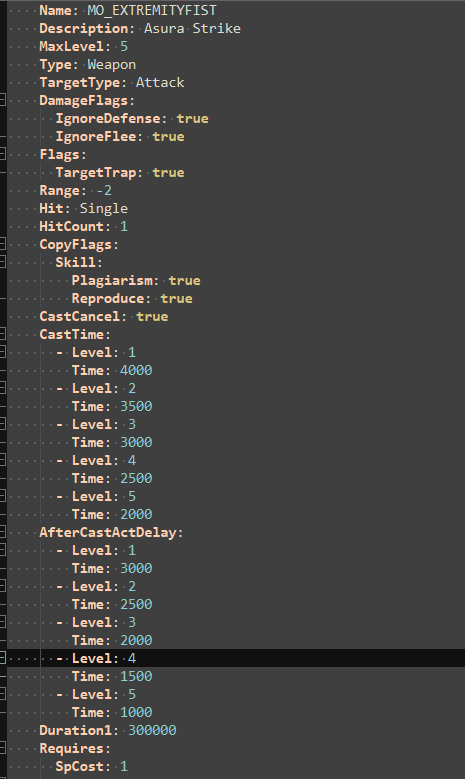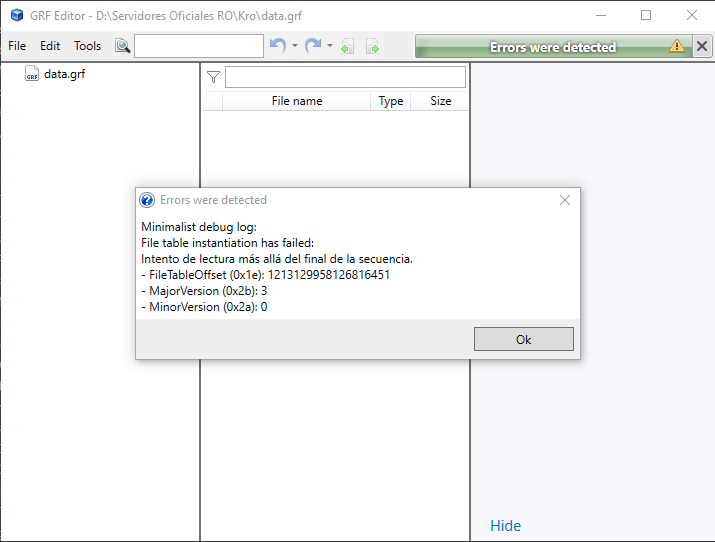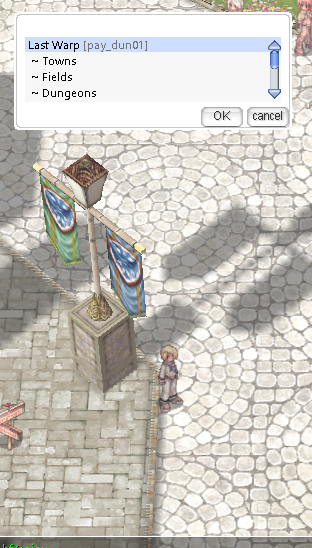All Activity
- Past hour
-
then did anyhing in import folder that might overwrite it ? try default https://github.com/rathena/rathena/blob/master/db/pre-re/skill_db.yml or use renewal one depends on your server mode.
-
in my opinion, u can . But if any issue... its hard to get support about it. Just that.
-
reloadskilldb doesnt show anything wrong + the asura still has a 1 min global cd even though it should only be 1 seconds based on the level 5 skill of asura. i have copy pasted the asura skilldb from another txt yet it still wont change
-
Then the log shows when reloadskilldb ? Also... what did u edit ? what is your purpose or intention now ?
- Today
-
so it will be multiple items for each class ill try "IF' variable to have it in 1 item thanks
-
Hello, first of all, thank you very much for the improvement, the new features added by Tokei are appreciated. I was wondering if anyone could help me with this error I'm experiencing, I have the Kro client updated (May 16), and when I try to open the data.grf file, I get the following error. Edit: I forgot to mention that I have the version 1.8.9.7 I appreciate any response
-
Can I use this EXE to live/public server?
-
Если вам не хватает белка в рационе – обязательно попробуйте протеиновый смузи. Белок является важным строительным материалом для нашего организма и необходим для поддержания его функций, а также здоровых мышц и других тканей организма [url=https://golznay.top/]Мой сайт[/url]
-
Полезный, вкусный и легкий салат, приготовление которого занимает считанные минуты. Сочные овощи способствуют тому, что семена чиа быстро набухают, поэтому долго ждать не придется. Просто подготовьте ингредиенты, смешайте и приступайте к трапезе [url=https://golznay.top/]Блог[/url]
-
Take an old client where reading data using cps.dll is supported, analyze how the resources are read, see how cps.dll is initialized. Initialize cps.dll, redirect resource reading to the symbol uncompress from cps.dll, restore the mention of cps.dll and uncompress in the client's hex code. That's it, now you can patch this exe through the GRF editor by creating your own cps.dll. You can start small - open the exe with any hex editor, write and save: 63 70 73 2E 64 6C 6C // cps.dll Now try using the GRF Editor on the updated exe and create cps.dll. You did it! But apparently, that won't be enough for now... but you know, I'm always ready to help!
-
View File HD Hangul Damage Font Original RO damage fonts are so low-res and blurry, so here's my HD font for the Hangul Damage Font Place the files inside data/sprite/이팩트/ folder in your GRF. Please note that your RO client needs to have the additional damage fonts feature. The font used is TDTD온명조 Submitter amm0nition Submitted 05/15/25 Category Sprites & Palettes Video Content Author amm0nition
-
try check this R> monster vs monster - Script Requests - rAthena
- Yesterday
-

Quests, Games: World Boss Event
mir0ma replied to Akkarin's topic in Game, Event, Quest Script Releases
Hello, does this system work in the current emulator? -
it wont work on 2022 client
-
Hello everyone, I hope you're all doing well! I've been part of the community for a while now, and today it's finally time for me to make my first post. I’d like to ask if anyone here has experience working with the NPC window option size in Ragnarok Online. I vaguely remember at some point being able to make the option window larger, which helped display longer lists more clearly and reduced the need for excessive scrolling. Right now, I’m using a pre-renewal client (2018-06-21), and I only see the dialog size diff available in NEMO. However, what I’m trying to do is resize the options window specifically, not just the general dialog box. Has anyone managed to do this or know how to approach it? Thanks in advance!
-
Who can help solve this problem? I hope to get some assistance.
-
EquipScript: | changebase 0; = turns to novice UnEquipScript: | changebase Class; use @job to see job id of the classes
-
I believe this is a paid script, i also have it
-
Anyone able to solve this? variabledcpowersupply
-
-
Hi guys do you have this script? i keep looking around but there is no release script. https://www.youtube.com/watch?v=DAQuroEG6zU
-
Can i use this on 2022 clients disregarding the UI for 2025 client?