I'm trying to update signboards on my RO server so that newbie game experience and usability is improved. So I'm going over the data/À¯ÀúÀÎÅÍÆäÀ̽º/item folder, looking for nice BMPs to use. I use GRF Editor to open the GRF and view lots of BMP files quickly, and copy the filename of the BMP i want to use.
I found one that I wanted to use, which was the following:
Æ÷¸µ¸ðÀÚ.bmp // Text that I get when I extract the BMP and copy the filename
Æ÷¸Μ¸ÐÀÚ.bmp // Text I get when I copy the filename from within the GRF Editor tool
So I copied the filename and replaced it in the target signboard that I want to update in signboardlist.lub.
Since it uses suffragium.bmp as plain text, I'm imagining that if I just simply copy-paste the filename of the BMP that I want to use, it will work.
Error
However, this does not work (for both ASCII versions) as shown in the error below. Curiously, that's not the ASCII code that I wrote down but it got transformed when the client was trying to read the file. Why is that?
Question
Is this an encoding problem? The signboardlist.lub is opened using my Text editor (Visual Studio Code) with the EUC-KR encoding.
Changing the title of the signboards (e.g. from korean letters to "Ship to Alberta") and saving the document reflects correctly in the game, which means I have not corrupted my file.
Edit:
I apologize in advance, I posted this in the 3rd party support because I first thought that (a) this is an encoding error (b) Unbolloxer did the transformations from korean to ascii (c) I want to know how to do that on my own so that I can build a tool that does that work.
I realize now that it should be in the client support forum instead. Please, mod, move it when you have the time. Thanks.
Question
iwillnot
Hello there, I need some help.
I'm trying to update signboards on my RO server so that newbie game experience and usability is improved. So I'm going over the data/À¯ÀúÀÎÅÍÆäÀ̽º/item folder, looking for nice BMPs to use. I use GRF Editor to open the GRF and view lots of BMP files quickly, and copy the filename of the BMP i want to use.
I found one that I wanted to use, which was the following:
Æ÷¸µ¸ðÀÚ.bmp // Text that I get when I extract the BMP and copy the filename Æ÷¸Μ¸ÐÀÚ.bmp // Text I get when I copy the filename from within the GRF Editor toolSo I copied the filename and replaced it in the target signboard that I want to update in signboardlist.lub.
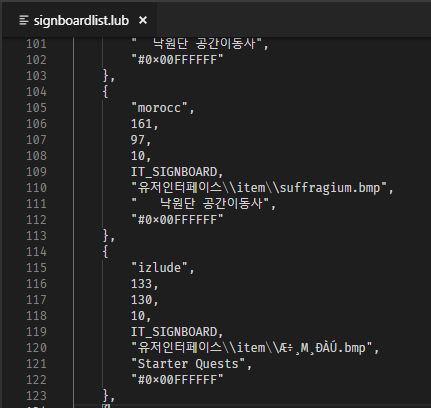
Since it uses suffragium.bmp as plain text, I'm imagining that if I just simply copy-paste the filename of the BMP that I want to use, it will work.
Error
However, this does not work (for both ASCII versions) as shown in the error below. Curiously, that's not the ASCII code that I wrote down but it got transformed when the client was trying to read the file. Why is that?
Question
Is this an encoding problem? The signboardlist.lub is opened using my Text editor (Visual Studio Code) with the EUC-KR encoding.
Changing the title of the signboards (e.g. from korean letters to "Ship to Alberta") and saving the document reflects correctly in the game, which means I have not corrupted my file.
Edit:
I apologize in advance, I posted this in the 3rd party support because I first thought that (a) this is an encoding error (b) Unbolloxer did the transformations from korean to ascii (c) I want to know how to do that on my own so that I can build a tool that does that work.
I realize now that it should be in the client support forum instead. Please, mod, move it when you have the time. Thanks.
Edited by iwillnot5 answers to this question
Recommended Posts
Join the conversation
You can post now and register later. If you have an account, sign in now to post with your account.