Mai Posted January 21, 2017 Group: Members Topic Count: 3 Topics Per Day: 0.00 Content Count: 19 Reputation: 0 Joined: 02/28/12 Last Seen: September 2, 2017 Share Posted January 21, 2017 (edited) *Theme from eaDev* How can I add the server's download links? The "Create My Account" button does not work, how can I fix it? How can I fix the "Freebies" link? How can I adjust the "Info" Page? I appreciate a response, I tried getting a hold of eaDev but I had no answer, yet... Edited January 21, 2017 by Mai Mispelling Link to comment Share on other sites More sharing options...
0 Akkarin Posted January 21, 2017 Group: Forum Manager Topic Count: 282 Topics Per Day: 0.06 Content Count: 3146 Reputation: 1633 Joined: 03/26/12 Last Seen: Sunday at 08:16 PM Share Posted January 21, 2017 9 hours ago, Mai said: *Theme from eaDev* How can I add the server's download links? The "Create My Account" button does not work, how can I fix it? How can I fix the "Freebies" link? How can I ajust the "Info" Page? I appreciate a response, I tried getting a hold of eaDev but I had no answer, yet... 1. Use built-in Pages module to create a page with all the details you want, then change the link in /themes/<theme name>/header.php or designers generally add a list of links in main/nav.php or something. 2. "does not work" doesn't help anyone diagnose your problem. Do you get an error message? 3. Add the freebies module. 4. Link to server info page or wherever you like <a href="<?php echo $this->url('server', 'info')?>" >img here</a> 2 Link to comment Share on other sites More sharing options...
0 Mai Posted January 21, 2017 Group: Members Topic Count: 3 Topics Per Day: 0.00 Content Count: 19 Reputation: 0 Joined: 02/28/12 Last Seen: September 2, 2017 Author Share Posted January 21, 2017 I will check on the options you all gave me, as to the "button does not work" means it will not create the account there is no error or nothing it will not do anything if I click on it, no hover nothing. Thanks again Link to comment Share on other sites More sharing options...
0 Mai Posted January 22, 2017 Group: Members Topic Count: 3 Topics Per Day: 0.00 Content Count: 19 Reputation: 0 Joined: 02/28/12 Last Seen: September 2, 2017 Author Share Posted January 22, 2017 On 1/21/2017 at 9:09 AM, chatterboy said: your link is broken or your page is not in the correct position: In your theme there is a folder name MAIN maybe the folder INFO, FREBIES, DOWNLOAD is not there <li><a href='?module=main&action=download'>Download</a></li> <li><a href='?module=main&action=info'>Informations</a></li> <li><a href='?module=main&action=freebies'>Freebies</a></li> This is the correct code for your LINK instead of put href='/main/download' etc... No I do not have the folders you mentioned, after creating the folders what other steps can I take ? Link to comment Share on other sites More sharing options...
0 chatterboy Posted January 22, 2017 Group: Members Topic Count: 8 Topics Per Day: 0.00 Content Count: 309 Reputation: 27 Joined: 11/26/12 Last Seen: November 22, 2024 Share Posted January 22, 2017 (edited) On 1/22/2017 at 0:30 AM, Mai said: Yes I bought it directly from them extract it in my main can you provide the SC of the code link when you click that? coz your download page must be in here themes\NAME OF YOUR THEME\main inside and the code will be like this <li><a href='?module=main&action=download'>Download</a></li> Edited January 22, 2017 by chatterboy Link to comment Share on other sites More sharing options...
-1 chatterboy Posted January 21, 2017 Group: Members Topic Count: 8 Topics Per Day: 0.00 Content Count: 309 Reputation: 27 Joined: 11/26/12 Last Seen: November 22, 2024 Share Posted January 21, 2017 (edited) your link is broken or your page is not in the correct position: In your theme there is a folder name MAIN maybe the folder INFO, FREBIES, DOWNLOAD is not there <li><a href='?module=main&action=download'>Download</a></li> <li><a href='?module=main&action=info'>Informations</a></li> <li><a href='?module=main&action=freebies'>Freebies</a></li> This is the correct code for your LINK instead of put href='/main/download' etc... Edited January 22, 2017 by chatterboy 1 Link to comment Share on other sites More sharing options...
-1 Mai Posted January 21, 2017 Group: Members Topic Count: 3 Topics Per Day: 0.00 Content Count: 19 Reputation: 0 Joined: 02/28/12 Last Seen: September 2, 2017 Author Share Posted January 21, 2017 6 hours ago, Chaos92 said: is that you get the files directly from eadev ? I bought some themes before with eadev and they should work fully without any issue. with the image not readable there, seems like you file isnt fully extracted there ? Yes I bought it directly from them extract it in my main Link to comment Share on other sites More sharing options...
-2 Chaos92 Posted January 21, 2017 Group: Members Topic Count: 50 Topics Per Day: 0.01 Content Count: 1855 Reputation: 298 Joined: 08/03/12 Last Seen: 40 minutes ago Share Posted January 21, 2017 8 hours ago, Mai said: *Theme from eaDev* How can I add the server's download links? The "Create My Account" button does not work, how can I fix it? How can I fix the "Freebies" link? How can I adjust the "Info" Page? I appreciate a response, I tried getting a hold of eaDev but I had no answer, yet... is that you get the files directly from eadev ? I bought some themes before with eadev and they should work fully without any issue. with the image not readable there, seems like you file isnt fully extracted there ? 1 Link to comment Share on other sites More sharing options...
Question
Mai
*Theme from eaDev*
How can I add the server's download links?
The "Create My Account" button does not work, how can I fix it?
How can I fix the "Freebies" link?
How can I adjust the "Info" Page?
I appreciate a response, I tried getting a hold of eaDev but I had no answer, yet...
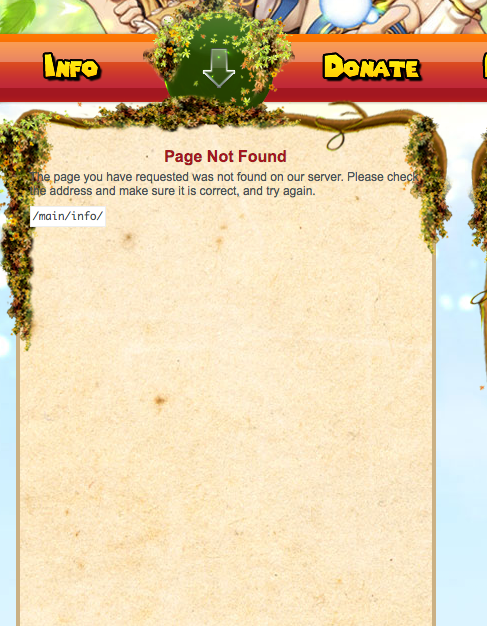
Edited by MaiMispelling
Link to comment
Share on other sites
7 answers to this question
Recommended Posts