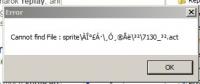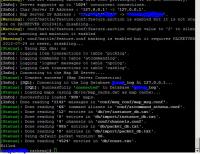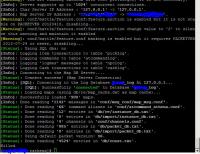-
Posts
54 -
Joined
-
Last visited
Content Type
Profiles
Forums
Downloads
Jobs Available
Server Database
Third-Party Services
Top Guides
Store
Crowdfunding
Everything posted by espriketic
-
Hi, How to disable player commands when his/her character dies? e.i.: If player dies, he/she should not be able to use game commands (like @go, @warp, etc.) Thank You!
-
You've setup a wrong credential on your mysql. Try to check if you can login on mysql using root account. Linux: 1. Login on terminal 2. Try login on mysql using the command below. mysql -u root -p <enter> it will prompt you for your password. 3. Reply your results here. If can login, no problem on mysql and most probably its on your configuration.
-
try to check if your ports are open publicly telnet WAN.IP.X.X PORT telnet 202.48.145.82 5121 or better check it here http://ping.eu/port-chk/
-
replace with the below.. 'WoeDayTimes' => array( array(1, '20:00', 1, '21:00'), // Example: Starts Monday 8:00 PM and ends Monday 9:00 PM array(2, '20:00', 2, '21:00'), // Example: Starts Tuesday 8:00 PM and ends Tuesday 9:00 PM array(3, '20:00', 3, '21:00'), // Example: Starts Wednesday 8:00 PM and ends Wenesday 9:00 PM array(4, '20:00', 4, '21:00'), // Example: Starts Thursday 8:00 PM and ends Thursday 9:00 PM array(5, '20:00', 5, '21:00'), // Example: Starts Friday 8:00 PM and ends Friday 9:00 PM array(6, '20:00', 6, '21:00'), // Example: Starts Saturday 8:00 PM and ends Saturday 9:00 PM array(0, '13:00', 0, '14:00'), // Example: Starts Sunday 1:00 PM and ends Sunday 2:00 PM ),
-
Player can't see frozen enemy that use cloaking skill when frost joke.
-
Thank you BTW, do you have a patched or ready client on this?
-
Hi, do you have .bmp map on this? (mini map that you can see in the upper right of the screen)
-
Can I have your client?
-
Looking for client (2013-12-23) ready and working or unpatched. I just need the item Decoration of Music to work out. Will O Wisp is working on my client (2013-08-07) but DoM is not.
-

2013 Ragexe and Diff (Up to date 2013-08-07)
espriketic replied to Shakto's topic in Client Releases
Looking for 2013-12-23 exe, already patched. With basic and default patched *Disable dual login *Read data folder *read lua before lub -
-
Wasn't that included in kRO data.grf? some items with enchants are working properly.
-
Problem is fixed. Got some errors on itemdb and cash db.
-
Thanks for reply guys, fixed this by hiding my character while recording the war. @conflict, yes I have custom hairstyle
-
Hello, I've got an error when I right click the item that recently successful enchant. Item name is diabolus robe. The error occurs only when I right click the item. I am using updated kRO Full client, updated patch las December 8, 2014.
-
It's not working..
-
I just finish record a war and have no problem, but when I start to replay it, it shows me this error. Can't find 7130_³².act (see attached file) Note: I use the latest kRO/kRE
-
-
Im using the latest version of rathena, also setting up new server so it is impossible that there's an error in the default scripts.. also i haven't configure some scripts yet. Ive already done several install of updated rAthena.git file. still map server doesn't run.. was it related to RAM?
-
-
you don't have description tag in your rss. <description></description>
-
I want to change this into minutes and seconds..
-
yes, patch does not work on latest version..
-

Thor patcher problem - Failed to communicate with server.
espriketic replied to Valiente's question in Client-side Support
Hello, Any resolution regarding this issue? I am also experiencing this error.. Here's my main.ini //Thor Patcher remote config file [Main] //Allow patching or not? allow=true //Should patcher ignore everything else and finish patch immediately? Force_Start=false //if not, what message should appear? policy_msg=Server is taking a nap. //file_url - patch files should ALL put here. // This config entry will override the one in embed config. // o HTTP: // http://domain.com/dir/ // o FTP: // ftp://domain.com/dir/ // o With <Username> [Password] [Port] // ftp://username:[email protected]:port/dir/ // o Note: username is required if want put password, otherwise everything is optional. file_url=https://jamropatch.googlecode.com/svn/trunk/patcher/data/ [Patch] //use CheckSum tool, hash for client & patcher // used to make sure exe is up to date // (leave empty to disable this feature) ClientSum= PatcherSum= //This is compressed file for patcher & client update // To make these work, ClientSum and/or PatcherSum can't be empty // Note: these files should put same place as patch file (file_url in internal config) //Relative address, not FULL URL! ClientPath= PatcherPath= // Patch list file PatchList=plist.txt [Stars] // Shining o.O (Anyways, its for start button clones) // Since orignal client has check sum.. why not for clones? XD //How many? (it should same as amount of start button clone, but of course it's your choice) clients=0 // _sum - checksum, use CheckSum tool. //client1_sum= // _Name - Filename of exe //client1_Name= // _Path - Path for file [Compressed] //client1_Path= [Misc] //Set a limit for fragment, when reach this limit, patcher will ask user to defrag FragmentLimit=50 Here's my conf.ini [Config:Main] RootURL='https://jamropatch.googlecode.com/svn/trunk/patcher/' RemoteConfigFile='main.ini' TimeOut=0 StatusFile='geiro.dat' DefaultGRF='geiro.grf' ClientEXE='JamRO.exe' ClientParameter='-1sak1' FinishOnConnectionFailure=false [Config:Window] AutoResize=true Style='none' Width= Height= DragHandling=true Background='images/bg.bmp' FadeOnDrag=false [Config:BGM] File= Loop=true Volume=20 Directory= [Config:Misc] Title='Game Patch' HideProgressBarWhenFinish=true [ProgressBar:bar1] Width=342 Height=10 Left=23 Top=486 BackColorStart=$009DEEEF BackColorEnd=$00C2F1F1 FrontColorStart=$006ED5B0 FrontColorEnd=$0080DDCA FrontImage= BackImage= Hook='ProgressChange' [Label:Status] AutoResize = false Width=369 Height= Left=15 Top=498 Alignment='center' FontColor=$000000 FontName = '' FontSize = Text='' Hook='StatusChange' [NoticeBox:Box0] Width=347 Height=250 Left=21 Top=217 URL='notice.html' [Button:Start] Default='images/start1.png' OnHover='images/start2.png' OnDown='images/start3.png' Left=383 Top=211 Hook='Start' [Button:Exit] Default='images/Exit1.png' OnHover='images/Exit2.png' OnDown='images/Exit3.png' Left=383 Top=244 Hook='Exit' [Button:Cancel] Default='images/Exit1.png' OnHover='images/Exit2.png' OnDown='images/Exit3.png' Left=383 Top=211 Hook='Cancel'