-
Posts
191 -
Joined
-
Last visited
-
Days Won
21
Content Type
Profiles
Forums
Downloads
Jobs Available
Server Database
Third-Party Services
Top Guides
Store
Crowdfunding
Posts posted by Tio Akima
-
-
On 16/03/2017 at 1:05 AM, MaterialBlade said:
Did you export the model with smoothing groups enabled? Does it look like that in game or just in browedit?
I've exported with all the smoothing options.
Alias, I did the conversion in both modes to see if it would change anything.
First way: I did the conversion from .FBX to .rsm using the RSMConverter.
Second way: I did using own browedit, converting from 3DS to .rsm within browedit.
Both methods work, but the second mode is more useful because the model can be used in both brow586 and brow620.
Yes, the model looks like this in browedit and also in the game. Polygons appear when lighting is applied. -
On 06/03/2017 at 7:52 PM, MaterialBlade said:
Use this tool to convert your model:
It has an option for smooth shading.
I used this option at the time of converting but it stayed the same way.
Did not work. I thought it would work.
I thought it would work.
-
Hello guys.
I'm having a water error (within the game) in my custom map.I saved my map with Browedit version 586 and I'm still having this error.
The floor bug has been fixed saving with version 586, but the water error continues ...
Does anyone know how to fix it?
-
Hii
someone give me a hand?All my models stay that way.
I use 3D max 2016.
Even when applying the Turbosmooth, polygons appear.What should I do so that the model does not look like this, all polygonal.
Should I apply some other modifier?Thank

-
Hello
I came across this problem and do not know how to proceed.
I want to align the GATs on the bridge, but as they have undergone modifications, I do not know how to align them.
I want to line them up on the bridge.
how to make?

-
On 08/01/2017 at 0:05 PM, Olrox said:
You are using the wrong FBX version

Xarple rsm converter only accepts one specific version of FBX, right now I dont remember, but I believe it was around 2011.
Perhaps you can watch one of our tutorials and make sure you are using the right FBX version ?
Hello Olrox
So I'm using a current version of 3d max
I have the 2015/2016 versionsTo be able to export in the correct way, do I need to have the 3d max 2011?
Or even using 2016, have you any way to export in 2011 format?
thanks
-
Hi guys
(iam using 3d max)
Hi, I was converting a model today (FBX to rsm), and it gave error.
The strange thing is that this model I had already converted ...I found it strange .. so I created a simple Box (I applied Poly edit) and then, extract that box in FBX ...
I tried converting this simple box to rsm .. and the same error.
What's the problem?
What is going on?
Why did you suddenly start making that mistake when trying to convert a model?This was not happening before.
Is giving error with any model...

-
On 26/11/2016 at 2:08 AM, Haziel said:
The best advice I can give you is, try blending the map light color with fog effects and see if the result goes close to what you want.
thanks haziel
Solved!
-
17 hours ago, Chemical Crush said:
This is definitely not a lightmap issue. Lightmaps dont reflect or land on models, this is a model issue. I'm not sure what exactly because I don't use custom models, but it is definitely a model issue. The only thing shadows appear on are textures, or walls, which are textures regardless. I think there are some guides about custom models on Syo's channel but I'm not sure it brings up this issue, sadly.
hi Chemical
I'm not too sure where that mistake comes from.
I'm trying some things in relation to light, but to no avail.
Yes, I also believe that it is an error in the model.
But, the big problem is, this error only appears in game. In 3d max and in BrowEdit it gets normal ... This makes things difficult. But thank you very much for the comment. <316 hours ago, Haziel said:Sometimes I found some influences of lightmaps on models, but I might be also wrong.
@Tio Akima I would love to take a look on those Custom Dragon Ball Job sprites, care to show me some previews?Hi Haziel
This error really looks a lot like light problem. It's practically a shadow there. But thank you for trying to help me.
I'm a spriter, drawing my custom sprites. Take a look at the videos. You can see it in more detail.
@EDIT
I just saw it in browedit.
The error comes from the global light.
I need to solve it now, hahahaha.
https://s6.postimg.org/xrniabu7l/error_luz_global.jpg
-
 1
1
-
-
On 26/11/2016 at 8:04 PM, Haziel said:
It's a lightmap error, try to rebuild the Lightmaps on a different angle.
Hi haziel.
Thank you for your help. Can you tell me how to do that?
In fact I'm new to map production. And I do not know how to calculate the shadows and lights on the map. -
Does anyone know why they are giving this error to my model?This error does not appear in browedit, only when you log in to the game.Problem in texture? I've already reviewed the entire texture, and I can not figure it out.Sure this problem comes from texture, or mapping ... but ... how to solve this?I'm using browedit 620

-
I need an idea, a suggestion.I need and want to make a scene that has yellow clouds. Or yellow smoke.Does anyone have any idea how to do this?I thought of doing it in 3d max ... Using the particle system. But when will I convert to RSM from error. maybe not have particle system support. Anyway ...Anyone have any ideas on how to make smoke or clouds?thanksexample:

-
3 hours ago, Cydh said:
u want this as server config? so if player attempt to use not-allowed hair-style/color, the char creation will be failed? It can be used to prevents player using 'premium' style/color.
in official server, people use premium hair-style/color by using OpenKore or WPE

In fact, I just want to limit the amount of heads at the time of creating the character.
During creation, have different head styles (hair) to choose from ..
I want to leave only one style during creation.Then during the game the player could switch to another style.
I thought maybe I had some config in SRC.
But this config must be in the client, in Hexadecimal.
-
3 hours ago, Daegaladh said:
Just diff your exe with NEMO and use the patch "Increase Hair Style & Color Limits" and set the hairstyle limit to 1
Btw this should be moved to client support...
I'll test this method to see if it works.
But if I do that ... during the game I may have other hair, right?2 hours ago, Haziel said:As far as I can remember (I'm the one who asked the Diff), it can only be used to increase, not decrease.
I'll try the top alternative.
Let's see if it works.
Otherwise I believe that editing the hexed should give ... but where? hahaha -
Is it possible to limit the number of heads (to only 1) when creating your character?
I want to have only one choice of head when creating the character.
-
Hello guys,
I'm trying to do a passive skill, to count the basic attacks on the enemy.
And accumulate that number in a variable.
if(src->type==BL_PC){ ataq++; printf("basic hit number: ", ataq); }I've tried the following, but it's not working.
Someone with knowledge to give birth?Ps: skill must be passive
-
Hello guys.I added my customizaos models in browedit 620.but I can not add to 586!WTF?much difference the two?in 620 typically added.Someone can tell me how to add models in the 586?It should not be the same as the 620?And what is the difference between them in this part.thanks
-
 1
1
-
-
Hello guys.I have a problem.I made my model in 3d max. I did all right, did the mapping texture. Then I exported the model in 3ds format.I opened the BrowEdit and converted the model for rsm.Then I open the RSM Editor and applied the texture to the model. But the texture is all wrong.What did I do wrong? Does anyone know where I am going wrong point?
 @EDITin 3d max texture is correct:look
@EDITin 3d max texture is correct:look
-
I'm having trouble with my custom model and my texture.
I'm having trouble with my custom modelI put the correct paths, but the model is showing whiteand my texture is not showing.Anyone know where I am making the mistake?I believe it is lack of knowledge and even'm missing at some point.I added the model and texture in my GRF custom .. then put the path to the BROWEDIT read my GRF ...Another doubt: How to make my model read its corresponding texture?[print ]textura
MODEL:

-
Hello people,I want to edit the skill Fire Pillar - (WZ_FIREPILLAR).The problem with this skill is that it does not work when you have a monster on the chosen areaYou have to use it in an area with no monster.As removing this condition ????? (bad condition)I've tried several things, reading skill.c, but have not figured out yet, anyone have any idea?thanks
-
Hello friend, this NPC is located in the folder:
rAthena/npc/re/others/resetskill.txt
And to disable the NPC is in this file:
rAthena/npc/re/scripts_athena.conf
locate this:
// --------------------------- Others --------------------------- npc: npc/re/other/bulletin_boards.txt npc: npc/re/other/adven_boards.txt npc: npc/re/other/dimensional_gap.txt npc: npc/re/other/item_merge.txt npc: npc/re/other/mail.txt npc: npc/re/other/mercenary_rent.txt npc: npc/re/other/pvp.txt //npc: npc/re/other/resetskill.txt disable here npc: npc/re/other/stone_change.txt npc: npc/re/other/turbo_track.txt npc: npc/re/other/CashShop_Functions.txt
^^
-
Hello guys.I'm trying to make a skill shot, that is ... a skill it is possible to enemy dodge.And I see that the Ragnarok most skills are Point click, It makes things a little without thanks.So if anyone knows and want to share information about.I want to make skill where the player can launch the area. And also a check of collision, for the ability to stop at first that she hit.Enemy or monster.ANOTHER DOUBT: be possible a skill hit something the map? Launch the skill and she hit a wall, a mountain, or some object ???Well that's it .. Complicated not?thanks ^^
-
Duration is defined in skill_cast_db.txt
And one instance should be skill_db.txt the maxcount defined
// 13 maxcount: max amount of skill instances to place on the ground when // player_land_skill_limit/monster_land_skill_limit is enabled. For skills // that attack using a path, this is the path length to be used.
The truth is that I'm trying to turn this skill into a status of skill to enjoy the sprite.So I want to change everything, and leave this skill to changes of status. -
Hello peopleI need a help.The skill Gunslinger GROUND DRIFT leaves a bomb on the ground.
 But this bomb disappears after a few seconds.How to increase this duration??????Second doubt.When using the skill again ... It puts a second bomb.How to make it, to use the skill AND take the pump back.Instead of using another bomb, he take the bomb that used the ground.thanks
But this bomb disappears after a few seconds.How to increase this duration??????Second doubt.When using the skill again ... It puts a second bomb.How to make it, to use the skill AND take the pump back.Instead of using another bomb, he take the bomb that used the ground.thanks



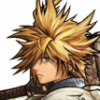
Custom model polygonal! Help!
in Graphics Support
Posted
Yeaaaaaaaaah!!! It worked!
worked perfectly! Thank you Olrox!
Now, another question:
This little mistake, is it some vertex?
Some vertex that is not stuck
Or some polygon?, Or some polygon that is not closed