-
Posts
1864 -
Joined
-
Last visited
-
Days Won
63
Content Type
Profiles
Forums
Downloads
Jobs Available
Server Database
Third-Party Services
Top Guides
Store
Posts posted by Chaos92
-
-
6 hours ago, jayrick213 said:
the autoattack and gepard and diff for costume weapons
try remove any diff and see how it goes. maybe one of it having issue with your old trunk.
-
29 minutes ago, Kater said:
Because I had already configured all the VIP commands at level 1.
Find the solution:
Make changes to the login_athena fileif it just because of commands, just change at groups.yml then.
-
1 hour ago, Kater said:
Hi friends, I enabled the VIP option in the src.
I would also like that when using an item with the function of becoming a VIP, the group_id is 1, when I use it it changes to 5Script: | vip_time(60*24*7);/// Uncomment to enable VIP system.
#define VIP_ENABLEjust use the VIP as designed which is 5 if im not mistaken. why need to change to 1 ?
-
 1
1
-
-
-
3 hours ago, Kater said:
Analyzing the server, I'm having spikes of 80% on map-server.
Does anyone know what could be causing this intermittent consumption.show how you determine the 80%, and also the spec of the server,
-
2 hours ago, tote said:
Hello
I've downloaded the froggo files, applied the same YML file but only changing to only read GRF instead data folder, and I noticed the size on the text of the mapnames (the one appears when access a map).
I thought maybe was realted to the data and system folders, not being read in the GRF, so I added those to a custom GRF and added that GRF to DATA.ini file, but still the font size is not the same than with read-data-first.
Does anybody have any clue what could be happening?
This is a screenshot once the READ GRF is enabled:
Here's the original one, notice the "Morroc" text is bigger than the 1st one.
maybe because you hex with custom font. try not to use custom font
-
 1
1
-
 1
1
-
-
2 hours ago, maciel said:
Good afternoon everyone, I hope everyone is well!

Well guys, I'm using client 2012.04.10 and I have the following apparent problems.
Problem number 1: I added the Custom "Wing" and "Elmo" "Aura" correctly, but some "sprites" were bugged and because of that I removed the items from the bugged sprites, from the folder so as not to give an error, as I am using
client 2012.04.10 everyone knows that you have to add the luas files and compile them correctly? Okay, after I removed it, I compiled it and when I run the client, this error appears below.
Problem number 2: I put the palettes that contain hair colors and clothing colors, but the colors are all ugly, not the standard shown here in the group, the hair was buggy but I changed it with the 64k option and it worked perfectly, I wanted to know
If the hair and clothing colors have an option to adjust them as they are bugged, they go up to number 80 and only change a few details, but I noticed that on the colleagues' server the colors are normal.
Problem number 3: I noticed that when my character enters the sales NPCs or random NPCs, there are times when the character crashes and gets stuck and cannot move, it only moves when I put warp on and reset it to go 0, does anyone know what to say What could this be ? @refresh doesn't just work when I go to go 0 and it goes back to normal, I'm observing that this is happening to all NPCs selling and purchasing usable items.
Problem number 4: how to solve the problem with usable items, for example ygg, box, they are not making sound when using them.
Thank you in advance for everyone's help, I'm using the updated rathena emulator, I'm trying and learning how to set up a pre-renewal server. I'm loving

why not you use client more latest compare to 20120412 ? that was quite too old for now.
lua files errors might be related to accessoryid, or accname. make sure you have both added correctly.
about the palette, make sure you read the instruction, you might need the corrected sprite for it.
and for the npc, since u are using updated rathena, try to use the clean one maybe. I suspect your script having issue or wrongly coded, thats why.
clean latest rathena : https://github.com/rathena/rathena
and the sounds are most probably from client side too.
Try to use client 20180620 at least maybe, then most of the tutorial or solution here might helps.
-
 1
1
-
-
3 minutes ago, hadie said:
2015-10-29 ragexe sir
then it should be in msgstringtable.txt
-
1 hour ago, agamanaros said:
Good day! Im seeking for your kindest assistance regarding my refine NPC. I'm using a refine NPC I just got of from rathena. As you can you in the image below. Im using a refine script from the link below. It works fine but the npc is reading the equip position wrong. Thank you and more power!
//===================================================================================== // Refine from +5 to +10 //===================================================================================== skycity,127,240,5 script HD Refiner 826,{ callfunc "refinenew2","Safety Upgrade",0; OnInit: waitingroom " HD Refiner",0; end; } //============================================================ //= To allow auto safe refining/multiple refining set the //= second argument to '1' in the function call. //============================================================ function script refinenew2 { set .@features,getarg(1); mes "[" + getarg(0) + "]"; mes "I'm Bestri brother."; mes "I can refine all kinds of weapons, armor and equipment, so let me"; mes "know what you want me to refine."; next; setarray .@position$[1], "Head","Body","Left hand","Right hand","Robe","Shoes","Accessory 1","Accessory 2","Head 2","Head 3"; set .@menu$,""; for( set .@i,1; .@i <= 7; set .@i,.@i+1 ) { if( getequipisequiped(.@i) ) set .@menu$, .@menu$ + .@position$[.@i] + "-" + "[" + getequipname(.@i) + "]"; set .@menu$, .@menu$ + ":"; } set .@part,select(.@menu$); if(!getequipisequiped(.@part)) { mes "[" + getarg(0) + "]"; mes "You're not wearing"; mes "anything there that"; mes "I can refine."; close; } //Check if the item is refinable... if(!getequipisenableref(.@part)) { mes "[" + getarg(0) + "]"; mes "I don't think I can"; mes "refine this item at all..."; close; } //Check to see if the items is between +5 and +10 if(getequiprefinerycnt(.@part) >= 10) { mes "[" + getarg(0) + "]"; mes "I can't refine this"; mes "any more. This is as"; mes "refined as it gets!"; close; } if(getequiprefinerycnt(.@part) <= 3) { mes "[" + getarg(0) + "]"; mes "I can't refine this yet."; mes "Upgrade it to ^0000FFatleast +4^000000"; mes "before you bring it to me."; close; } set .@refineitemid, getequipid(.@part); // save id of the item set .@refinerycnt, getequiprefinerycnt(.@part); //save refinery count switch(getequipweaponlv(.@part)){ case 0: //Refine Armor set .@price,20000; set .@material,30205; set .@safe,4; break; case 1: //Refine Level 1 Weapon set .@price,20000; set .@material,30205; set .@safe,7; break; case 2: //Refine Level 2 Weapon set .@price,20000; set .@material,30205; set .@safe,6; break; case 3: //Refine Level 3 Weapon set .@price,20000; set .@material,30205; set .@safe,5; break; case 4: //Refine Level 4 Weapon set .@price,20000; set .@material,30205; set .@safe,4; break; case 5: //Refine other stuff? set .@price,20000; set .@material,30205; set .@safe,4; break; } if(.@features != 1) { mes "[" + getarg(0) + "]"; mes "To refine this I need"; mes "one ^003366"+getitemname(.@material)+"^000000 and"; mes "a service fee of " + .@price + " Zeny."; mes "Do you really wish to continue?"; next; if(select("Yes:No") == 2){ mes "[" + getarg(0) + "]"; mes "Yeah..."; mes "There's no need to"; mes "rush. Take your time."; close; } if(getequippercentrefinery(.@part) < 100) { mes "[" + getarg(0) + "]"; mes "Oh no! If I continue to"; mes "refine this, there's a risk it could"; mes "be ^FF0000downgraded by 1 levels!^000000"; mes "Do you still want to refine?"; next; if(select("Yes:No") == 2){ mes "[" + getarg(0) + "]"; mes "I completely agree..."; mes "I might be a great refiner, but sometimes even I make mistakes."; close; } } if((countitem(.@material) < 1) || (Zeny < .@price)) { mes "[" + getarg(0) + "]"; mes "You don't seem to have"; mes "enough Zeny or "+getitemname(.@material)+"..."; mes "Go get some more. I'll be"; mes "here all day if you need me."; close; } set Zeny,Zeny-.@price; delitem .@material,1; if(getequipisequiped(.@part) == 0) { // hacker has removed the item (not changed, why?) mes "[" + getarg(0) + "]"; mes "Look here... you don't have any Items on..."; close; } if(getequiprefinerycnt(.@part) != .@refinerycnt || getequipid(.@part) != .@refineitemid) { // hacker has changed the item mes "[" + getarg(0) + "]"; mes "Wait a second..."; mes "Do you think I'm stupid?!"; mes "You switched the item while I wasn't looking! Get out of here!"; close; } if(getequippercentrefinery(.@part) <= rand(100)) { //getitem2 getequipid(.@part),1,1,getequiprefinerycnt(.@part)-1,0,getequipcardid(.@part,0),getequipcardid(.@part,1),getequipcardid(.@part,2),getequipcardid(.@part,3); downrefitem .@part; mes "[" + getarg(0) + "]"; set .@emo,rand(1,5); if (.@emo == 1) { } else { } set .@lose,rand(1,2); if (.@lose == 1) { mes "OH! MY GOD!"; mes "Damn it! Not again!"; mes "I'm terribly sorry, but you know practice does make perfect."; mes "Um, right? Heh heh..."; } else { mes "Crap!"; mes "It couldn't take"; mes "much more tempering!"; mes "Sorry about this..."; } close; } mes "["+getarg(0)+"]"; successrefitem .@part; set .@win,rand(1,3); if (.@win == 1) { mes "Perfect!"; mes "Heh heh!"; mes "Once again,"; mes "flawless work"; mes "from the master~"; } else if(.@win == 2) { mes "Success...!"; mes "Yet again, my amazing"; mes "talent truly dazzles"; mes "and shines today."; } else { mes "Heh heh!"; mes "I'm all done."; mes "No doubt, my work is"; mes "to your satisfaction."; mes "Sheer, utter perfection~"; } } // New Refining Functions ======================== mes "[" + getarg(0) + "]"; mes "I can refine this to the limit or a desired number of times... it's your choice..."; next; switch(select("I'll decide how many times.","I've changed my mind...")) { case 1: mes "[" + getarg(0) + "]"; mes "So how many times would you like me to refine your item?"; next; input .@refinecnt; set .@refinecheck,.@refinecnt + getequiprefinerycnt(.@part); if (.@refinecnt < 1 || .@refinecheck > 20) { mes "[" + getarg(0) + "]"; mes "I can't refine this item that many times."; close; } if(.@refinecheck > .@safe) { set .@refinecheck,.@refinecheck - .@safe; mes "[" + getarg(0) + "]"; mes "This will try to refine the equipment " + .@refinecheck + " times past the safe limit. Your equipment may be ^FF0000downgraded by 1 levels^000000 if i fail... is that ok?"; next; if(select("Yes...","No...") == 2){ mes "[" + getarg(0) + "]"; mes "You said so..Hmm so be it..."; close; } } break; case 2: mes "[" + getarg(0) + "]"; mes "You said so..Hmm so be it..."; close; } set .@fullprice,.@price * .@refinecnt; mes "[" + getarg(0) + "]"; mes "That will cost you " + .@refinecnt + " " + getitemname(.@material) + " and " + .@fullprice + " Zeny. Is that ok?"; next; if(select("Yes","No...") == 2){ mes "[" + getarg(0) + "]"; mes "You said so..Hmm so be it..."; close; } if(countitem(.@material) < .@refinecnt || Zeny < .@fullprice) { mes "[" + getarg(0) + "]"; mes "Is that all you got? Unfortunately I can't work for you at a lower price. Try putting yourself in my shoes."; close; } set Zeny,Zeny - .@fullprice; delitem .@material,.@refinecnt; while(.@refinecnt){ if (getequipisequiped(.@part) == 0) { mes "[" + getarg(0) + "]"; mes "Look here... you don't have any Items on..."; close; } if (getequipid(.@part) != .@refineitemid || (.@menu2 == 1 && getequippercentrefinery(.@part) < 100)) { mes "[" + getarg(0) + "]"; mes "Clan... No, but Did you imagine I could be so stupid !?!"; mes "You have changed it..."; mes "Go out before I stun you with my Hammer!!!"; close; } mes "Clang, clang!!!"; if(getequippercentrefinery(.@part) <= rand(100)) { //getitem2 getequipid(.@part),1,1,getequiprefinerycnt(.@part)-1,0,getequipcardid(.@part,0),getequipcardid(.@part,1),getequipcardid(.@part,2),getequipcardid(.@part,3); downrefitem .@part; mes "[" + getarg(0) + "]"; mes "WAHHHH!!! I'm so sorry... I warned you this could happen..."; set .@refinecnt,.@refinecnt - 1; if(.@refinecnt == 0) close; mes "Here's the unused Zeny and Material back..."; getitem .@material,.@refinecnt; set .@fullprice,.@refinecnt * .@price; set Zeny,Zeny + .@fullprice; close; } successrefitem .@part; set .@refinecnt,.@refinecnt - 1; next; } mes "[" + getarg(0) + "]"; mes "All finished... Come again soon."; close; } // // NORMAL REFINER /// skycity,131,240,5 script Normal Refiner 826,{ callfunc "refinemain","Hollgrehenn",1; end; OnInit: waitingroom " Normal Refiner",0; end; }old equipments having restructure for a quite long time ago.
why not you use the refiner that rathena has right now ?
https://github.com/rathena/rathena/blob/master/npc/re/merchants/hd_refiner.txt
-
22 minutes ago, hadie said:
already find it on msgstringtable but not found
what is your clientdate ? it should be there though.
-
2 hours ago, Kater said:
Hi
I would like to disable some skills from some classes in the emulator, how do I leave the skill as passive?
change it in skilldb
# TargetType Skill target type. (Default: Passive)
-
-
26 minutes ago, Kater said:
I don't have any money.
I want something more affordablethen OVH might be your choice.
-
15 minutes ago, Kater said:
Any hosts to recommend?
Recommended to use Aws or Google?
if you're having a lot of $$ to spend then try google. the route of Google server are so good, but its so pricy. the rate for each region/server are different for the bandwith, but I guarantee the route is so good and smooth~
-
13 hours ago, hruken said:
Hello, I tried to create a doram with @jobchange at my server but I got this error, anyone know how to solve this problem? Ty
It´s renewal with the last rathena emulator. I changed everything I founded on the forum to allow the creation of doram but it´s don´t show on create character yet.
EDIT: Problem solved.
reset look.
-
1 hour ago, Kater said:
Hello friends, how are you?
I put my emulator
on the host, but after a while the server starts to slow down with the famous lag.
When I restart the emulator it goes back to normal.
Does anyone have an idea what it could be?In the logs there are no errors in the emulator.
check your ram usage, processor usage, ping/latency, or maybe also disk read/write usage.
Also maybe some memory leak scripts/etc that might increase your ram usage to its limit.
-
1 hour ago, maciel said:
Pser, I tried to use it, but it asks for some options that I didn't understand, regarding starpoint, thank you in advance for the help and if you can tell me how to configure your generator regarding this problem above, I'd be even more grateful, thank you very much.
Max level is the max base level of character. so it will generate statpoint until that level.
Max status point is the total status points when it reached the max level that you set.
Traitpoints is for 4th job. choose no if you didnt have 4th job and didnt need it.
-
 1
1
-
-
33 minutes ago, maciel said:
Solved, well I'll leave it as I solved it, I left this option below = 0
// Status point bonus for transcendent
class transcendent_status_points: 52 <<< standard and this 52 changes to 0Look for the file: statpoint.yml inside the DB folder, if it is renewal go to renewal, if it is pre-renewal look inside pre-renewal this file is responsible for distributing the amount of points per status of all classes
With each LV you gain a number of points to distribute to your statuses, depending on the number of levels on your server, you can divide it so that the player with each level up gains an x amount of points up to the maximum level of your server.
Thank you, it gave some guidance, and I racked my brain and it worked, you can close the topic.
I already told you to change it to 0, and then just set what max points, so all jobs will have the same points as long as their max base level is same.
Thats why I give the statpoint generator, so you can set any max points you want.
-
 1
1
-
-
4 minutes ago, maciel said:
Sorry for my lack of understanding, but I didn't understand, in short I just wanted these classes ( Taekwons Ninjas Punishers Masters Taekwons Spiritualists Superaprende ) to have the same amount of " Status point bonus for transcendent class"
From what I observed, the new emulator only gives the option to configure this
// Status point bonus for transcendent
class transcendent_status_points: 2586If I want to modify these classes above Taekwons Ninjas Punishers Masters Taekwons Spiritualists Superaprende so that I have the same amount of points to distribute in the statuses as the transcendent ones, what do I have to do,
which tables do I have to modify and how.
From what I understand, what is the function of the startpoint table? If I leave the option you mentioned above zero and configure this, it will equalize all points for distributing status nodes? sorry for the inconvenience
i understand. what if we didnt give trans bonus = 0 ? so all classes will have the same amount of it, am I right ?
Just set the points for the max level correctly, and all jobs will have the same points since all have the same max level.
-
 1
1
-
-
21 minutes ago, maciel said:
// Maximum params/stats for each class. (str, agi, vit, int, dex, and luk)
// 'max_parameter' for novice, non-trans, non-baby, and non-3rd classes
// 'max_trans_parameter' for trans classes (non-3rd trans classes)
// 'max_third_parameter' for 3rd classes (regular/non-trans) except baby 3rd clasess
// 'max_third_trans_parameter' for 3rd trans classes
// 'max_baby_parameter' for baby classes except baby 3rd classes
// 'max_baby_third_parameter' for baby 3rd classes only
// 'max_extended_parameter' for extended 2nd class (Kagerou/Oboro and Rebellion)
// For mor specific/advanced option, see 'db/[pre-]re/job_params_db.txt'
max_parameter: 250
max_trans_parameter: 250
max_third_parameter: 250
max_third_trans_parameter: 250
max_baby_parameter: 250
max_baby_third_parameter: 250
max_extended_parameter: 250
max_summoner_parameter: 250
max_fourth_parameter: 250// Status points bonus for transcendent class
transcendent_status_points: 2586Good afternoon everyone, I hope I opened the topic in the right place, well I'm using the current emulator, I configured the line above the way I want the number of points for the transcendet and it worked perfectly, but
When I check the number of points for the Taekwons Ninjas Punishers Masters Taekwons Spiritualists Superapprentices classes , they have fewer points to distribute in the statuses. I would like these classes to have the same number of points as the transcendent classes.
// Status points bonus for transcendent class
transcendent_status_points: 2586They are not trans so they didnt get the bonus. Or maybe set the bonus to 0, and recreate the status point as much as you wish using statpoint generator that I created here :
So then all the jobs are having the same statpoints as long as they have the same levels.
-
 1
1
-
-
4 hours ago, Questune said:
Another suggestion, I know that we already have a tool where we can convert txt to yml format but aside from that is it possible to make a generator that can also do the same function as what that tool has?
To be honest, its better to use the tools from rathena to convert it, since its for sure will be updated from time to time depends on what the structure of YML should be.
And there is a lot of txt version txt structure, so I dont know which will fit either (there are a lot of structure changes of txt before).
If I'm not mistaken, rathena txt -> yml converter is using the last structure of txt before its fully converted to yml.
If the txt is too old, I'm pretty sure rathena converter also might fail to convert it correctly.
Though its a bit weird we are going back to txt (since we didnt use it anymore), so .. Maybe I'll think of it if I have some time.
-
6 hours ago, Tarodev said:
Thanks for the response. I set them all to localhost (127.0.0.1) and the client on another PC still has the same issue. It gets through to login but times out after that
EDIT: I'd like to make clear that my local PC can connect to the server just fine, it's just LAN PCs not getting to the character screen.set the IP to localhost, then use the LAN IP of the server PC to connect the client to it.
-
1 hour ago, Tarodev said:
I get this in my server logs:
[Status]: Request for connection of test1 (ip: 192.168.0.202) [Notice]: Authentication accepted (account: test1, id: 2000002, ip: 192.168.0.202) [Status]: Connection of the account 'test1' accepted. [Info]: Closed connection from '192.168.0.202'.But their client doesn't continue beyond and just times out.
My setup
map_config:
char_ip: 127.0.0.1 bind_ip: 127.0.0.1 map_ip: 192.168.0.51chat_config:
login_ip: 192.168.0.51 bind_ip: 127.0.0.1 char_ip: 192.168.0.51subnet:
subnet: 255.0.0.0:127.0.0.1:127.0.0.1
why your map ip is different with char ip, is it not on the same server ? try just use the default ip which is 127.0.0.1
-
5 hours ago, PARANOiA said:
it supposed to have it but it was not enough, is there anything from my side that I can do? @Chaos92
OVH, DigitalOcean maybe.


.png.266baf26dc7889b6968019ac714a48ce.png)

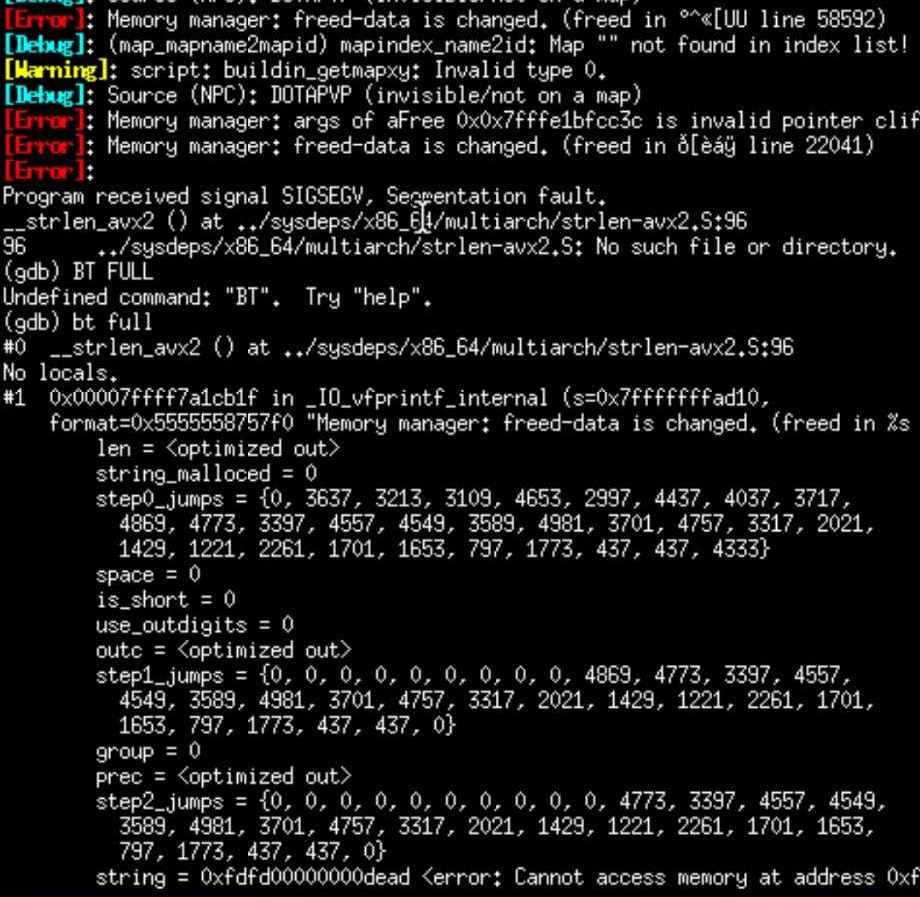
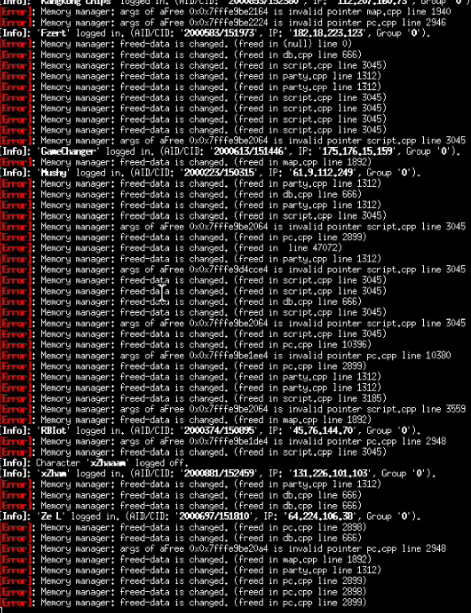


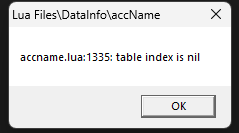
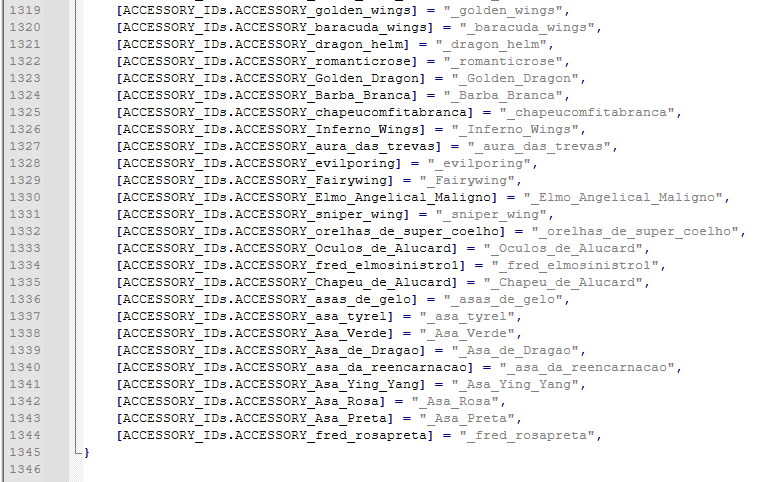
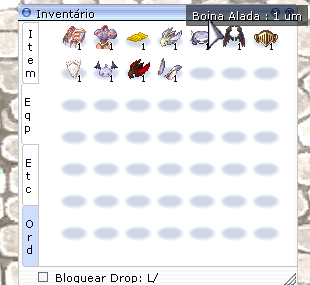
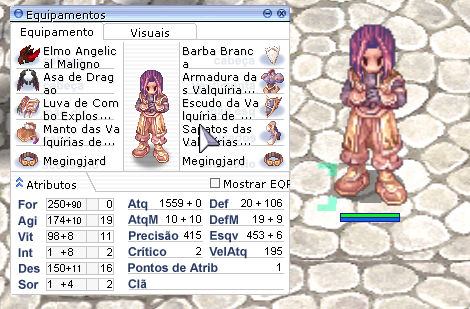




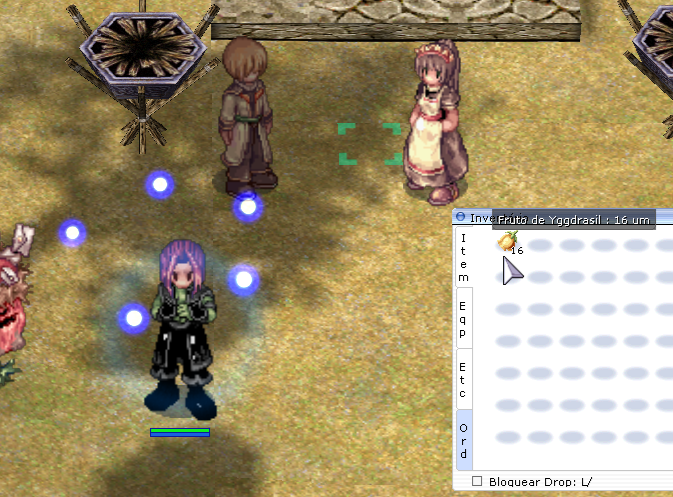
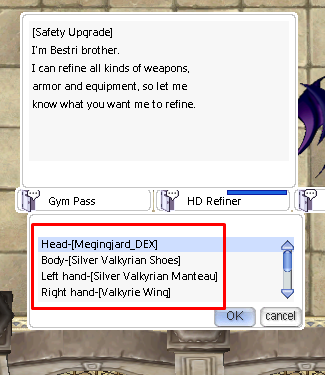
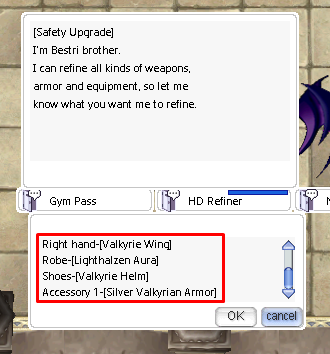
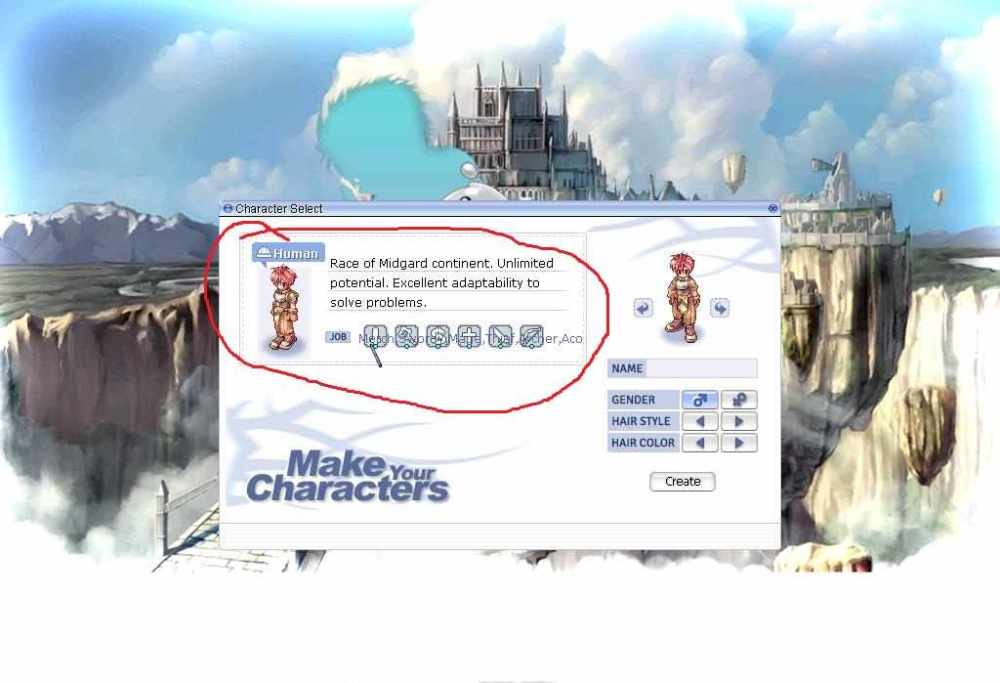


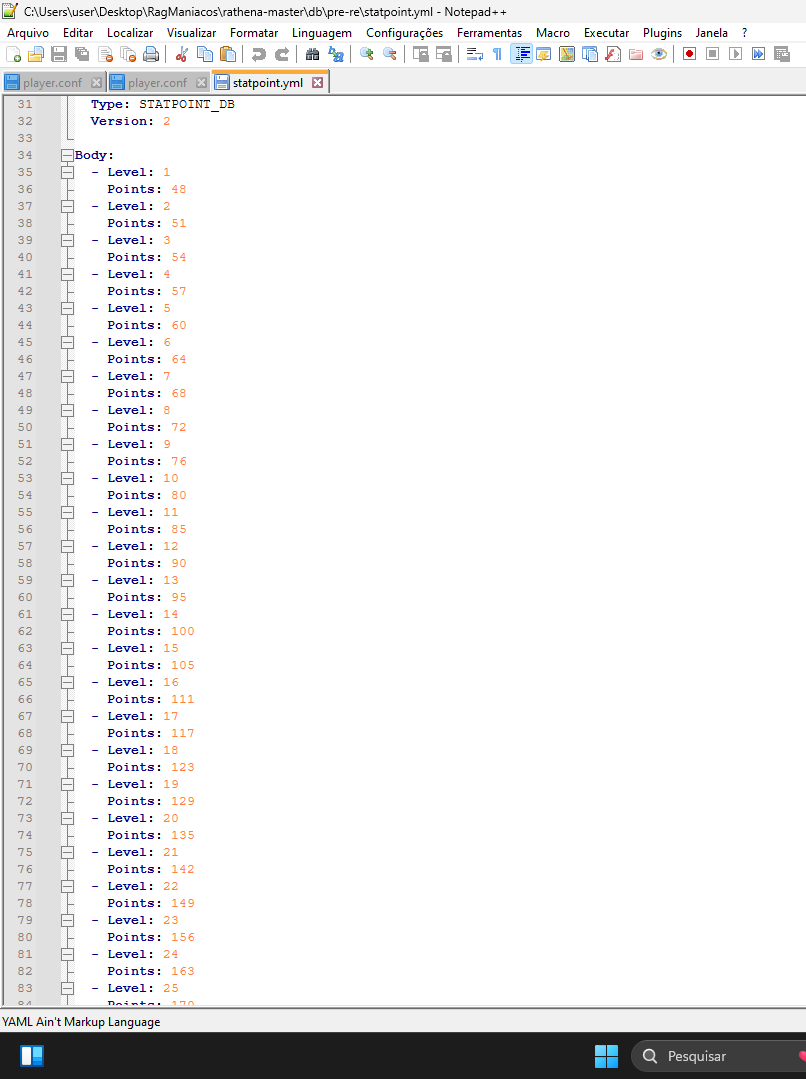
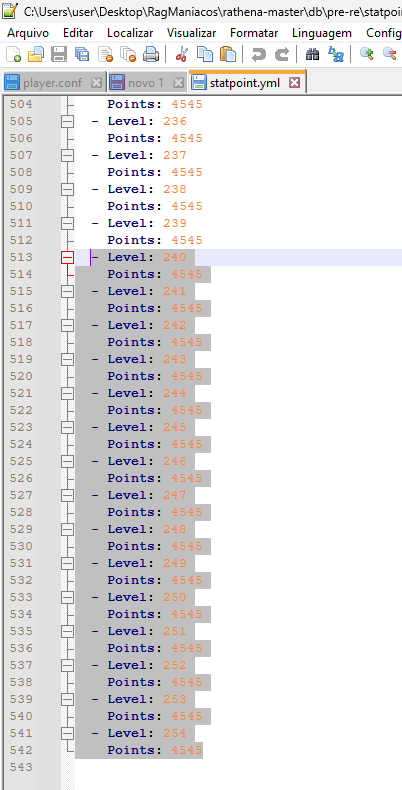
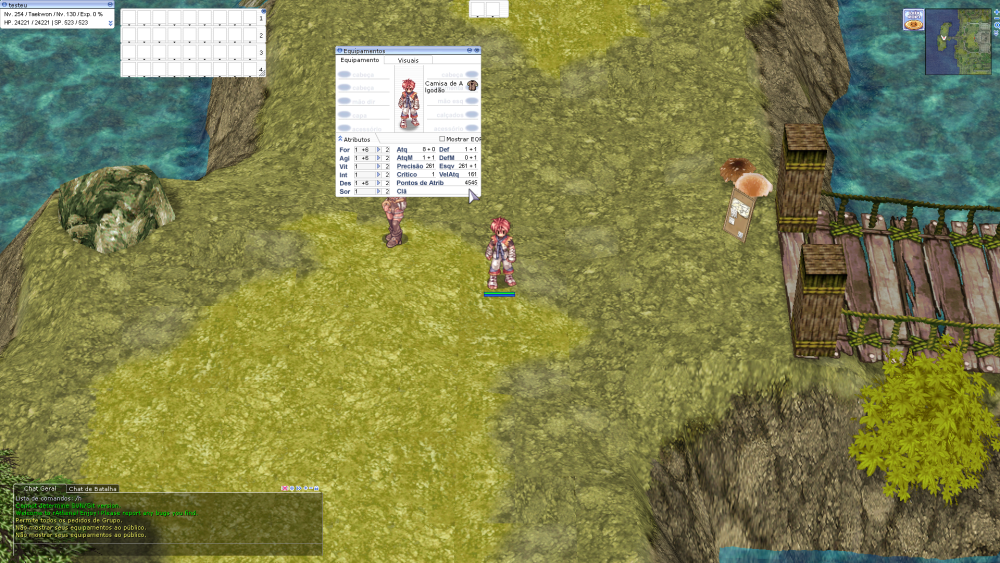
Multiple Custom Files Generator
in Project Releases
Posted
Custom mob generator added. I didnt test it yet though but it should be almost the same as NPC generator, just adding the mobdb.yml part. As stated, mostly is default so need to edit mobdb yml as you need such as name, level, class, drops, Ai, and so on.