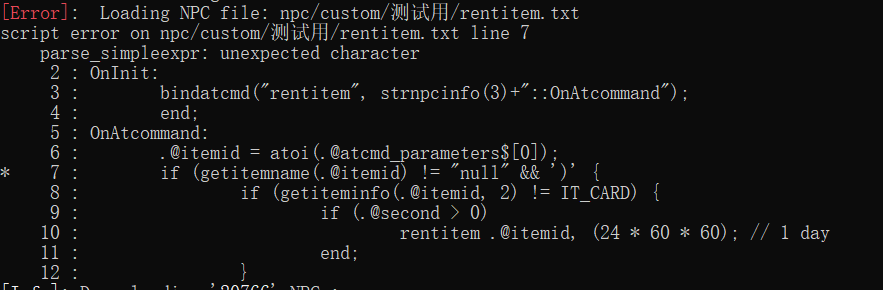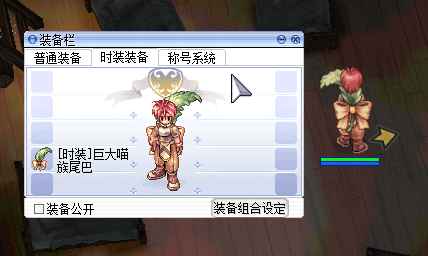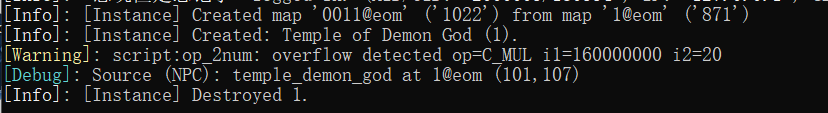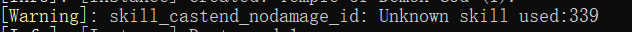-
Posts
113 -
Joined
-
Last visited
Content Type
Profiles
Forums
Downloads
Jobs Available
Server Database
Third-Party Services
Top Guides
Store
Crowdfunding
Everything posted by Surefirer
-
Thanks.
-

Utility: Manage @alootid - @alootid2
Surefirer replied to Emistry's topic in Utility Script Releases
Thanks for the release. -
Hello, KRO has a shrink effect stone that you can put on a costume, however, it will have no effect in GVG and PVP area. I have put the stone id into item_noequip.txt. When I wear a costume with shrink effect into a pvp or gvg map, the effect will not remove unless I unequip that costume, when I wear back on, it does no shrink effect. How do I solve this problem? Thanks in advance.
-
Thank you sooooo much!!!!
-
Hello, how do I create rentitem? I tired type "@rentitem 1101 20 (I am assuming 20 is 20 second?)", but nothing happened, and there is no error. I tired to create card item, it does show "can't rent card" at message box, so this works. But type rentitem to create equipment does not work. it works. Thanks a lot! Is is possible to have @rentitem2 like @item2? The reason I am asking is I can also add enchance elements into the rent equipment. Thanks
-
-
rentitem only works in the script.
-
Hello, Is there anyway that I can create rent item like I can creat normal item in the game? Example: I can creat an item# 1201 by useing @item 1201 1 But if I want to creat a rent item #1201 that can be used for only 1 day. Something like @rentitem? The reason I am asking this is if a player request a special item for testing purpose, instead of he return to me after the test, I want to creat a rent item, so I don't need to worry about the return. Thanks in advance.
-
I am assuming it needs 2019 client in order to show correctly since I can not find any lub file to edit. It happys on all new JRO ROBE costum. Upper part of the robe is covered by hair.??
-
-
Hello, I was trying to installing the new JRO ROBE: c_Big_Foxtail It's not showing properly. I have tried edit [2dlayerdir_f.lub] and [TB_Layer_Priority.lub] with no luck. I think there is a specific file to adjust ROBE look. I looked at TB_Layer_Priority.lub file format, I tried add ROBE into accessory ids like normal gear, and put [ACCESSORY_IDs.ACCESSORY_c_Big_Foxtail] format, its not working. I also tried put [SPRITE_ROBE_IDs.ROBE_c_Big_Foxtail] into TB_Laryer_Priority.lub since I thought its ROBE, its not working either. I have attached my installing result picture and JRO picture(what it supposed to look like). I really appreciate if someone can help me. I have this problem on my all new ROBE JRO custom items. Thank you in advance.
-
thanks.
-

Quests, Games: Temple of Demon God
Surefirer replied to Alayne's topic in Game, Event, Quest Script Releases
-
Does anyone know where I can track this error? Or what file I need to adjust. Please see picture below. Thanks in advance.
-
Hello, Is there any way to only allow player to use @whodrops and it only can search ceratin range ( for example offical item ID ONLY), anything Non-offical is non-searchable. In other words, only item #501 - item #30000 can be searched by @whodrops, anything beyond #30000 are custom item, can not be searched by using @whodrops. Thanks in advance.
-
hi, I tried to edit this file, but it gave the error. Please see info below: [ACCESSORY_IDs.ACCESSORY_C_T_Bear_Bag] = { Default = 303, Direction = {} Thank you for your help. I have tried edit this file both LAYER_BIG and LAYER_SMALL. it did not work. upup, still can not figure out. I have tried both solutions above, did not work. up
-
Hi, Does anyone know how to make the custome not covered by hair? Please see the picture, I am not sure if it's possible by changing some setting in the lub file, or it just the way it supposed to be. It's fine when the character has short hair.
-
I have changed sclientinfo.xml to clientinfo.txt. Still gave me the error. Please see pic attached. I have changed nemo to load custom ClientInfo file to clientinfo.txt, and I have successfuly get into the game. When its read clientinfo.xml, it gives me error, However, I have another problem. The characters in the game are all wrong. I have changed encoding in the clientinfo.txt to my country code which is gbk3212. Which file should I edit to make the character show right? Please see attached picture. I really appreciate if someone can help me on this, I am very close... Thanks in advance. BTW, I have my own grf with all the translate file to make it work for the client 2018-06-20eRegexeRE. Still waiting for help. I think I might need to change the code in the client.exe file, but I don't know how to do it. I changed langtype value to 3 which is china and encoding = gb2312 in the clientinfo.txt, When I launch the game, it gave me error. Please see attached picture below. my clientinfo.txt setting: <?xml version="1.0" encoding="gb2312" ?> <clientinfo> <desc>Ragnarok Client Information</desc> <servicetype>korea</servicetype> <servertype>primary</servertype> <connection> <display>Local</display> <address>127.0.0.1</address> <port>6900</port> <langtype>3</langtype> <registrationweb>127.0.0.1</registrationweb> <loading> <image>loading00.jpg</image> <image>loading01.jpg</image> <image>loading02.jpg</image> <image>loading03.jpg</image> <image>loading04.jpg</image> <image>loading05.jpg</image> <image>loading06.jpg</image> </loading> <yellow> <admin>2000000</admin> <admin>2000001</admin> <admin>2000002</admin> </yellow> </connection> </clientinfo>
-
Hello, I was trying to diff 2018-09-19aRegexe client since I read that RA support it. But I failed. Below is my setting: Client: 2018-09-19aRagexe I used nemo CDClient.dll instead official one. I disabled Cheat Defender Game Guard in the nemo. I added #define PACKETVER 20180919 into defines_pre.hpp in the src custom folder. In the NEMO, it says client version is 20180917. But I tried change PACKETVER 20180919 to 20180917, faild as well. Patch setting: 8 Custom Window Title 9 Disable 1rag1 type parameters (Recommended) 17 Enable Official Custom Fonts 24 Fix Camera Angles (Recommended) 28 Increase Headgear ViewID 31 Increase Zoom Out 75% 289 Fix Homunculus attack AI 290 Hide build info in client (Recommended) 34 Enable /showname (Recommended) 291 Hide packets from peek (Recommended) 35 Read Data Folder First 36 Read msgstringtable.txt (Recommended) 38 Remove Gravity Ads (Recommended) 39 Remove Gravity Logo (Recommended) 40 Restore Login Window (Recommended) 43 Always Use Email for Char Deletion 44 Translate Client (Recommended) 46 Use Normal Guild Brackets (Recommended) 47 Use Ragnarok Icon 48 Use Plain Text Descriptions (Recommended) 49 Enable Multiple GRFs (Recommended) 53 Use Ascii on All LangTypes (Recommended) 64 @ Bug Fix (Recommended) 65 Load Custom lua file instead of iteminfo*.lub (Recommended) 73 Remove Hourly Announce (Recommended) 74 Increase Screenshot Quality 84 Remove Serial Display (Recommended) 90 Enable DNS Support (Recommended) 213 Disable Help Message on Login (Recommended) 244 Disable Cheat Defender Game Guard (Recommended) I am using 2018-06-20eRegexeRE with no problem. I got this screen when I use 2018-09-19 client. Can anyone help me on this ? Thanks in advance
-
I am using 2018-06-20eRegexeRE
-
thanks for reply. I think I am using the latest one, but I will test this one.
-
Hello, Just wondering if these hateffects working or not. I was trying to install one of them, but failed. Just want to ask here before I make more effort on this. Thanks.
-
it is the latest.
-
The mob in the instance somethime will appear in different level. For example: in the 55th level, one mob will appear in the 36th floor, so when the player clear all the mobs in 55th floor, the door does not show up, they realize that one of the mobs went to other floor, so they have to go back, and search for it, kill it, then go back to 55th floor, continue the rest. This issue happens regularly, and ramdonly. Any one have the same issue? I have checked the instance, seems not the txt problem, I am wondering if this is bug. If so, how to fix it. Thanks in advance.
-

ERROR when installing Magic_circle_Rainbow
Surefirer replied to Surefirer's question in General Support
I updated RA to the lastest, extract the lastest hateffectinfo.lub, and put it in my own grf, problem sloved. I think its either my hateffectinfo.lub formate outdated or missing something in the SCR folder.