-
Posts
110 -
Joined
-
Last visited
-
Days Won
5
Content Type
Profiles
Forums
Downloads
Jobs Available
Server Database
Third-Party Services
Top Guides
Store
Crowdfunding
Posts posted by Katakuri
-
-
On 5/25/2020 at 12:15 PM, Rivers said:
Many people have been asking me how I got my server, or theirs, working online using AndRO apk.
- Firstly, download AndRO's latest APK here.: http://roworkshop.com/andro/main/index.html
-
Next, take all necessary files for running a server. These are the files from a fresh kRO, or in most cases a "Lite" version of a server. (In this example I used my Lite server files.) Below is a compiled folder of the files you need. Modify the clientinfo.xml to contain your information, add your client.exe, add your patcher, & your server grf.
https://www.mediafire.com/file/vk72i0037bdsyb4/client.zip/file
-
Then, I zipped everything into a RAR file. Downloading that onto my mobile device, in the Downloads folder.
-
Using almost any RAR extractor tool from Google Play Store you can extract all the files into your Downloads folder. Once completed you will then run your AndRO application. (NOTE: This will not create a custom icon for your server. To do that you need to buy the APK version of your server from AndRO Workshop.)
https://play.google.com/store/apps/details?id=com.rarlab.rar&hl=en_CA
clieninfo.xml
- Now you might have some questions about the clientinfo.xml that you'll need to put into your main GRF. Below is an example of what mine looks like. This allows my server to read everything in plain English and not Acsii.
Common errors:
- Unable to Find Resource values : Fixed by re-selecting the directory. If this fails, your clientinfo may not be there or it can't read your GRF; this is common with incorrectly encrypted GRFs.
- Crashes after selecting server directory, with no error : Fixed by disabling Gepard. If you have Gepard and want to keep it active you will need the paid version mentioned above.
- Item Descriptions not in Enlgish : Fixed by changing clientinfo.xml to read data folder first and selecting it to read itemInfo.lua files.
- Application will not read Downloads folder : Fixed by giving AndRO application Storage permissions.
- Fatal Error: java.net.UnknownHostException: Unable to resolve host "host.name.here.net": No Address associated with hostname. : Fixed by closing App completely, reloading app, "change" directory, reselect Downloads folder and reopening the directory. sounds annoying, because it is, but it works!
- data/sprite/인간족/머리통/여/2073_여.spr : Fixed by adjusting your Packet version in the packet line of clientinfo.xml
- data/sprite/인간족/머리통/남/33_남.spr : Fixed by reseting look to default. Many pallets and hairstyles are not working.
- File format error. Try to delete your client folder "/directory/". Failed to Parse LUA file: /data/user/0/com.rowork-shop.androlocalclientfiles/tmp.lub:30000 (or any other combination of numbers) unexpected symbol near 'symbol/text_error' : Fixed by scrolling to the specified line of your LUA/LUB and adjusting the improper values.
- Failed to connect to resource server : Fixed by adding the patch directory to the clientinfo.xml / If your GRF is encrypted you will need to decrypt it.
- Patch list error 1 at line 1 : Fixed by
More will be added and polished as I learn more. Thanks for reading thus far. If you need assistance compiling your mobile server let me know and I'll try my best to help.
Thanks for this. Any guides for patching? seems on their site they updated their version which supports GRF Editor's grf encryption did you try it out?
-
This is nice but it can be reproduce with different element like Fire, Earth, Water, Wind targets?
-
-
Just now, OscarScorp said:
Not in my data.grf, already search for it.
Do you mind if you send them to me in a zip file please?
if you use your kRO and it does not have. Just use jRO instead. I've seen those on my data.grf
-
show your way on how you add it so we can see which part you got error.
-
it is on your data.grf
-
-
paid map by Olrox - DBZ Arena
-
17 hours ago, fireicesurfer said:
im having the same problem. How to fix this please?
Your .Net framework package from Microsoft is outdated or not existing.
-
Yes because it's a headgear better call off the sprite via item script just like 3rd class costume item circulating here in the forums
-
did you use the gunslinger mount as a headgear? I see the foot of the gunslinger job
-
You need to merge the layers because act editor on weapons which reads only the first layer
-
Just now, iseeyou21 said:
No worries, thanks for the input though. I'll try to add all swish effects to all daggers lol. Thanks again! My OCD is kicking in so I have to enable this lol.
goodluck

-
1 minute ago, iseeyou21 said:
Sadly I don't know how to Photoshop. Is there a way to just reuse the swish effect spr and act file included in the grf?
sorry that's the only way if there's other way I would rather used other method.
-
3 minutes ago, iseeyou21 said:
What tools did you need to do that? ACT editor only? I'll try that out.
ACT Editor = for the act
Photoshop = for the frames -
2 minutes ago, iseeyou21 said:
May I know how you included the swish effect to a dagger on a Rogue/Stalker? I have ACT Editor but I'm not sure if I can import an ACT/SPR file to the currently opened ACT file.
you need to manually edit the each frame of the weapon and include that the frame of the slash/swish effect
-
3 minutes ago, iseeyou21 said:
I think the client read those as fix or default. I tried it and it works and I consult some veteran spriters here and thats case of it.
-
you have to edit the each of its sprite with swing/swish effect.
-
 1
1
-
-
On 4/26/2020 at 12:58 PM, Yhaj said:
here
Click Me -
where's your code on weapontable.lub/lua?
-
On 5/8/2020 at 3:40 AM, Danuvius said:
Do you own the Super Tier Magic Spell from Overlord by any chance?
nope sorry

May 5, 2010
Update:
Added Clown, Priest and modified Parox for Blacksmith.On 5/7/2020 at 8:35 PM, Kreustoo said:Really really clean and it really has the ro feeling!
thanks

-
3 hours ago, Kreustoo said:
Really really clean and it really has the ro feeling!
Thanks more update coming up

-
 1
1
-
-
Hi,
It is possible to add 0.99%~0.01% chances?
Thanks. -
7 hours ago, Naruto said:
I think making a new similar mob on it. Because Lhz MVP's shared with normal Lhz Level 3 sprites




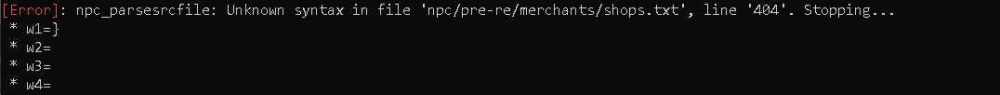
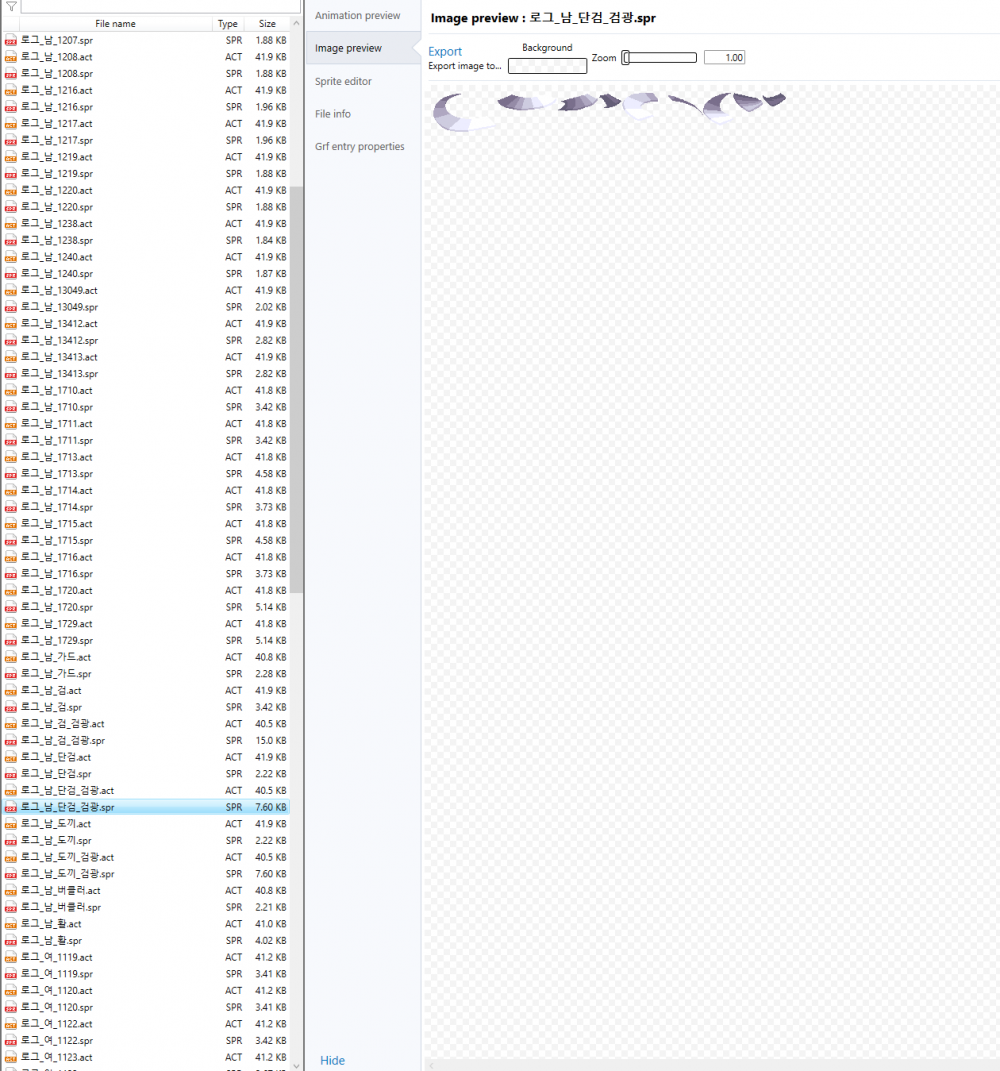
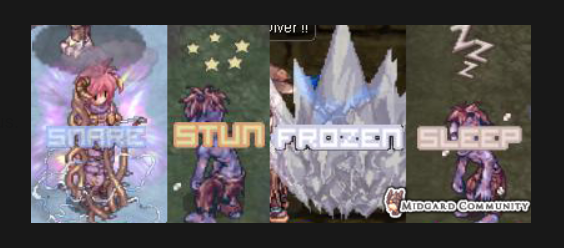
Headgear: School Bag / Randoseru
in Sprites & Pallette Downloads
Posted
View File
School Bag / Randoseru
Hello,
It's me Katakuri again! Upon downloading this file you are not allow to alter, remove or change some of it
contents (color, position, signature & etc) and lastly please do not claim my works
as yours and resell it for profits.
Thanks.