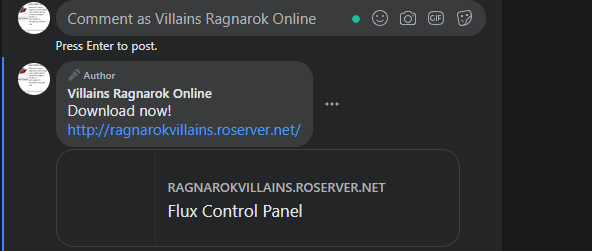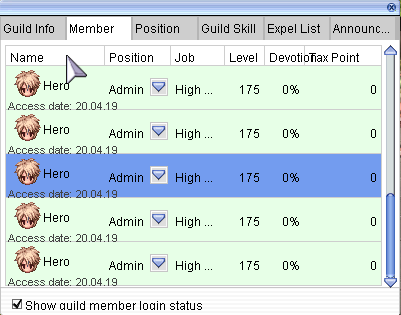-
Posts
245 -
Joined
-
Last visited
-
Days Won
8
Content Type
Profiles
Forums
Downloads
Jobs Available
Server Database
Third-Party Services
Top Guides
Store
Everything posted by Rivers
-
How do I change the Lottery rewards in this script to be an item ID instead of Zeny? prontera,129,218,4 script Lottery Generator 406,{ OnInit: set $L_TicketPrice,100000; // TICKET COST set $L_Prize_Money,2000000000; // JACKPOT AMOUNT set $L_Prize_Money_Small,500000000; // SECONDARY PRIZE if ($LID == 0) goto L_GenID; end; //Modify for own time OnClock2045: // CHECKS IF LOTTERY IS RIGGED if ($L_Rigged == 1) goto L_Rigged_Draw; // GENERATES RANDOM NUMBERS 1-40 Pick1: set $LW1,rand (1,40); Pick2: set $LW2,rand (1,40); if ($LW2 == $LW1) goto Pick2; Pick3: set $LW3,rand (1,40); if ($LW3 == $LW2) goto Pick3; if ($LW3 == $LW1) goto Pick3; Pick4: set $LW4,rand (1,40); if ($LW4 == $LW2) goto Pick4; if ($LW4 == $LW1) goto Pick4; if ($LW4 == $LW3) goto Pick4; Pick5: set $LW5,rand (1,40); if ($LW5 == $LW1) goto Pick5; if ($LW5 == $LW2) goto Pick5; if ($LW5 == $LW3) goto Pick5; if ($LW5 == $LW4) goto Pick5; Pick6: set $LW6,rand (1,40); if ($LW6 == $LW1) goto Pick6; if ($LW6 == $LW2) goto Pick6; if ($LW6 == $LW3) goto Pick6; if ($LW6 == $LW4) goto Pick6; if ($LW6 == $LW5) goto Pick6; // BROADCASTS DRAW L_Broadcast: Announce "Lottery: Welcome to tonight's lotto draw!",8; Announce "The numbers are as follows: [" + $LW1 + "] [" + $LW2 + "] [" + $LW3 + "] [" + $LW4 + "] [" + $LW5 + "] [" + $LW6 + "]",8; Announce "Congratulations to the winners of tonight!",8; // GENERATES DRAW ID CODE L_GenID: set $LID2,$LID; // SETS TOMORROW'S ID NUMBER set $LID,rand (100000,999999); end; // SETS DRAW TO RIGGED NUMBERS L_Rigged_Draw: set $LW1,$LR1; set $LW2,$LR2; set $LW3,$LR3; set $LW4,$LR4; set $LW5,$LR5; set $LW6,$LR6; set $L_Rigged,0; goto L_Broadcast; } prontera,130,215,5 script Lottery 76,{ L_Begin: mes "[Lottery]"; mes "Winning Lotto Numbers ("+$LID2+"):"; mes "^0000FF[" + $LW1 + "] [" + $LW2 + "] [" + $LW3 + "] [" + $LW4 + "] [" + $LW5 + "] [" + $LW6 + "]^000000"; if ($LID > 99999) mes "Your Ticket ("+#LID+"):"; if ($LID > 99999) mes "^FF0000[" + #LW1 + "] [" + #LW2 + "] [" + #LW3 + "] [" + #LW4 + "] [" + #LW5 + "] [" + #LW6 + "]^000000"; mes "Next Draw-ID: ^FF0000" + $LID + "^000000."; next; if (getgmlevel() > 90) goto L_GM; menu "Claim Prize",L_Claim,"Buy New Ticket",L_Buy,"Cancel",L_Cancel; // PURCHASE TICKET L_Buy: if (#LID == $LID && #L1 != 0) goto L_DoubleTicket; mes "[Lottery]"; mes "Tickets cost ^0000FF" + $L_TicketPrice + "z^000000."; mes "The Jackpot is ^FF0000" + $L_Prize_Money + "z^000000."; next; menu "Buy Ticket",-,"Cancel",L_Cancel; if (Zeny < $L_TicketPrice) goto L_NoZeny; set Zeny, Zeny-$L_TicketPrice; mes "[Lottery]"; mes "Would you like your numbers hand picked or computer generated?"; next; menu "Computer Generated",L_ComputerGen,"Hand Picked",L_HandPick,"Renew Ticket",L_Renew; // RENEW LAST TICKET L_Renew: if ($LID < 99999) goto L_Invalid; set #LID,$LID; goto L_Confirm2; L_ComputerGen: // SELECTS RANDOM NUMBERS set @L1,0; set @L2,0; set @L3,0; set @L4,0; set @L5,0; set @L6,0; Pick1: set @L1,rand (1,40); Pick2: set @L2,rand (1,40); if (@L2 == @L1) goto Pick2; Pick3: set @L3,rand (1,40); if (@L3 == @L2) goto Pick3; if (@L3 == @L1) goto Pick3; Pick4: set @L4,rand (1,40); if (@L4 == @L2) goto Pick4; if (@L4 == @L1) goto Pick4; if (@L4 == @L3) goto Pick4; Pick5: set @L5,rand (1,40); if (@L5 == @L1) goto Pick5; if (@L5 == @L2) goto Pick5; if (@L5 == @L3) goto Pick5; if (@L5 == @L4) goto Pick5; Pick6: set @L6,rand (1,40); if (@L6 == @L1) goto Pick6; if (@L6 == @L2) goto Pick6; if (@L6 == @L3) goto Pick6; if (@L6 == @L4) goto Pick6; if (@L6 == @L5) goto Pick6; mes "[Lottery]"; mes "The computer has selected the following numbers:"; mes "^0000FF" + @L1 + " " + @L2 + " " + @L3 + " " + @L4 + " " + @L5 + " " + @L6 + "^000000"; next; menu "Confirm",L_Confirm,"Re-Generate",L_ComputerGen; // HAND PICK LOTTERY NUMBERS L_HandPick: mes "[Lottery]"; mes "Please pick your numbers (1-40):"; set @L1,0; set @L2,0; set @L3,0; set @L4,0; set @L5,0; set @L6,0; Input1: input @L1; if (@L1 < 1 || @L1 > 40) goto Input1; mes @L1; Input2: input @L2; if (@L2 < 1 || @L2 > 40) goto Input2; if (@L2 == @L1) goto Input2; mes @L2; Input3: input @L3; if (@L3 < 1 || @L3 > 40) goto Input3; if (@L3 == @L1) goto Input3; if (@L3 == @L2) goto Input3; mes @L3; Input4: input @L4; if (@L4 < 1 || @L4 > 40) goto Input4; if (@L4 == @L1) goto Input4; if (@L4 == @L2) goto Input4; if (@L4 == @L3) goto Input4; mes @L4; Input5: input @L5; if (@L5 < 1 || @L5 > 40) goto Input5; if (@L5 == @L1) goto Input5; if (@L5 == @L2) goto Input5; if (@L5 == @L3) goto Input5; if (@L5 == @L4) goto Input5; mes @L5; Input6: input @L6; if (@L6 < 1 || @L6 > 40) goto Input6; if (@L6 == @L1) goto Input6; if (@L6 == @L2) goto Input6; if (@L6 == @L3) goto Input6; if (@L6 == @L4) goto Input6; if (@L6 == @L5) goto Input6; mes @L6; next; mes "[Lottery]"; mes "Your numbers are:"; mes "^0000FF" + @L1 + " " + @L2 + " " + @L3 + " " + @L4 + " " + @L5 + " " + @L6 + "^000000"; next; menu "Confirm",L_Confirm,"Re-Pick",L_HandPick; L_Confirm: set #LW1,@L1; set #LW2,@L2; set #LW3,@L3; set #LW4,@L4; set #LW5,@L5; set #LW6,@L6; set #LID,$LID; L_Confirm2: mes "[Lottery]"; mes "The live broadcasted draw is at 9pm."; mes "You can claim your ticket between then and the next draw."; next; mes "[Lottery]"; mes "Good luck!"; close; L_Claim: // CHECKS TICKET VALIDILITY if (#LID != $LID2) goto L_Invalid; // CHECKS HOW MANY NUMBERS MATCHED set @LPrize,0; if (#LW1 == $LW1) set @LPrize,@LPrize+1; if (#LW1 == $LW2) set @LPrize,@LPrize+1; if (#LW1 == $LW3) set @LPrize,@LPrize+1; if (#LW1 == $LW4) set @LPrize,@LPrize+1; if (#LW1 == $LW5) set @LPrize,@LPrize+1; if (#LW1 == $LW6) set @LPrize,@LPrize+1; if (#LW2 == $LW1) set @LPrize,@LPrize+1; if (#LW2 == $LW2) set @LPrize,@LPrize+1; if (#LW2 == $LW3) set @LPrize,@LPrize+1; if (#LW2 == $LW4) set @LPrize,@LPrize+1; if (#LW2 == $LW5) set @LPrize,@LPrize+1; if (#LW2 == $LW6) set @LPrize,@LPrize+1; if (#LW3 == $LW1) set @LPrize,@LPrize+1; if (#LW3 == $LW2) set @LPrize,@LPrize+1; if (#LW3 == $LW3) set @LPrize,@LPrize+1; if (#LW3 == $LW4) set @LPrize,@LPrize+1; if (#LW3 == $LW5) set @LPrize,@LPrize+1; if (#LW3 == $LW6) set @LPrize,@LPrize+1; if (#LW4 == $LW1) set @LPrize,@LPrize+1; if (#LW4 == $LW2) set @LPrize,@LPrize+1; if (#LW4 == $LW3) set @LPrize,@LPrize+1; if (#LW4 == $LW4) set @LPrize,@LPrize+1; if (#LW4 == $LW5) set @LPrize,@LPrize+1; if (#LW4 == $LW6) set @LPrize,@LPrize+1; if (#LW5 == $LW1) set @LPrize,@LPrize+1; if (#LW5 == $LW2) set @LPrize,@LPrize+1; if (#LW5 == $LW3) set @LPrize,@LPrize+1; if (#LW5 == $LW4) set @LPrize,@LPrize+1; if (#LW5 == $LW5) set @LPrize,@LPrize+1; if (#LW5 == $LW6) set @LPrize,@LPrize+1; if (#LW6 == $LW1) set @LPrize,@LPrize+1; if (#LW6 == $LW2) set @LPrize,@LPrize+1; if (#LW6 == $LW3) set @LPrize,@LPrize+1; if (#LW6 == $LW4) set @LPrize,@LPrize+1; if (#LW6 == $LW5) set @LPrize,@LPrize+1; if (#LW6 == $LW6) set @LPrize,@LPrize+1; if (@LPrize == 6) goto LWinBig; if (@LPrize > 3 && @LPrize < 6) goto LWinSmall; // NO WINNER mes "[Lottery]"; mes "Bad luck, it appears you do not hold a winning ticket."; next; mes "[Lottery]"; mes "Better luck next time!."; close; // MATCHED ALL SIX LWinBig: mes "[Lottery]"; mes "You have matched all six numbers!"; mes "Jackpot!"; mes "You've won ^0000FF" + $L_Prize_Money + "z^000000."; set Zeny, Zeny+$L_Prize_Money; Announce "Lottery: " + strcharinfo(0) + " has won the JACKPOT of " + $L_Prize_Money + "z!",8; set #LID,0; close; // MATCHED AT LEAST 4 LWinSmall: mes "[Lottery]"; mes "You have matched at least 4 numbers!"; mes "You've won ^0000FF" + $L_Prize_Money_Small + "z^000000."; set Zeny, Zeny+$L_Prize_Money_Small; Announce "Lottery: " + strcharinfo(0) + " has won a prize of " + $L_Prize_Money_Small + "z!",8; set #LID,0; close; // NO ZENY L_NoZeny: mes "[Lottery]"; mes "You can't afford a lottery ticket."; close; // INVALID TICKET L_Invalid: mes "[Lottery]"; mes "I'm sorry but it appears that you have an invalid ticket."; close; // DOUBLE TICKET L_DoubleTicket: mes "[Lottery]"; mes "It appears that you already have a ticket for today."; mes "You may only purchase one ticket per draw."; close; L_Cancel: mes "[Lottery]"; mes "Come back soon!"; close; // GM MENU (Lets you manually do draws) L_GM: menu "Claim Prize",L_Claim,"Buy New Ticket",L_Buy,"[GM]Do Draw Now",-,"[GM]Rig the Lottery",L_GM_Rig,"Cancel",L_Cancel; // CHECKS IF LOTTERY IS RIGGED if ($L_Rigged == 1) goto L_Rigged_Draw; // GENERATES RANDOM NUMBERS 1-40 GMPick1: set $LW1,rand (1,40); GMPick2: set $LW2,rand (1,40); if ($LW2 == $LW1) goto GMPick2; GMPick3: set $LW3,rand (1,40); if ($LW3 == $LW2) goto GMPick3; if ($LW3 == $LW1) goto GMPick3; GMPick4: set $LW4,rand (1,40); if ($LW4 == $LW2) goto GMPick4; if ($LW4 == $LW1) goto GMPick4; if ($LW4 == $LW3) goto GMPick4; GMPick5: set $LW5,rand (1,40); if ($LW5 == $LW1) goto GMPick5; if ($LW5 == $LW2) goto GMPick5; if ($LW5 == $LW3) goto GMPick5; if ($LW5 == $LW4) goto GMPick5; GMPick6: set $LW6,rand (1,40); if ($LW6 == $LW1) goto GMPick6; if ($LW6 == $LW2) goto GMPick6; if ($LW6 == $LW3) goto GMPick6; if ($LW6 == $LW4) goto GMPick6; if ($LW6 == $LW5) goto GMPick6; // BROADCASTS DRAW L_Broadcast: Announce "Lottery: Welcome to the special GM's lotto draw!",8; Announce "The numbers are as follows: [" + $LW1 + "] [" + $LW2 + "] [" + $LW3 + "] [" + $LW4 + "] [" + $LW5 + "] [" + $LW6 + "]",8; Announce "Congratulations to the winners!",8; // GENERATES DRAW ID CODE L_GenID: set $LID2,$LID; // SETS TOMORROW'S ID NUMBER set $LID,rand (100000,999999); close; // SETS DRAW TO RIGGED NUMBERS L_Rigged_Draw: set $LW1,$LR1; set $LW2,$LR2; set $LW3,$LR3; set $LW4,$LR4; set $LW5,$LR5; set $LW6,$LR6; set $L_Rigged,0; goto L_Broadcast; // ALLOWS GM TO DO A RIGGED DRAW L_GM_Rig: mes "[Lottery]"; mes "Please pick your numbers (1-40):"; set $LR1,0; set $LR2,0; set $LR3,0; set $LR4,0; set $LR5,0; set $LR6,0; GMInput1: Input $LR1; if ($LR1 < 1 || $LR1 > 40) goto GMInput1; mes $LR1; GMInput2: Input $LR2; if ($LR2 < 1 || $LR2 > 40) goto GMInput2; if ($LR2 == $LR1) goto GMInput2; mes $LR2; GMInput3: Input $LR3; if ($LR3 < 1 || $LR3 > 40) goto GMInput3; if ($LR3 == $LR1) goto GMInput3; if ($LR3 == $LR2) goto GMInput3; mes $LR3; GMInput4: Input $LR4; if ($LR4 < 1 || $LR4 > 40) goto GMInput4; if ($LR4 == $LR1) goto GMInput4; if ($LR4 == $LR2) goto GMInput4; if ($LR4 == $LR3) goto GMInput4; mes $LR4; GMInput5: Input $LR5; if ($LR5 < 1 || $LR5 > 40) goto GMInput5; if ($LR5 == $LR1) goto GMInput5; if ($LR5 == $LR2) goto GMInput5; if ($LR5 == $LR3) goto GMInput5; if ($LR5 == $LR4) goto GMInput5; mes $LR5; GMInput6: Input $LR6; if ($LR6 < 1 || $LR6 > 40) goto GMInput6; if ($LR6 == $LR1) goto GMInput6; if ($LR6 == $LR2) goto GMInput6; if ($LR6 == $LR3) goto GMInput6; if ($LR6 == $LR4) goto GMInput6; if ($LR6 == $LR5) goto GMInput6; mes $LR6; next; mes "[Lottery]"; mes "Lottery rigged for next draw."; set $L_Rigged,1; close; }
-
I had a similar issue with this and had to message my host support to have them reinstall all guild related files in my sql database. It fixed it right away.
-
Thanks. I added all the maps I wanted to the Mapflag nowarpto and it worked.
-
Check out this link and see if you have any questions about it.
-
Good day, I'm looking to get @warp to only work for specific maps. Is there a way to get this done? Basically able to warp on any non mvp map.
-
Many people have been asking me how I got my server, or theirs, working online using AndRO apk. Firstly, download AndRO's latest APK here.: http://roworkshop.com/andro/main/index.html This guide works for v260 , v288 & v323 Next, take all necessary files for running a server. These are the files from a fresh kRO, or in most cases a "Lite" version of a server. (In this example I used my Lite server files.) Below is a compiled folder of the files you need. Modify the clientinfo.xml to contain your information, add your client.exe, add your patcher, & your server grf. https://www.mediafire.com/file/hc1h491a0v4eux7/Lite+Files.zip/file Then, I zipped everything into a RAR file. Downloading that onto my mobile device, in the Downloads folder. (Create new folder for version 288 and above) Using almost any RAR extractor tool from Google Play Store you can extract all the files into your Downloads folder. Once completed you will then run your AndRO application. (NOTE: This will not create a custom icon for your server. To do that you need to buy the APK version of your server from AndRO Workshop.) https://play.google.com/store/apps/details?id=com.rarlab.rar&hl=en_CA clieninfo.xml Now you might have some questions about the clientinfo.xml that you'll need to put into your main GRF. Below is an example of what mine looks like. This allows my server to read everything in plain English and not Acsii. Common errors: Unable to Find Resource values : Fixed by re-selecting the directory. If this fails, your clientinfo may not be there or it can't read your GRF; this is common with incorrectly encrypted GRFs. V260 Crashes after selecting server directory, with no error : Fixed by disabling Gepard. If you have Gepard and want to keep it active you will need the paid version mentioned above. V260 Item Descriptions not in Enlgish : Fixed by changing clientinfo.xml to read data folder first and selecting it to read itemInfo.lua files. V260 Application will not read Downloads folder : Fixed by giving AndRO application Storage permissions. V260 Fatal Error: java.net.UnknownHostException: Unable to resolve host "host.name.here.net": No Address associated with hostname. : Fixed by closing App completely, reloading app, "change" directory, reselect Downloads folder and reopening the directory. sounds annoying, because it is, but it works! V260 data/sprite/인간족/머리통/여/2073_여.spr : Fixed by adjusting your Packet version in the packet line of clientinfo.xml. V260 data/sprite/인간족/머리통/남/33_남.spr : Fixed by reseting look to default. Many pallets and hairstyles are not working. V260 File format error. Try to delete your client folder "/directory/". Failed to Parse LUA file: /data/user/0/com.rowork-shop.androlocalclientfiles/tmp.lub:30000 (or any other combination of numbers) unexpected symbol near 'symbol/text_error' : Fixed by scrolling to the specified line of your LUA/LUB and adjusting the improper values. V260 Failed to connect to resource server : Fixed by adding the patch directory to the clientinfo.xml / If your GRF is encrypted you will need to decrypt it. V260 Patch list error 1 at line 1 : Fixed by removing Patch and Website lines from your GRF. This is for those who don't use websites for their server. V260 Failed to connect to map server : Fixed by double checking the patch directory on the clientinfo.xml. It is important to have both patch directory lines in it to receive connections. V260 Fatal error Failed to load map: * : Fixed by either reselecting the Path in Settings and changing it, even if it's identical to what you have now; or by reinstalling the AndRO Freeware. V260 Failed to parse LUA: Only supporting v5.0, sorry : May have an older version that is not compatible with the latest AndRO. V260 Game crash without error/AndRO apk has stopped working : This can be because you are in @hide. Unhide to be able to load the game again. This can also be an issue with the version, I downloaded v288 and this issue resolved itself. V260 Attempt to invoke virtual method 'void . . 3.. (int, int)' on a null object reference : This error is still being investigated. It is believed to be the same error as the Game Crash/AndRO apk has stopped working. V288 More will be added and polished as I learn more. Thanks for reading thus far. If you need assistance compiling your mobile server let me know and I'll try my best to help.
-
Many thanks everyone for their quick responses. I will be looking into Proxies for my server. You're a huge help!
-
Good day, I hope this is in the correct section... I am looking for something to help my players in Asia get a lower ping to my server. Is there a relay service that can do this? I asked my host and they don't offer this type of service, but they will support it.
-
Thank you for all your help. I had the client read data first and added the files into data folder and that resolved my issue as well as changing to <iteminfo>itemInfo.lua</iteminfo> Thanks again everyone!
-
By the nine.... I was close to that, thanks for this! It works.
-
Hello, I'm trying to get this NPC to warp my character to a GM area we've added into the game. If anyone can help that'd be great. //================= Vanaheim Online GM Area Butler ================// veil,82,82,7 script Alfred 109,{ if(getgmlevel()>=99) { mes "[Alfred]"; mes "Good day, Boss. Would you like to change the password today?"; next; if(!(select("Yes:No")&2)) { mes "[Alfred]"; mes "Alright, what will it be this time?"; next; input .@lb_pass$; mes "[Alfred]"; mes "I'll keep it at ["+.@lb_pass$+"]. Mum's the word, sire!"; set($lb_pass$,.@lb_pass$); close; } } mes "[Alfred]"; mes "Password, please."; next; input .@lb_pass$; if(.@lb_pass$ != $lb_pass$){ mes "[Alfred]"; mes "Incorrect password."; close; } mes "[Alfred]"; mes "That is correct. How can I be of service today, sire?"; close2; if(getgmlevel()<=3) { mes "Sorry. You don't have access here."; end; } else { mes "[ ^FF0000System^000000 ]"; mes "Welcome ^FF0000"+strcharinfo(0)+"^000000 !"; next; mes "[ ^FF0000System^000000 ]"; mes "Come right in, sire. we will make arrangments inside."; next; ===>>>(This is where I need it to warp to 1@bamq x,y) <<<=====
-
Thank you very much.
-
How do I make this NPC give 50 guild levels to any player that talks to it?
-
20180620 I've checked iteminfo.lua and .lub but it won't change. I saved it to both server.grf and data.grf, but nothing worked. EDIT: This is my clientinfo.xml. Perhaps I placed a line of code somewhere incorrectly? Anyone have any ideas, please let me know. <?xml version="1.0" encoding="euc-kr" ?> <clientinfo> <servicetype>america</servicetype> <servertype>primary</servertype> <connection> <display>[ 100/100/5% ] [ Vanaheim ]</display> <address>198.50.173.197</address> <port>6900</port> <version>55</version> <langtype>1</langtype> <packetver>20180620</packetver> <read_lua_before_lub>true</read_lua_before_lub> <increase_max_hairstyles>500</increase_max_hairstyles> <increase_max_haircolors>600</increase_max_haircolors> <read_data_directory_first>true</read_data_directory_first> <hide_quickcashshop_button>true</hide_quickcashshop_button> <max_guildpositions>30</max_guildpositions> <registrationweb>https://www.ragnarokvillains.roserver.net/</registrationweb> <aid> <admin>2000038</admin> </aid> <loading> <image>loading00.jpg</image> <image>loading01.jpg</image> <image>loading02.jpg</image> <image>loading03.jpg</image> <image>loading04.jpg</image> <image>loading05.jpg</image> <image>loading06.jpg</image> </loading> <patchserver> <type>thor</type> <http>http://ragnarokheroes.roserver.net/patch/plist.txt</http> <ftp>http://ragnarokheroes.roserver.net/patch/data/</ftp> <grf>heroes.grf</grf> <inf>updates.dat</inf> </patchserver> </connection> </clientinfo>
-
How do I change the item descriptions for AndRO? I added my iteminfo.lua/.lub files but nothing is changing. https://imgur.com/gallery/9yLhfv7
-
Where do I change the image preview for my FLuxCP? I can't seem to find it anywhere. https://imgur.com/EmQZBoM
-
Found it in char_athena.conf, just in case anyone else is looking. conf/char_athena.conf Find & change values to however high you need: // Size for the fame-lists fame_list_alchemist: 10 fame_list_blacksmith: 10 fame_list_taekwon: 10
-
Thanks, I fixed that error , but now it just crashes the app when I log in with or without a correct password. Any idea what's wrong? Anyone? Anyone know how to fix the issue where AndRO crashes after Login screen? It crashes with correct or incorrect password only. Issue was I need Premium AndRO. 400 USD, I guess I'm saving up.
-
I keep getting this error. java.net.UnknownHostException: Unable to resolve host "ragnarokheoes.roserver.net": No address associated with hostname Any ideas how to resolve this? My client info is below <?xml version="1.0" encoding="euc-kr" ?> <clientinfo> <servicetype>america</servicetype> <servertype>primary</servertype> <connection> <display>[ ^8600b3(Grind)^000000 ] [ ^DA2222HeroesRO^000000 ]</display> <desc>HeroesRO</desc> <address>0.0.0.0</address> <port>6900</port> <version>55</version> <langtype>1</langtype> <packetver>20180620</packetver> <registrationweb>https://ragnarokheroes.roserver.net/cp/</registrationweb> <aid> <admin>2000000</admin> </aid> <loading> <image>loading00.jpg</image> <image>loading01.jpg</image> <image>loading02.jpg</image> <image>loading03.jpg</image> <image>loading04.jpg</image> <image>loading05.jpg</image> <image>loading06.jpg</image> </loading> <patchserver> <type>thor</type> <http>http://ragnarokheroes.roserver.net/patch/plist.txt</http> <ftp>http://ragnarokheroes.roserver.net/patch/data/</ftp> <grf>heroes.grf</grf> <inf>updates.dat</inf> </patchserver> </connection> <connection> <display>[ ^8600b3(Free-All)^000000 ] [ ^DA2222VillainsRO^000000 ]</display> <address>0.0.0.0</address> <port>6900</port> <version>55</version> <langtype>1</langtype> <packetver>20180620</packetver> <registrationweb>https://ragnarokheroes.roserver.net/cp/</registrationweb> <aid> <admin>2000000</admin> </aid> <loading> <image>loading00.jpg</image> <image>loading01.jpg</image> <image>loading02.jpg</image> <image>loading03.jpg</image> <image>loading04.jpg</image> <image>loading05.jpg</image> <image>loading06.jpg</image> </loading> <patchserver> <type>thor</type> <http>http://ragnarokheroes.roserver.net/patch/plist.txt</http> <ftp>http://ragnarokheroes.roserver.net/patch/data/</ftp> <grf>heroes.grf</grf> <inf>updates.dat</inf> </patchserver> </connection> </clientinfo>
-
Fixed this by deleting guilds affected, recompiling & @reload configs. Hasn't come back so far. Resolved, I guess.
-
So I'm having an issue with my guild window making a new copy of myself in the guild, which takes a slot of space for other members, too. Here's a picture of what I mean. It happens with every @job change.
-
/db/pre-re/produce_db.txt It's a skill called "SA_CREATECON" change the item ID to whatever you wish. Coloured Bijou seem to work well for my server. DEFAULT LINES: //===== Elemental Converters === ItemLV=23 ===== //-- Fire Elemental Converter <-- SA_CREATECON & 1 Blank Scroll, 3 Scorpion Tail 141,12114,23,1007,1,7433,1,904,3 //-- Water Elemental Converter <-- SA_CREATECON & 1 Blank Scroll, 3 Snail's Shell 142,12115,23,1007,1,7433,1,946,3 //-- Earth Elemental Converter <-- SA_CREATECON & 1 Blank Scroll, 3 Horn 143,12116,23,1007,1,7433,1,947,3 //-- Wind Elemental Converter <-- SA_CREATECON & 1 Blank Scroll, 3 Rainbow Shell 144,12117,23,1007,1,7433,1,1013,3
-
I'm looking to make changes to Taekwon Ranker to allow more than 10 people to be rankers (or all taekwons), where to modify the Alchemist ranker and Blacksmith ranker list as well.
-
Is it possible to make a weapon's script fix the attack speed rate to, let's say for example, 185?
-
Ah many many thanks! I was searching in the wrong spot. ?