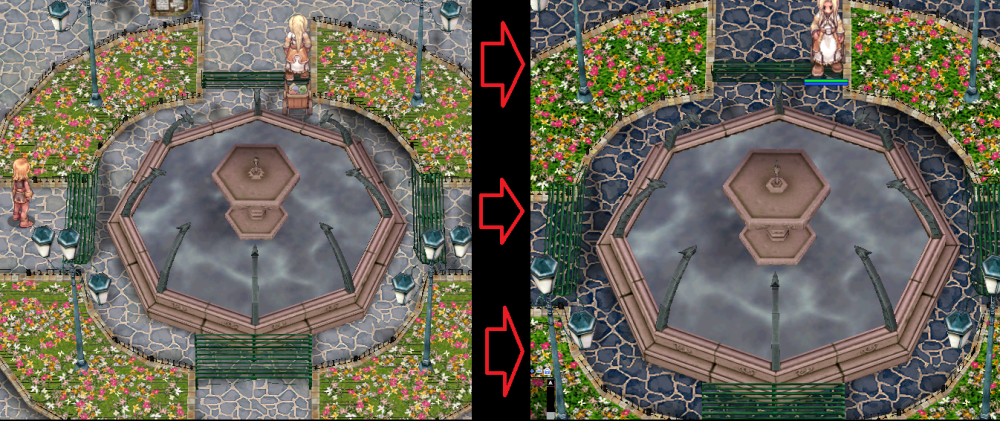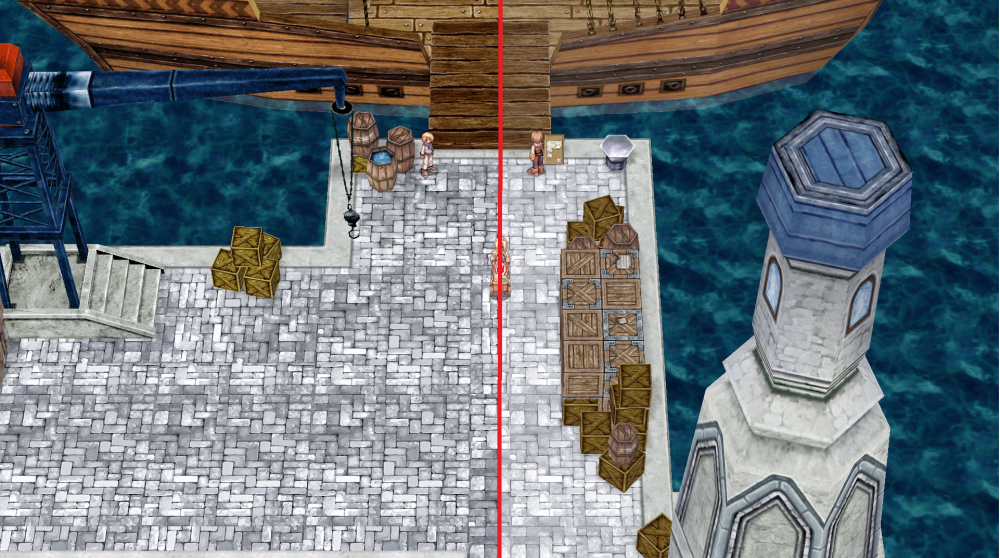-
Posts
245 -
Joined
-
Last visited
-
Days Won
8
Content Type
Profiles
Forums
Downloads
Jobs Available
Server Database
Third-Party Services
Top Guides
Store
Everything posted by Rivers
-

[Showcase + Demo] Ongoing - Ragnarok Redefinition
Rivers replied to Rivers's topic in Spriting & Palette Showcase
-

[Showcase + Demo] Ongoing - Ragnarok Redefinition
Rivers replied to Rivers's topic in Spriting & Palette Showcase
-
I am looking to make, and to continue working on, a redefined version of Ragnarok's graphics. Here's an example of what the changes will look like. The project will take much time to complete since there are well over 100,000 images to change. This is going to be released in the future. Mostly free to the public. This is going to be processed with all textures and items as well to match the sprites of the players. The goal? -Finish all Textures for the world before 2024 -Finish all Sprites before mid 2024 : On the left you have the before sprites : : On the right you have the after sprites : : TEXTURE PROGRESS : 86,628/ 86,628 Demo Release: https://drive.google.com/file/d/17RZm9ZIB3vlrOiDEa5Dl7liodwqhTKSh/view?usp=sharing : SPRITE PROGRESS : 0/0 Demo Release: Demo releases exlcude several key textures for many popular areas. Get the premium version added to your Custom GRF to unlock all features. This pack must be loaded before both data.grf and rdata.grf. All premium users must have an encrypted GRF for their server. No purchases available for unencrypted GRFs.
-
Wouldn't recommend buying it. Owner seems to give no support and project looks dead. Wouldn't risk buying it.
-
I had to replace all my LUA files to fix it. I had a working version before, made some changes for 4th jobs and had some issues. Then I copied my old lua files and rpelaced them with my new ones and it worked perfectly fine after that.
-
Hey mate, I also had this issue before and it turns out my HTTPS was an issue on the XML so I had to remove the S from it. Another result was when I had Gepard Enabled, which had to be disabled to play unless premium. And thirdly, I also had custom items that would crash because they were not added in correctly. Double check the customs you have and that their details are all added in exactly as they should be.
-
I'll give you a few notes about each and what I personally think. Firstly, BOTH are great. They get updates and have wonderful services that are offered in the desktop version of the game, such as the guild windows and trade features. XPRO seems to be more "free" than "premium". This is always a good thing as no one wants to have to pay a large amount of money just for an additional service or two. ANDRO offers a great compatibility with Gepard Shield. This is good for those who really need that anti-cheat on their servers. If you don't have, or don't want, Gepard, AndRO might be a solid fit for you. However, AndRO has some compatibility issues lately that have not all been addressed. With the coming updates in 2022 to 2023 we will see more features become unavailable. My personal preference is neither. This game is fun on mobile, but the UI and overall interaction with the game and servers is clunky and slow. If this were made purely as a sub-game apart from Ragnarok it'd be a much better product. A mobile game will seems like it will never catch up or beat the PC version in terms of what is offered and how customizable you can make it.
-
<?xml version="1.0" encoding="euc-kr" ?> <clientinfo> <servicetype>america</servicetype> <servertype>primary</servertype> <connection> <display>[ DolphinRO ]</display> <address>x.xxx.xxx.xxx</address> <port>6900</port> <version>55</version> <langtype>1</langtype> <packetver>20180620</packetver> <increase_max_hairstyles>500</increase_max_hairstyles> <increase_max_haircolors>600</increase_max_haircolors> <read_lua_before_lub>true</read_lua_before_lub> <iteminfo>itemInfo.lua</iteminfo> <hide_quickcashshop_button>true</hide_quickcashshop_button> <max_guildpositions>76</max_guildpositions> <registrationweb>http://www.dolphin-ro.com/?module=account&action=create</registrationweb> <aid> </aid> <loading> <image>loading00.jpg</image> <image>loading01.jpg</image> </loading> <patchserver> <type>thor</type> <http>http://IP.ADDRESS/patch/plist.txt</http> <ftp>http://IP.ADDRESS/patch/data/</ftp> <grf>dolphin.grf</grf> <inf>dolphin.dat</inf> </patchserver> </connection> </clientinfo> Make sure to add your IP address.
-
<?xml version="1.0" encoding="euc-kr" ?> <clientinfo> <servicetype>america</servicetype> <servertype>primary</servertype> <connection> <display>[ 100/100/100 ] [ #VanaheimRO ]</display> <address>x.x.x.x</address> <port>6900</port> <version>55</version> <langtype>1</langtype> <packetver>20180620</packetver> <increase_max_hairstyles>500</increase_max_hairstyles> <increase_max_haircolors>600</increase_max_haircolors> <read_lua_before_lub>true</read_lua_before_lub> <iteminfo>itemInfo.lua</iteminfo> <hide_quickcashshop_button>true</hide_quickcashshop_button> <max_guildpositions>76</max_guildpositions> <registrationweb>https://vanaheimro.com/</registrationweb> <aid> <admin>2000038</admin> <admin>2000039</admin> <admin>2000427</admin> </aid> <loading> <image>loading00.jpg</image> <image>loading01.jpg</image> <image>loading02.jpg</image> <image>loading03.jpg</image> <image>loading04.jpg</image> <image>loading05.jpg</image> <image>loading06.jpg</image> </loading> <patchserver> <type>thor</type> <http>http://x.x.x.x/ThorPatcher/plist.txt</http> <ftp>http://x.x.x.x/ThorPatcher/data/</ftp> <grf>heroes.grf</grf> <inf>heroes.dat</inf> </patchserver> </connection> </clientinfo> Try adjusting the HTTP line. Looks incorrect.
-
Working on this, it will take some testing. EDIT: Needed line in clientinfos. <enforce_login_address_on_char_and_map>true</enforce_login_address_on_char_and_map> Credits to: Meister
-
It looks like something isn't installed/reading correctly. Also make sure your data.ini has the proper data.grf in order. 0=Custom.grf, 1=pallete.grf, 2=radata.grf, 3=data.grf. Try checking your Packetever settings. Make sure the numbers are exactly as your server states in the packets.h Anyone having issues that can't get a response right away from here can feel free to message me on Discord. ?
-
The patchserver info is required to connect to the server for updates, without it you can't update the GRF files. As for ensuring the client is reading the correct GRF files, you'll need to make the changes inside the data.ini file to allow both GRFs.
-
It sounds like you may not have the Packetever added in correctly. Double check the version you are using in your emulator and make sure it's the same in the clientinfo.xml's.
-
I have not tested this yet. I would imagine as long as you can connect to the IP correctly it'll work anywhere.
-
You're missing the following in your ClientInfo.xml: <patchserver> <type>thor</type> <http>http://website.com/patcher/plist.txt</http> <ftp>http://website.com/patcher/data/</ftp> <grf>custom.grf</grf> <inf>updates.dat</inf>
-
This initial launch for every new version (or if you clear cache/CTRL+F5 refresh) will take some time to load, but the game runs quite smoothly, I assure you. It does create an offline version on your computer, however; this is where it saves the data for the next time you load. This process will depend on your current internet speeds. I'll test a few more ways to see if I can make it go faster for you.
-
Thanks for the feedback. I just released level 3-5 (Boss) Gryphon. He's a tough one, so try not to rage quit. ?
-
Welcome to Poring Adventures! Jump into the world of #VanaheimRO and play as a Poring! Jump your way across various obstacles and battle a multitude of monsters! Gain experience for health and collect powerups to become the ultimate Poring. Evolve from Poring to Mastering and follow your multiple-ring forms throughout the different stages. Give it a try today at https://vanaheimro.com/vanirlabs/poringadventures/ ! Here's a video of the Boss fight for level 3-5 , Gryphon. https://imgur.com/ikVMvdF I've achieved my personal goal in development game, for now. It's now ready for play testing in all levels up to 5-5. (25 levels) You can play it at https://vanaheimro.com/vanirlabs/poringadventures ! If you don't see V 0.5.0 then you need to CTRL+F5 to refresh it. Windows 64 https://vanaheimro.com/vanirlabs/poringadventures Mac 64 https://vanaheimro.com/vanirlabs/poringadventures Please report any bugs or suggestions. New levels in the making! NOTE: CTRL+F5 to refresh page for latest update version. Cheers, Rivers Recent Updates: 0.5.0 -Added new level 5-5 ! -Fixed BGM in Lv 1-3. -Adjustments to Harpy view range. -Fixed death animation when eaten by plants. BUGS: -When a new release is made, you must restart the game, sorry! Please report any bugs. Thanks!
-
Try to check your config files and that the packet versions are accurate in them. It might be an issue with packetever misconfiguration. If you want to PM me your server details I can run it when I get time this weekend.
-
You can add me, as for changing application name that's up to the developer. This is hard to identify. I'd recommend making sure the data.ini and set up with your custom.grf first. Also, is there any errors output by the apk?
-
My apologies for the MediaFire link being down. I reuploaded it now. Thanks for the reports!
-
View File Majora's Mask (By Usako) I would like to officially post this older piece of art work for everyone to have. Work like this must be spread around! I take no credit for the art work, this is apparently made by an artist by the name Usako in ~2005. Submitter Rivers Submitted 12/24/2020 Category Headgears Video Content Author Usako
-
-

FluxCP Centos 7 Error: PDOException with full permissions
Rivers replied to Rivers's question in Web Support
Sorry, I forgot to mention that the issue has been resolved. Thanks everyone for your help! -

FluxCP Centos 7 Error: PDOException with full permissions
Rivers replied to Rivers's question in Web Support
Thanks for you reply, When I deleted the CP logs it now says they don't exist. How do I make the exist again? I can't remember is there was a console command for it or not.