-
Posts
778 -
Joined
-
Last visited
-
Days Won
12
Content Type
Profiles
Forums
Downloads
Jobs Available
Server Database
Third-Party Services
Top Guides
Store
Posts posted by LearningRO
-
-
17 hours ago, Dev KhayZia AZ said:
How Preserve Is Immune To Dispell ? In Skill.cpp Where I Will Put The Code
if you use lastest you can setup on status_db.yml
and give it flag nodsispel-
 1
1
-
-
mes "Zeny Balance : ^8b8b8b"+#Zeny+"^000000 z";
change to
mes "Zeny Balance : ^8b8b8b"+F_InsertComma(Zeny)+"^000000 z";
-
 1
1
-
-
On 10/31/2024 at 8:04 PM, Tokei said:
The emblem issue should be fixed in 1.8.8.2.
will try and give the feedback
update:
All fixed in the new version
Noted:Try re-encrypting with a fresh client (one that hasn't been injected by the encryption tool yet).
-
44 minutes ago, Tokei said:
I was unable to reproduce the issue. Can you show me what the emblem received by the emulator was? It will be stored in your SQL database in the "guild" table under the "emblem_data" field. (You should check the previous field first of course.)
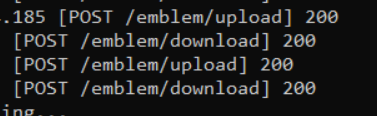
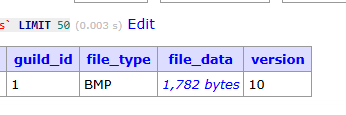
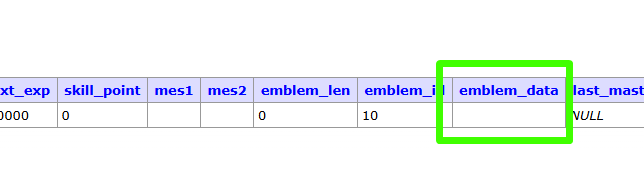
Have u try with save advanced? -
-
data\luafiles514\lua files\EquipmentProperties\EquipmentPropertiesOrder.lub
good luck -
On 10/3/2024 at 8:41 AM, Tokei said:
If you're asking how to make a similar GRF, that is from File > Save advanced > Encrypt File Table.
If you're asking how to read a similar GRF, that is not made available.
damn i try to do this, so no way to revert ?
-
On 3/15/2024 at 9:19 PM, Chaos92 said:
I didn't understand. Do you mean its generating item_db yml without scripts, or wont generate item_db.yml at all ?
yeah on item_db.yml doesnt need to produce
Script: |
since we leave blank on that box -
Suggest if we leave blank on script area doenst need to produce on item_db,yml
-
maybe you have Slow Queery on SQL
or maybe you have bad script with timer -
46 minutes ago, Oklonir said:
Goodnight.
I need urgent help with Gepard Shield, I changed it and updated my grf and Gepard doesn't accept it, it keeps closing all the time.
Functor please help me resolve this issue urgently.
You cant change your gepard.grf without functor permission
so if you want to change inside gepard.grf you need to talk to functor first
right now you just need to bring it back to the original gepard.grf from functor -
Buy lastest client from @4144
-
4 minutes ago, betablock said:
Hmm, I understand. Thanks for the info. And by any chance is there a client that supports this modification for 4thJOB?
you can bought patch nemo from 4144 to bypass
-
 1
1
-
-
Hope in the future can play .bik file too in GRF editor
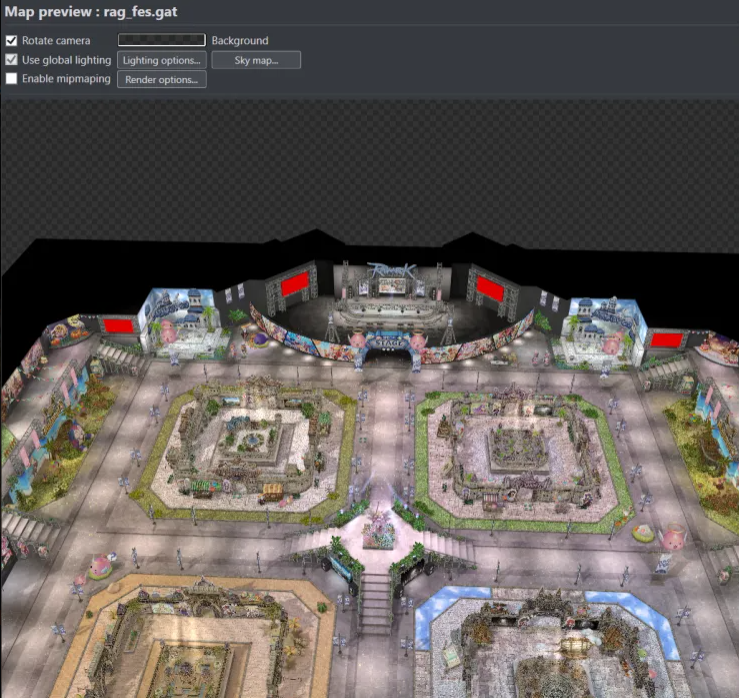
-
for map_drop.yml i guess you missing space betwen :
-
-
like private server LOL
-
your solution is Master Account
-
*itemlink(<item_id>{,<refine>{,<card0>{,<card1>{,<card2>{,<card3>,{<enchantgrade>{,<RandomIDArray>,<RandomValueArray>,<RandomParamArray>}}}}}}}); Generates an item link string for an item that can be used for npctalk, message, dispbottom, and broadcast commands. The result is a clickable-item name just like SHIFT+Click from a player's inventory/cart/equipment window. This command can be used with mes but the item name will not be clickable. You should use script command "mesitemlink" for displaying item links in mes dialogues, if the client supports them. Examples: npctalk "Knife [3] : "+itemlink(1201)+""; npctalk "+16 Knife [3] : "+itemlink(1201,16)+""; npctalk "+13 BXB Bapho+VR+EA2+EA1 : "+itemlink(18110,13,4147,4407,4833,4832)+""; setarray .@opt_ids[0],RDMOPT_VAR_ATKPERCENT,RDMOPT_VAR_ATKPERCENT,RDMOPT_VAR_ATTMPOWER,0,0; setarray .@opt_values[0],3,5,20,0,0; setarray .@opt_params[0],0,0,0,0,0; npctalk "+13 BXB Bapho+VR+EA2+EA1 + 3 Options : "+itemlink(18110,13,4147,4407,4833,4832,0,.@opt_ids,.@opt_values,.@opt_params)+""; RandomIDArray, RandomValueArray, and RandomParamArray only works if the client (and server) supports the Item Random Options feature (PACKETVER >= 20150225).try use this
-
On 5/27/2023 at 10:11 AM, jimboy092032 said:
Sorry I'm not using gepard
so use other function base on IP already include on that link
-
On 5/23/2023 at 2:14 AM, jimboy092032 said:
I tried this one but I'm using proxy they have all same last login ip how to fix this one even you have ip proxy ?
use gepard Unique_id if you used gepard
try this method
https://rathena.org/board/topic/117327-utility-mapusers-count-functions-ipgepard/ -
On 5/18/2023 at 8:52 AM, Syon said:
The file monster_size_effect_sak_new.lub contains several parameters for setting the green aura for MVPs as well as their size. Chris folder.
[1150] = { MonsterSize = 1, MonsterEff = { EFFECT.EF_GREEN99_3, EFFECT.EF_GREEN99_5, EFFECT.EF_GREEN99_6 } },The code above is for the Moonlight Flower MVP found in System/monster_size_effect_sak_new.lub. If I change the MonsterSize to 6, it will make the MVP extremely big. Initially, I thought that changing MVP sizes was solely a GRF edit. Is there any way to prevent players from changing the MVP size through the System folder? The only thing that comes to mind is using GEPARD to prevent file editing.

if you have gepard bough to functor mod secure grf
-
Btw @Tokei
already used last from github still get the same issue sir -
ahh right now GRF editor have github?
https://github.com/Tokeiburu/GRFEditor
okay thank you





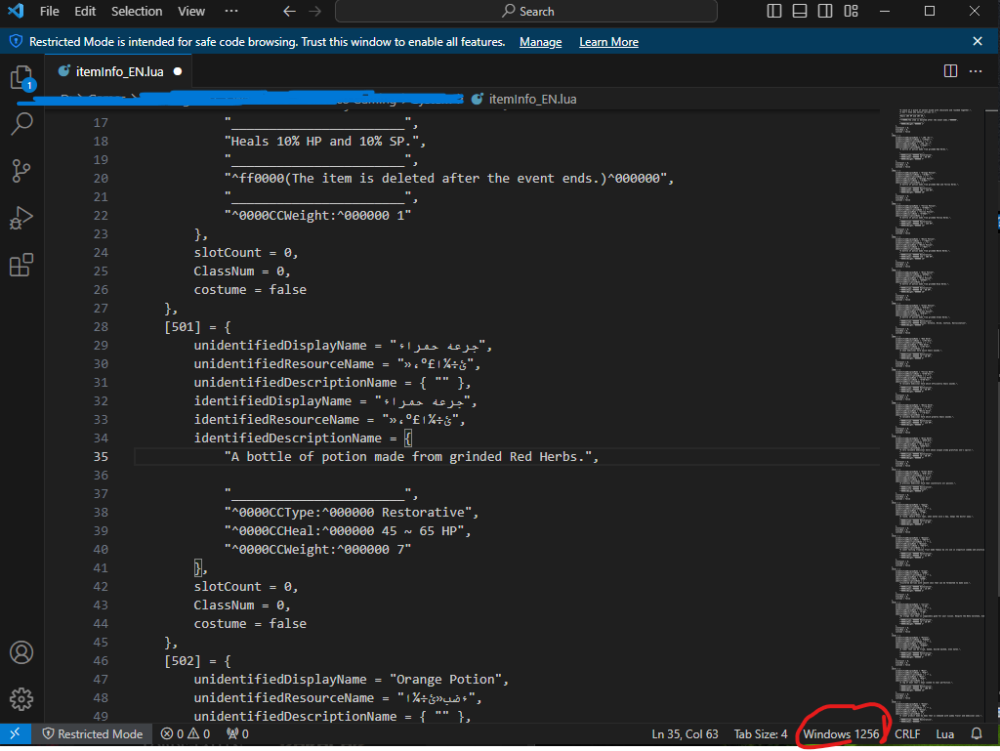
packageitem.lub converter
in Third Party Releases
Posted
what client version to have UI like that?