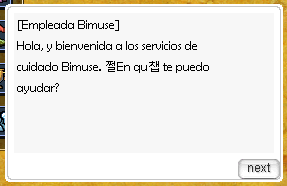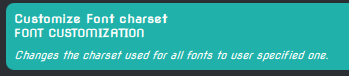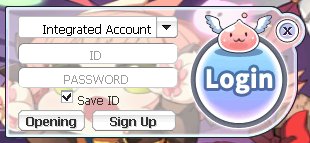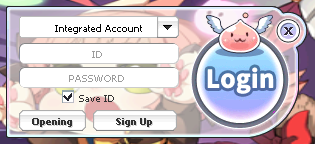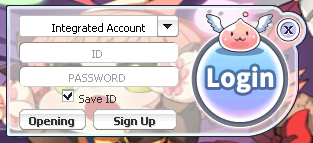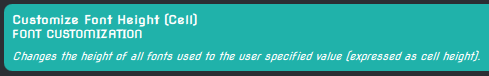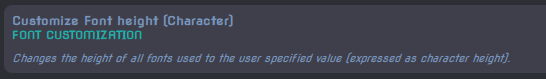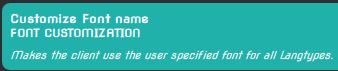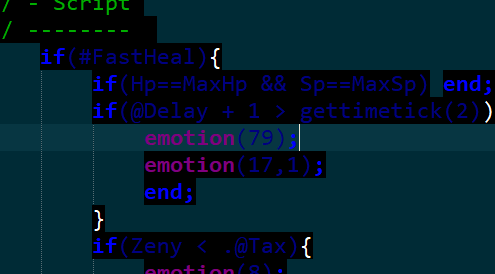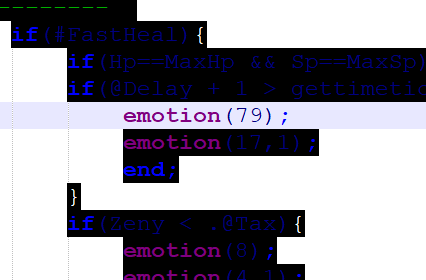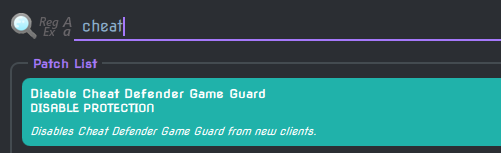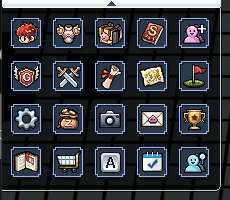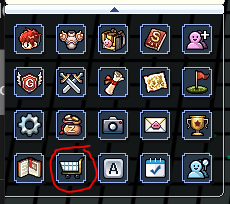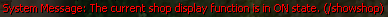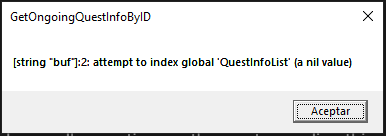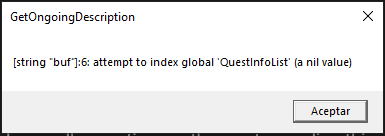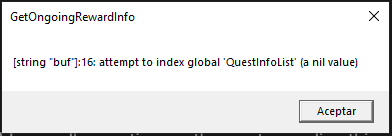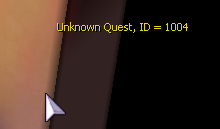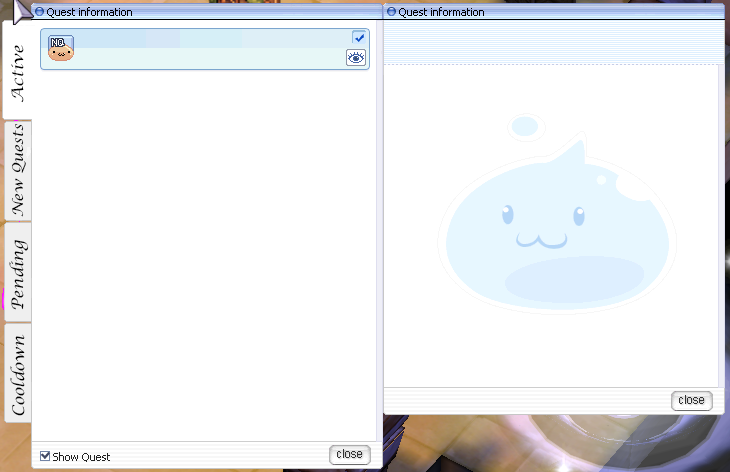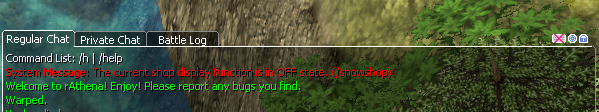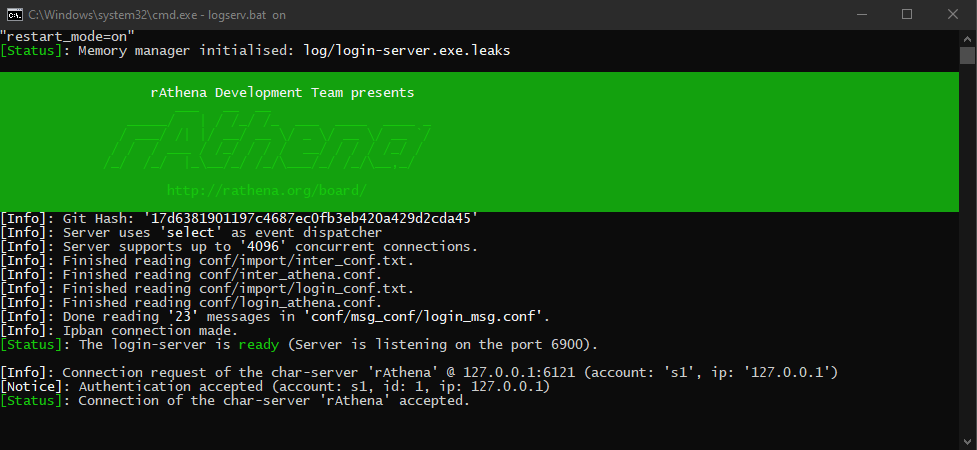-
Posts
155 -
Joined
-
Last visited
-
Days Won
1
Content Type
Profiles
Forums
Downloads
Jobs Available
Server Database
Third-Party Services
Top Guides
Store
Crowdfunding
Everything posted by Echoes
-
There's no other way but changing langtype then?
-
Hello rAthena, My problem of today consist of the next: Encoded as ANSI in .txt file There are hangul characters on the text of my scripts/chat/names such as on the example above, the correct sentence would be "¿En qué te puedo ayudar?" which means "How may I help you?" in English. This problem occurs when I change my langtype to 0, since I need it to be 0 to some other text to work properly. So, after some testing I noted a diff option on WARP, it being in which I set it to ANSI to let my words be words again (supposed to) but I haven't got any luck on that, yet. I request help on the matter without the option of changing langtypes Help please, thanks!
-
Oh thanks for the reply, but I've solved my problem already and market the solution I found on answer post
-
Okay, solution found! As stated in Hercules forums someone was having the same problem as I and they found it is related to DB error (wonder why?), and since I recently updated everything including DB I tought it may be something related to that too. I changed the SEX and EMAIL of my account to F & [email protected] instead and now I'm able to create my character!
-
Hello again rAthena, Today I'm bringing you one problem I'm suffering from, which is related to character creation. Recently I've updated rAthena to lastest commit via GIT and just got rid of every error I saw on the console, but at the time of creating a new character, since I had to wipe old db and recreate it using new logs.sql & main.sql (as a sidenote I HAVEN'T TOUCHED \sql-files\upgrades yet, don't know how to apply them), but now when I try to create my new (and only character) my client crashes. I've suffered of something like this in the past and fixed it by adding new UI files of the character screen, so I think this is the same but for the character creation part now, and I couldn't find anything of the sorts on the forums. I'm running client 2021-11-03_Ragexe_1635926200 diffed with WARP, and this is the error log I'm getting: Obviously I have my kRO up-to-date too. I don't understand the meaning of the error so if anyone could enlight me on the matter I appreciate it too. Help please and thanks!
-

error The Windows SDK version 10.0 was not found.
Echoes replied to koisein's question in Windows Support
Hi, Did you install VS on your C drive? It may sound silly but that was the cause I got this same error Also remember to install with Desktop development with C++ -
I'm trying to use font size 13 according to Customize Font Size diff, but: Western langtypes enforces font size ~15 Eastern langtypes enforces font size ~10 This is what font size 13 looks like and what I want to achieve while broadcast font size is unaffected __________ EDIT: PROBLEM SOLVED Okay, using <langtype>0</langtype> and THEN diffing with fixed the error. Wow, just wow RO settings are too crazy ____ EDIT2: PROBLEM STILL PERSIST After some testing, by using langtype 0 I can't use any special character such as ¿ so this fix doesn't work for me. Still looking for help, thanks.
-
Didn't work, eastern type languages shrunk the size of the font too much regardless of the font size set on WARP, and western type languages did nothing to it, it still is too large.
-
Rip haha you were right! Long ago diff with this option wouldn't change anything on those city broadcasts but now it does apparently Sadly my neat characters are gone Font is too large for chat/equipment and such now haha Weird enough the font size when choosing new font by wont change anything ingame, do you have any idea how I can modify font size from now on? These are my clientinfo settings <servicetype>america</servicetype> <servertype>primary</servertype> <version>55</version> <langtype>1</langtype>
-
Hello rAthena, The Client-side problem I'm having is, I recently updated to 2021-11-03_Ragexe_1635926200 and one thing I noted was the font of the cities on Display Map Name is small now, in contrast with my previous client version. The city name is too small to my linking, in contrast to previous client From the internet, I'm too lazy to change client versions rn It may have something to do with font size? I don't know really, help please Same problem happens (small font) with, for example, Achievement announcements.
-

Notepad++ custom syntax with black background unfocused
Echoes replied to Echoes's question in Third Party Support
Hi hendra814, thank you for your reply! And it worked! I was still getting the error abot a different background color but now I could note it was due to the bgColor part of the code, so I just edited it to reflect my Solarized background. Thank you! -

Notepad++ custom syntax with black background unfocused
Echoes posted a question in Third Party Support
Hello again, long time no see rAthena I'm here to ask a question about a problem I'm facing now that I would want to go back to scripting, and it's the next: I'm trying to use the Notepad++ rAthena custom Syntax Highlight found here: But I see a black background on unfocused lines Solarized and Default (contrary to default shown in link) styles I'm using the very file found in the link above but that's what I see and it's hard to look at. How can I, uhm, avoid this black background everywhere? The colors and highlight in general are to my liking but the square background on every character is pain itself. I think it has to do with the code for styles but I'm afraid I haven't found a solution yet <Styles> <WordsStyle name="DEFAULT" styleID="11" fgColor="FFFFFF" bgColor="000000" fontName="" fontStyle="0" /> <WordsStyle name="FOLDEROPEN" styleID="12" fgColor="FFFFFF" bgColor="000000" fontName="@Dotum" fontStyle="0" /> <WordsStyle name="FOLDERCLOSE" styleID="13" fgColor="FFFFFF" bgColor="000000" fontName="@Dotum" fontStyle="0" /> <WordsStyle name="KEYWORD1" styleID="5" fgColor="0000FF" bgColor="000000" fontName="" fontStyle="1" /> <WordsStyle name="KEYWORD2" styleID="6" fgColor="FF0000" bgColor="000000" fontName="" fontStyle="1" /> <WordsStyle name="KEYWORD3" styleID="7" fgColor="800080" bgColor="000000" fontName="" fontStyle="1" /> <WordsStyle name="KEYWORD4" styleID="8" fgColor="FF8000" bgColor="000000" fontName="" fontStyle="1" /> <WordsStyle name="COMMENT" styleID="1" fgColor="008000" bgColor="000000" fontName="" fontStyle="0" /> <WordsStyle name="COMMENT LINE" styleID="2" fgColor="00AE00" bgColor="000000" fontName="" fontStyle="0" /> <WordsStyle name="NUMBER" styleID="4" fgColor="800000" bgColor="000000" fontName="" fontStyle="1" /> <WordsStyle name="OPERATOR" styleID="10" fgColor="FF0000" bgColor="000000" fontName="" fontStyle="1" /> <WordsStyle name="DELIMINER1" styleID="14" fgColor="FF0080" bgColor="000000" fontName="" fontStyle="1" /> <WordsStyle name="DELIMINER2" styleID="15" fgColor="000080" bgColor="000000" fontName="" fontStyle="0" /> <WordsStyle name="DELIMINER3" styleID="16" fgColor="000000" bgColor="FFFFFF" fontName="" fontStyle="0" /> </Styles> Help please I don't think pinging the author would mean anything, since last seen was in 2020 -
If using RAGEXE remember to diff it disabling cheat defender, just in case. This webpage should help you choosing langtype and servicetype: https://github.com/rathena/rathena/wiki/Clientinfo.xml Did you define the packetver, right?
-
Hello, I would suggest you change the servicetype to 'america' and servertype to 'primary', see if that works. Are you using RAGEXE or RAGEXERE?
-

Icon menu background bottom line texture missing
Echoes replied to Echoes's question in Client-side Support
Hello and thank you for your response, Sadly, the very same file you linked did not work, but I will continue trying to modify the .tga following that one as an example. Will update in case of success. ____ EDIT WITH SOLUTION Well, this is embarrassing, it just took me a year and two months to fix my issue! I was re-reading everything in this post including link above posted by Mael, and there it was mentioned (I DON'T KNOW HOW DID I MISS IT THIS WHOLE TIME!!!!) to replace the file in the .grf, while I was trying to fix the problem using the 'skin' system (via folder)!!!! AAAAGGHHH So yeah, fixed by replacing it ON THE GRF and not on the default skin folder. -
Hello rAthena, Today I encountered a graphic error with my client, which is the next: Menu below ALT+V There is no bottom line closing the background of the menu icon. I have tried modifying the file named 'bg_menu.tga' inside 'menu_icon' folder, swapping another .tga file of a working client, but with no avail. I know it is related to client-side, but I haven't managed to find the problem. I know the files inside 'menu_icon' are being read because when I modified some icons, those modifications were shown inside my client. The intended behaviour I'm looking for is the next: Production client of X server Please help ?
-
SOLVED by using NOT RE client. Sadly, the graphic error persist at the bottom of the menu background
-
Hello, Today I would like to as about the button of the cash shop that goes into de menu icon, like this: Production client of X server Sadly, my client do not show the shop button and I don't know why, which also messes up the background of those icons: My client, private server Please note this has nothing to do with the icon found on a side of the map, that one is showing correctly in both cases. What I found about the button is that it's named 'bt_shop' inside 'menu_icon' folder on every 'data.grf', so my client should show it, but I couldn't make it work. About my client: Client date 2020-03-04aRagexeRE Patched using WARP with option 'Show Cash Shop icon' Some system message I don't know the source about Help please ?
-

attempt to index global 'QuestInfoList' (a nil value)
Echoes replied to Echoes's question in Client-side Support
SOLUTION FOUND Thanks to Geo at Discord for telling me the error, which was this part of my settings: Patched my client using WARP to 'Customize OngoingQuestInfoList lub' file path 'System\OngoingQuestInfoList_True_EN.lub' Fixed after modifying the path to 'System\OngoingQuestInfoList_True_EN' (without the '.lub') -

attempt to index global 'QuestInfoList' (a nil value)
Echoes posted a question in Client-side Support
Hello again! Today, I found a problem with my client and QuestInfoList; I searched the forums but found no solution to this problem, so I'm creating another post regarding this error. I'm getting these errors: And obviously, This is what I'm using: Client '2021-01-07aRagexeRE' Patched my client using WARP to 'Customize OngoingQuestInfoList lub' file path 'System\OngoingQuestInfoList_True_EN.lub' llchrisll's ROEnglishRE: https://github.com/llchrisll/ROenglishRE/blob/master/Renewal/System/OngoingQuestInfoList_True_EN.lub What whould be causing this error, and how can I fix it? Help please ? -
Hi! When I login on my client '2021-01-07aRagexeRE' I see this weird message in red: What does this message means, and how can I fix it? No window opens when I write '/showshop' (if related, the Cash Shop button working correctly on the side of mini-map). I don't want this message to show everytime ? Help please :D! SOLVED:
-
Hi and thank you for your reply, Oh, I thought it was the same but it is letting me patch it with custom jobs! Nice! Thank you ?
-

Yet another 'Failed to connect to server' thread; no logserv.bat login attempt
Echoes replied to Echoes's question in Client-side Support
Yeah, already found the error thanks to your clientinfo ? thank you Start_! I'm very thankful for your time, patience and guidance ? Thanks for bearing with me [*]Aaaand now my client closes before character select ? Well, clientinfo problem solved at least! _______________ EDIT - SOLUTION FOUND ON OFF-TOPIC NEW RECENT PROBLEM[*] My client was closing without any 'mapserv.bat' error showing; long story short, solution found here! -

Yet another 'Failed to connect to server' thread; no logserv.bat login attempt
Echoes replied to Echoes's question in Client-side Support
Had to change '<servertype>primary</servertype>' to '<servertype>sakray</servertype>' because the client wasn't opening It now tries to connect and I'm getting the Unregistered ID error. Weird.. what is different from my clientinfo? ___________________________ EDIT - SOLUTION FOUND Well, your clientinfo made me question myself about the '<servicetype></servicetype>' part... and in my clientinfo it was 'english'.. which is non-existant nowadays; changed it to 'america' according to the very obvious list found on https://github.com/rathena/rathena/wiki/Clientinfo.xml and now my own clientinfo is working properly. -

Yet another 'Failed to connect to server' thread; no logserv.bat login attempt
Echoes replied to Echoes's question in Client-side Support
I can assure you those import files are being read correctly, the server reflected the changes made on the IPs accordingly, but will do as you say. Decommented 'login_ip: 127.0.0.1' & 'char_ip: 127.0.0.1' on 'char_athena.conf' Decommented 'char_ip: 127.0.0.1' & 'map_ip: 127.0.0.1' on 'map_athena.conf' Result: still getting 'Failed to connect...' ? and no attempt on logserv.bat