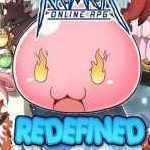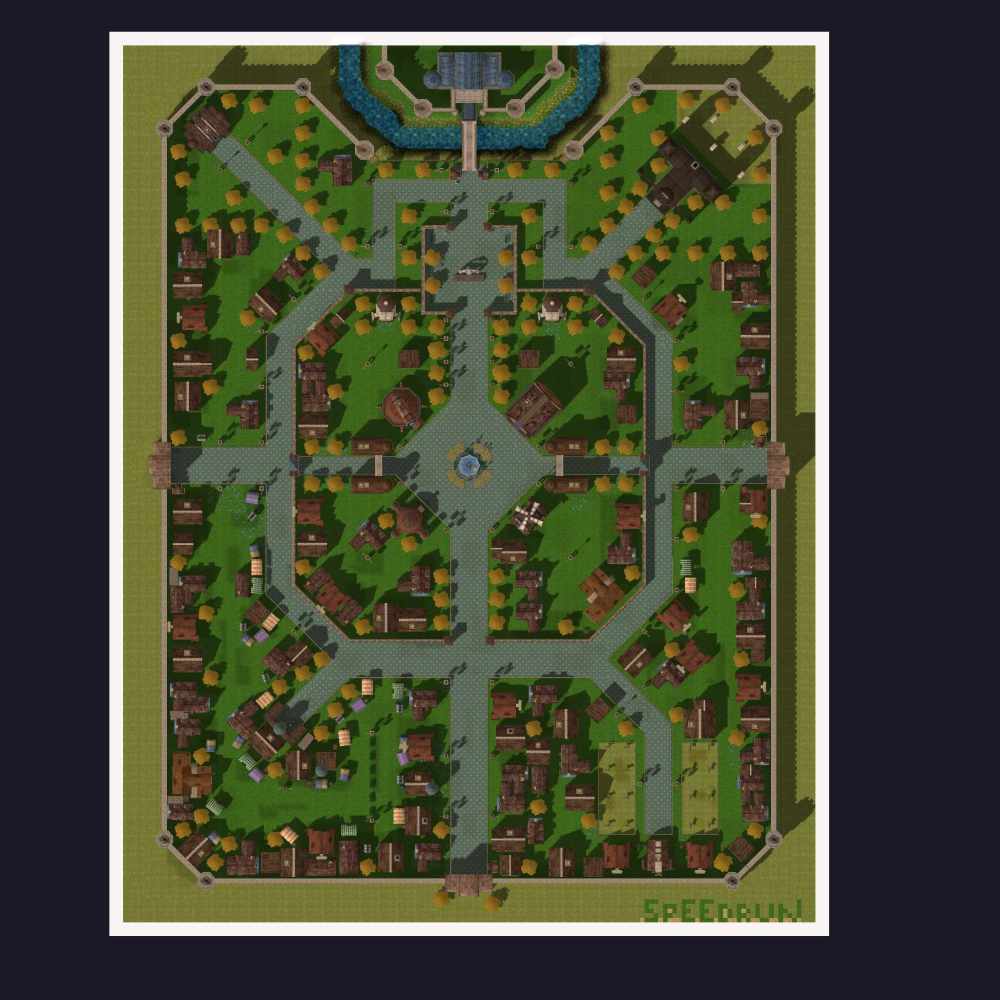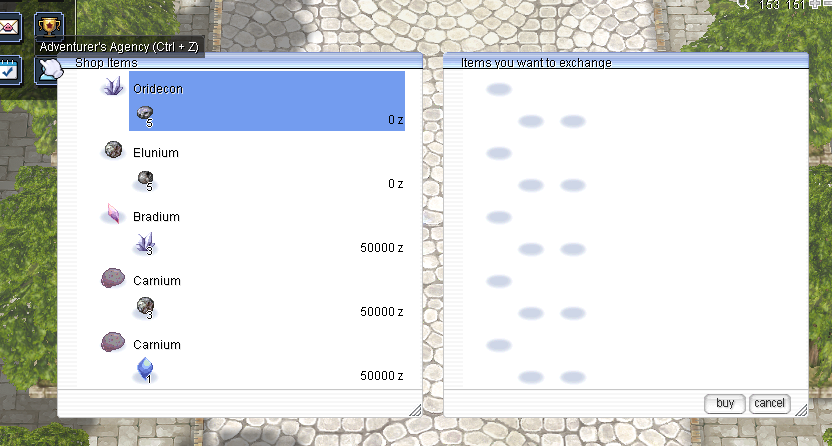Leaderboard
Popular Content
Showing content with the highest reputation on 08/26/23 in all areas
-
1 point
-
This is for an exclusive Renewal single player journey. I have no idea how to share the same world with a friend. It was a horrible road for me to manage this much already. 100% offline. Just go and have fun Links: Laragon (get the portable one) (link) Rathena (link) Nemo (link) RO Patcher Lite (kRO RE) (link) [This dev stite is very useful bc of the sprite database and has Ro OpenSetup, an optional config file to change resolution and stuff} Warp (link) ROenglishRE (link) Visual Studio (link) STEP 0 Every time one of the steps asks to allow the network (mainly the server step) confirm both private and public, just to make sure it will work Ideally ,install and use Notepad++ and use it to edit everything for the rest of your life Go to WhiteGoblin Guide and do the Microsoft Visual Studio and Laragon steps ONLY. Anything else and you might mess the rest of this one up. I'll provide a txt file for these steps as well. STEP 1 Nemo and RSU Go to Nemo and get the latest full client and exe As of now its the 2022-04-06_Ragexe_1648707856 and the 2022-07-06 full client Install the client and run the rageexe to get the exe downloaded Grab the RSU. Run it in the installed full client. It will take a while. (The one I used is attached) When its done, close it, dont press start or else its going to start installing anticheat STEP 2 Laragon Open Laragon and start all, click on database and creat one called Laragon. Network type is MariaDB or MySQL(tcp/ip) Click on manage users icon that is next to a green refresh icon. Create a user called ragnarok, paasword called ragnarok, check the global privileges box and save. Right click on the white space next to the other databases, create new database called ragnarok Select it and go to File at the top and select run sqlfile... Choose all the sqls in rathena/sql and run. Click green refresh icon (or F5). All done STEP 3 Rathena In rathena\conf\char_athena.conf You can change your server and whspr name to whatever you like In here as well: // Pincode system //=================================== // NOTE: Requires client 2011-03-09aragexeRE or newer. // A window is opened before you can select your character and you will have to enter a pincode by using only your mouse. // Default: yes pincode_enabled: yes Change to "no" for your convenience NEXT Go to rathena\conf\login_athena.conf // Can you use _M/_F to make new accounts on the server? // Note: This only works if client side password encryption is not enabled. new_account: no Change to "yes" so you can go straight to gaming Next login delete the _M or_F from your user. It's just for the first time. NEXT Edit src\custom\defines_prehpp to: // Copyright (c) rAthena Dev Teams - Licensed under GNU GPL // For more information, see LICENCE in the main folder #ifndef CONFIG_CUSTOM_DEFINES_PRE_HPP #define CONFIG_CUSTOM_DEFINES_PRE_HPP /** * rAthena configuration file (http://rathena.org) * For detailed guidance on these check http://rathena.org/wiki/SRC/config/ **/ // Custom Settings // A 2021-11-17aRagexeRE of newer client is recommended. #define PACKETVER 20220406 #define PACKETVER_RE #endif /* CONFIG_CUSTOM_DEFINES_PRE_HPP NEXT Go to src\config\core.hpp: [This one is for a horrible bug in the cash shop that messes the numbers and items up] Change this: /// Uncomment for use with Nemo patch ExtendCashShopPreview //#define ENABLE_CASHSHOP_PREVIEW_PATCH to this: /// Uncomment for use with Nemo patch ExtendCashShopPreview #define ENABLE_CASHSHOP_PREVIEW_PATCH NEXT Go to src\config\packets Change the PACKETVER to: #define PACKETVER 20220406 That is for good measure Compile running rAthena.sln with the microsoft studio thingy. Change debug to release. Right click on solution rathena and select build. (Every change you do to any src folder files you will have to do this) (PS. The PACKETVER is whatever the date is written in the basic exe you download from Nemo. Just remember to format it from ex:2022-04-06 to 20220406) STEP 4 ROEnglishRE Get the ROEnglishRE and copy the inside of the Renewal folder to your client and say yes to changing the files Always say yes in this step.(And all other steps I guess) Go to Addon folder, WARP Sessions and grab the 2020_translation.yml (just do this if you don't want my .yml below with other fixes selected) STEP 5 WARP Open Warp, select the exe you downloaded. Hopefully the 20220406 one because patches break all the time from one to the next. Click load source for the patches to show up. Click on the top left icon and select load session. Load ITWORKSv2.0.yml. It will load the translation and a lot of fixes,including cash shop and GM sprite. Test it in the final step. If there are no errors you can experiment with more patches. Read all of them when you have the time, maybe you'll find something else you need/want. Select apply patches Copy or just move your new exe to your client STEP 6 PUT IT ALL TOGETHER Run laragon and start all (if it's not running already) Run the runserver.bat from rathena Run your new exe. Maybe it will say that it changed. Click okay, close the laucher that shows up and open your new exe again And you are in. Make shortcuts of these and put a 1 2 3 order so you will never forget it. FINAL STEP Become a GM by going to Laragon, ragnarok database, click on login, click on data, it is between table:login and querry Go to the row of your new account and change Group_id to 99. MVSandLaragon.txt rsu.exe Rathena Full Guide by Akawari.txt ITWORKSv2.0.yml1 point
-
sample in /npc/custom/barter.yml. # This file is a part of rAthena. # Copyright(C) 2022 rAthena Development Team # https://rathena.org - https://github.com/rathena # # This program is free software: you can redistribute it and/or modify # it under the terms of the GNU General Public License as published by # the Free Software Foundation, either version 3 of the License, or # (at your option) any later version. # # This program is distributed in the hope that it will be useful, # but WITHOUT ANY WARRANTY; without even the implied warranty of # MERCHANTABILITY or FITNESS FOR A PARTICULAR PURPOSE. See the # GNU General Public License for more details. # # You should have received a copy of the GNU General Public License # along with this program. If not, see <http://www.gnu.org/licenses/>. # ########################################################################### # Barter Database ########################################################################### # # Barter Settings # ########################################################################### # - Name NPC name. # Map Map name. (Default: not on a map) # X Map x coordinate. (Default: 0) # Y Map y coordinate. (Default: 0) # Direction Direction the NPC is looking. (Default: North) # Sprite Sprite name of the NPC. (Default: FakeNpc) # Items: List of sold items. # - Index Index of the item inside the shop. (0-...) # Maximum index depends on client. # Item Aegis name of the item. # Stock Amount of item in stock. 0 means unlimited. (Default: 0) # Zeny Cost of them item in Zeny. (Default: 0) # RequiredItems: List of required items (Optional) # - Index Index of the required item. (0-4) # Item Aegis name of required item. # Amount Amount of required item. (Default: 1) # Refine Refine level of required item. (Default: 0) ########################################################################### Header: Type: BARTER_DB Version: 1 Body: - Name: barter_refine_11 Map: prontera X: 150 Y: 150 Direction: South Sprite: 1_etc_01 Items: - Index: 0 Item: Oridecon RequiredItems: - Index: 0 Item: Oridecon_Stone Amount: 5 - Index: 1 Item: Elunium RequiredItems: - Index: 0 Item: Elunium_Stone Amount: 5 - Index: 2 Item: Bradium Zeny: 50000 RequiredItems: - Index: 0 Item: Oridecon Amount: 3 - Index: 3 Item: Carnium Zeny: 50000 RequiredItems: - Index: 0 Item: Elunium Amount: 3 - Index: 4 Item: Carnium Zeny: 50000 RequiredItems: - Index: 0 Item: Purified_Bradium1 point
-
Sorry what I meant was, if the Map, X, and Y is not specified, like the example on re/merchants. where can this data/npc located in game? is there an official barter NPC or command to access this in game if the map/location of npc is not set manually? - Name: shop_sp_cor Items: - Index: 0 Item: Teleport_Ep17_01 RequiredItems: - Index: 0 Item: EP17_1_EVT02 Amount: 1 - Index: 1 Item: Hat_ Amount: 1 Refine: 7 - Index: 2 Item: Dagger_ Amount: 1 Refine: 10 - Index: 3 Item: Jellopy Amount: 1001 point
-
With multiple currencies you mean this? - Name: shop_sp_cor Items: - Index: 0 Item: Teleport_Ep17_01 RequiredItems: - Index: 0 Item: EP17_1_EVT02 Amount: 1 - Index: 1 Item: Hat_ Amount: 1 Refine: 7 - Index: 2 Item: Dagger_ Amount: 1 Refine: 10 - Index: 3 Item: Jellopy Amount: 100 To buy the Item Teleport_Ep17_01 you will need the following. 1x EP17_1_EV02 1x Hat[1] +7 1x Dagger[3] +10 100x Jellopy I'm sorry but i can't send you a screenshot since i don't have Visual Studio SDK 10 at the moment to compile the latest rAthena.1 point