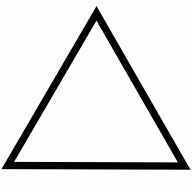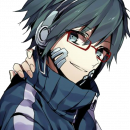Leaderboard
Popular Content
Showing content with the highest reputation on 04/08/21 in Posts
-
View File sader's Garment Files Generator how it work : it make data folder and copy the Garment files in it and rename them since Garment need to renamed on the name of every classes boy and girl you will need : main spirit file, main act file, drop spirit file, drop act file, item bmp, collection bmp in Version 2 ,you will have 2 files , boys_list.txt and girls_list.txt , in it you will have a list of all the classes in the game (up to before the Summoner Update) , you can add any new class there. the files will be named with Korean at the place where the program is it will create the data folder inside it all the files after it done keep in mind that you need to edit spriterobename.lua/spriterobename.lub , spriterobeid.lua/spriterobeid.lub and transparentItem.lua/transparentItem.lub iteminfo.lua/iteminfo.lub [<ItemID>] = { unidentifiedDisplayName = "<unidentified InGame Name>", unidentifiedResourceName = "<unidentified_File_Name>", unidentifiedDescriptionName = { "Description", "^ffffff_^000000", "Weight: ^7777777^000000", }, identifiedDisplayName = = "<InGame Name>", identifiedResourceName = "<File_Name>", identifiedDescriptionName = { "Description", "^ffffff_^000000", "Weight: ^7777777^000000", }, slotCount = 0, ClassNum = <ViewID> }, spriterobename.lua/spriterobename.lub RobeNameTable = { [SPRITE_ROBE_IDs.ROBE_<File_Name>] = "<File_Name>" } spriterobeid.lua/spriterobeid.lub SPRITE_ROBE_IDs = { ROBE_<File_Name> = <ViewID> } transparentItem.lua/transparentItem.lub transparentItemlist = { { <ViewID>, 255, 255, 25500 }, } Source code: https://github.com/sader1992/Garment_Files_Generator My Website: https://sader1992.com/ Contact me for Errors Submitter sader1992 Submitted 07/19/2017 Category Spriting & Paletting Tools Content Author sader19921 point
-
Hi everyone, A few days ago I started working on an "RSM to glTF 2.0" model converter as an excuse to toy with the glTF file format. I don't know if this'll be useful to anyone but I'm making it open-source so people can re-use it (maybe as an alternative to xarple's converter). glTF, unlike most other formats, allows easily sharing/showcasing models on the web, like so: * https://tinyurl.com/na33zm9s (model made by @Syouji from here) * https://tinyurl.com/22vs9nhm (model made by @Naruto from here) The project is still very early in the development process so it's not refined at all but it should be fairly usable as it is. You can find it on github: https://github.com/L1nkZ/rag2gltf Limitations * glTF 2.0 doesn't support texture animations Releases 0.1.3 - https://github.com/L1nkZ/rag2gltf/releases/tag/v0.1.3 0.1.2 - https://github.com/L1nkZ/rag2gltf/releases/tag/v0.1.2 0.1.1 - https://github.com/L1nkZ/rag2gltf/releases/tag/v0.1.1 0.1.0 - https://github.com/L1nkZ/rag2gltf/releases/tag/v0.1.0 Screenshots Microsoft 3D Viewer Blender Better quality: https://webmshare.com/play/d7BBY1 point
-
Hi guys, Sorry to bother again, but I've some idea that I would like to share if someone knows how to create this script. How do we create a script like this? If MOB A was killed by any player in Prontera, everyone in the map will be rewarded these item direct into their inventory. -20% chance they will get 1 apple -15% chance they will get 2 jellopy -10% chance they will get 3 oridecon Basically, my idea is something like when we spawn a mob in a map and if it's was killed everyone will get few item from the mob with some percentage on each item. Thanks ^_^1 point
-
Alright, I pushed a very rough release as an exe for people to try it out (and give some feedback): https://github.com/L1nkZ/rag2gltf/releases/tag/v0.1.11 point
-
Find: query_sql "SELECT `code` , `item_amount` , `validation_code` , `status` FROM `donate` ORDER BY `code` DESC", .@codelist$, .@status$, .@validation$; Replace: query_sql "SELECT `code` , `item_amount` , `validation_code` FROM `donate` ORDER BY `code` DESC", .@codelist$, .@status$, .@validation$; Find: getitem .donate_item,@Donation_Code$; Replace: getitem .donate_item, atoi(@Donation_Code$);1 point
-
Hi! Yes I'm currently working on supporting RSM2 models (without animations at first) and I'm totally basing that on Tokei's work (thanks a lot to him for releasing his code). RSM2 models are now supported (still without animations)! Thanks again to @Tokei, who made this a lot easier by sharing his work on the format.1 point
-
Hello @Poring King As you requested, please download attached two(2) files and paste it into your ragnarok client folder. Have Fun! dinput8.dll dinput8.ini1 point
-
pc.hpp #define MAX_SKILL_TREE 85 also a fast way to do it create new group id give it all_skill: true permission add the group id to OnPCLoginEvent for the job id or at the job changer (or any kind of script) you will find all the skills in the etc window1 point