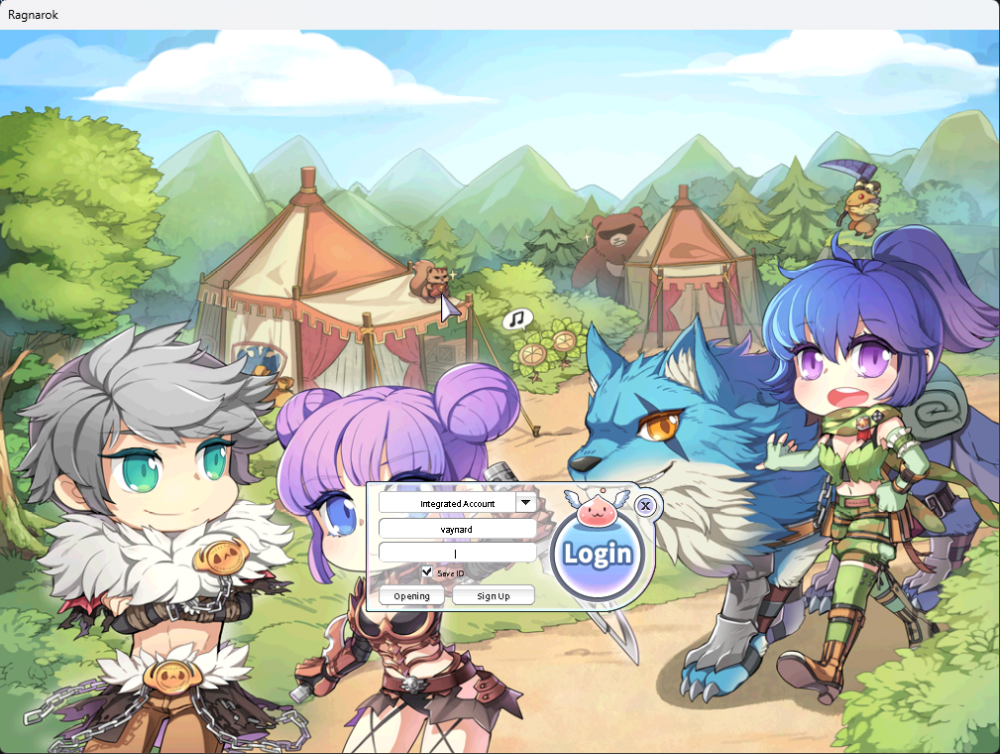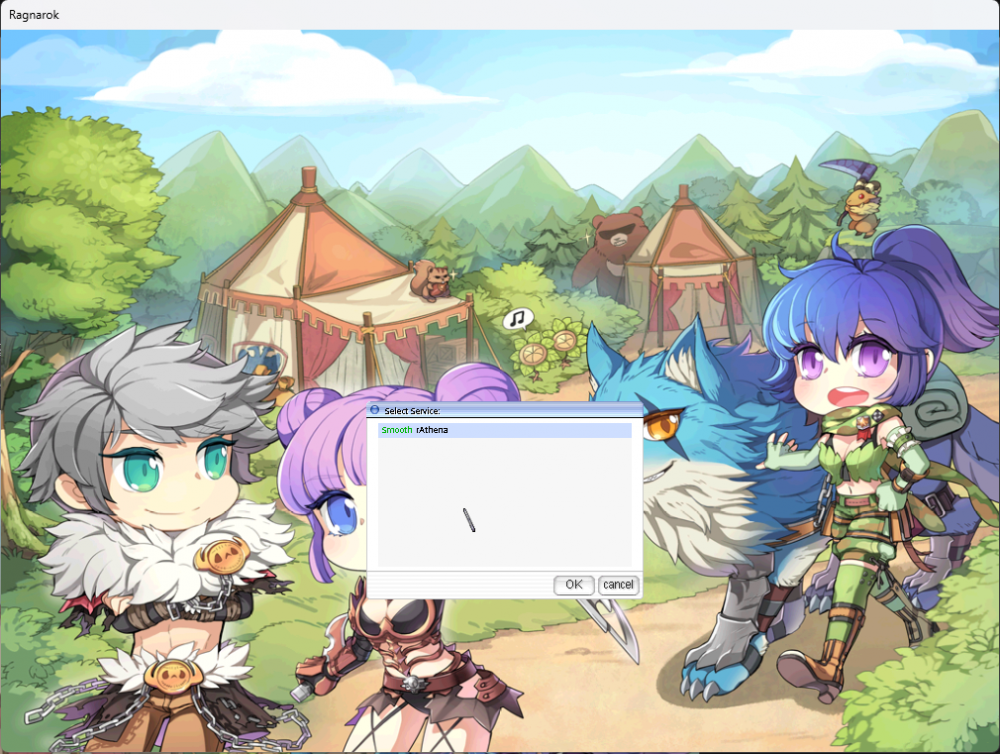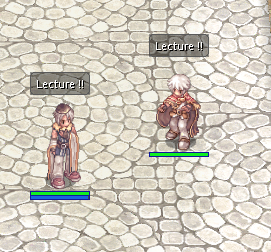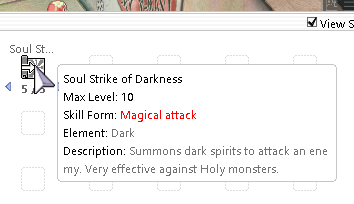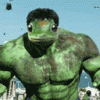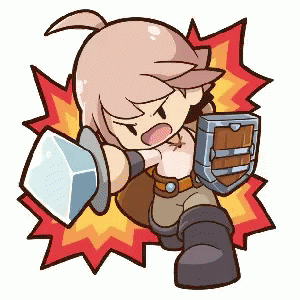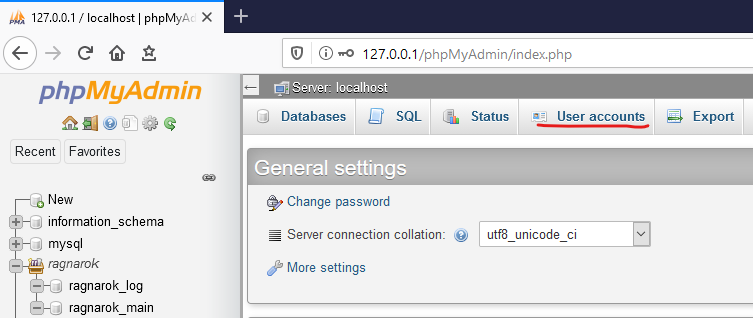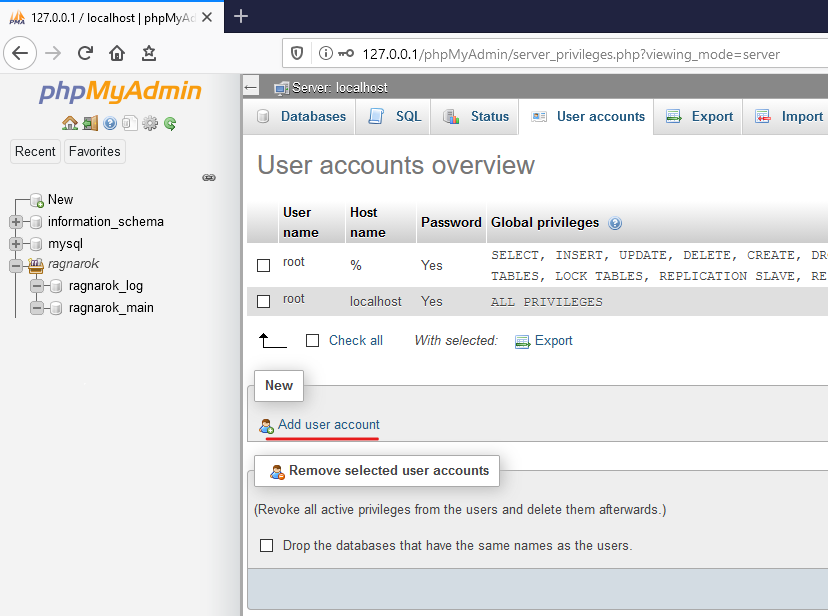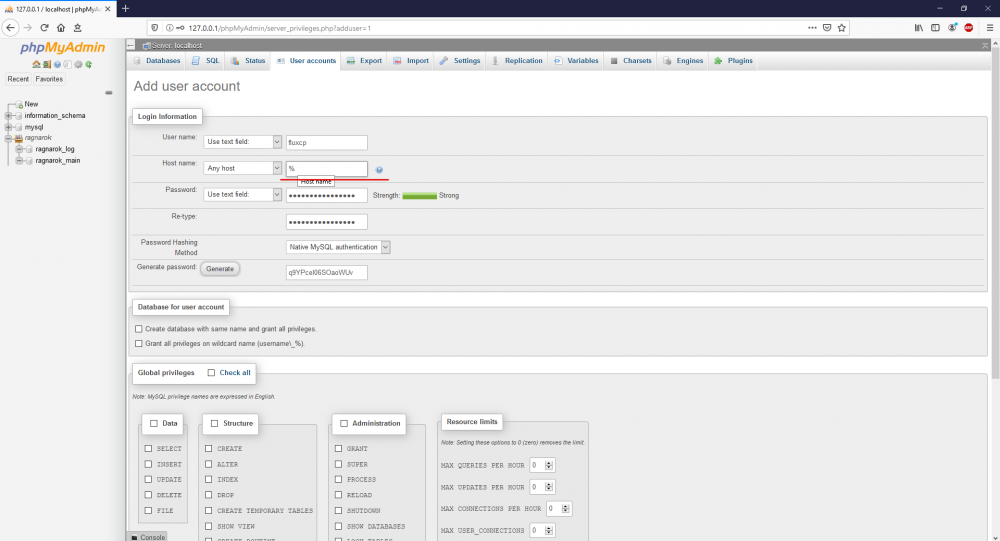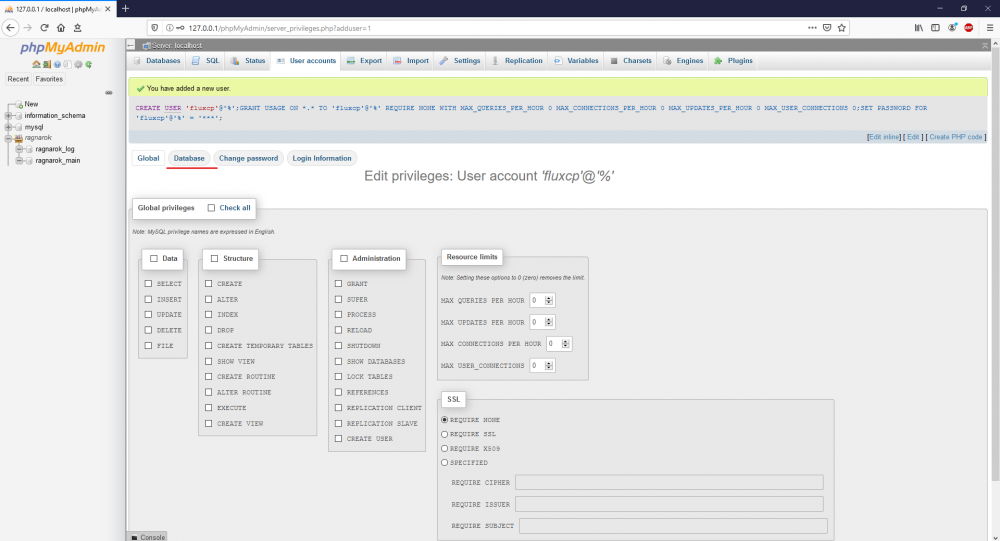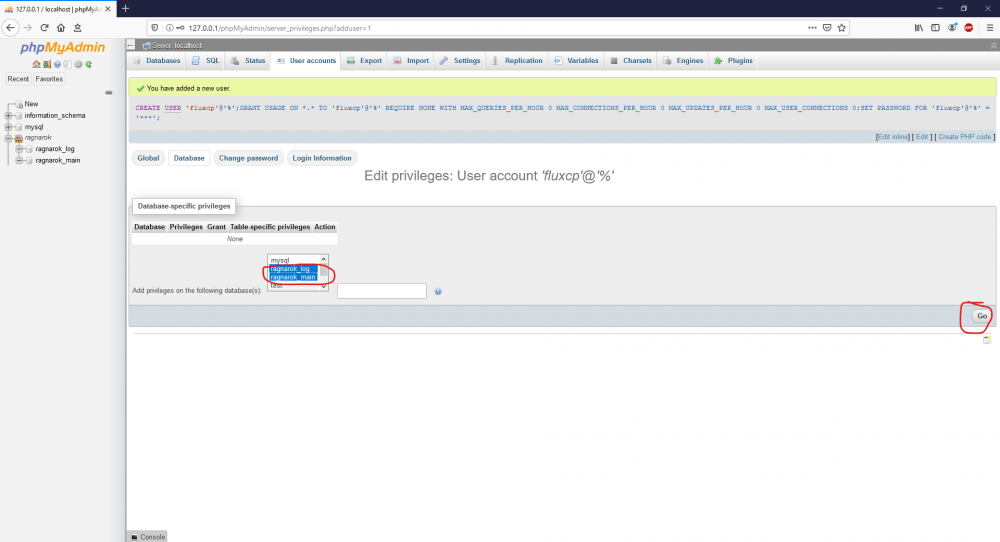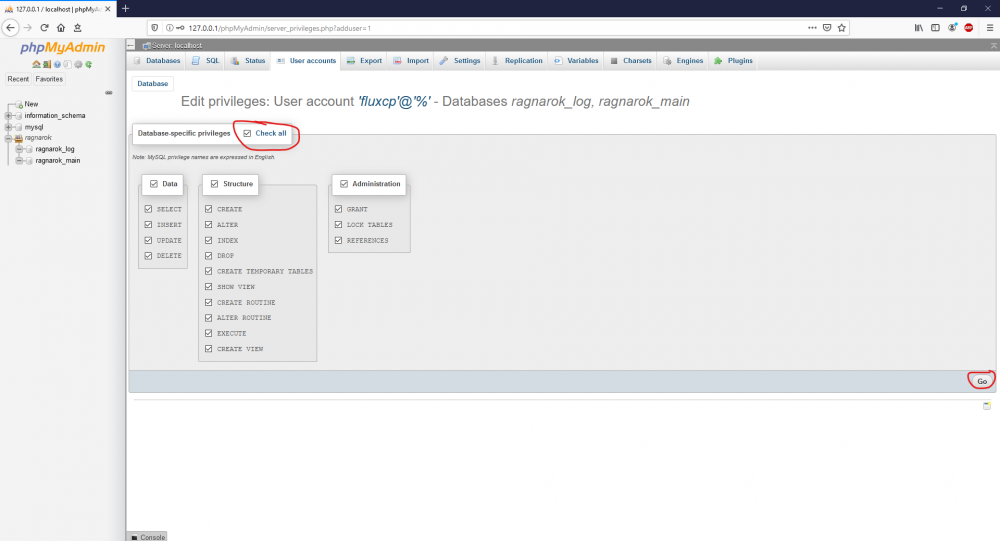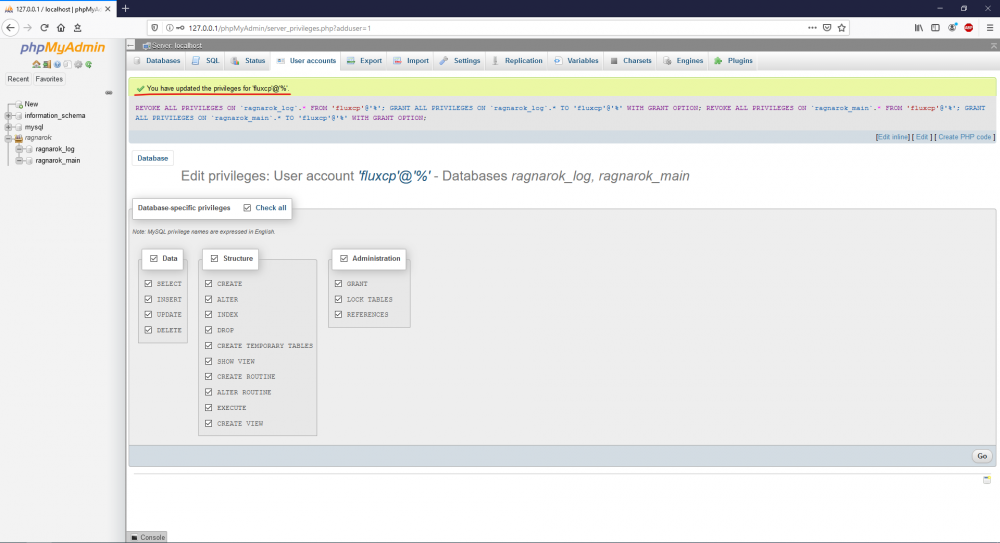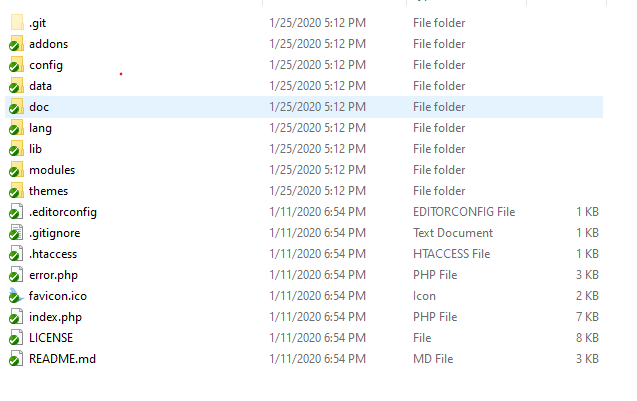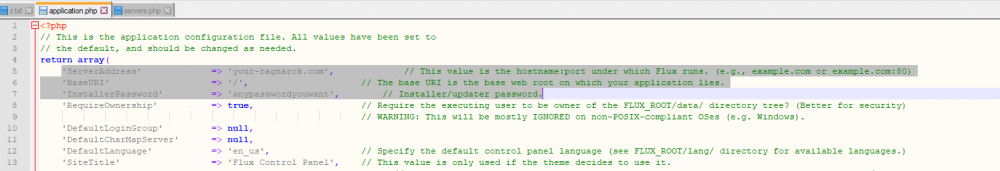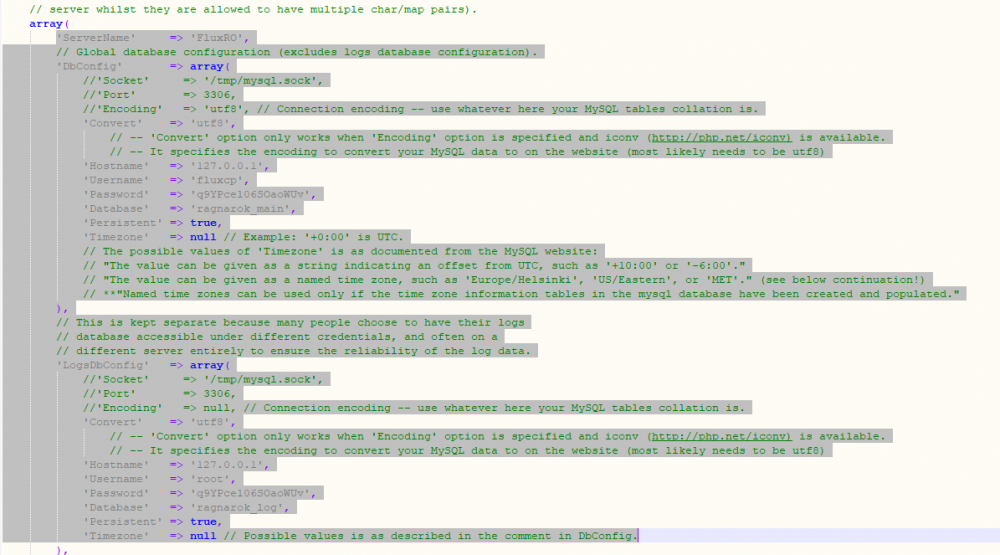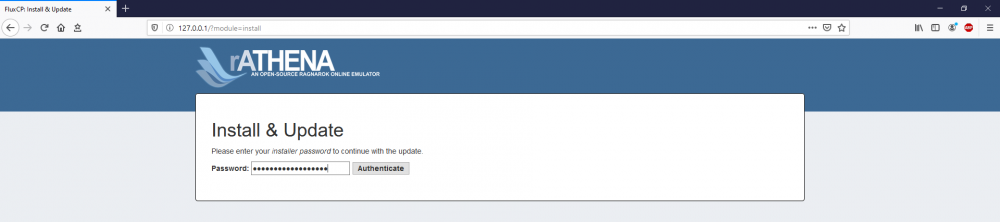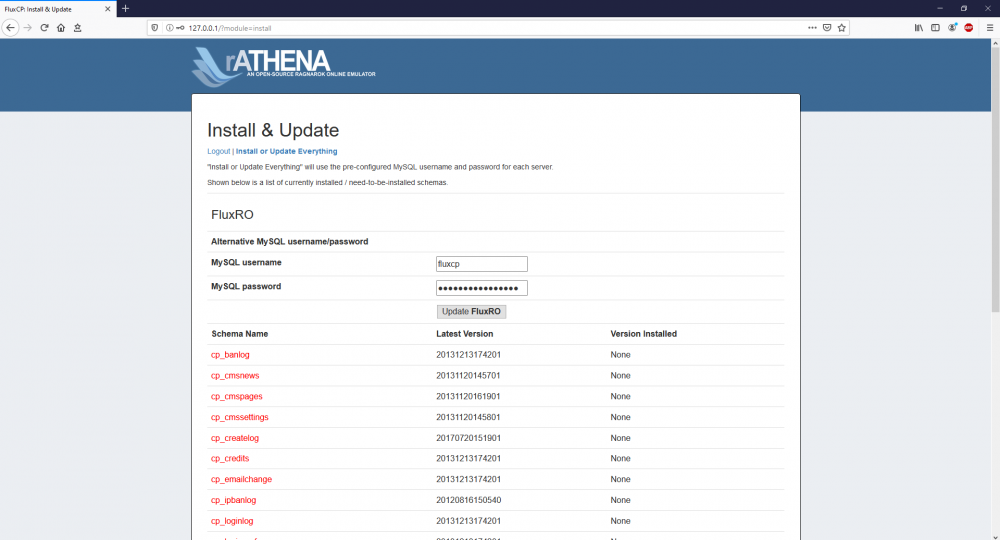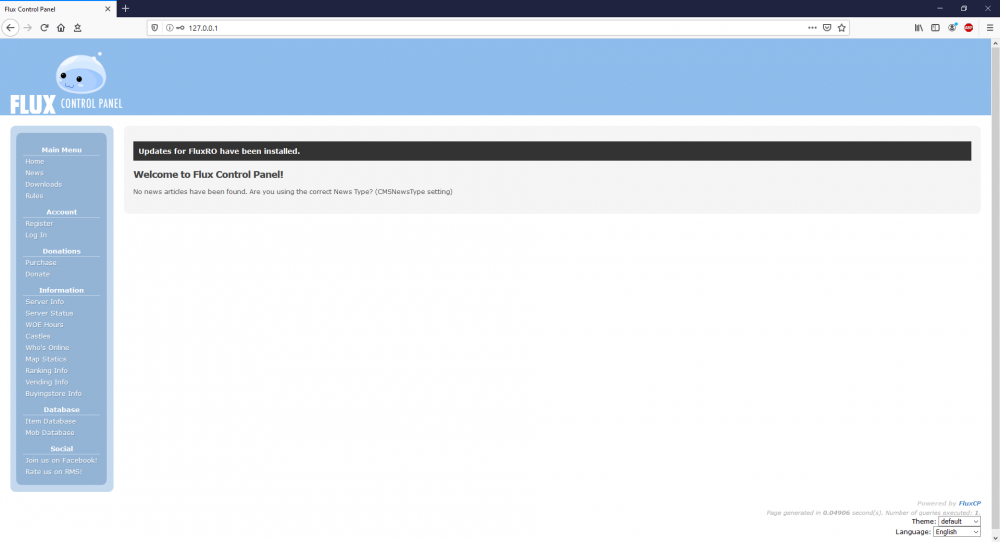Leaderboard
Popular Content
Showing content with the highest reputation on 11/20/22 in Posts
-
View File High Definition Damage Font Hi all, This is a basic damage font alternative which can be used to bring a little more high definition resolution to Ragnarok! I made this purely because I was tired of staring at the hideously stretched and over-pixelated damage numbers while I was doing some testing. Feel free to give it a try! There is a slightly wider spacing between digits that I wasn't able to close off because the client must determine spacing/positionings between, but if you want to reduce some of the spacing I have provided another .act file suffixed "_larger" which reduces the spacing but makes the damage text a bit larger. Thanks Submitter Epoque Submitted 03/31/2019 Category Sprites & Palettes Video Content Author Chris Copeland1 point
-
rAthena compatible Client and Hexed is attached Full Client: http://rofull.gnjoy.com/RAG_SETUP_211105.exe (from: http://nemo.herc.ws/downloads) rAthena server https://github.com/rathena/rathena (master branch) I used the translation present in this repository https://github.com/llchrisll/ROenglishRE (master branch) I left a hexed patched with Nemo to help those who don't know how to do full diff. http://nemo.herc.ws/clients/2021-11-03_Ragexe_1635926200 I also used the latest version of opensetup http://nn.ai4rei.net/dev/opensetup You don't need to do anything, just compile the rAthena server which is already compatible with version 20211103 (packetver) Ragnarok.7z1 point
-
1 point
-
I've been fiddling a lot with skills lately. For starters, I've been playing Sage. Sage has always felt like a bit of an underwhelming class to me. A big part of this is that it gets very few new damage spells. So I made a new one. Poison Splash is basically just Poison-element Fire Ball, it does AOE Magic Poison damage and can also inflict the Poison status. On my server, Poison does extra damage against Neutral (I think this makes sense, since Assassins use it and the main targets that are Neutral are players), so this spell is quite useful against Ridewords and the like. I also think it works well for Sage since Sage is intended to be a PVP-focused Mage and this is a pretty decent PVP spell. That said, you have to watch out because a number of enemies can cast this spell against you! I also buffed Professor's Memorize skill, which I've renamed to Lecture. Like the Summoner Buffs, it now also applies this buff to all party members on the screen. I think this makes thematic sense with the class being called "Professor" but doing no actual teaching previously. It was also a move which, in my opinion, didn't have a ton of utility for Professor, as they tend to either use fast-casting spells or autocast, but has a ton of potentially interesting utility for other characters and enhances the "Support Sage" playstyle. Beyond this, something I think is super cool is that I've added some cards that allow you to cast previously enemy-only skills. For example, here my Paladin has the Dark Priest Card, which allows you to cast Soul Strike of Darkness. It even has a proper description in the skill window and everything. This was surprisingly painless to pull off. You need to add entries for the enemy spells (in this case NPC_DARKSTRIKE) to skilldescript.lub and skillinfolist.lub (these are in the GRF file under skillinfoz), and add entries for the spell in skill-cast-db and skill-require-db and that's about it, then just have the card script look something like "skill "NPC_DARKSTRIKE", 5;" and you're good to go. I have cards like this for Grand Darkness, Darkness Jupitel, Blood Drain, and Energy Drain, but none of them are easy to get your hands on. Still, it's cool to have more options for dealing Darkness damage. I also almost completely reworked Endless Tower. For starters, I moved it. It was originally accessed via Alberta, like far too much of the game (like 8 different towns are accessed through there), so it's now where Misty Forest Labyrinth used to be at Bifrost Field 1. The condition where you have to wait a week between attempts is also now gone, you can now play it as much as you like, but creating the instance costs 500k Zeny. The difficulty of the tower has also been rebalanced. Previously, it was kind of ludicrous, forcing you to fight many of the hardest bosses in the game, like Ifrit and Beelzebub. You now generally fight the low to mid tier bosses, with a number of bosses who didn't previously appear in the tower, like Gopinich, Boitata, and Stormy Knight making an appearance. I also tweaked the enemies that spawn on pretty much every floor. There's generally less of them, and they're themed based on various locations in the game. For example, can you identify the map that this floor is based on? I also gave Endless Tower a huge music buff, in that it now plays the previously unused track 168 (well, this is used for Lasanga dungeon in Renewal, but that map isn't in Pre-Re), which I think fits perfectly with this dungeon. If you ever want to edit which songs play where, this is very easily done by editing mp3nametable.txt, which is in root folder of one of your GRF files. (I also restored Track 67, which currently doesn't play anywhere, it now plays on the maps north of Yuno). There are also kafras and shops within Endless Tower (though the Kafras only allow you to use the storage. no saving), to somewhat mitigate how absurdly many items you tend to get here. Additionally, when you clear floors 25, 50, 75, and 99, the warp in the first room is replaced with a new warp that takes you to the appropriate floor (the concept of the Ashes is removed). Overall, I think this makes this dungeon a lot more fun.1 point
-
1 point
-
1 point
-
Updated to 2.5.0, adds mouse-over effect to buttons (review your skins) and fixes, among others, the patcher dead-locking when being closed during patching. There are two new localizations available, ar_EG and pt_BR. Do you want to translate Elurair into your language? Check out the dedicated discord channel for details.1 point
-
Updated to 2.3.0, adds 3rd party patch server progress limiting and ability to use videos as background.1 point
-
Hello, I have just set up my server + client and as I had some problems during the setup + I didnt really find any tutorial with working donwload links I decided to share my knowledge that I gained during setting up my server, so here we go. Requirements: OS: Debian 9 (Virtual box or VPS) with root access Some things have changed on newer debian 10+ versions: (do this instead of the below specified step 4) ) 4) apt install g++-10 libssl-dev build-essential libmysqlclient-dev Server side setup on Debian: 1) Run apt update: apt-get update 2) Install this software if you dont have it already: git make default-libmysqlclient-dev zlib1g-dev libpcre3-dev apt-get install git make default-libmysqlclient-dev zlib1g-dev libpcre3-dev 3) Add unstable sources list to apt (dont worry it wont break anything it is just dev version), after that run update again: echo "deb http://ftp.us.debian.org/debian unstable main contrib non-free" >> /etc/apt/sources.list.d/unstable.list apt-get update 4) Install GCC and G++ compilers for C/C++ (programming language in which the rAthena server software is written): (IMPORTANT USE THESE COMMANDS ONE BY ONE DO NOT COPY ALL 4 AND PASTE IT INTO TERMINAL BECAUSE U NEED TO ACCEPT THE INSTALL BEFORE EXECUTING LN COMMANDS) Do not execute all of 4 commands at the same time, copy first command, wait until it finishes after that second and so on: apt-get install -t unstable gcc-5 apt-get install -t unstable g++-5 ln -s /usr/bin/gcc-5 /usr/bin/gcc ln -s /usr/bin/g++-5 /usr/bin/g++ 5) Now its time to download rAthena: cd /home git clone https://github.com/rathena/rathena.git ~/rAthena 6) Configure it for compiling by (this command must be called in the folder where you downloaded the rAthena): ./configure 7) Now build the server (this command must be called in the folder where you downloaded the rAthena): make server ? Before you can run it, you must make all server executables executable: chmod a+x login-server && chmod a+x char-server && chmod a+x map-server MySQL Database setup (skip this if you already have MySQL, apache and phpmyadmin and continue with step 18): Database creation (skip this if you know how to create a new database): 21) Now go to your server files and find this file: /rAthena/sql-files/main.sql and upload it and import it. 22) Now you just need to setup the database to the rAthena, so go to the file: /rAthena/conf/inter_athena.conf, full in username and password from the user you created via phpmyadmin: // MySQL Login server login_server_ip: 127.0.0.1 login_server_port: 3306 login_server_id: USER_NAME login_server_pw: PASSWORD login_server_db: USER_NAME login_codepage: login_case_sensitive: no ipban_db_ip: 127.0.0.1 ipban_db_port: 3306 login_server_id: USER_NAME login_server_pw: PASSWORD login_server_db: USER_NAME ipban_codepage: // MySQL Character server char_server_ip: 127.0.0.1 char_server_port: 3306 login_server_id: USER_NAME login_server_pw: PASSWORD login_server_db: USER_NAME // MySQL Map Server map_server_ip: 127.0.0.1 map_server_port: 3306 login_server_id: USER_NAME login_server_pw: PASSWORD login_server_db: USER_NAME 23) Now we need to setup server IPs: Go to: /rAthena/conf/ Open: char_athena.conf server_name: YOUR_SERVER_NAME login_ip: 127.0.0.1 //just uncomment this line and let it like 127.0.0.1 bind_ip: 0.0.0.0 //uncoment this line and set it to 0.0.0.0 (bind to all interfaces) char_ip: XXX.XXX.XXX.XXX //set it to your WAN IP (public IP) //Find this values and set it to no: pincode_enabled: no pincode_force: no Open: map_athena.conf char_ip: 127.0.0.1 //uncoment and let it like this bind_ip: 0.0.0.0 //uncoment and set it to 0.0.0.0 map_ip: 192.168.0.119 //set it to your WAN IP (public IP) Open: login_athena.conf bind_ip: 0.0.0.0 //uncoment this and set it to 0.0.0.0 25) Now you need to setup spawn: Open /rAthena/conf/char_athena.conf And set start point like this: start_point: prontera,155,182 26) Now we need to disable packet encryption: Go to this file: /src/config/packets.h Make it look like this to disable packet encryption (obfuscation), comment out only 4 lines which I "highlighted", do not touch anything else): // Copyright (c) rAthena Dev Teams - Licensed under GNU GPL // For more information, see LICENCE in the main folder #ifndef _CONFIG_PACKETS_H_ #define _CONFIG_PACKETS_H_ /** * rAthena configuration file (http://rathena.org) * For detailed guidance on these check http://rathena.org/wiki/SRC/config/ **/ #ifndef PACKETVER /// Do NOT edit this line! To set your client version, please do this instead: /// In Windows: Add this line in your src\custom\defines_pre.h file: #define PACKETVER YYYYMMDD /// In Linux: The same as above or run the following command: ./configure --enable-packetver=YYYYMMDD /// original value: 20151104 #define PACKETVER 20151104 #endif #ifndef PACKETVER_RE /// From this point on only kRO RE clients are supported #if PACKETVER > 20170614 #define PACKETVER_RE #endif #endif #if PACKETVER >= 20110817 /// Comment to disable the official packet obfuscation support. /// This requires PACKETVER 2011-08-17 or newer. ///#ifndef PACKET_OBFUSCATION --------------------------comment out this line ///#define PACKET_OBFUSCATION --------------------------comment out this line // Define these inside src/custom/defines_pre.h or src/custom/defines_post.h //#define PACKET_OBFUSCATION_KEY1 <key1> //#define PACKET_OBFUSCATION_KEY2 <key2> //#define PACKET_OBFUSCATION_KEY3 <key3> /// Comment this to disable warnings for missing client side encryption ///#define PACKET_OBFUSCATION_WARN --------------------------comment out this line ///#endif --------------------------comment out this line #else #if defined(PACKET_OBFUSCATION) #error You enabled packet obfuscation for a version which is too old. Minimum supported client is 2011-08-17. #endif #endif #ifndef DUMP_UNKNOWN_PACKET //#define DUMP_UNKNOWN_PACKET #endif #ifndef DUMP_INVALID_PACKET //#define DUMP_INVALID_PACKET #endif /** * No settings past this point **/ /// Check if the specified packetversion supports the pincode system #define PACKETVER_SUPPORTS_PINCODE PACKETVER >= 20110309 /// Check if the client needs delete_date as remaining time and not the actual delete_date (actually it was tested for clients since 2013) #define PACKETVER_CHAR_DELETEDATE (PACKETVER > 20130000 && PACKETVER <= 20141022) || PACKETVER >= 20150513 /// Check if the specified packetvresion supports the cashshop sale system #define PACKETVER_SUPPORTS_SALES PACKETVER >= 20131223 #endif // _CONFIG_PACKETS_H_ 27) Now its time to recompile server: make clean make server 25) Now you can start the server (execute this command from the main server directory): ./athena-start start Client side setup on windows: 1) Download full kRO client from one of this links: [Link 1], [Link 2], [Link 3] 2) Unpack it to a new clear folder 3) Download NEMO: [Link 1], [Link 2] (prefer Link 1) 4) Unpack the NEMO wherever you want to 5) Download Ragexe client [Link 1], or any other Ragexe from https://rathena.org/board/forum/99-client-releases/ but 2016+ clients are not fully supported by NEMO so you might run into issue, better download 2015 client 6) Unpack the Ragexe into your ragnarok client folder 7) Download GRF Editor and install it whereever you want ? Now its time to open NEMO program - Click on browse and navigate to the Ragexe client you downloaded - Click on LOAD CLIENT button - In the search filed type "Disable packet Encryption" click on the red circle to make it green - Find "Skip licence screen" and make it green - Find "Use Ragnarok icon" and make it green - Find "Custom Window Title" here you can write name of your RO client (whatever you want) - Now just click "APPLY SELECTED" and it will create a new .exe file - this is the file you will run to start your client, but dont start it yet 9) Open GRF Editor - Click on File -> Open and open data.grf (this file is in the main folder of your unpacked client) - Now type in the serach window clientinfo.xml and open the file, now edit the <address> to the adress where your server is running. NOTE: If the file is empy and does not contain <adress> line, try other GRF files in the main client folder - After edditing the address click on save and override the file. 10) Now you just need to setup packtversion on the server to match your ragexe, so go to your server and write to terminal: In this case I put there 20151029 which is the release date of the Ragexe, if you have downloaded other, put there your number of your ragexe you downloaded, these commands must be performed from the folder of your server, stop the server if you already started it: ./rAthena stop ./configure --enable-packetver=20151029 make clean make server 11) Start the client and play! FAQ:1 point
-
you experience this because your pet ID are not in the range of available id. for custom pet egg. try to start on item id # 91251 point
-
If you would like to use your root account you can go straight to fluxcp installation guide below HOW TO MAKE SECONDARY MYSQL/PHPMYADMIN ACCOUNT FOR YOUR FLUXCP 1. I recommended to make a secondary account of mysql/phpmyadmin, for this step you need to login in your mysql/phpmyadmin as root and find the User Account in the upper 2. After you click the User accounts find the Add user account in the center left and press 3. After you click the Add user account make your User name and Password and make sure that you put in the Host name is Any host so that your web hosting can connect and now press the GO in the lower right 4. Now that you've added secondary account, all you have to do is press Database in the upper left 5. Once you get there look for your database and highlight it and press GO in the lower right 6. Check all selected database and press GO in the lower right 7. Now you have a secondary account HOW TO INSTALL FLUXCP 1. You need to download FluxCP and upload in your Web hosting File Maner /www/public_html/ 2. Goto your FluxCP config/ edit your applications.php ServerAddress This is your domain name like .com .net and etc.. BaseURL This is the path where your fluxcp located, if you used FluxCP Folder in /www/public_html/FLUXCP make sure your 'BaseURL' => '/FLUXCP', InstallerPassword You need this when you need to update your fluxcp or install 3. Goto your Fluxcp config/ edit your servers.php Hostname Your ragnarok server IP Username Your root/secondary username Password Self explanation Database Your ragnarok database 4. And now go to your domain.com to setup your FluxCP and put your InstallerPassword in your config/applications.php and press the Authenticate 5. After you authenticate your InstallerPassword you will need to login your root/secondary mysql/phpmyadmin account and press the Update FluxRO<- If you dont change the 'ServerName' in the config/servers.php 6. Congratulation your FluxCP is installed correctly1 point
-
1 point
-
They solve the problem and don't share the solution, but always come to the forum looking for help...1 point
-
Updated on 14.06.2018: Mjolnir & Stormbreaker new ones: wonder woman's tiara amazon's sword spiderman --------------------------------------------------------------------------------------------------------------------------------- old ones: (old posts' pictures all ruined, thanks photobucket) Captain America's shield Iron man & War machine s' masks Hawkeye's bow Black Widow doll Scarlet witch's chaos magic Falcon's Wingpack Deadpool1 point