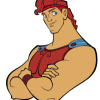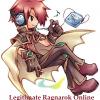Leaderboard
Popular Content
Showing content with the highest reputation on 07/05/12 in Posts
-
E - Script Collection Last Update : September 10, 2013 Refine Function SQL Mission Board Monster Marching Vendor Control Advanced Stylist Coin Exchanger Doppelganger Race Of The Day Limited Items Multi Currency Shop Random News GM Online List Link Broken E-Inquiry DotA Runes Flower Counting Game Class Restriction Chain Quest Build Manager Misc Scripts : Freebies Script Card Trader Gold Room [ Pick Gold ] Gold Room [ Guild Tax ] Map Restriction [ GM Based ] Daily Reward Monthly Reward Monster Spawner Monster Summoner with Last Summoned Display Players Stats & Equipments 3rd Job Item Giver Exchanger [ Cashpoint to Coins ] Exchanger [ Poring Coin - Zeny ] Exchanger [ Points to Tickets ] Exchanger [ Item to Item ] Exchanger [ Item to Item ] Exchanger [ Multi Item to 1 Item ] Party Match Auto Ban Over Stats Users Soul Link Buff Kill Players gain Cash Points Party Members All Get Items [ Snippet ] Message Board Stalker Class Skill Reproduce NPC Multiple Selection Quest [ Template ] In-Game Item Rewarder In-Game Points Rewarder Invasion Event Custom Item Rate Status Point Seller [ Snippet ] Anti Bot Security Script Anti Bot Script [ Code / Question ] Item Combo Restriction [ LHZ Card ] Drop Item Upon Death PVP Switcher + Announcer [ Guild Master ] Rotating Waitingroom Messages +10 Refiner [ Specific Items ] Random Rate Item Exchanger MVP Invasion Premium Users [ Boost Rates ] Display Cutin Image upon Login Custom Randomed Box Items Kick GM during WOE Custom Crafting NPC Restrict Same IP [ Certain Map ] Coloured Items Exchanger Guild Master Changer Party Team PK Match Gambling Game IRC Channel Crafting NPC Guild Storage Restriction Stage Game [ Version 4 ] Monster Wiki Event [ Version 3 ] Special Thank you for my Tutor : Notes : I am a bit lazy to write all those Script Descriptions, i do believe that all of you able to get how this script works. Anyway, i will still doing my best to write the Updated Changelog or informations about the script as detail as possible. All the Scripts above are uploaded to Pastebin . Abide the Following Rule : Scripts Error / Not Working , you have to Explain it in Details. ( Add in Images / Modified Scripts ) Do not SPAM / BUMP in my Topic. Do not ask for Support stuffs for other Scripts in this Topic. Link Down , then drop [ @Emistry ] a message. I Reserved the Right for NOT Answering your Posts if you did not abide my Topic's Rules. Keep This In Your Mind : All the Scripts i distribute here are NOT FOR COMMERCIAL USES . DO NOT remove my Credits if you are using part of the scripts to modify your own. DO NOT re-release the scripts in any form / way. If you ♥ these Scripts , Click on to Vote this Topic up. Or you may also click on at above the Topic2 points
-
BotKiller 6 BotKiller 6 is a powerfull antibot system based on Scripts, useful to detect Bots without modify your server executables nor install external libraries. Features BK6 support external modules, giving flexibility and security to your server. BK6 was integrated with a new multi-language system that support multiple languages at the same time, the users can change the default language whispering to npc:lang BK6 give you enough time to find a safe place before initiate the interrogatory, during that time the player will glow to visually alert to other players about this process. During the interrogatory, the player will see the remaining time to respond in real time. BK6 rewards player when their effectiveness is OK responding the antibot (AGI,DEX,Zeny,Exp) BK6 will try to bypass recently interrogated players and definitely will ignore chatting or vending players. The Administrators are allowed to send a manual interrogatory to anyone in any moment. The players are allowed to send a manual interrogatory to any other common player, excepting players chatting, vending or in locked places (whisp to npc:bkconfig to configure BK6 safe zones) BK6 now uses "real time" in prison, the countdown only works when the guy remains logged in the jail. When the countdown is over, the player have to respond a new interrogatory to be sure is a human. if failed, the countdown is restarted and the Bot player is kicked from the server. BK6 store logs that helps administrators to detect Bots Players and apply other sanctions. Installation: Download the script: bk6.rar (6.17) Additional Languages: Portuguese: BK6_PT.txt (by Pedro Brito) Modify "script_athena.conf" setting this values to the check_* parameters. check_cmdcount: 655360 check_gotocount: 655360 Create this folders in your server root: npc/custom/bk npc/custom/bk/lang npc/custom/bk/mods Copy this scripts in the following paths: npc/custom/bk/LangManagement.txt npc/custom/bk/VarSystem.txt npc/custom/bk/BotKiller6.txt npc/custom/bk/lang/BK6_EN.txt npc/custom/bk/lang/BK6_ES.txt npc/custom/bk/mods/BK6_Asc2Num.txt npc/custom/bk/mods/BK6_Asc2Word.txt npc/custom/bk/mods/BK6_Fakename.txt npc/custom/bk/mods/BK6_Img2Num.txt npc/custom/bk/mods/BK6_SMath.txt npc/custom/bk/mods/BK6_Lie2Me.txt npc/custom/bk/mods/BK6_WordNum.txt To use Img2Num Module, use this client patch: BK6_Img2Num.rar Edit npc/scripts_custom.conf adding the following lines: // Unlimited Variable System npc: npc/custom/bk/VarSystem.txt // Multi-Language System npc: npc/custom/bk/LangManagement.txt // Translations npc: npc/custom/bk/lang/BK6_EN.txt // English Dialogs npc: npc/custom/bk/lang/BK6_ES.txt // Spanish Dialogs // Remember to copy and declare here any additional language // BotKiller Main Script npc: npc/custom/bk/BotKiller6.txt // BotKiller Modules npc: npc/custom/bk/mods/BK6_Asc2Num.txt npc: npc/custom/bk/mods/BK6_Asc2Word.txt npc: npc/custom/bk/mods/BK6_Fakename.txt npc: npc/custom/bk/mods/BK6_Img2Num.txt npc: npc/custom/bk/mods/BK6_Lie2Me.txt npc: npc/custom/bk/mods/BK6_SMath.txt npc: npc/custom/bk/mods/BK6_WordNum.txt Run your server and whisp to npc:bkconfig to configure BotKiller 6. * Note: BotKiller 6 doesn't work on TXT based servers, please don't request it * Some Demos: Basic Demo: Modules: Lie2Me Module: Asc2Number Module: Img2Num Module: Simple Math Module: Asc2Word Module: Word Num Module: Testing GM Commands trying to ByPass BotKiller 6: History: 2011-05-01: 6.0 - New version, a friendly Police in Midgard! 2012-01-18: 6.1 - Using the new version of Unlimited Variable System! 2012-01-19: 6.11 - Fixed some problems in the jail! 2012-01-19: 6.12 - Fixed another wierd function in the jail! 2012-01-28: 6.13 - npc:bk don't show player selector when found only 1' 2012-01-28: 6.13 - removed some useless variables in functions1 point
-
Euphy's Scripts Disclaimer You may use, modify, and host all of my released scripts. You may not sell them, re-release them in any way (modified or otherwise), or remove the credits. < Event Manager > < Hunting Missions > < Queue System > < Euphy's WOE Controller > < All-In-One NPC > < Euphy's Quest Shop > < Euphy's Warper > < Item Rewards > < Custom Currency Multi-Shop > < Build Manager + > < Class Mastery System > < Class Specialization > < Badge System > < Guarantee Refine Ticket > < Item Fusion > < Euphy's MVP Ladder > < Card Trader > < NPC Duplicate Generator > < Auto-Potion >1 point
-
Shin's Diff Patcher Info: Supports all Windows 32 bit versions (Windows XP SP2 and higher) and probably all 64 bit versions. Features: Plug-in based Uses list view instead of two seperate list boxes for easier selection Shortcuts to simplify your work Resizable window Inline diff descriptions (as long as the plug-in supports it) Auto-save and load of diffs Includes PlainDiffPlugin which provides support for *.diff files Allows items to be sorted either by type, group or diff name Prevents diff collision when selecting diffs that reference the same group CRC file check Data missmatch check Downloads: ShinsDiffPatcher SVN (Version 1.1.3b; 198kb) WeeDiffPlain Plugin Src SVN (Version 1.0; 11kb) Quick Usage 1. Select patch engine. 2. Select client exe. 3. Select diff file (if plug-in needs it). 4. Select output exe. 5. Click on "Patch It!" 6. Done. All patches that you have selected are automatically saved and will be restored the next time you select a diff file. You can also use the following shortcuts: - Ctrl + A = Select all diffs (only one item from each group if any) - Ctrl + D = Deselect all selected diffs - Ctrl + C = Copy all selected diffs into Clipboard Notes: You may think "What? Another patcher? Man..". Yes, another one. I'm not quite satisfied with the currently available diff patchers because they either lack of features or just don't provide the freedom I would like to have. I think I have chosen this name for the patcher because it's kinda convention to use his own name in the title bar (even though the initial name is WeeDiffPatcher). This is just an alpha release since there are some optimizations I would like to complete before I release a final version. I've included the source code for the DiffPlainPlugin to show you how you can implement your own plug-ins in order to get them working with my patcher. I would still like someone else to implement a proper plain diff plug-in because I haven't focused to optimize it to it's best (even though I have removed all possible memory leaks) since I developed this patcher for another plug-in based solution. If you have any suggestions or features that your plug-in needs in the future, don't hesitate to ask.1 point
-
Miner World I made 'Miner World' because my old mini-game 'Miner System' became obsolete and we need a injection of fresh blood to enjoy Ragnarok Online. - Special thanks to 'Melody' - because she asked me to build a mining game with skills, levels and experience (she pressed me to release it quite soon. ^__^) The gameplay was created by me and i hope you love it as i do. Introduction: A scientist named "David Watson" created a new kind of boots called "Driller Boots", its main feature is a big slot that allow to install "drills". To operate the boots you must rotate your body rapidly to produce an effect that breaks the hard surface and allows quick access to areas full of minerals and surprises. Wear your driller boots and whisper to "npc:mine" to search mine spots along the world, there are plenty of kinds of mines and all locations are dynamic. The mines are growing all the time, so please don't be affraid if your mine are destroyed, you can always find another one. The more you train, your mining level will increase and you will learn skills that will give you improvements and advantages in the world of mining. How to use: Wear the Driller Boots Whisp *anything* to 'npc:mine' to start the mine locator or begin the digging process if you are on the mine. Try to find maps with mine spots and digg the surface trying to keep cold the drills If you broke your Drills, create a new one whispering 'make' to npc:mine (keep trying it) If you win Miner Points (leveling up) use this points to activate skills whispering 'skill' to 'npc:mine' If you broke your boots, you have to buy a new one, sorry for that, but experienced miners never broke their equipment. Look this Video and see it in action: Available Skills: Lynx Eye: (1-10) Improved detection capability, at level 10 the player can jump directly to the mine or show it on the mini-map. Diamond Head: (1-10) Increases the heat resistance in (10 * Skill) % Faster Drill: (1-25) Increase the Drill speed in a (2 * Skill) % Lucky Miner: (1-10) Increases the chances of gain minerals (Skill / 20) % Quick Rest: (1-10) The drill turns cold faster (10 * Skill) % Money Maker: (1-20) Gives a chance of receiving 1,000 zeny every time the Drill spins. (Skill) % Merchant Blood: (1-20) Increases the power of the drill and gain more depth after each try (Skill) % (Only Merchant Class) Weight Boots: (1-45) Increases the weight limit when using Driller Boots (1 + Skill / 5) % (All Classes except Merchant) Double or Nothing: (1-100) Gives a chance of receiving 2 items at once. (Skill / 2) % Repair: (1-50) Gives a chance of cool the Drill without stop the dig process (Skill / 10) % Drill Box: (1-50) Allow you to create more than 1 Drill, +1 x skill Magical Detection: (1-100) Increase the detection range in (Skill %) Base Exp Booster: (1-100) Increase the chances of gain Base EXP during the drill process (Skill / 10) % Job Booster: (1-100) Add chances of gain Job EXP during the dig process (Skill / 10) % Boot Care: (1-100) Decrease the chances of break the Driller Boots during the dig process (Skill %) Privacy: (1) The gained items doesn't show the miner name Mine Guardian: (1-50) Gives a chance of receive damage to protect the mine from the destruction. (Skill %) Miner Aura: (1-100) Decrease the chances of receive damage during the dig process. (Skill / 2 %) Corrosive Oil: (1-100) Softens the rocks reducing the drill deterioration during the dig process. (Skill / 25) Installation: Download Miner Worldminerworld.rar minerworld.rar - MF Mirror (Skorm) In script_athena.conf we have to update the values of this 2 variables:check_cmdcount: 655360 check_gotocount: 655360 Install "LangManagement.txt" and "VarSystem.txt" included in the BotKiller 6 package, please look the installation instructions in BotKiller6.txt to install these 2 scripts.BK6.rar Copy miner_world.txt in the following path:npc/custom/miner_world.txt Edit npc/scripts_custom.conf adding the following lines:// Unlimited Variable System npc: npc/custom/bk/VarSystem.txt // Multi-Language System npc: npc/custom/bk/LangManagement.txt // Miner World System npc: npc/custom/miner_world.txt If you are using BotKiller 6, you don't need the first 2 scripts because are already installed Apply the client patch included with the script package. Add the "Drill Boots" item to your item_db2 table. (or item_db2.txt) Run your server, buy your driller boots, wear it and whisp to npc:mine to check if everything is working. (go to anthell, there are basic mines for beginers) Miner World is multi-language exactly like BotKiller 6, currently support English and Spanish. (select your language whispering to 'npc:lang') - After the first run, you will see new tables in your database (mn_class, mn_item, mn_maps and mn_mine), try to understand this model to make a fine tuning to the game according with your server style - Do you need new Mine Kinds or/and change the defaults? I hope you like it! Myzter1 point
-
As some of you may know, I've had a few scripts and releases scattered through rAthena and it was always lost in the pile since new topics were always being created. Thus, now I decided to create my own SVN for my scripts, files, releases for rAthena. With this SVN I have for my stuff, people can see what I've edited and change and easily download my stuff. Files Graphics Scripts RFYL Event Goblin Invasion Find the Mushroom Find the Mushroom - Manual [*]Coin Exchanger [*]Capture the Flag [*]Bounty Hunter [*]MvP Room [*]Juggernaut Event [*]randoms/OnDeath [*]WeaponForger [*]GuildPrizer [*]Survey NPC [*]Double EXP | On weekends [*]New~! Full Mall [*]New~! Poring Ball System New~! Ball_Main New~! Ball_Start Poring Soccer map: data.rar [*]New~! Marriage System [*]New~! Treasure Hunter Links Project Homepage Viewing SVN Changes As I release more scripts or files, I'll be updating this topic and updating my SVN. Thanks! Disclaimer Some scripts within the SVN are not totally made 100% by me, but fixed, re-edited, and organized in a way to keep it up-to-date with rAthena and to stop it from being outdated or lost.1 point
-
I'm currently working on a custom client and wanted to share some screenshots about the progress. Some of you might wonder why there is again another project like this one with the same goal as the others, and why not just join the others to speed up development? In fact, I thought about this opportunity. However, I'm still learning to work with virtual reality and I want to learn as much as possible. And that's why this projects main goal is not to be finished as fast as possible. But still, it looks like I'm at good pace. I still don't have a "good" name for this project, even though there's a proto-name. One of the other goals of this project is to provide a stable client that runs on both, unix and windows systems. It is being developed in C/C++ and Ogre3D, takes advantage of multithreading where it is appropriate, uses atlas textures to reduce batch count and some other fancy algorithms to improve performance. Even though the complete terrain is being loaded instantly, it takes some milliseconds to finish the objects. That's why I'm currently working on further algorithms, allowing caching and paging of objects. I will release a working demo in the style of RagCam as soon as the new algorithms are finished and working. Here's a list of things that are implemented so far: GND (Terrain) Lightning Shadowmaps Colormaps (with reduced colors to match the original client) Vertex diffuse color Walls Smooth Normals RSM (Objects) Smooth Normals (with smooth groups) Animations Transparency Two Sided Triangle Faces (with correct normal vectors for both sides) RSW (World) Water (with texture and wave animation) Objects Ambient and diffuse lightning Performance is always a very important part for me. A lot of things are optimized as good as possible. This project will stay closed-source providing plug-in functionality in the future. Most of the information that has been used in this project has been discovered through reverse engineering of the original client. Rendering a map is almost completely done using the same and some improved approaches done by the original client itself. The main focus after this will be the visual improvement of the maps themself, like BumpMapping, Cel Shading support, etc. blah blah. When this is done also, I will focus on implementing network functionality and a GUI. I have started in november and worked effectively 5-6 weeks on this project. I had to stop at the end of december and started to work again two days ago. Enough talked, here are some screenshots using OpenGL as renderer (the results in DirectX are the same): Vertex color mapping: Each tile can have a diffuse color. This color, however, is not being applied to all four corners of a tile, but only to the bottom left vertex and all vertices that share the same coordinate. Textures have been disabled in this image to show that diffuse colors are being applied correctly. The border of a map is also being rendered correctly when vertex diffuse colors are applied. Shadowmaps: Some devs are still wondering why their shadowmaps look a bit weird. The reason is plain simple: A lightmap consists (most of the time) of 8x8 tiles, where only the 7x7 pixels in the center are used. Nothing new. However, the tiles are combined into a large texture. If texture filtering is being applied, then the borders of the different textures interpolate into each other, fatal for colormaps when they have different colors. This is called texture bleeding. Because of this, Gravity added a padding of 1 pixel to each tile (resulting in 8x8, instead of 7x7) and filled them with colors that still look nice when they are interpolated. The image below shows the correct display of shadowmaps. Colormaps: They are the same as shadowmaps, but use RGB colors instead. When applied to the terrain, they look smooth. If you look into a dungeon, you will notice that colormaps are not smooth at all. In fact, they look like the colors were reduced. This process is also called posterization. The best result are done with 16 levels. The idea is basically to use float colors, multiply them with the amount of levels, convert the result to an integer (and so dropping the decimal part) and divide the result by the amount of levels. Done. This image displays correct colormaps. Notice the borders of the lightning. Prontera indoor: Transparency: I've used BrowEdit to compare my results and found an issue that was the same as in my project. Some models had wrong depth writing. Using the correct order, it is possible to render objects regardless of their transparency. You can try to open BrowEdit and compare dicastes01 with this image. Instancing: A lot of objects in a map reference the same model, so it makes common sense to combine them for reducing the batch count. This image shows pretty could FPS, even though all objects of yuno are rendered. Instancing in prontera: I would also like to show animations, but am too lazy to upload a video. I am not generating MipMaps yet, since this will be part 2 of this project. As you can see from the screenshots, rendering itself is almost complete. Only some minor issues that have to be done. If you want to see a screenshot of a specific map, don't hesitate to ask. I will upload one. I let you guess which of the posted screenshots are made on linux and which on windows.1 point
-
File Name: [NPC] Code Breaker Game File Submitter: Xantara File Submitted: 18 Dec 2011 File Category: Games, Events, Quests Information It is an individual player type game. Objective of the game is to guess a 3 digit number where none of the digits repeat. There are 3 difficulty settings depending on the number of guesses which is configurable. Clues are given for the previously guessed number. Prizes for each difficulty can be set through the GM Panel (level is configurable). Configuration In-game configuration is available for the Prizes (GM only). Script configuration is found at the bottom of the file: // ---- CONFIG ------------------------------------------------------------------------------------ // NPC Name set .NPC$, "[ Code Breaker ]"; // Minimum GM Level for GM Panel. [Default: 60] set .minGMlvl, 60; // Number of Guesses per Difficulty (Easy, Medium, Hard) [Default: 5, 3, 2] setarray .CB_Guess[1], 5, 3, 2; // ---- END OF CONFIG ----------------------------------------------------------------------------- Credits Created by Xantara Requested by Yukino Function createCode optimized by KeyWorld License This work is licensed under a Creative Commons Attribution-NonCommercial-ShareAlike 3.0 Unported License. Do not mirror without my consent. Click here to download this file1 point
-
Missing a comma at the end of lines 881 and 885 in the archives.1 point
-
1 point
-
You should re-diff, and also make your own topic instead of grave-digging this one.1 point
-
i hope Euphy you make a automated event for 7 vs 7 PVP and Guild vs Guilld NO DONATION ITEM, NO BOSS CARD NO MINI BOSS1 point
-
I think I've seen a CP like this with the facebook approach before on eAthena... The following may seem like a "hate" post but I am just stating my opinion on the flaws of a "social networking" CP : I agree with Realusion, if you plan on integrating a whole forum software (with its features) onto the CP, then sure, the news feed and messages would be awesome. Otherwise, the news feed would just be bothersome and adds something more to do for the staff team (in terms of potential spam, constant moderating, and maintenance). Additionally, this layout would make it hard to theme. Having the all/most of the RO servers have the same look/layout would be boring. For server owners, it would be hard to attract attention since the site couldn't stand out from the others. Not sure why a lot of people don't like Flux as it has a good base and functionality plus it has that theme feature. If you don't like the way something looks (like the item database), it is easy to change it.. its not like the implementation code isn't there. Anyways... I love the AJAX functionality and the online trade tab feature would be nice to have. If it is free and open source, then for sure, continue with it! There is no harm to having more CPs around.1 point
-
1.yes 2.get the latest svn? am also using txt dbs and that is my setting too (works for me)1 point
-
1 point