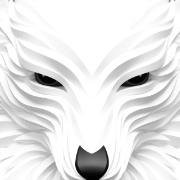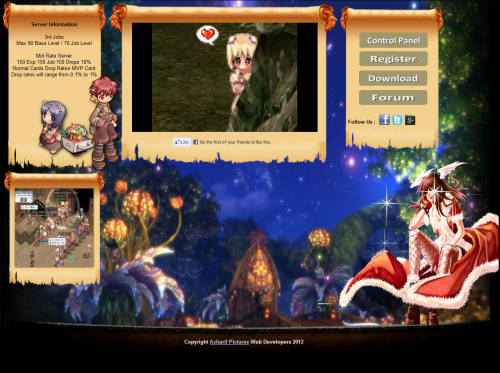Azharil
Members-
Posts
13 -
Joined
-
Last visited
Profile Information
-
Gender
Male
-
Location
Malaysia
Recent Profile Visitors
3554 profile views
Azharil's Achievements

Poring (1/15)
1
Reputation
-
Goods question Mr DeePee. This is personal use not for publish to market. i just do for my education abouts HTML/PHP/CSS and not for sales.
-
Comment and suggestions are much appreciated!
-
this is verry epic.. i love this
-
Thanks guys... btw i have update new try its http://rathena.org/board/topic/75807-twilight-landing-pages/
-
View File Twilight Landing Pages This is landing pages for ragnarok online free to download easy to use. this work with html4 and css style we have add youtube video in this landing pages so you can add your server video to people watching and the video in automatic play. you can edit with adobe dreamweaver or notepad++ or other website editor or text editor you have you need winrar to unzip this files Features Slideshow images Menu Social Link Facebook fan pages like YouTube Video Flash Effect To add slideshow go to index.html and find <img style="border-width:0;left:0px;top:0px;width:198px;height:198px;display:none;" src="images/images5.jpg" alt="" title=""> and put images in this folder than change images names and edit src="images/YourImagesNames.jpg Change button images and link To change button images to go "images\Menu" folder To edit text use notepad or any html editor you have and find text "Server Information" then you can edit the text. hope you like this. don't forget to rate and wait my next landing pages Developers by Azharil Azizi Submitter Azharil Submitted 12/17/12 Category FluxCP Themes Content Author
-

help mengganti design patcher dan wallpaper waktu loading
Azharil replied to CeboL's question in Client & Patcher
First Select Your favourite Image(JPEG format is good to work perfectly,other formats also can work) Now Follow Any one of the following 2 ways:- First Way Copy Your Favourite Image Open your Favourite Ragnarok Client Folder then open Data Folder Now Open Texture folder Now Open À¯ÀúÀÎÅÍÆäÀ̽º Folder Paste the Image in it Replace Loading00 image in that Folder and Rename your Favourite Image in it exactly To Loading00. Now It Will Look Something Like this. If you were successful in above steps then Now Skip the following way and just go to final Step or follow the following steps Second Way Copy Your Favourite Image Open your Favourite Ragnarok Client Folder then open its Skin Folder Then Open Default Skin folder Paste the Image in it Replace Loading00 image in that Folder and Rename your Favourite Image in it exactly To Loading00. Now It Will Look Something Like this. Final Step Now What? Open your Client And Check loading screen after logging in.(click to view real size) Hope this can help sorry im bad in indonesia language -
dekat mana nak download fluxcp? nak install di localhost
-
Hello all My names is Azharil Azizi and im just and young man to the next door
-
are you fluxcp or cerescp?
-
fluxcp-1.0.0.1000.rar Snapshot of revision 1000 (fluxcp-1.0) Featured Jul 2011 Jul 2011 812 KB 7512 fluxcp-item-icons_20081102.zip Small item images for use in FluxCP (2008-11-02 UPDATE: Fixed card images) Featured Nov 2008 4.9 MB 6089 fluxcp-item-images.zip Large item images for use in FluxCP Featured Oct 2008 14.6 MB 5787 fluxcp-item-icons.zip Small item images for use in FluxCP Featured Oct 2008 4.9 MB 3325 i need to download this all?
-
Version V1.0.0.1
1138 downloads
This is landing pages for ragnarok online free to download easy to use. this work with html4 and css style we have add youtube video in this landing pages so you can add your server video to people watching and the video in automatic play. you can edit with adobe dreamweaver or notepad++ or other website editor or text editor you have you need winrar to unzip this files Features Slideshow images Menu Social Link Facebook fan pages like YouTube Video Flash Effect To add slideshow go to index.html and find <img style="border-width:0;left:0px;top:0px;width:198px;height:198px;display:none;" src="images/images5.jpg" alt="" title=""> and put images in this folder than change images names and edit src="images/YourImagesNames.jpg Change button images and link To change button images to go "images\Menu" folder To edit text use notepad or any html editor you have and find text "Server Information" then you can edit the text. hope you like this. don't forget to rate and wait my next landing pages Developers by Azharil AziziFree -
This is my first landing pages ragnarok online edit index.html use Notepad++ hope you like this Download : http://rathena.org/board/files/file/2720-twilight-landing-pages/ landing pages.rar