Today I encountered a graphic error with my client, which is the next: Menu below ALT+V
There is no bottom line closing the background of the menu icon.
I have tried modifying the file named 'bg_menu.tga' inside 'menu_icon' folder, swapping another .tga file of a working client, but with no avail.
I know it is related to client-side, but I haven't managed to find the problem. I know the files inside 'menu_icon' are being read because when I modified some icons, those modifications were shown inside my client.
The intended behaviour I'm looking for is the next: Production client of X server
Question
Echoes
Hello rAthena,
Today I encountered a graphic error with my client, which is the next:

Menu below ALT+V
There is no bottom line closing the background of the menu icon.
I have tried modifying the file named 'bg_menu.tga' inside 'menu_icon' folder, swapping another .tga file of a working client, but with no avail.
I know it is related to client-side, but I haven't managed to find the problem. I know the files inside 'menu_icon' are being read because when I modified some icons, those modifications were shown inside my client.
The intended behaviour I'm looking for is the next:
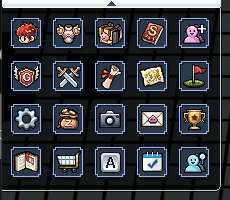
Production client of X server
Please help
3 answers to this question
Recommended Posts
Join the conversation
You can post now and register later. If you have an account, sign in now to post with your account.