mcNyj Posted December 15, 2020 Group: Members Topic Count: 4 Topics Per Day: 0.00 Content Count: 9 Reputation: 0 Joined: 12/13/20 Last Seen: May 22 Share Posted December 15, 2020 I hate that I have to do this, I really wanted to figure this out myself, but I've been on this for more than 12 hours, looking all around the forums, applying all the potential fixes, it still doesn't work for me. I'm currently following this guide by Earnestinence https://rathena.org/board/topic/111830-tutorial-video-edition-how-to-setup-rathena-and-run-ragnarok-updated-2018-7-28/ Here's the longs for the char, map, login servers. So the few potential fixes I've tried are char_conf char_ip: 60.x.x.x //WAN IP login_ip: 127.0.0.1 map_conf char_ip: 127.0.0.1 map_ip: 60.x.x.x //WAN IP subnet_athena subnet: 255.255.255.0:60.x.x.x:60.x.x.x //WAN IP on both the placeholders rathena/src/custom/defines_pre.hpp #define PACKETVER 20151104 I would appreciate it a lot if someone could assist me with this issue. Thanks in advance. Quote Link to comment Share on other sites More sharing options...
0 Poring King Posted December 15, 2020 Group: Members Topic Count: 63 Topics Per Day: 0.02 Content Count: 1016 Reputation: 191 Joined: 11/27/14 Last Seen: 14 hours ago Share Posted December 15, 2020 (edited) Login IP 127.0.0.1 Char Athena char IP: Your VPS HOST IP / Your IP login IP: 127.0.0.1 Map Athena char IP: 127.0.0.1 Map IP : VPS HOST IP check your clientinfo.xml / sclientinfo.xml inside your server.grf check the IP and the langtype Lang type 0 = Below 2018 Lang type 1= 2018 Onwards IP = your server IP Use American instead of Korean Edited December 15, 2020 by Poring King Quote Link to comment Share on other sites More sharing options...
0 Functor Posted December 15, 2020 Group: Members Topic Count: 3 Topics Per Day: 0.00 Content Count: 352 Reputation: 267 Joined: 09/08/13 Last Seen: Thursday at 04:24 PM Share Posted December 15, 2020 @mcNyj You should try applying the patch "Enable Proxy Support" to EXE by using NEMO patcher. https://gitlab.com/4144/Nemo/-/archive/master/Nemo-master.zip Quote Link to comment Share on other sites More sharing options...
0 mcNyj Posted December 15, 2020 Group: Members Topic Count: 4 Topics Per Day: 0.00 Content Count: 9 Reputation: 0 Joined: 12/13/20 Last Seen: May 22 Author Share Posted December 15, 2020 (edited) Edited: I've applied all the changes you guys suggested, I'm not sure which ones are the one that fixed it, together with changing the subnet_athena back to the original which is 255.0.0.0:127.0.0.1:127.0.0.1, and it's working now!! Thank you everyone! I really appreciate it! Edited December 15, 2020 by mcNyj Quote Link to comment Share on other sites More sharing options...
0 mcNyj Posted December 15, 2020 Group: Members Topic Count: 4 Topics Per Day: 0.00 Content Count: 9 Reputation: 0 Joined: 12/13/20 Last Seen: May 22 Author Share Posted December 15, 2020 New issue emerged, don't know if I should open a new topic or not, I'm just gonna ask it here for now. I appear to be getting an error while trying to open an sql-file in the schemas I've made. Not sure what's going on, followed the exact steps, got this instead. Couldn't have logs to check account logs, etc. Quote Link to comment Share on other sites More sharing options...
Question
mcNyj
I hate that I have to do this, I really wanted to figure this out myself, but I've been on this for more than 12 hours, looking all around the forums, applying all the potential fixes, it still doesn't work for me. I'm currently following this guide by Earnestinence
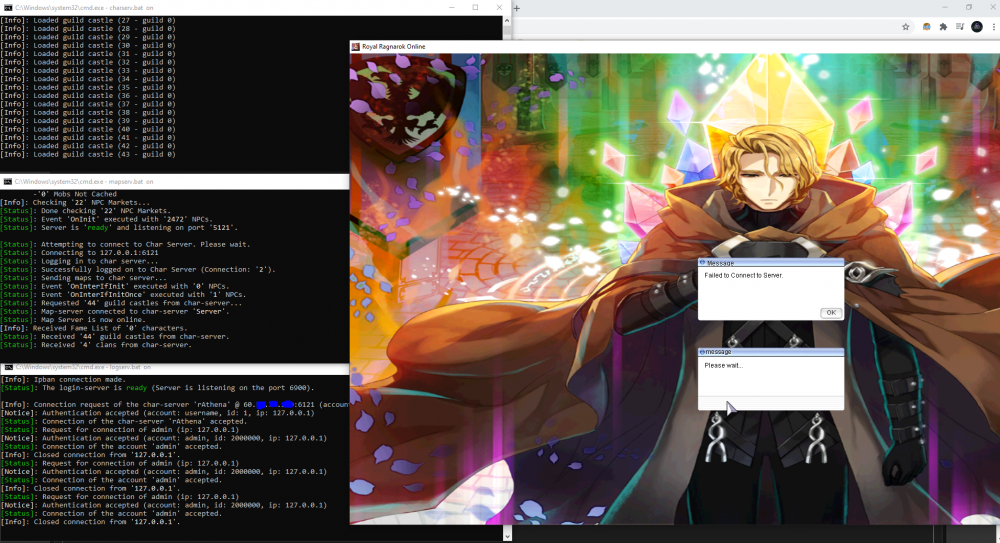
https://rathena.org/board/topic/111830-tutorial-video-edition-how-to-setup-rathena-and-run-ragnarok-updated-2018-7-28/
Here's the longs for the char, map, login servers.
So the few potential fixes I've tried are
char_conf
char_ip: 60.x.x.x //WAN IP login_ip: 127.0.0.1map_conf
char_ip: 127.0.0.1 map_ip: 60.x.x.x //WAN IPsubnet_athena
subnet: 255.255.255.0:60.x.x.x:60.x.x.x //WAN IP on both the placeholdersrathena/src/custom/defines_pre.hpp
#define PACKETVER 20151104I would appreciate it a lot if someone could assist me with this issue. Thanks in advance.
Link to comment
Share on other sites
4 answers to this question
Recommended Posts
Join the conversation
You can post now and register later. If you have an account, sign in now to post with your account.