The forums will be going offline for an extended maintenance period at 1400hrs GMT on 19th June 2025. The number of hours for this downtime is intentionally not advertised due to the nature of these upgrades.
×
- 0
Configure 1 login for 2 different servers
-
Recently Browsing 0 members
- No registered users viewing this page.


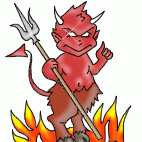
Question
CyberDevil
Hi guys,
I would need help and advice to be able to configure 2 different servers with different IPs that are in 2 different countries, but have only one login for the accounts, in order to have a live server and a test server after normal login (ID and psw). I have already tried successfully the configuration of the file "clientinfo.xml" with these 2 servers/IPs, but the problem with this configuration is that you need to create the login data for each one of the 2 servers... the ideal configuration would be like this:
1 login -> after login the users can select: -> "SERVER 1 LIVE" -> or "SERVER 2 TEST"
The problem as mentioned above is that the 2 servers are in 2 different countries and therefore have different public IPs.
Can someone help me to understand how to configure the "SERVER 2 TEST" so that it takes the login data from the "SERVER 1 LIVE"? Or any other configuration for my case...
Link to comment
Share on other sites
17 answers to this question
Recommended Posts
Join the conversation
You can post now and register later. If you have an account, sign in now to post with your account.