Any suggest to bypass the character codification error from itemInfo.Lua in NotePad++... If i try to add a new item i get a ERROR while try to enter in the Game.exe.
System: Windows 10 PRO 64
Language: PT-BR
Codification: UTF-8 (may i try the ISO88591???)
Question
SuPr3Me MoTF
Hellow guys!
Any suggest to bypass the character codification error from itemInfo.Lua in NotePad++... If i try to add a new item i get a ERROR while try to enter in the Game.exe.
System: Windows 10 PRO 64
Language: PT-BR
Codification: UTF-8 (may i try the ISO88591???)
Look, some files are like this..
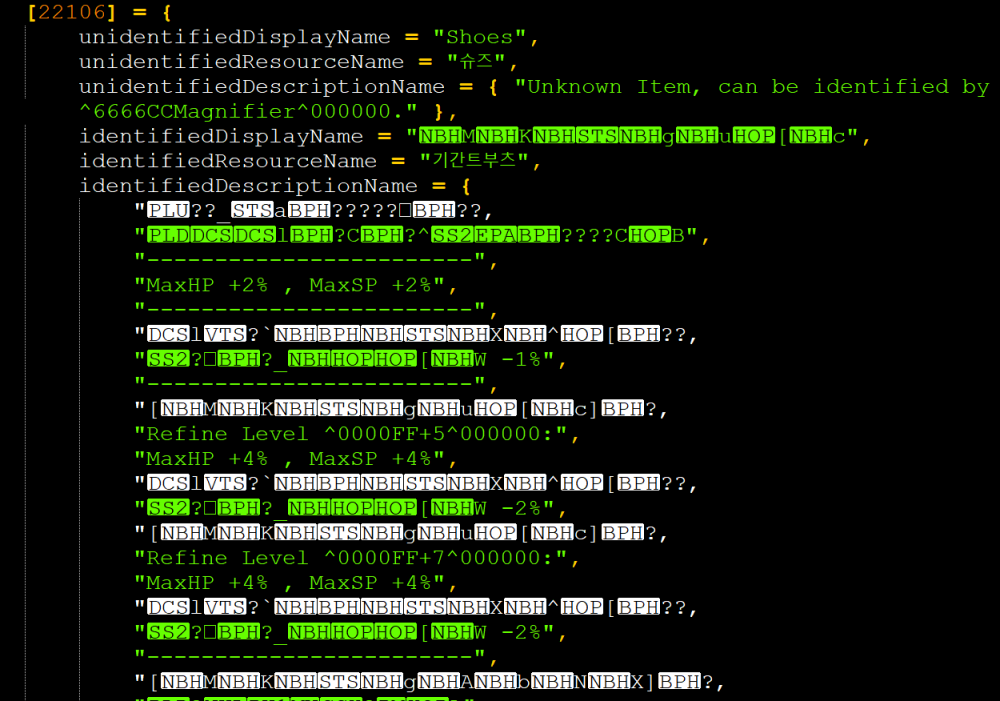
Edited by SuPr3Me MoTF.
2 answers to this question
Recommended Posts
Join the conversation
You can post now and register later. If you have an account, sign in now to post with your account.