Mikegyver Posted April 18, 2017 Posted April 18, 2017 (edited) hi.. do anybody farmiliar with this error.. perhaps some advice in troubleshooting this error...? Edited April 18, 2017 by hazimjauhari90 Quote
0 Cyro Posted April 18, 2017 Posted April 18, 2017 this happens when you run out ram memory , try upgrading your ram Quote
0 srhmike Posted April 18, 2017 Posted April 18, 2017 On his picture it says 412/1024 used. or am i seeing it wrong? 1 1 Quote
0 Mikegyver Posted April 18, 2017 Author Posted April 18, 2017 13 minutes ago, srhmike said: On his picture it says 412/1024 used. or am i seeing it wrong? 1 hour ago, Cyro said: this happens when you run out ram memory , well.. at first i thought at first having ram issue related. so i restart the vps.. these are the screenshot before & after starting rAthena. from the screenshot i don't think RAM would be the issue.. Quote
0 Cyro Posted April 18, 2017 Posted April 18, 2017 before starting rathena it wont consume your ram, after loading rathena it will use ram and gives you errors what is you ram? Quote
0 Mikegyver Posted April 18, 2017 Author Posted April 18, 2017 Just now, Cyro said: before starting rathena it wont consume your ram, after loading rathena it will use ram and gives you errors what is you ram? 1GB of RAM.. but as can see on terminal. before starting rathena, RAM consumption 153/1024 MB after starting rathena, RAM consumpion 187/1024 MB i think rathena mostly required around 500 MB to startup.. my idle RAM consumption not even 20% in idle state.. Quote
0 Cyro Posted April 18, 2017 Posted April 18, 2017 yes i didnt notice that, my bad, ill try to read something regarding this but i have feeling its up with your vps, not rathena Quote
0 Mikegyver Posted April 18, 2017 Author Posted April 18, 2017 Just now, Cyro said: yes i didnt notice that, my bad, ill try to read something regarding this but i have feeling its up with your vps, not rathena i have that feeling too.. i setup quite few rathena on vps.. this is the first time i encounter this problem.. i've been thinking all night what i've done wrong.. the same step taken to install rathena in VPS. 1. update & upgrade 2. install prerequisite @ required program associated or needed to run rathena 3. setting mmo.h (using default setting, 20130807) & conf files (just setting IP to localhost + db name, user & password) 4. compile & start rathena. i just run out of idea & clueless why this error come... Quote
0 srhmike Posted April 18, 2017 Posted April 18, 2017 On the end of the error. failed.gard_seal.txt what is that? or is it just apart of the error? have you tried logs? just throwing out things that might get you going in right direction. Quote
0 Mikegyver Posted April 18, 2017 Author Posted April 18, 2017 2 minutes ago, srhmike said: On the end of the error. failed.gard_seal.txt what is that? or is it just apart of the error? have you tried logs? just throwing out things that might get you going in right direction. not yet tried log.. anyway, how to check this log? Quote
0 srhmike Posted April 18, 2017 Posted April 18, 2017 (edited) Well at first I was going to suggest enabled the logs on map/char/login server, in the conf. But I dont think thats the issue. You could try enabled gdb, to see if it pulls anything. Did you try doing the system updates on the vps? Also, who is the host of the vps? Maybe a google seach could bring up common problem with the same host. Maybe check the configure log Edited April 18, 2017 by srhmike Quote
0 Mikegyver Posted April 18, 2017 Author Posted April 18, 2017 2 minutes ago, srhmike said: Did you try doing the system updates on the vps? i already run apt-get update & apt-get -y upgrade. all packages are in newest version. 2 minutes ago, srhmike said: You could try enabled gdb, to see if it pulls anything. do u have any reference / link how to implement this.. i'm very glad if could get this.. xD Quote
0 srhmike Posted April 18, 2017 Posted April 18, 2017 https://github.com/rathena/rathena/wiki/GDB I still am not sure if itll do anything. I think I agree with the above statement, saying its the vps. https://rathena.org/board/topic/85807-fatal-error-memory-manager/ Everything I looked up, points to not enough ram. Maybe host is oversold and to much resources are being taken. Quote
0 Mikegyver Posted April 18, 2017 Author Posted April 18, 2017 5 minutes ago, srhmike said: too much resources are being taken. i'm thinking of this one... i think i'll let know the server owner to change vps.. much more better. xD Quote
Question
Mikegyver
hi.. do anybody farmiliar with this error.. perhaps some advice in troubleshooting this error...?
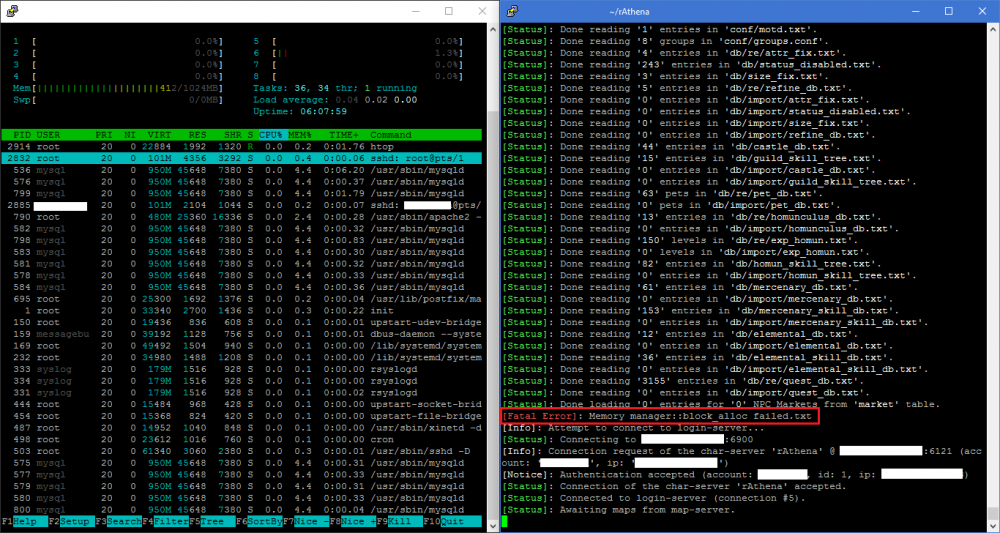
Edited by hazimjauhari9013 answers to this question
Recommended Posts
Join the conversation
You can post now and register later. If you have an account, sign in now to post with your account.