Nullifier Posted January 26, 2017 Posted January 26, 2017 So this is the thing i want to make a cutin bmp file for my Daily Reward NPC and i dont know how to start xD in how to setup the close button and so on, the one like this. Credits to @NovaRO for their work Quote
0 Adel Posted February 2, 2017 Posted February 2, 2017 On 1/26/2017 at 6:05 PM, Vex said: So this is the thing i want to make a cutin bmp file for my Daily Reward NPC and i dont know how to start xD in how to setup the close button and so on, the one like this. For the first part of your question, you could easily make a new image using Photoshop. For the second part of your question, it is script related: Quote *cutin "<filename>",<position>; This command will display a picture, usually an NPC illustration, also called cutin, for the currently attached client. The position parameter determines the placement of the illustration and takes following values: 0 - bottom left corner 1 - bottom middle 2 - bottom right corner 3 - middle of screen in a movable window with an empty title bar 4 - middle of screen without the window header, but still movable The picture is read from data\texture\유저인터페이스\illust 1 Quote
Question
Nullifier
So this is the thing i want to make a cutin bmp file for my Daily Reward NPC and i dont know how to start xD in how to setup the close button and so on, the one like this.
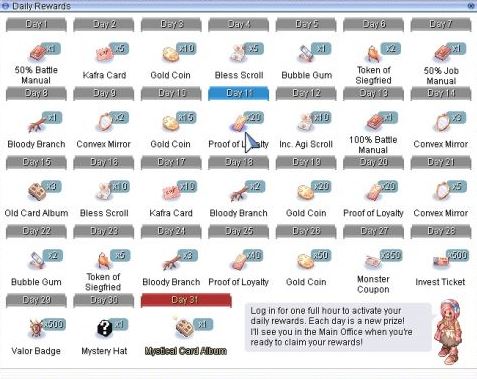
Credits to @NovaRO for their work
2 answers to this question
Recommended Posts
Join the conversation
You can post now and register later. If you have an account, sign in now to post with your account.