HethT Posted January 24, 2015 Posted January 24, 2015 Hi, I have problem with browedit. All textures are a little bit shifted to the left so the "missing" part on the right is blurred.I am new in browediting so I have no idea how to fix it. T.TPS. sorry for my English ^^ Quote
Chemical Crush Posted January 24, 2015 Posted January 24, 2015 I know your problem. Check your resolution settings in your ro.xml or wahtever your browedit is reading from. Tell is what that is. Make sure its a COMMON resolution. 1 Quote
0 FelipeMartins Posted July 1, 2020 Posted July 1, 2020 (edited) On 1/24/2015 at 2:33 PM, HethT said: It is working now, thanks a lot, Chemi ^^ What was the fix? @Edit On 1/24/2015 at 1:53 PM, Chemical Crush said: I know your problem. Check your resolution settings in your ro.xml or wahtever your browedit is reading from. Tell is what that is. Make sure its a COMMON resolution. I did it and worked! Edited July 1, 2020 by FelipeMartins Quote
Garkor Posted January 24, 2015 Posted January 24, 2015 You have selected the texture out of area. Try to select only the texture. I think you've select the texture out of the window on right-side. I hope it can help you to fix this. Best regards, Garkor Quote
HethT Posted January 24, 2015 Author Posted January 24, 2015 Nope. Still burred line on the right T.T Quote
HethT Posted January 24, 2015 Author Posted January 24, 2015 It is working now, thanks a lot, Chemi ^^ 1 Quote
Question
HethT
Hi, I have problem with browedit. All textures are a little bit shifted to the left so the "missing" part on the right is blurred.
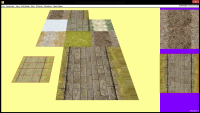
I am new in browediting so I have no idea how to fix it. T.T
PS. sorry for my English ^^
5 answers to this question
Recommended Posts
Join the conversation
You can post now and register later. If you have an account, sign in now to post with your account.