Search the Community
Showing results for 'ubuntu'.
-

Ubuntu Dedicated Server with Gnome / Ubuntu Desktop
Linkin Park replied to Linkin Park's question in Linux Support
Appeared to be the hosting company doesn't support ubuntu desktop installed in ubuntu server. So yea, I'll have to stick with commands. -
I have a server with the following specs, is it worth paying ~£12/month? And how many players can it run ? (approx.) Open VZ server (shared VPS) 2048 MB (Guaranteed RAM) 2560 MB (Burst RAM) 4 Virtual Cores 50GB Disk Space 1250GB Data Transfer 1 IPv4 Address Also, some of the results I got from cat /proc/cpuinfo: wget freevps.us/downloads/bench.sh -O - -o /dev/null|bash results (DL speeds etc) P.S: It runs Linux Ubuntu.
-

[Answered] HOW to Upload to any filehosting like mediafire via linux
Asura replied to darking123's question in Linux Support
Hi glemor123, MediaFire has an Xpress Uploader for Linux distros: Fedora and Ubuntu. I would recommend the use of Google.com for the guides on how to use the Xpress Uploader on a Linux-based system. http://www.mediafire.com/software/express/tour.php- 1 reply
-
- 1
-

-

Ubuntu Dedicated Server with Gnome / Ubuntu Desktop
Linkin Park replied to Linkin Park's question in Linux Support
Followed this guide and there are people who said it's working. http://www.liberiangeek.net/2011/06/connect-to-ubuntu-11-04-from-windows-via-remote-desktop/ Any VNC client you can recommend? and what do I need to install from my ubuntu server so I can use the VNC to connect. -
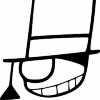
Ubuntu Dedicated Server with Gnome / Ubuntu Desktop
KaitoKid replied to Linkin Park's question in Linux Support
Windows' RDC is only used for Windows to Windows OS remote connection. If you want to remotely connect to your Ubuntu server you can use VNC as your remote desktop client. -
Hi, We've purchased an ubuntu dedicated server. So it's on 64bit since it has 16GB ram. I've installed ubuntu-desktop and xrdp. I am trying to connect to it using the RDP from my windows 7 local PC. I am getting this error Any idea why? I know I can just use putty and type tons of commands to configure my server but work would be easier for me to use a GUI. I know I can just use windows if I want a GUI, but linux uses less resources even if it has the gui than windows with all the craps removed. Anyone could help?
-
Hey, I just tried setting up a CP on a temporary domain, and this is what I get when I go to the page where I set the CP. Warning: fopen(data/tmp/ConfigServers.cache.php): failed to open stream: Permission denied in /var/www/tauri/cp/lib/Flux.php on line 275 Warning: fwrite() expects parameter 1 to be resource, boolean given in /var/www/tauri/cp/lib/Flux.php on line 276 Warning: fwrite() expects parameter 1 to be resource, boolean given in /var/www/tauri/cp/lib/Flux.php on line 277 Warning: fclose() expects parameter 1 to be resource, boolean given in /var/www/tauri/cp/lib/Flux.php on line 278 Warning: fopen(data/tmp/LangEnUs.cache.php): failed to open stream: Permission denied in /var/www/tauri/cp/lib/Flux.php on line 275 Warning: fwrite() expects parameter 1 to be resource, boolean given in /var/www/tauri/cp/lib/Flux.php on line 276 Warning: fwrite() expects parameter 1 to be resource, boolean given in /var/www/tauri/cp/lib/Flux.php on line 277 Warning: fclose() expects parameter 1 to be resource, boolean given in /var/www/tauri/cp/lib/Flux.php on line 278 Warning: fopen(data/tmp/AddonsHelloworldConfigAddon.cache.php): failed to open stream: Permission denied in /var/www/tauri/cp/lib/Flux.php on line 275 Warning: fwrite() expects parameter 1 to be resource, boolean given in /var/www/tauri/cp/lib/Flux.php on line 276 Warning: fwrite() expects parameter 1 to be resource, boolean given in /var/www/tauri/cp/lib/Flux.php on line 277 Warning: fclose() expects parameter 1 to be resource, boolean given in /var/www/tauri/cp/lib/Flux.php on line 278 Warning: fopen(data/tmp/AddonsHelloworldConfigAccess.cache.php): failed to open stream: Permission denied in /var/www/tauri/cp/lib/Flux.php on line 275 Warning: fwrite() expects parameter 1 to be resource, boolean given in /var/www/tauri/cp/lib/Flux.php on line 276 Warning: fwrite() expects parameter 1 to be resource, boolean given in /var/www/tauri/cp/lib/Flux.php on line 277 Warning: fclose() expects parameter 1 to be resource, boolean given in /var/www/tauri/cp/lib/Flux.php on line 278 Warning: fopen(data/tmp/AddonsHelloworldLangEnUs.cache.php): failed to open stream: Permission denied in /var/www/tauri/cp/lib/Flux.php on line 275 Warning: fwrite() expects parameter 1 to be resource, boolean given in /var/www/tauri/cp/lib/Flux.php on line 276 Warning: fwrite() expects parameter 1 to be resource, boolean given in /var/www/tauri/cp/lib/Flux.php on line 277 Warning: fclose() expects parameter 1 to be resource, boolean given in /var/www/tauri/cp/lib/Flux.php on line 278 Error An error occurred while trying to process your request. Please try contacting an administrator: admin@localhost The domain is being hosted on a VPS which uses Ubuntu 10.04 LTS 64-bit version. I don't have cPanel (q.q) I'm using the rAthena adapted version of Flux CP, and followed Judas's Bible to install the CP.
-
Hola que tal Gente!! En esta oportunidad les quiero compartir una manera Simple y efectiva para realizar Backups ( Respaldos) automáticos para nuestra base de datos. Introducción Todos los que hemos trabajado con Base de Datos nos hemos visto en la problemática de la perdida de Datos, ya sea por una mala administración, hackeo, error de sistema, etc... Siempre es muy bueno y sobre todo recomendable, tener un respaldo ( lo más al día posible) de lo que estamos trabajando segundo a segundo en nuestras tablas, Para el momento de un siniestro no pensado poder restaurar nuestra información sin mayor perdida. En este Tutorial aprenderemos como hacer un Sistema automático para realizar estos Respaldos para nuestro servidor. Materiales » Administración SSH o Acceso a Terminal » Usuario ROOT # » Tener un Directorio para guardar nuestros respaldos Comencemos * Voy a imaginar que nuestro Directorio de Respaldo está en esta ruta: /misServidores/backup * pensaré que usamos este usuario: user: rAthena y pass: rAthenapass ** Ustedes pueden reemplazar cada dato por los de ustedes. Paso 1: » Vamos a abrir nuestra Terminal/SSH y ingfresaremos como ROOT Debian Ubuntu Paso 2: » Nos ubicaremos en nuestro Directorio de Respaldo Debian/Ubuntu Paso 3: » Crearemos un archivo bash (*.sh) Debian/Ubuntu y dentro de este archivo escribiremos la siguiente linea de comandos: * $(date +%d-%m-%Y) : La fecha en este formado "DD-MM-YYYY" Ejemplo 06-05-2012, de esta forma nunca reemplazarán sus respaldos ** si usan $(date +%d-%m-%y? quedará asi: DD-MM-YY Queda a Gusto de cada uno. * CTRL+O (Para guarda) y apretamos Enter * CTRL+X para Salir de Editor Paso 4: » Vamos a agregar nuestro Script bash a nuestro Crontab ( para asignarle una frecuencia de ejecución) Ingresamos este comando y agregamos lo siguiente: * Entienda <tab> como la tecla al lado izquierdo de la tecla Q ( Tabulador ) * Eso dice: todos los día a las 3:00 am ejecutar respaldos.sh * CTRL+O ( para guardar) y Enter Y LISTO !!! Ahora Podrán estar un poco más tranquilos/as por si se equivocan en sus base de datos. Cualquier Duda, problema, Estoy atento a Ustedes. PM, E-Mail ([email protected]) o Post NOTA: Los comentarios (#) del archivo bash pueden ser editados a gusto de cada uno. Al ser Libre solo se pide consideración al momento de modificarlo, no borrar sino que agregar. Muchas Gracias
-

How to install ragnarok in ubuntu linux
Asura replied to simplemhan's question in Installation Support
Hi simplemhan, Since Ubuntu is basically Debian with extras; make sure you have followed the wiki guide for installation on Debian, and not for CentOS. Installation_(Debian) What is sqlyou? -
can anyone help me how to install ragnarok in linux ubuntu vps? what i need to install first... i cant understand some of the tutorials in wiki i cant connect the sqlyog to my mysql database server can you help me please
-

[GUIDE] How to install vnc4server in Debian OS to operate gui in Windows
Hayate Yoshida replied to deathscythe13's question in Linux Support
Of course the installation packages may differ for their names depending on the distro though but since Ubuntu is based on Debian, I'm pretty sure they're the same. -

[GUIDE] How to install vnc4server in Debian OS to operate gui in Windows
Hayate Yoshida replied to deathscythe13's question in Linux Support
Nice guide! Very descriptive, this probably would work for Ubuntu Server as well. -

how to backup server? i m new any easy way?
Asura replied to manabeast's question in General Support
Hi manabeast, What type of server do you have? Windows? Linux? What type/version of operating system? Windows Server 2003/2008, CentOS, Debian, Ubuntu, Scientific? -
Hi altious, It depends on what really fits your needs. Under a low performance server, Debian 6 would work best since it's a very lightweight Linux OS. Also, Scientific Linux has been on the rise, it's a lightweight version of CentOS. For user friendliness, I would recommend CentOS 6 or 5.7(Final); or even Ubuntu. Of course it's a bit bulkier; but once you shed the processes and applications which you do not require, it should run almost as good as Debian or Scientific Linux. 32bit is for running a server with 3GB or less of RAM, while 64bit is running a server with more than that. Running a server with more than 3GB worth of RAM requires 64bit otherwise the excess RAM is ignored.
-
I was wondering which OS is better CentOs 5,6 Debian, Feroda, FreeBSD, Ubuntu, Redhat and also if there's difference if its 32bit vs 64bit
-
I've tried this on both Ubuntu linux and Windows 7, I have compiled the server with just own max level modification and it compiles fine. I set up MySQL using this guide SQL Installation and then made my configurations in conf using this guide Connecting and Starting and I run the server and all three out put this; Character Server [status]: Memory manager initialised: log/char-server_sql.exe.leaks RAthena Development Team presents ____ ___ __ __ / __ \/ | / /_/ /_ ___ ____ ____ _ / /_/ / /| |/ __/ __ \/ _ \/ __ \/ __ `/ / _, _/ ___ / /_/ / / / __/ / / / /_/ / /_/ |_/_/ |_\__/_/ /_/\___/_/ /_/\___,_/ http://rathena.org/board/ [info]: SVN Revision: '15538'. [Error]: File not found: conf/import/packet_conf.txt [info]: Server supports up to '4096' concurrent connections. [info]: Reading configuration file conf/char_athena.conf... [status]: PureMadnessRO server has been initialized [status]: Login server IP address : 127.0.0.1 -> 127.0.0.1 [status]: Character server IP address : 71.92.157.99 -> 71.92.157.99 [info]: Console Silent Setting: 0 [Error]: Configuration file not found: conf/import/char_conf.txt. [info]: Done reading conf/char_athena.conf. [info]: Reading the configuration file conf/subnet_athena.conf... [status]: Read information about 1 subnetworks. [info]: Reading file conf/inter_athena.conf... [info]: Reading file conf/import/inter_conf.txt... [Error]: file not found: conf/import/inter_conf.txt [info]: Done reading conf/inter_athena.conf. [info]: Finished reading the char-server configuration. [info]: interserver initialize... [info]: reading file conf/inter_athena.conf... [status]: set char_server_ip : 127.0.0.1 [status]: set char_server_port : 3306 [status]: set char_server_id : ragnarok [status]: set char_server_pw : ragnarok [status]: set char_server_db : ragnarok [Error]: file not found: conf/import/inter_conf.txt [info]: done reading conf/inter_athena.conf. [info]: Connect Character DB server.... (Character Server) [sql]: Access denied for user 'ragnarok'@'localhost' (using password: YES) [Debug]: at c:\rathena\src\char\inter.c:274 Char-Server has terminated abnormally. Restarting in 15 seconds, press Ctrl+C to cancel. Map Server [status]: Memory manager initialised: log/map-server_sql.exe.leaks RAthena Development Team presents ____ ___ __ __ / __ \/ | / /_/ /_ ___ ____ ____ _ / /_/ / /| |/ __/ __ \/ _ \/ __ \/ __ `/ / _, _/ ___ / /_/ / / / __/ / / / /_/ / /_/ |_/_/ |_\__/_/ /_/\___/_/ /_/\___,_/ http://rathena.org/board/ [info]: SVN Revision: '15538'. [Error]: File not found: conf/import/packet_conf.txt [info]: Server supports up to '4096' concurrent connections. [info]: Initializing random number generator. [info]: Char Server IP Address : '127.0.0.1' -> '127.0.0.1'. [info]: Map Server IP Address : '71.92.157.99' -> '71.92.157.99'. [info]: Console Silent Setting: 0 [Error]: Map configuration file not found at: conf/import/map_conf.txt [Error]: File not found: conf/import/battle_conf.txt [Error]: Messages file not found: conf/import/msg_conf.txt [Error]: file not found: [conf/import/script_conf.txt] [status]: Using SQL dbs: yes [Error]: File not found: 'conf/import/inter_conf.txt'. [Error]: Log configuration file not found at: conf/import/log_conf.txt [info]: Connecting to the Map DB Server.... [sql]: Access denied for user 'ragnarok'@'localhost' (using password: YES) Map-Server has terminated abnormally. Restarting in 15 seconds, press Ctrl+C to cancel. Login Server [status]: Memory manager initialised: log/login-server_sql.exe.leaks RAthena Development Team presents ____ ___ __ __ / __ \/ | / /_/ /_ ___ ____ ____ _ / /_/ / /| |/ __/ __ \/ _ \/ __ \/ __ `/ / _, _/ ___ / /_/ / / / __/ / / / /_/ / /_/ |_/_/ |_\__/_/ /_/\___/_/ /_/\___,_/ http://rathena.org/board/ [info]: SVN Revision: '15538'. [Error]: File not found: conf/import/packet_conf.txt [info]: Server supports up to '4096' concurrent connections. [info]: Reading configuration file conf/login_athena.conf... [status]: set login_port : 7777 [info]: Console Silent Setting: 0 [info]: Reading configuration file conf/inter_athena.conf... [Error]: Configuration file (conf/import/inter_conf.txt) not found. [info]: Finished reading conf/inter_athena.conf. [Error]: Configuration file (conf/import/login_conf.txt) not found. [info]: Finished reading conf/login_athena.conf. [info]: Reading the configuration file conf/subnet_athena.conf... [status]: Read information about 1 subnetworks. [info]: Initializing random number generator. [sql]: Access denied for user 'ragnarok'@'localhost' (using password: YES) [Debug]: at c:\rathena\src\login\loginlog_sql.c:110 Login-Server has terminated abnormally. Restarting in 15 seconds, press Ctrl+C to cancel.
-
To help double-check each commit and also test compatibility on other operating systems, we have setup a BuildBot. http://build.rathena.org/ These are the current BuildSlave operating systems we test rAthena on: CentOS x64 (provided by @Maki) Debian (provided by @Gepard) Ubuntu (provided by @Maki) Ubuntu x64 (provided by @Maki) Windows (provided by @flaviojs) If you would like to contribute a VPS or server for running a BuildSlave, please read on. BuildSlave requirements: internet connection (it's okay if the computer is behind a router) BuildBot installed (http://trac.buildbot.net/) all programs required to checkout/compile/run rAthena installed (optional) If you want us to configure BuildBot - SSH access or Remote Desktop for Windows buildslaves turned on 24/7 - its important the buildslaves are always online so as soon as a commit is made, the buildslaves can test it. (i.e. a desktop computer you only turn on 4 hours a day would not meet this requirement) (recommended) 256 MB of ram. 1 GB free disk space After you setup the VPS/server to meet those requirements, please: Create a non-root account (recommended username: buildslave). Make sure the buildslave user has at least 1 GB free space in its home dir (disk space will be used to checkout and compile rAthena). Make sure BuildBot is installed: buildbot --version test and make sure you can checkout and compile rAthena svn co https://rathena.svn.sourceforge.net/svnroot/rathena/trunk/ cd trunk/ ./configure make sql Send me a PM with the following info: Thank you for helping make rAthena better! Post here if you have any questions. PS: we would prefer if YOU installed BuildBot and everything (less work for us, and less access to your server), but if you are lazy or are having trouble installing BuildBot, we'll do our best to help.
-

How to setup your ragnarok server in Linux
Alvins182 replied to ragnazorg's topic in Mga Guides at Tips
Note: Those commands can only apply on any linux Like Fedura,Centos or Ubuntu. Yum - Centos or Fedura Apt-get - Ubuntu or Debian Try tutorial http://www.eathena.w...howtopic=201876 Centos Or Fedura -

how to setup RO Server in linux.
gfxmrmark replied to Hatake Kakashi's question in Installation Support
im using ubuntu right now maybe i will make a video guide -

how to setup RO Server in linux.
Hatake Kakashi replied to Hatake Kakashi's question in Installation Support
ubuntu what? so many ubuntu version here when i reinstall my OS xD -

how to setup RO Server in linux.
Magnetix replied to Hatake Kakashi's question in Installation Support
if want to follow that guide, try Ubuntu. If you're going to keep your CentOS, just change the apt-get to yum. -

how to setup RO Server in linux.
darking123 replied to Hatake Kakashi's question in Installation Support
i think its good for ubuntu or centos -
Ubuntu Yahoo Messenger or MSN?
-
This no needs answers, well... yes. CentOS or Ubuntu?





