-
Posts
1315 -
Joined
-
Last visited
-
Days Won
10
Content Type
Profiles
Forums
Downloads
Jobs Available
Server Database
Third-Party Services
Top Guides
Store
Posts posted by Arcenciel
-
-
That could work but this one the one specific for it
*isequippedcnt(<card id>{,<card id>{,<card id>{,<card id>}}}) This function is similar to 'isequipped', but instead of 1 or 0, it will return the number of cards in the list given that were found on the invoking character. if (isequippedcnt(4001,4005,4033,4196)=4) mes "Finally got all four poring cards?";if ( isequippedcnt(4403) <= 1 ) { Kiel card effect here }-
 1
1
-
-
Topic moved. Please use the search function this has been asked a number of times.
-
What is wrong with the script?
-
How to allow movement, while casting emergency call on Professor Job?
any one?

Ind just answered that....
-
Just to clarify, you want the player equipped with the item to not be knocked back whenever he is hit with the skill bowling bash or not be knocked back by any skill at all?
-
This actually works for what I need it to do. The only issue is the refresh of the screen may seem like a "bug" to some players. It leaves all other context intact. It also eliminates the weather on the map, so I may have to confine the script to maps without weather.
Interesting... I wonder if a command can be made from "@refresh" that specifically changes what the NPC is displaying.
As for that second part I have no idea. Ask in Source Support maybe?
Can this topic be marked Solved?
-
I think it's a completely different learning experience between watching a video/someone teaching you versus self-sufficiently learning via reading the basic tutorial in the wiki.
One way just works better for some than the other.
-
He's referring to this
http://rathena.org/board/topic/53620-scripting-for-dummies/
It's a shame the project was never completed. Zero was doing such a good job on it.
-
Better not. If i'm not wrong, @refresh resets the current look, chat and skill quickbars if I'm not wrong. Anyway, it has nothing to do with npc message box.
Also, your code won't work as sleep 1000 will automatically detach the current read, and an error will popup when trying to use atcommand command.
Have you actually tested it in game though?
Cause if I remember correctly (again someone test it in game..or maybe it was @go..), I've used @refresh to get out of NPC conversations I'm stuck in before.
Edited by post and replaced sleep with sleep2.
-
Uhm...try this...all dependent on what refresh can do though.
mes "Blah blah blah"; sleep2 1000; // Give player time to read atcommand "@refresh"; // I'm assuming can clear/close the NPC window..maybe I'm wrong..can't test since I don't have a test server ready sleep2 1000; mes "blah blah blah";
-
 1
1
-
-
That looks terrifying. XD
Been happening to all the gifs on Chrome. I've seen worst but that did catch me off guard first time I saw it.
-
I actually wouldn't mind this. LOL
-
can you do it for me change on clock to on minute thx in advance
Uhm...you just remove all the OnClock and replace it with OnMinute....like how Euphy said. Can't you do that on your own?
-
The problem probably has something to do with the custom map itself if you've done everything correctly.
I'm no expert when it comes to map stuff but I believe night mode has something to do with the actual creation of the map in addition to server side stuff.
-
I'm closing this topic. It is no longer a showcase topic but a "For sale" topic.
Please use IP. Nexus if you're selling the design.
-
 2
2
-
-
Doesn't work tho, those drop flooded the whole map

Refer to this post: http://rathena.org/board/topic/56456-300-monster-challenge/page__st__20#entry76151
And to Emistry's correction: http://rathena.org/board/topic/56456-300-monster-challenge/page__st__20#entry76153
See how that goes?
-
Am I right doing this to disable drops during waves?
Looks bout right. Test it yourself though because I'm not entirely sure how mapflags work on instances.
-
is there any way that i could get the [email protected], [email protected], and [email protected] map and files? it's not on my server and even on my data folder... i am new in adding custom maps (if this is a custom map).
It's provided along with the compressed file you download.
-
Do you get any error in your servers?
-
Ah, kay. How would you use bindatcmd though? o.o
Edit: oh, I suppose you could bind all available commands and do a map check that way.
Yea, mapchecks on whatever commands he needs. =P
-
Sorry to say but you'd have to fix it manually.
-
-
 1
1
-
-
*bindatcmd "command","<NPC object name>::<event label>"{,<atcommand level>,<charcommand level>}; *bindatcmd("command","<NPC object name>::<event label>"{,<atcommand level>,<charcommand level>}); This command will bind a NPC event label to an atcommand. Upon execution of the atcommand, the user will invoke the NPC event label. Example: When a user types the command "@test", an angel effect will be shown. - script atcmd_example -1,{ OnInit: bindatcmd("test","atcmd_example::OnAtcommand"); end; OnAtcommand: specialeffect2 338; end; }Use this script command.
-
...What if we refine and document @option so that it covers all of these? @_@
Disagree with this idea. In addition to everything Rytech said, you're taking away something that is possible a given player command at some servers out there.
-
 1
1
-



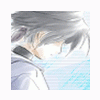
Request for poring points exchanger vice versa
in Script Requests
Posted
Not related to the topic at all but I feel the need to say this...
Emistry, you've worked hard here at rA and have helped countless amount of people. You've earned yourself a good reputation in our community a LONG time ago and never forget that.