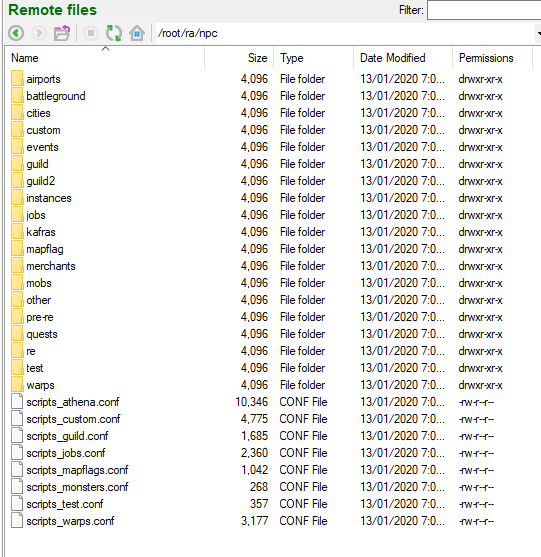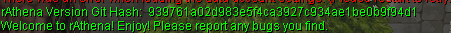madlorence
-
Posts
21 -
Joined
-
Last visited
Content Type
Profiles
Forums
Downloads
Jobs Available
Server Database
Third-Party Services
Top Guides
Store
Posts posted by madlorence
-
-
@Dark Lunacy Wow I'll try this now!!! Ill let you know after

-
 1
1
-
-
-

Do you guys have any idea what font used in the word Brasil?
Thank you!! -
Btw here's the tutorial the helped me add my ssl on my apache
YoutubeVideo Another tutorial
Thanks!!
-
7 hours ago, Akkarin said:
For other users in the future that may come across this thread, could you please type up your solution.
So for the godaddy user with different hosting like mine, I am using an apache for my fluxcp
What I did was,
Added a new "A" record, + my IP and then 600 TTL. All you have to do now is to wait, hope it helps!!!-
 1
1
-
-
7 minutes ago, Zack- said:
If you use vps apche thats your public_html in your screenshot
I already got my ssl cert(keys and stuffs), do you have any idea how can I install it on my apache debian?
-
Update:
@Zack- I got it working!! I also got the keys but i am not sure where to upload the certificates, is it on my godaddy? or on fluxCP? Thank you!
I also got the keys but i am not sure where to upload the certificates, is it on my godaddy? or on fluxCP? Thank you!
-
57 minutes ago, Zack- said:
Its better to use Lets Ecrypt follow this instruction on Youtube
Thanks for this @zack-
I have question, I am using a VPS as well to host my fluxcp, do you have any idea where is my public_html folder is? I can't seem to find it.
Btw I tried created a .well-known folder here but it's not working.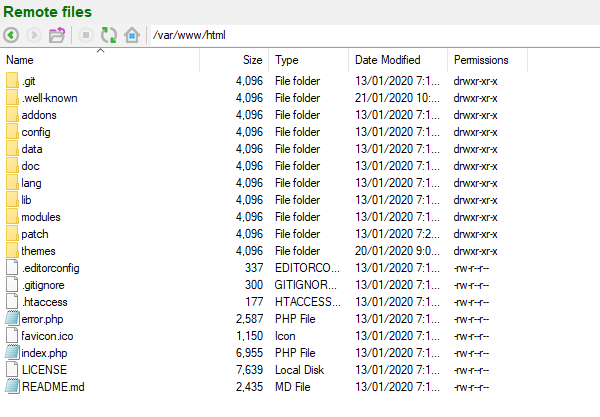
-
Hi there! Do you guys have any idea on how to add SSL cert on fluxcp? I used a domain from godaddy.com.
I tried the following:
https://www.sslforfree.com/ I did all of the instructions written from this site but i can't seem to make it work, you guys have any suggestions or advices for SSL cert on my fluxcp?
Thank you so much in advance.
-
Please disregard this post, I found a solution. Thanks!!!!!!
-
Hi there! Do you have any idea how to connect my fluxcp to my go daddy domain? I tried searching for stuffs and past posts but it's still not connecting.
What I did earlier was,
First I edited the A record and used my "@" as my host, I also added my website ip. But when i type my domain it only shows error
Not Found
HTTP Error 404. The requested resource is not found.
After that, I tried adding a new AAAA record and I used "@" as my host and I tried putting my website ip (which is my current domain for my fluxcp right now and it's says that Enter a valid 128-bit/IPv6 address)
Thanks in advance!
-
7 minutes ago, Zack- said:
login your phpymymadin using mysql query or direct link in your ip 127.0.0.1/phpmyadmin then goto your ragnarok schem most default schema is ragnarok you may found this on upper left in your phpmyadmin and find the login table click the brows to view the account details
Thanks for this, this is for the account id right. what I mean is to create an ADMIN account. like the one with the admin sprite costume, + the yellow chat text.
-
@Mabuhay i've asked and paid someone to built it but sad to say sir i think he is pretty busy right now. can you point or teach me where to edit it on phpMyAdmin? Thank you so much
-
Thank you for the quick response @Mabuhay I wanted to create another gm account so I really need to edit my grf files right? What is the proper way to edit it? I mean do I need to edit it on my main server? which is on digital ocean? Sorry for the confusion.
Do I need to edit it on phpMyadmin? or on bitvise?
-
Hi there, is there any option to edit my RO grf files? my VPS is digital ocean. Thank you so much.
-
Hi there guys, I have a problem on my server regarding izlude. I can't really walk on all cell. it's like stuck on some point, sometimes I can move, sometimes I can't. But yeah specially on the boat to byalan, I can't really walk on there. Is there anything that I can do? thank you so much.
-
Hi mga kababayan, quick question lang. Gawa na server ko, running na siya, di ko lang mahanap yung login table sa phpmyadmin. snearch ko na siya pero wala talaga eh, meron bang ibang way para makagawa ng other gm acct?
Thank you! -
Nacheck ko na sir, parang ako lang ata nag kaprob ng ganito..
-



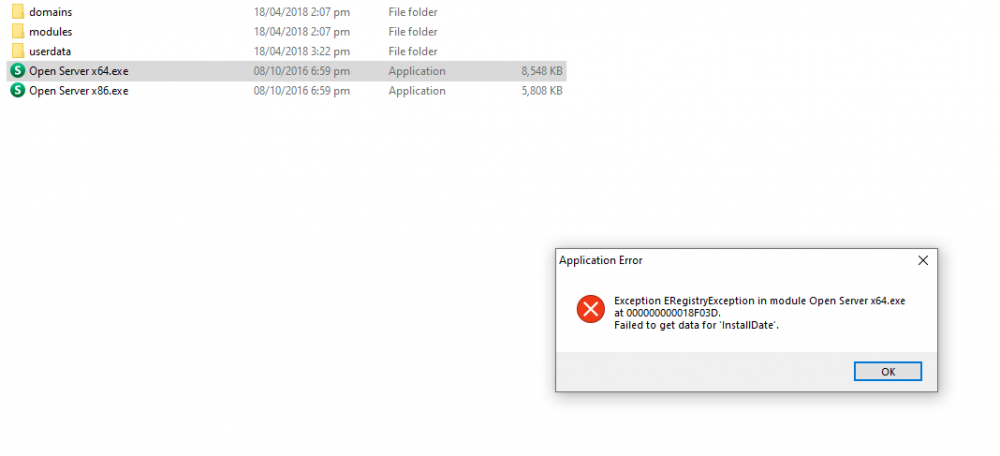
Default Server Announcement
in Scripting Support
Posted · Edited by madlorence
Hi guys, I've read some of the existing questions regarding the default location of the default server announcement but i didn't see any posts regarding the default location, do you guys have any idea what exact folder it might be? thank you!