-
Posts
390 -
Joined
-
Last visited
-
Days Won
1
Content Type
Profiles
Forums
Downloads
Jobs Available
Server Database
Third-Party Services
Top Guides
Store
Posts posted by stydianx
-
-
 kailangan mo gumawa sarili mong server.
kailangan mo gumawa sarili mong server.bkt? kasi server mo yun.
-
Thanks!
-
 /lv
/lv  /lv
/lv 
nice nice nice
congratulations to Cydh!
-
good idea! i'll be waiting
 muwahahaha!
muwahahaha! -
It always show up bradder if the compile been done. here's mine
CC atcommand.c CC battle.c CC battleground.c CC intif.c CC trade.c CC party.c CC vending.c CC guild.c CC pet.c CC log.c CC mail.c CC date.c CC unit.c CC homunculus.c CC mercenary.c CC quest.c CC instance.c CC buyingstore.c CC searchstore.c CC duel.c CC pc_groups.c CC elemental.c CC channel.c CC mapreg_sql.c LD map-server_sql make[1]: Leaving directory `/root/Desktop/trunk/src/map' building conf/import folder... ls: conf/import-tmpl: No such file or directory
Edit: by looking at your problem it seems it was client side problem not in server side
hmm.. do you think i need a new installer?
my Putty isn't showing any errors or warnings.
-
sup guys

Earlier my friend changed the password of our VPS, then when i woke up, no players could join.
whenever i tried to log in to my server (as well as the players) the game crashes,
like this:
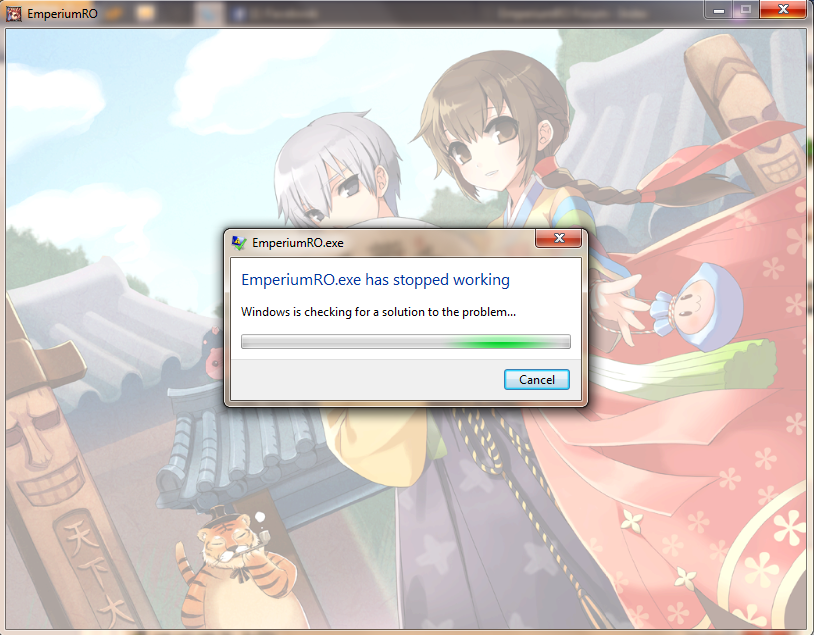
this went on for 6 hours (while im asleep).
then when i woke up, we changed it back to the original password.
problem is, for about an hour people could join, then suddenly, they cant again.
so i thought that maybe this is caused by my EventQue issue, so i disabled KoE and another event of mine
and changed the Max EventQue back to 15.. then i recompiled and i noticed this

could this be causing my problems? or is there any other else?
-
You shouldn't need any higher than 10 for MAX_EVENTQUEUE; as Mr BrycE posted, make sure to recompile. MAX_EVENTTIMER isn't related to your error.
On a side note, though, you really shouldn't run that many OnNPCKillEvent triggers... You know you can combine the actions into a single label, right?
nope.. im not a very good scripter
 i didn't event know there's a limit to OnNPCKillEvent, and i thought it was the OnMap that was bugging this down..
i didn't event know there's a limit to OnNPCKillEvent, and i thought it was the OnMap that was bugging this down.. -
Hi guys, im having trouble with events.
This i what it says.

i found out that its the KoE script.
When i remove the KoE script, this Warning doesn't show up. and when i put it, this is what happens.
i tried changing these two:
#define MAX_EVENTQUEUE 2
#define MAX_EVENTTIMER 32into this:
#define MAX_EVENTQUEUE 15
#define MAX_EVENTTIMER 42sadly, it doesn't work.. any ideas what i need to do?
-
Mind if i use this idea in a All In One Event for I'm going to release later this month?
Credit given of course~
Edit:
Also this could use some optimizing, but good script works nicely.
sure brother.. if you can, send me a message when you released it
 glad you liked it!
glad you liked it! -
heres my try.
crystilia,84,56,4 script Item Exchanger 719,{ set @name$,"[^FF0000Berry Exchanger^000000]"; mes @name$; mes "What do you want to do?"; next; switch(select("Information","Convert")) { case 1: mes @name$; mes "I can convert certain items that can be looted at maps into Emperium Crystals."; mes "Emperium Crystals can be exchanged for Items, Emeprium Coin/Ticket."; close; case 2: switch(select("1300 Jellopy")) { case 1://Jellopy if (checkweight(25000,1) == 0 ) goto overWeight; if (countitem(909) < 1300) goto noBerry; delitem 909,1300; getitem 25000,1; set BaseExp,BaseExp-351656; mes @name$; mes "There you go. Hope to see you again!"; close; } } end; noBerry: mes @name$; mes "I'm Sorry but you don't have enough items."; close; overWeight: mes @name$; mes "Sorry you're overweight."; close; }will this work?
-
what if i want it to give Base & Job Exp every time they exchange a skull?
*getexp <base xp>,<job xp>; This command will give the invoking character a specified number of base and job experience points. Can be used as a quest reward. Negative values won't work. getexp 10000,5000; You can also use the "set" command with the constants defined in 'db/const.txt': // These 2 combined has the same effect as the above command set BaseExp,BaseExp+10000; set JobExp,JobExp+5000; You can also reduce the amount of experience points: set BaseExp,BaseExp-10000; Note that 'getexp' is now subject to the 'quest_exp_rate' config option, which adjusts the gained value. If you want to bypass this, use the 'set' method.Thank you very much
 i like this, very detailed.
i like this, very detailed.Do you have a dictionary for all the commands with complete description like this?
-
what if i want it to give Base & Job Exp every time they exchange a skull?
-
Im having a problem too.
The answer box, whenver the Antibot initializes, the Question window pops up,
but the answer box doesn't.

-
Did you just @loadnpc the script?
nope, i restarted the server when i put the script.
-
Hi im using the the Antibot - botkiller and there was a issue about it.

the answer box is missing, causing the players to be stuck in jail.
could anyone tell me what do i do?
-
might as well remove the rounds u say?
its not the essence of putting rounds.
when a round finishes, the Event chooses a player then activates the TIME (30 seconds)
when a round starts all players are given 30 seconds to kill the hunted man.
when a round starts the event announces who the target is.
when the 10th round ends, the event ends.
this is the essence of the rounds.
without the rounds, you are better to go to the pvp room and instead of skuls dropping, give them cashpoints.
as i have said its a elimination game, and the round announces the name, starts the time.
and sets a ending to the event when it reaches round 10.
it gives players equal amount of time for being hunted and the hunter.
-
- script Freebies 1,{ OnPCLoginEvent: if(!#givenStartItems) { set #givenStartItems, 1; //=== Freebies getitem 657,5; } end; }Here use mine.
Edit: getitem 657,5;
into the item number of coin.
this freebie is limited to 1 character per account.
-
you got a very very good script.. but may i suggest to make the every round to resurrect all the players and then random pick the player that will be hunted again.. might be better.. then again a very good script

you got a very very good script.. but may i suggest to make the every round to resurrect all the players and then random pick the player that will be hunted again.. might be better.. then again a very good script

yep thats right
but then, its open for a cashpoint feeding program
 lol
lolbut.. we can add a feeding detection system, and a revive command.. problem is, i can't find the dude i paid to make this script. lol.
maybe we can request from the pro's.
-
-
Hi guys
 i want to enable Eden Quest on my server, but it appears that its missing some sprites.
i want to enable Eden Quest on my server, but it appears that its missing some sprites.I would very much appreciate it if someone would give/provide me a link to where i can download this stuff.
Or
if theres an alternative solution to this.
-
go to your mob_db.txt then press ctrl+F then type in the monster.
then edit the drop % of the item you want.
about the spawn, if you are using renewal, go to:
npc/re/mobs then edit/add spawns that you want.
can u teach me ??
-For sure,
go to your Data Folder, then go to DB Folder, then, edit mob_db.txt you should see this line right here:
1156,PETIT_,Petite,Petite,45,5747,0,1758,1075,1,300,355,20,45,1,113,45,55,73,80,10,12,1,9,24,0x3095,150,1420,1080,528,0,0,0,0,0,0,0,1036,5335,1037,300,985,61,509,1000,13006,5,912,1500,606,15,0,0,0,0,4120,1
See that item over there ---------------------------------------------------------------------------------------------------------------------------------------------------------------------------------------------------------------------^
thats the item you are looking for (13006) edit the number after that (5) to your desired drop rate (75)
this mob_db of Petite (PETITE_) Mob-ID#1156 :
>>>
lockquote>1156,PETIT_,Petite,Petite,45,5747,0,1758,1075,1,300,355,20,45,1,113,45,55,73,80,10,12,1,9,24,0x3095,150,1420,1080,528,0,0,0,0,0,0,0,1036,5335,1037,300,985,61,509,1000,13006,5,912,1500,606,15,0,0,0,0,4120,1im using Pre-Renewal, so.. how to add/edit spawns ??
-Sure
Its the same thing, there should be a Pre-re folder there, go to your Npc Folder then go to Pre-re, then mobs Folder, in your case, click the folder "Fields"
you should see a lot of .txt there, then you find mjolnir, find the line where it says Petite, if there is none, create your own, that should be simple enough for you to do,
just copy the format of what there is in there.
lockquote>
DONE!!! thanks BROO
No problem

-
 1
1
-
-
go to your mob_db.txt then press ctrl+F then type in the monster.
then edit the drop % of the item you want.
about the spawn, if you are using renewal, go to:
npc/re/mobs then edit/add spawns that you want.
can u teach me ??
-For sure,
go to your Data Folder, then go to DB Folder, then, edit mob_db.txt you should see this line right here:
1156,PETIT_,Petite,Petite,45,5747,0,1758,1075,1,300,355,20,45,1,113,45,55,73,80,10,12,1,9,24,0x3095,150,1420,1080,528,0,0,0,0,0,0,0,1036,5335,1037,300,985,61,509,1000,13006,5,912,1500,606,15,0,0,0,0,4120,1
See that item over there ---------------------------------------------------------------------------------------------------------------------------------------------------------------------------------------------------------------------^
thats the item you are looking for (13006) edit the number after that (5) to your desired drop rate (75)
this mob_db of Petite (PETITE_) Mob-ID#1156 :
>
1156,PETIT_,Petite,Petite,45,5747,0,1758,1075,1,300,355,20,45,1,113,45,55,73,80,10,12,1,9,24,0x3095,150,1420,1080,528,0,0,0,0,0,0,0,1036,5335,1037,300,985,61,509,1000,13006,5,912,1500,606,15,0,0,0,0,4120,1im using Pre-Renewal, so.. how to add/edit spawns ??
-Sure
Its the same thing, there should be a Pre-re folder there, go to your Npc Folder then go to Pre-re, then mobs Folder, in your case, click the folder "Fields"
you should see a lot of .txt there, then you find mjolnir, find the line where it says Petite, if there is none, create your own, that should be simple enough for you to do,
just copy the format of what there is in there.

-
try replacing the
set Zeny, Zeny+.@Zeny;
with this:
getitem 505,506;
delitem 1,2; -
yes it is.




Map Of The Week - Quest / Event - With Rewards - Best For Low or Mid Rate Servers
in Game, Event, Quest Script Releases
Posted
this thing aint workin for me i have waited for weeks, it didnt start once
i have waited for weeks, it didnt start once  i dont get it
i dont get it 