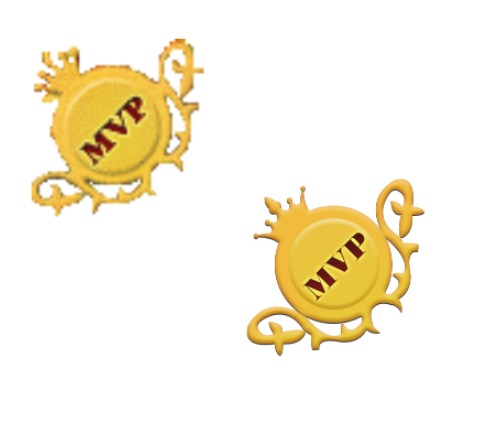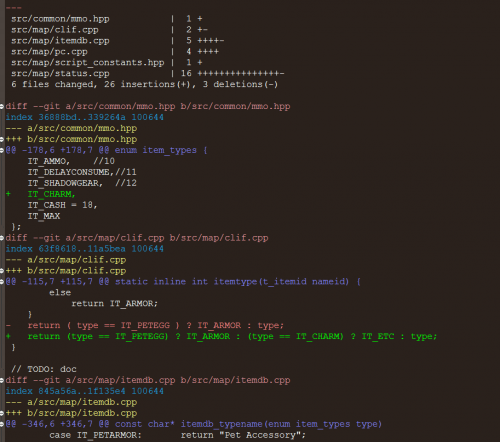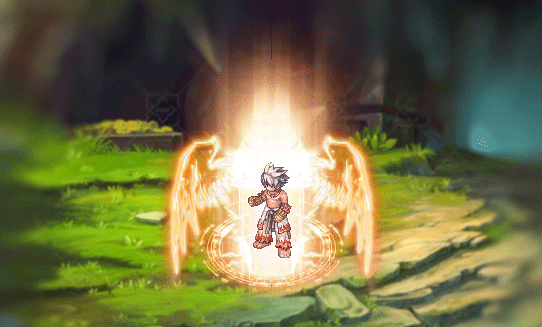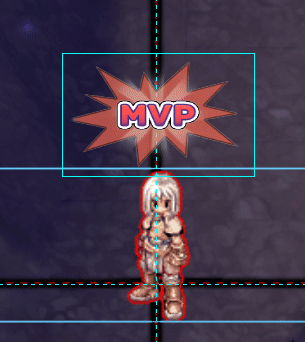-
Posts
121 -
Joined
-
Last visited
-
Days Won
19
Content Type
Profiles
Forums
Downloads
Jobs Available
Server Database
Third-Party Services
Top Guides
Store
Crowdfunding
Files posted by Froost
-
[Mvp] Card Logo PNG e PSD
well, I didn't find the mvp card symbol anywhere and redid it, I decided to share it.
It's not perfect, but better done than perfect! kk
?
225 downloads
Submitted
-
Submitted
-
Charm item (New Code Source)
By Froost in Source Modifications
I took a modified version of the original and fixed it for the current version of rathena 2020+, I saw that there were a lot of people asking for it, so I decided to post my diff, the project is not mine nor the code, I just fixed it for the new emulator.
802 downloads
Submitted
-
Effect Level UP Supreme
Hello!
The standard features you find are not enough to make your Ragnarok Beautiful!
So I leave this model for you to install on your Client and leave it your way!
Video:
9 purchases 35 downloads
Updated
-
Submitted
-
Submitted
-
New ThunderStorm
By Froost in Skill Animations
I did this effect some time ago, I think it would be cool to share it.
340 downloads
Submitted
-
String Editor (npcs.. etc)
By Froost in Server Managers/Editors
A while ago I searched for everything for a program that separated all the strings in a file so that I could translate more easily, well I didn't think so I paid a developer to help me create, unfortunately I lost the source code of this incredible editor because of a ransomware, but I managed to find the executable, I hope it helps many people as it helped me!
Description: Basically if you want to translate something or just edit the strings of an npc just import your .txt file and it will separate and you can edit / translate as you prefer.
Demonstration video:
Importar button: you import the.txt file
Button "Criar arquivo codificado" :you create a file only with the strings all in line and encoded for windows 1252.
button visualizar : you can preview the result.
and Finalizar button it saves!
obs1: take care not to increase the number of lines and nothing else will be out of order.
obs2: You need to press on preview to apply the changes
obs3: And be careful also when using it, as it can confuse a string with text, it identifies everything inside a string, so it can have this pattern:
"here" ok "here"
here
OK
here
I'm sure it will be easier to translate into your language.
using it is just a matter of habit, if I find the source code I will post it for free.
would you like to donate to this project?
paypal: [email protected]
thanks!!
327 downloads
Updated