-
Posts
184 -
Joined
-
Last visited
-
Days Won
1
Content Type
Profiles
Forums
Downloads
Jobs Available
Server Database
Third-Party Services
Top Guides
Store
Posts posted by HD Scripts
-
-
for add more castle, use the same if(
eg:
&& getcastledata( "NAMEOFCASTLE2", 1) != getcharid(2)
-
this is correct for your buff
-
-
-
if(getmapmobs("NAMEOFMAP") > 0) ... -
works... but tell:
You have been logged in for 0 minutes.
#edit
I fixed it ...
looked like this:
- script Online1min -1,{ OnPCLoginEvent:X: sleep2 60000; set @loggedtime, @loggedtime + 1; set @logtimeupdate, @logtimeupdate + 1; if ( @logtimeupdate >= 1 ) { dispbottom "You have been logged in for " + @loggedtime + " minutes."; } goto X; end; OnPCLogoutEvent: set @logtimeupdate, 0; }operating at every 1 minute, and counting correctly.
log out, resets the count and when log in again, begins to tell ...
thanks man, helped me a lot.
* ------ *
and thanks to @ Tribbiani for the help too.
can close
-
i go try this, edit here if not works '-'
Ok, it works...
I wanted to happen to that information every 1 minute
in this case, placing a OnTimer60000:
I tried this but no success;/
as it does?
-
cara, tu é brasileiro? O.O
@edit
if(Brasileiro) mes "Sim, coloquei as tabs corretamente...";
else
yes, tabs added correctly
-
use this system made from me
-
i'm not in home, but i try this later
thanks '-'
@edit
Error x.x'

-
hello '-'
I know how to put a time on a script ...
I think it would be something like:
OnPCLoginEvent: set minute,minute +1; dispbottom "Time logged: " + minute + " minute"; end;
but this does not work, someone has an idea?
-
hmmm, yes, but 'm a sucker with source.
but modify this command, it is my will..

-
yeah, i try this too, but not a funcion...
but ok, i'm try others funcions to my hexed '-'
thank's
-
hahaaa, i'm male yes

@topic
right, then is a edit of hexed? but'm try so
-
Change color of the dispbottom?
This is possible? o.O'
-
oh not, maybe in src>map>scripts.c
something with "BUINDIN_FUNC" of announce...
-
Hello.
First, I apologize for my English ...
I'm with a doubt, as I do for when you advertise with "announce"
automatically, leaving a sound?
some function?
there is the command
@sound
, but want to know if you can put this command into the
BUILDIN_FUNC (announce)
something easier?
thank's for your help '-'
-
prt_fild08,54,59,4 <tab> script <tab> Mage <tab> 937,{ mes "^00aa00[Mage]^000000"; mes "I am free!"; initnpctimer; close2; OnTimer60000: hideonnpc "Mage"; stopnpctimer; end; }Maybe not works, but try

-
uoool! very good

-
...,{ if(isequipped(15122) && isequipped(15123)){ bonus bStr,2;*2 }},{},{}maybe?
-
...,{ if(isequipped(15122)) bonus bStr,2; },{},{}try this²


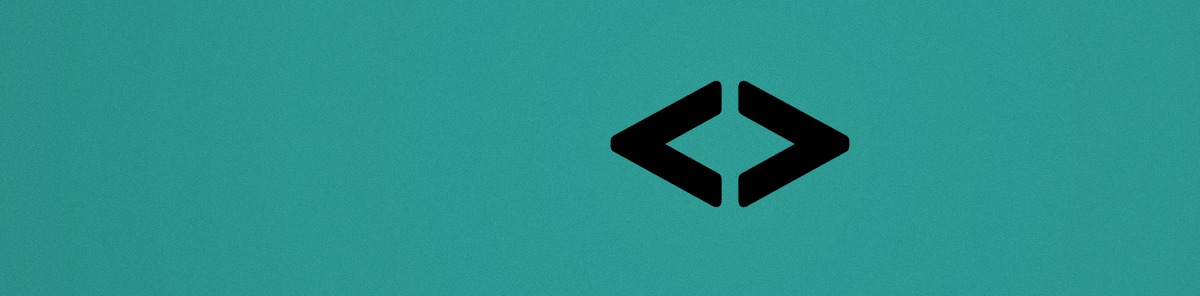
Help Cant Duplicated
in Scripting Support
Posted
try this http://pastebin.com/raw.php?i=HPpzAjwe