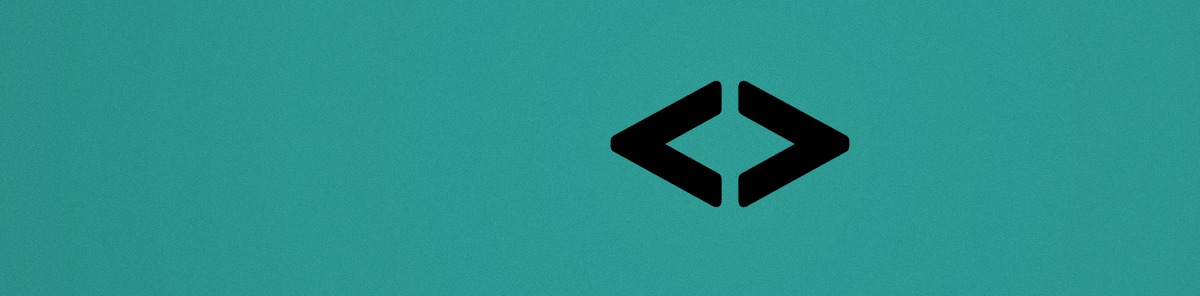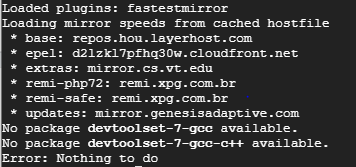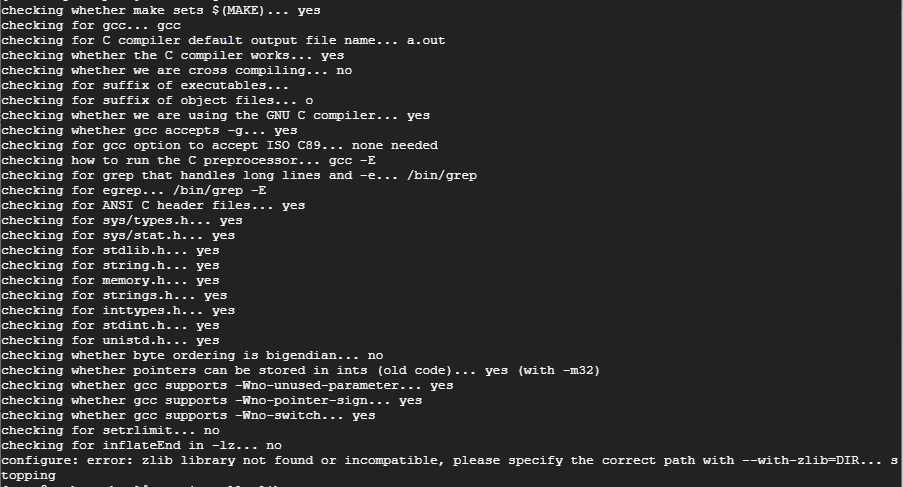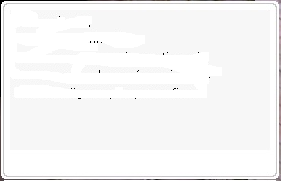-
Posts
183 -
Joined
-
Last visited
-
Days Won
1
Content Type
Profiles
Forums
Downloads
Jobs Available
Server Database
Third-Party Services
Top Guides
Store
Crowdfunding
Everything posted by HD Scripts
-
NICE! Can u send me a .zip with ALL modifications? pm me pls '-' POAKSEOPASEKOP
-
Hey, I was told it's something with "hateffect"... maybe creating a .spr and calling NPC.
-
Try - script acclv10 -1,{ OnPCLoginEvent: if(!#japegou && BaseLevel == 1){ mes "Bem-vindo ao Oasis!"; mes "Vou te desconectar apenas para atualizar sua conta."; close2; BaseLevel += 9; JobLevel += 9; #japegou = 1; atcommand "@kick "+strcharinfo(0); end; } else { end; } }
-
Goodnight. I would like to know how I can make this effect from the image below? I searched in rathena/doc but didn't find anything related. Appreciate.
-
Bora, eu ajudo a moderar.
-
COLÉ entrei na bagaça tbm
-
If you want to use the emulator's native Cash Shop system, I think it would only work with #CASHSHOP.
-
Disassemble/Decompile Client support
HD Scripts replied to apuadofrancisco's question in Client-side Support
That way, can I add new strings? For example: I want to create a new in-game window. Would it be possible to do that? Thank you. -
Como Aumentar Max 256 Caracteres no idnum2itemdesctable.txt
HD Scripts replied to vinciover's topic in Suporte ao Cliente
Procura nos diff, algo com "extended" pra ver se acha algo compatível... Nunca me deparei com esse erro... -
But i need to configure before no?
-
I dont use this command yet...
-
What command show version of devtools? I'll try this command, and reply here
-
Hi. So, what folder is recommended for emulator? My: /var/opt/emulator #edit @edit 2 My VPS is running, this command can disable my vps? or lost my files?
-
Hi, i'm trying to compile a old emulador +/- 2012. VPS has installed zlib. But when digit coomand ./configure Show this error on console: configure: error: zlib library not found or incompatible, please specify the correct path with --with-zlib=DIR... stopping Version zlib instaled: Package zlib-1.2.7-18.el7.x86_64 already installed and latest version Somebody can tell me what to do? ths
-
which npc is this?
-
Hi, Can anyone tell me which files in the texture / basic_interface folder are responsible for this "message box"? Thanks. @edit I found files called "sysbox_ld.bmp", "sysbox_lm.bmp", "sysbox_lu.bmp", "sysbox_md.bmp", "sysbox_mu.bmp", "sysbox_rd.bmp", "sysbox_rm.bmp", "sysbox_ru.bmp". Hexed 20141022a. Can close topic.
-
[Tutorial] How to disable creation of Summoner characters
HD Scripts replied to Secrets's topic in Client Releases
Thank you! Working fine with 20180620RagexRE ? -
i'm using 20180620RagexeRE
-
@Akkarin Got it. But even changing fontY doesn't change anything in announce. It remains in the same position on the screen.
-
Even trying to copy the "announce" command, making the changes to leave it just below the old one, changing the X and Y and align positions. Even after compiling, there is no change in the game. Anybody know? const char *mes = script_getstr(st,2); int flag = script_getnum(st,3); const char *fontColor = script_hasdata(st,4) ? script_getstr(st,4) : NULL; int fontType = script_hasdata(st,5) ? script_getnum(st,5) : FW_NORMAL; // default fontType int fontSize = script_hasdata(st,6) ? script_getnum(st,6) : 12; // default fontSize int fontAlign = script_hasdata(st,7) ? script_getnum(st,7) : 0; // default fontAlign int fontY = script_hasdata(st,8) ? script_getnum(st,8) : 0; // default fontY doc/scripts_commands.txt Optional parameters may not work well (or at all) depending on a game client used.
-
2018-06-20ragexeRE remove the empty part below the the remaining icons?
HD Scripts replied to Michi's question in Client-side Support
what program used to open .tga file? -
i don't have, because i'm download a version of custom emulator.
-
hi, where i can found to download map called "phtownall" ? thanks
-
battle.c { "max_walk_speed", &battle_config.max_walk_speed, 300, 100, 100*DEFAULT_WALK_SPEED, }, Faça modificações e vá compilando e vendo como fica no game.
-
Thank u @Akkarin, works fine ? can close topic