-
Posts
134 -
Joined
-
Last visited
-
Days Won
11
Content Type
Profiles
Forums
Downloads
Jobs Available
Server Database
Third-Party Services
Top Guides
Store
Crowdfunding
Posts posted by Mina-chan
-
-
Hi Shinsei! First, thank you very much for this guide! It seems to be really well explained!
I just have some questions :3
Well, I haven't tested much when adding le maps, because (at least so far) I've only added my custom maps to test them.
So far I've done it like this instead:
1. Add maps to map_index and maps_athena.conf
2. Add the map to a grf, so that I add the grf itself in weemapcache. (Because if you simply add the gat file, the gat cells aren't read properly, as in you can make Holy Water anywhere and other similar problems. But if you add the GRF containing the map, this problem is avoided)
So since I'm still learning about this, do you recommend me to use this method instead? (Because it seems a little more complicated than the usual, but if it's better I should do it like you say!)
If I do this, can I avoid having to add the map to a GRF for the cells to be read properly?
Worldmap can't be used with my old method, am I correct?
And, if I use your method, will it conflict somehow with how I've been doing it?
Thank you in advance, have a good day!
-
Just now, Naruto said:
 very cute i will need to look at it myself
very cute i will need to look at it myself
yeh, get frozen >:3!
-
14 hours ago, Naruto said:
Those screen shots arent really working >_<
oh? don't worry, I realized they appeared too small. I think it's because they were png, but now they're jpg

-
Santa's Sledge (Rabbit's Christmas Maps)
Hii!
First of all, I hope you had a very happy and peaceful Merry Christmas and a Happy New Year!!
This is my very first free contribution to the community (rabbit is my "siggy name")
(rabbit is my "siggy name")
It's Santa's flying sledge!
I made some experiments with this mapperino. It's meant to feel like the sledge is truly moving and going forward. Hopefully it worked!
I added a custom fog configuration that I highly recommend, and a custom bgm that's optional, but I think it fits perfectly!
Don't forget to add the lub files, but it's all in the data folder, just add "luafiles514" as it is, alongside "texture" and "model".
This last Christmas is over, but hopefully you can use it for the next one, if you like it!
You can also use the recoloured stuff for your own maps, of course! they're under "lapine" (it just means female rabbit in French).
Enjoy~! o/
-
Submitter
-
Submitted01/06/2020
-
Category
-
Video
-
Content AuthorMina-chan
-
-
On 12/31/2019 at 10:48 AM, InfectedX said:
Okay, is the turtle dungeon ilusion one of these rsm2 file new ones? xD, by the way, thx for the reply @Mina-chan
Edit, yep, it is, xD ahahaha, i'm screwed up
This is what i get from my client when it crashes:
Ragnarok has been crashed! UTC Time: 31/12/2019 17:19:33 Local Time: 31/12/2019 11:19:33 EXE version: 2018-06-20 Gepard version: 2019101701 OS version: Windows 10 0x00a04cdb Onyxia.exe 0x009f7d69 Onyxia.exe 0x0074e444 Onyxia.exe 0x00b137a3 Onyxia.exe 0x00b14cd1 Onyxia.exe 0x775965fd ntdll.dll 0x775a081c ntdll.dll EAX: 0x00000000 | 0000000000 ECX: 0x2488f498 | 0612955288 EDX: 0x1b63d1f8 | 0459526648 EBX: 0x20efe970 | 0552593776 ESI: 0x20efe970 | 0552593776 EDI: 0x20efe9d8 | 0552593880 ESP: 0x0019f7f8 | 0001701880 EBP: 0x0019f808 | 0001701896 EIP: 0x00a04cdb | 0010505435 DR0: 0x00000000 | 0000000000 DR1: 0x00000000 | 0000000000 DR2: 0x00000000 | 0000000000 DR3: 0x00000000 | 0000000000 DR6: 0x00000000 | 0000000000 DR7: 0x00000000 | 0000000000 ============================================================================= RST: 0 SST: 0 CST: 0 TCI: 1 =================================== Stack =================================== 0019f7f8: 70 0b 81 24 70 e9 ef 20 8e 1b b9 00 ff ff ff ff p $p 0019f808: 68 f9 19 00 69 7d 9f 00 5e 22 c1 71 70 3f e4 00 h i} ^" qp? 0019f818: 40 3f e4 00 48 3f e4 00 70 e9 ef 20 d8 e9 ef 20 @? H? p 0019f828: 00 f8 cf 20 70 e9 ef 20 00 00 9a 02 01 00 00 00 p 0019f838: 20 00 00 00 2f 00 00 00 28 00 00 00 d0 07 1c 00 / ( 0019f848: 00 00 00 00 00 00 1c 00 00 00 00 00 28 49 e2 20 (I 0019f858: 00 00 1c 00 7f b5 e9 e3 84 40 1e 20 10 0c 61 51 @ aQ 0019f868: 4c 00 81 24 00 00 00 00 28 00 81 24 4c 00 81 24 L $ ( $L $ 0019f878: 1d 00 00 00 00 00 00 00 05 00 00 00 00 00 00 00 0019f888: 02 00 00 00 28 00 00 00 cc 01 1c 00 a0 0f 81 24 ( $ 0019f898: 1c 00 00 00 00 00 00 00 a8 0f 81 24 00 00 9a 02 $ 0019f8a8: 48 0e 1c 00 3e 1f 57 77 d0 f8 19 00 3e 1f 57 77 H > Ww > Ww 0019f8b8: 48 3f e4 00 3e 1f 57 77 00 00 00 00 00 00 00 00 H? > Ww 0019f8c8: 1c 00 00 00 1c 00 00 00 f0 f8 19 00 ff dc 21 0f ! 0019f8d8: 00 00 9a 02 00 00 00 00 1c 00 00 00 70 e9 ef 20 p 0019f8e8: 48 3f e4 00 70 eb ef 20 0c f9 19 00 3e 22 c1 71 H? p >" q 0019f8f8: b0 0f 81 24 85 41 b1 00 06 22 c1 71 70 e9 ef 20 $ A " qp 0019f908: 70 eb ef 20 48 3f e4 00 0b 00 00 00 01 00 00 00 p H? 0019f918: 00 f9 19 00 70 e9 ef 20 60 f9 19 00 28 47 b1 00 p ` (G 0019f928: 06 ac 3a 71 fe ff ff ff 85 41 b1 00 9d 74 9e 00 :q A t 0019f938: d8 ee ef 20 18 00 00 00 0b 00 00 00 00 0d 45 00 E 0019f948: c0 f0 41 00 5a 22 c1 71 70 3f e4 00 40 3f e4 00 A Z" qp? @? 0019f958: 5e 22 c1 71 84 f9 19 00 96 c5 bc 00 03 00 00 00 ^" q 0019f968: 90 f9 19 00 44 e4 74 00 48 3f e4 00 a6 22 c1 71 D t H? " q 0019f978: 60 b9 21 20 01 00 00 00 e6 09 24 0f 40 ff 19 00 ` ! $ @ INIT: 14 : 14 : 0:0 VSYNC: 1 LL/LLD: 55/78 ============================================================================= Loaded GRFs: [0] Onyxses.grf [1] onyxia.grf [2] data.grf [3] rdata.grf ============================================================================= Network packet's statistic: s_bytes: 407 bytes r_bytes: 5 Kbytes s_packets ->: 21 r_packets <-: 104 00# <- 8e000c005761727065642e00 [3500 ms] 01# <- 91007475725f6430335f692e67617400000075005500 [3500 ms] 02# -> f3001d0054455354494e47203a204077617270207475725f6430335f69 [3594 ms] 03# <- 7f00a1183656 [11344 ms] 04# <- ca08080000000800 [11344 ms] 05# <- ca085c000e000700213590010000824164000000b43632000000f631f40100005f37c80000008e35f4010000a536320000000f35e80300008b372c0100008c372c0100000b402c01000009402c010000823f2c010000833f2c010000 [11344 ms] 06# <- ca081a0003000600e12f05000000ad3632000000983764000000 [11344 ms] 07# <- ca086800100005006432c80000006632640000008c3f2c010000033514000000ab356400000042351900000043353200000044354b00000045356400000046357d0000004735960000009635c800000028380a000000b5351e000000bb351e000000bc3464000000 [11344 ms] 08# -> 4704 [11657 ms] 09# <- ca08b40272000400100ab80b00001d0ad00700005e48b80b00008e48b80b0000a348f00a00002c15f00a00004f178c0a0000dc48c40900005a48c40900001616c4090000a849c40900007915c40900005815c40900006415c4090000fc14c4090000cf4afc080000d04afc080000d24afc080000cb4afc080000d14afc080000ca4afc080000ce4afc080000cd4afc080000c74afc080000cc4afc0800001415fc0800005b15340800002f1534080000c215d0070000c115d00700001214d0070000a548d00700005b14d00700000315d0070000f01408070000231408070000f414dc0500008e15dc050000fe14dc050000c714dc050000931646050000ab48140500005814e20400006915b00400007648b00400002716b004000082164c04000059154c0400007215e80300005f15e80300008414e80300006815e80300008d4ae80300003e49e8030000841584030000ea48520300002016520300003d1452030000bb1552030000751652030000f11452030000a84820030000d14e8a02000000158a0200006b158a020000b11658020000eb1358020000cd15260200007016260200007116260200001916260200000f14f40100008815f40100008915f4010000aa15f4010000a915f4010000e014f40100002316f4010000c213f4010000d714f40100009c13f40100007916f40100000a4ff4010000da15f4010000dd15f40100000215c20100004e4fc2010000d013c2010000bc15c2010000b8149001000090169001000053155e01000014145e01000037155e01000020145e01000006155e010000a8165e01000022155e010000bc142c0100006d142c01000035152c01000085162c010000d6132c010000bf152c0100001915fa0000008115fa0000008116fa000000e115c80000003315c80000004515960000008f1696000000501496000000ee1378000000c11378000000 [11657 ms] 10# <- ca08080000000300 [11657 ms] 11# <- ca087a00130002007216b80b00007316b80b00007416b80b00007516b80b00007616b80b00007716b80b00007816b80b00007916b80b00007a16b80b00007b16b80b00007c16b80b00007d16b80b00007e16b80b0000cc5de8030000cd5de8030000ce5de8030000cf5de8030000d05de8030000d15de8030000 [11657 ms] 12# <- ca084a000b0001004e312c010000a44e580200001650200300002450200300001d50200300001f50200300001850200300001a5120030000195120030000f750200300000d0a20030000 [11657 ms] 13# <- ca083e00090000001d0ad00700008b372c0100008c372c010000100ab80b00004e312c010000a44e580200005e48b80b00005a48c40900001616c4090000 [11657 ms] 14# <- 7f0088183656 [11657 ms] 15# <- 46044dbe8e063800200000000100 [11657 ms] 16# <- 460452be8e063800200000000100 [11657 ms] 17# <- b60043be8e06 [11657 ms] 18# <- c3016b000000ff0090010c00000000005b5469705d20596f752063616e206d6f766520746f20746865206465736972656420706f696e7420627920636c69636b696e67207468652067726f756e64207769746820746865206c656674206d6f75736520627574746f6e2e00 [11657 ms] 19# <- e208000001697a5f696e740000000000000000000034001e000000 [11657 ms] 20# <- d9020300000000000000 [11657 ms] 21# <- d9020200000000000000 [11657 ms] 22# <- da0200 [11657 ms] 23# <- c90200 [11657 ms] 24# <- b6001cc58e06 [11657 ms] 25# <- b60000c78e06 [11657 ms] 26# <- b60009c68e06 [11657 ms] 27# <- b6009cc58e06 [11657 ms] 28# <- b6000cc58e06 [11657 ms] 29# <- b60041c58e06 [11657 ms] 30# <- b00035004e020000 [11657 ms] ============================================================================= 00# [ OK ] tur_d03_i.rsw [3110 ms] 01# [ OK ] texture\À¯ÀúÀÎÅÍÆäÀ̽º\loading01.jpg [3157 ms] 02# [ OK ] texture\À¯ÀúÀÎÅÍÆäÀ̽º\win_msgbox.bmp [3485 ms] 03# [ OK ] texture\À¯ÀúÀÎÅÍÆäÀ̽º\btn_cancel_b.bmp [3500 ms] 04# [ OK ] texture\À¯ÀúÀÎÅÍÆäÀ̽º\btn_cancel_a.bmp [3500 ms] 05# [ OK ] texture\À¯ÀúÀÎÅÍÆäÀ̽º\btn_cancel.bmp [3500 ms] 06# [ OK ] texture\À¯ÀúÀÎÅÍÆäÀ̽º\basic_interface\btn_out_right.bmp [9516 ms] 07# [ OK ] texture\À¯ÀúÀÎÅÍÆäÀ̽º\basic_interface\btn_out_mid.bmp [9516 ms] 08# [ OK ] texture\À¯ÀúÀÎÅÍÆäÀ̽º\basic_interface\btn_out_left.bmp [9516 ms] 09# [ OK ] sprite\Àΰ£Á·\¸öÅë\³²\Ãʺ¸ÀÚ_³².spr [9532 ms] 10# [ OK ] sprite\Àΰ£Á·\¸öÅë\³²\Ãʺ¸ÀÚ_³².act [9532 ms] 11# [ OK ] texture\À¯ÀúÀÎÅÍÆäÀ̽º\item\ÄÚÆ°¼ÅÃ÷.bmp [9532 ms] 12# [ OK ] texture\À¯ÀúÀÎÅÍÆäÀ̽º\item\³ªÀÌÇÁ.bmp [9532 ms] 13# [ OK ] texture\À¯ÀúÀÎÅÍÆäÀ̽º\basic_interface\item_invert.bmp [9563 ms] 14# [ OK ] texture\À¯ÀúÀÎÅÍÆäÀ̽º\basic_interface\equipwin_bg2.bmp [9563 ms] 15# [ OK ] texture\À¯ÀúÀÎÅÍÆäÀ̽º\basic_interface\titlebar_fix.bmp [9563 ms] 16# [ OK ] texture\À¯ÀúÀÎÅÍÆäÀ̽º\basic_interface\btn_items_on.bmp [9579 ms] 17# [ OK ] texture\À¯ÀúÀÎÅÍÆäÀ̽º\basic_interface\btn_items_off.bmp [9579 ms] 18# [ OK ] texture\À¯ÀúÀÎÅÍÆäÀ̽º\basic_interface\btn_off.bmp [9594 ms] 19# [ OK ] texture\À¯ÀúÀÎÅÍÆäÀ̽º\checkbox_0.bmp [9610 ms] 20# [ OK ] texture\À¯ÀúÀÎÅÍÆäÀ̽º\checkbox_1.bmp [9610 ms] 21# [ OK ] texture\À¯ÀúÀÎÅÍÆäÀ̽º\basic_interface\chatmode_on.bmp [10672 ms] 22# [ OK ] texture\À¯ÀúÀÎÅÍÆäÀ̽º\basic_interface\dialog_bg.bmp [10672 ms] 23# [ OK ] texture\¿öÅÍ\water031.jpg [10688 ms] 24# [ OK ] texture\¿öÅÍ\water030.jpg [10719 ms] 25# [ OK ] texture\¿öÅÍ\water029.jpg [10782 ms] 26# [ OK ] texture\¿öÅÍ\water028.jpg [10844 ms] 27# [ OK ] texture\¿öÅÍ\water027.jpg [10891 ms] 28# [ OK ] texture\¿öÅÍ\water026.jpg [10922 ms] 29# [ OK ] texture\effect\ach_complete\preist_resurrection_wing3.bmp [10954 ms] 30# [ OK ] texture\¿öÅÍ\water025.jpg [10985 ms] ============================================================================= 00000001 00000001 ..\ftwrk.lex 00000001 E:\Desktop\Cliente Onyxia\ProhibitionLog.gd ============================================================================= 0x00400000 0x02292000 E:\Desktop\Cliente Onyxia\Onyxia.exe 0x77530000 0x0019c000 C:\WINDOWS\SYSTEM32\ntdll.dll 0x75be0000 0x000e0000 C:\WINDOWS\System32\KERNEL32.DLL 0x75fb0000 0x001f9000 C:\WINDOWS\System32\KERNELBASE.dll 0x67f20000 0x0009c000 C:\WINDOWS\SYSTEM32\apphelp.dll 0x75dd0000 0x0007e000 C:\WINDOWS\System32\ADVAPI32.dll 0x76700000 0x000c0000 C:\WINDOWS\System32\msvcrt.dll 0x74d50000 0x00079000 C:\WINDOWS\System32\sechost.dll 0x74bb0000 0x000bf000 C:\WINDOWS\System32\RPCRT4.dll 0x74b90000 0x00020000 C:\WINDOWS\System32\SspiCli.dll 0x74b80000 0x0000a000 C:\WINDOWS\System32\CRYPTBASE.dll 0x75cc0000 0x00062000 C:\WINDOWS\System32\bcryptPrimitives.dll 0x77080000 0x00023000 C:\WINDOWS\System32\GDI32.dll 0x762b0000 0x00166000 C:\WINDOWS\System32\gdi32full.dll 0x74c70000 0x00080000 C:\WINDOWS\System32\msvcp_win.dll 0x75ab0000 0x00122000 C:\WINDOWS\System32\ucrtbase.dll 0x767c0000 0x0019a000 C:\WINDOWS\System32\USER32.dll 0x74ed0000 0x00017000 C:\WINDOWS\System32\win32u.dll 0x76960000 0x00025000 C:\WINDOWS\System32\IMM32.DLL 0x75d30000 0x00096000 C:\WINDOWS\System32\oleaut32.dll 0x770b0000 0x00278000 C:\WINDOWS\System32\combase.dll 0x74f50000 0x00553000 C:\WINDOWS\System32\SHELL32.dll 0x507d0000 0x000e9000 C:\WINDOWS\SYSTEM32\DDRAW.dll 0x75e50000 0x0003b000 C:\WINDOWS\System32\cfgmgr32.dll 0x77350000 0x00089000 C:\WINDOWS\System32\shcore.dll 0x754b0000 0x005fe000 C:\WINDOWS\System32\windows.storage.dll 0x72b60000 0x00033000 C:\WINDOWS\SYSTEM32\IPHLPAPI.DLL 0x765a0000 0x0001c000 C:\WINDOWS\System32\profapi.dll 0x76650000 0x00054000 C:\WINDOWS\System32\powrprof.dll 0x74d00000 0x00044000 C:\WINDOWS\System32\shlwapi.dll 0x76990000 0x0000f000 C:\WINDOWS\System32\kernel.appcore.dll 0x77330000 0x00012000 C:\WINDOWS\System32\cryptsp.dll 0x77020000 0x0005f000 C:\WINDOWS\System32\WS2_32.dll 0x761b0000 0x000fc000 C:\WINDOWS\System32\ole32.dll 0x0fbb0000 0x00085000 E:\Desktop\Cliente Onyxia\MSVCP110.dll 0x0f210000 0x000d6000 E:\Desktop\Cliente Onyxia\MSVCR110.dll 0x72f10000 0x00013000 C:\WINDOWS\SYSTEM32\NETAPI32.dll 0x5af90000 0x000a4000 C:\WINDOWS\SYSTEM32\dxgi.dll 0x50ab0000 0x00007000 C:\WINDOWS\SYSTEM32\DCIMAN32.dll 0x6d600000 0x00024000 C:\WINDOWS\SYSTEM32\winmm.dll 0x10000000 0x0005d000 E:\Desktop\Cliente Onyxia\granny2.dll 0x60000000 0x0005d000 E:\Desktop\Cliente Onyxia\ijl15.dll 0x21100000 0x0005e000 E:\Desktop\Cliente Onyxia\mss32.dll 0x6d5d0000 0x00023000 C:\WINDOWS\SYSTEM32\WINMMBASE.dll 0x02ba0000 0x00035000 E:\Desktop\Cliente Onyxia\binkw32.dll 0x02be0000 0x00015000 E:\Desktop\Cliente Onyxia\cps.dll 0x02e40000 0x008bf000 E:\Desktop\Cliente Onyxia\gepard.dll 0x76420000 0x00006000 C:\WINDOWS\System32\PSAPI.DLL 0x74980000 0x0000f000 C:\WINDOWS\SYSTEM32\WTSAPI32.dll 0x5d220000 0x0018f000 C:\WINDOWS\SYSTEM32\dbghelp.dll 0x6c420000 0x00471000 C:\WINDOWS\SYSTEM32\WININET.dll 0x74b30000 0x00008000 C:\WINDOWS\SYSTEM32\VERSION.dll 0x5b2f0000 0x0008e000 C:\WINDOWS\WinSxS\x86_microsoft.windows.common-controls_6595b64144ccf1df_5.82.17763.914_none_588d2e5778ae6845\COMCTL32.dll 0x71340000 0x00043000 C:\WINDOWS\SYSTEM32\WINSTA.dll 0x6dc00000 0x0007b000 C:\WINDOWS\system32\uxtheme.dll 0x773e0000 0x0013c000 C:\WINDOWS\System32\MSCTF.dll 0x50450000 0x00086000 C:\WINDOWS\SYSTEM32\TextInputFramework.dll 0x77890000 0x0026a000 C:\WINDOWS\SYSTEM32\CoreUIComponents.dll 0x743e0000 0x00029000 C:\WINDOWS\SYSTEM32\ntmarta.dll 0x50270000 0x0008f000 C:\WINDOWS\SYSTEM32\CoreMessaging.dll 0x6dd70000 0x000db000 C:\WINDOWS\SYSTEM32\wintypes.dll 0x6dbd0000 0x00026000 C:\WINDOWS\system32\dwmapi.dll 0x76a00000 0x00199000 C:\WINDOWS\System32\CRYPT32.dll 0x76ff0000 0x0000e000 C:\WINDOWS\System32\MSASN1.dll 0x74cf0000 0x00007000 C:\WINDOWS\System32\NSI.dll 0x71390000 0x00014000 C:\WINDOWS\SYSTEM32\dhcpcsvc.DLL 0x71de0000 0x00052000 C:\WINDOWS\system32\mswsock.dll 0x6bed0000 0x00011000 C:\WINDOWS\system32\napinsp.dll 0x6ab00000 0x00016000 C:\WINDOWS\system32\pnrpnsp.dll 0x6c9b0000 0x00010000 C:\WINDOWS\system32\wshbth.dll 0x6aae0000 0x00016000 C:\WINDOWS\system32\NLAapi.dll 0x713b0000 0x00090000 C:\WINDOWS\SYSTEM32\DNSAPI.dll 0x6aad0000 0x0000b000 C:\WINDOWS\System32\winrnr.dll 0x6d120000 0x00051000 C:\WINDOWS\System32\fwpuclnt.dll 0x77000000 0x00019000 C:\WINDOWS\System32\bcrypt.dll 0x71330000 0x00008000 C:\Windows\System32\rasadhlp.dll 0x04fc0000 0x00007000 E:\Desktop\Cliente Onyxia\dinput.dll 0x5bf20000 0x00063000 C:\WINDOWS\SYSTEM32\D3DIM700.DLL 0x26f00000 0x0002a000 E:\Desktop\Cliente Onyxia\Mp3dec.asi 0x22600000 0x00016000 E:\Desktop\Cliente Onyxia\Mssfast.m3d 0x50ea0000 0x00080000 C:\WINDOWS\SYSTEM32\DSOUND.DLL 0x75e90000 0x00081000 C:\WINDOWS\System32\clbcatq.dll 0x5ad80000 0x0005e000 C:\WINDOWS\System32\MMDevApi.dll 0x6efa0000 0x0017f000 C:\WINDOWS\System32\PROPSYS.dll 0x5aef0000 0x00023000 C:\WINDOWS\System32\DEVOBJ.dll 0x5ade0000 0x00110000 C:\WINDOWS\SYSTEM32\AUDIOSES.DLL 0x6dba0000 0x00008000 C:\WINDOWS\SYSTEM32\AVRT.dll 0x776d0000 0x0000e000 C:\WINDOWS\SYSTEM32\resourcepolicyclient.dll 0x09a30000 0x000eb000 C:\Windows\System32\Windows.UI.dll 0x0fcb0000 0x00091000 C:\Windows\System32\InputHost.dll 0x66350000 0x001a3000 C:\Windows\System32\twinapi.appcore.dll 0x5b040000 0x00229000 C:\Windows\System32\d3d11.dll 0x0f430000 0x00508000 C:\Windows\System32\d2d1.dll 0x6d180000 0x0001e000 C:\Windows\System32\RMCLIENT.dll 0x48350000 0x00025000 C:\WINDOWS\SYSTEM32\t2embed.dll 0x1c730000 0x02454000 C:\WINDOWS\SYSTEM32\igdumdim32.dll 0x76ba0000 0x0044b000 C:\WINDOWS\System32\SETUPAPI.dll 0x1eb90000 0x008ca000 C:\WINDOWS\SYSTEM32\igdusc32.dll 0x0fe40000 0x00045000 E:\Desktop\Cliente Onyxia\libcurl.dll 0x74ef0000 0x00053000 C:\WINDOWS\System32\WLDAP32.dllOhh hmhm, I do see something weird!
to avoid problems/conflicts, you should place the grfs in this order:
rdata
data
custom ones -
Uhm, make sure you don't just update the maps, but also the models, textures, lub files and so on

because if you notice, the old maps are constantly updated. It may look like there are useless and repeated things in the updates, but they do update minor and tiny things.
In other words, aside from updating your map files, update everything else that the maps use. That may be the reason why old versions of the maps are working, qq
NOTE: but you may want to avoid super recent ones that may be using rsm2 files (from 17.2 onwards), cough > . > -
3 minutes ago, Naruto said:
hmm looks good to me, just make the alpha channel dark gray completely to give it more transparency
i usually just play with the contrast slider for that stuff

like copy and paste the RGB ( the texture ) into the alpha, then youll probably need to invert it then you can play with the sliders, it looks really good
not sure why the angles would get all weird though
Uhm but I'm not asking if it looks good or not OTL...
The transparency level is fine, I took my time to play a lot with it. I'm using it as a frozen ice surface, so it doesn't need to look too transparent.
The problem is as I showed in the first post, how buggy it looks when it's above the water, even if it's much higher than it.
It looks bad when looking from the right and upper sides xP -
1 minute ago, Naruto said:
Hmm maybe just drawing the alpha channel wrong >_<
I cant tell from your image and a plane is something else, its just a 1 sided model... invisible from one side

Ño. You definitely can't tell ¬¬


As you can see, it's 2 sided.
But if you're wondering, I've tested it with just 1 side, and with all the 3 shading modes. All have the same problem :x it's the texture. I follow the guide and tried it 3 times, but it still happens. -
9 minutes ago, Naruto said:
are you building it on a plane?
maybe i can try for you
oh! but the problem doesn't seem to be the model, but the texture. because if I add one of the official transparent tga textures to the model (such as the one in the "hero" folder), it works perfectly fine.
-
3 minutes ago, Naruto said:
are you building it on a plane?
maybe i can try for you
yes, it's a plain square model :3
I just followed Syouji's tutorial: -
Hii
I've made a transparent model for RO
It looks fine from the front (Even though it affects how the costume on my character looks, for some reason):

However, it looks bugged and very weird from other angles: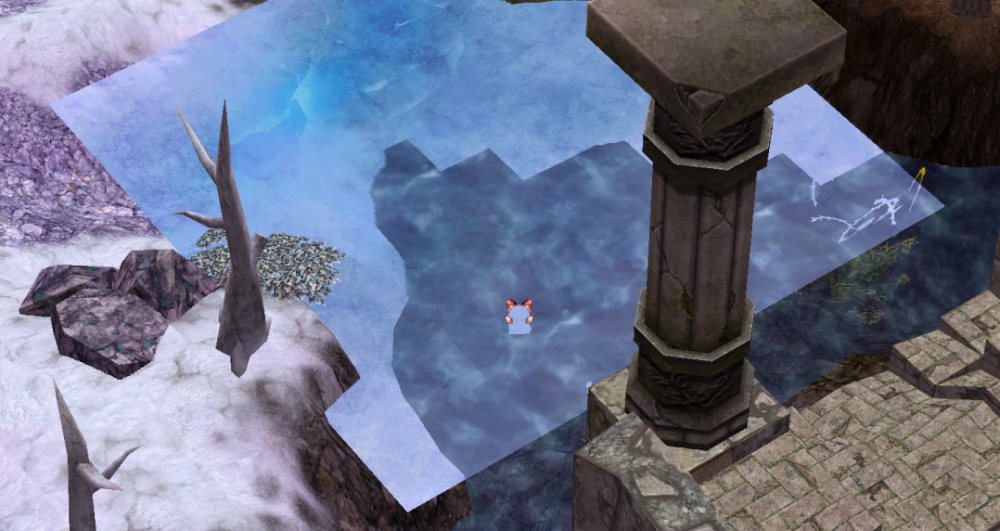
And this is an official model, from the "hero" folder. It works perfectly fine~
Do you know what could be happening, and how to solve it?
Thanks in advance!
-
Just in case, when you use weemapcache you should add the grf that contains the map files, instead of just the gat file. That way, you'll avoid bugged gat cells, such as being able to make holy water anywhere on the map.
As for the missing things, maybe they're textures or models from more recent updates, so they're not included in Olrox's grf. I guess! -
heyoo
For effects size, you have to find one that's of the size that you want. Because the size option doesn't work xP I think the flames in El Dicastes are big, and the ones from Endless Tower are medium sized :3 just copy them and change them for the ones with the color that you want :3
uhm, for loop.. you have to press enter after you add a number. It's only needed in the effects menu , just like Syouji explains in his guide :3 some effects have different loop numbers than others, I usually just check their options in the official maps and imitate them.-
 2
2
-
-
On 7/28/2019 at 9:29 AM, mateusb12 said:
I'm trying to edit the ankle snare model, which is an animated .RSM file.
I've searched a lot on internet about it, and summing all it up, everything ends up coming down to this https://github.com/rathena/rathena/wiki/Modeling
Xarple RSM converter tool: it gives you a error message when converting some animated models, which is my case
3D Object Converter: it basically forces you to buy the premium version to allow full conversion, otherwise it deletes a lot of polygons, making a huge hole in your model. Also, when opening it at 3d studio max, it seems like it loses all of its animation and becomes 100% static, which is totally useless in my case, as I'm trying to edit ankle snare 3D animation
Ive searched on Google for 1~2 hours and my conclusion based on it is that If I really want to edit this SINGLe ankle snake model then I have no option than buying 3D obj converter premium license.
Do you guys know another method? I'm kind of lost
Hii!
After all this time I don't know if you ever found out, but you can do this in Bromedit, the program that comes alongside Browedit 2. With it you can also import and export models, so you don't need the 3D Object Converter. You can even replace an animated model with another one (or an animated mesh), so it keeps the animation of the former! Take a look in the "bromedit" section in Borf's channel. -
OMG!! ;w; I was precisely looking for something like this, thank you!

I'm going to add this to the Browedit discord's links section
-
 1
1
-
-
It works now, thank you~!

-
17 hours ago, Bruno Nogueira said:
link down? i want try test with hexed 2018-06-21 and kro grf last updated version
Heyoo. You can use these:
https://1drv.ms/f/s!AvoY1ChXkl2Nc_itgjgAKsU5Vns
I separated the download categories by folders.The hexed grf contains the last one (the one over 8mb, not the old one of 4mb), and there's a crazy_i models zip file apart, that I rehexed. Now they work in 586, but still often crash in 620.
The "Ilusion Models" folder contains the models that Tokei converted and shared in Borf's Discord, and its whole models and textures folders.
These ilusion models are newer versions that they updated in kRO, changing some of the shapes and textures (so the hexed ones are outdated). They can be used okay, but they tend to be the opposite of crazy_i: they tend to crash in 586, but not in 620.
But yeh! there are "readmes" in each folder explaining in more detail

-
 1
1
-
-
Thank you so much, Tokei and Balfear!

When I click on "View File", I get this message though:
"We could not locate the item you are trying to view."
Please take a look, thank you! -
Thank you! I was looking for this kind of map for inspiration x3
-
On 8/7/2019 at 10:02 AM, Naruto said:
I followed @Syouji videos and stuck to the rules, never really failed me yet, just typical crashes like the f4 to f1 for wall textures, pasting stuff outside the grid and annoying sanity errors
oh I never got used to moving between f1 and f4 so often, I end up crashing at some point ^^; so I just enter brow 620 for that, as it very rarely crashes when adding the walls.
On 8/6/2019 at 9:09 PM, iubantot said:I tried opening my map using 586 but its crashing without errors shown
 i guess i have to remake it from scratch on 586 thanks for the information!
i guess i have to remake it from scratch on 586 thanks for the information! 
I hope you don't have to remake it, it takes so long to make one map o_o try what I told the next person here :3
-
1 hour ago, Naruto said:
Mina its me q_q
No idea, you tend to play around with the newer IRO stuff, im always just ripping from the old pre re stuff probably little to no compatibility issues

ooh it's you, Zerelino!
Actually, I had more problems with the hex editing when I was still using only pre-renewal things x3.. -
7 hours ago, Naruto said:
oh! I've tried to avoid that as much as possible, because it resets the quadtree by force, so there are often models missing into outer space if you do that ><. And to solve that, you have to generate quadtree again in 586 and it's reverted back. If browedit 586 can solve it first it's much better!
But also, adding height to the water has made me avoid it most of the time, it's much simpler than meddling with the file, as it tends to cause problems with the models.
Another option is saving in Browedit 2, as it cleans the map much much better :3 but always on a backup, sinsce there's a small chance of breaking the map after doing some things for some reason.
After saving in Brow 2, it may be possible to open it again in Brow 586.
Also, your configuration files have to be the same in Brow 586 and 620 so they both read the same grf files.
Are you in Borf's Discord by the way? There's a support section there that has helped me a lot! I can send you an invite if you aren't x3 -
Hii! you have to use browedit 586, as it saves the quadtree properly!
Just in case, remake it in Generate-Quadtree
If that doesn't work, you may have to raise the water lever to -20 or higher (higher is below 0, such as -50, and lower is possitive numbers, for some reason), and the ground and models accordingly (with F2 + ctrl A + page up and the models with F11 and choosing the whole map).
If it's not the quadtree but a problem with the shadow textures, you can export lighmap (without walls!), and import it again. Somehow it fixes this kind of problem :3
Good luck!
-
 1
1
-
-
On 7/6/2019 at 6:31 PM, SyncMaster said:
 That's what i'm trying to achieve.
That's what i'm trying to achieve.
Good Luck! You can do it x3 It looks really good so far!
-
 1
1
-






[Guide] Mapping Through Hexing
in Maps & 3D Modeling Showcase
Posted · Edited by Mina-chan
Hi Digosok!
Please make a new thread about your problem(nvm, I found your post!). Or join the Browedit discord server https://discord.gg/cy4uKQ and post your issue there so we can help you