

Nedie
-
Posts
25 -
Joined
-
Last visited
Content Type
Profiles
Forums
Downloads
Jobs Available
Server Database
Third-Party Services
Top Guides
Store
Crowdfunding
Posts posted by Nedie
-
-
Just now, Technoken said:
This is an example of my warp portal in prt_in. Take a look at the coordinates.
prt_in,128,44,0 warp prtin128toprtin56 2,2,prt_in,56,57,0 prt_in,56,54,0 warp prtin56toprtin128 2,2,prt_in,128,41,0Just take note that you shouldn't put the same coordinates where the warp portal is located to avoid warp loop.
Thank you very much I know now..

another favor.
can you help me how to put caspen
in the commands like when I type "@go" i want ho appear the caspen as "@go 36" with fix coordinates..
-
okay I did try what you give me.. Thanks..
So, how can i make a warp back and forth?
-
Just now, Technoken said:
I would love to help you out but I'm not on my computer right now to test the map.
Anway if you know the coordinates just modify this code and add to your scripts.
This code will make a portal at casp_in01 156 194 that will warp to casp_in02 49 8
casp_in01,156,194,0 warp c01toc02 2,2,casp_in02,49,8You can check this also https://github.com/rathena/rathena/wiki/Defining_Warp_Points
okay I will try this now btw....what is the meaning of this 3rd sentense something to do with special name or?
c01toc02 -
Just now, Technoken said:
You wanted to add a warp to Caspen town using a warper npc? or a command?
Yes sir, and i would like to put warp portal also to go inside in ex: casp_in01 casp_in02
-
Hello rAthena Community,
I recently downloaded and added the " caspen town" By Syouji
If anyone have a script in Warps for my database.
Im not expert on scripting warps, so, I wish someone could help me.
Thank you in Advance.

-
1 hour ago, Poring King said:
I see you are using the offline server given by rAthena member . Yes its correct but ....
1st . Do copy all Files of summer prontera
2nd. Paste it to your Client Data folder
3rd. Open your GRF Builder.
4th. Merge DIR to repack the GRF files
5th. Check Your Data.ini
6th. Dry Run againOkay Now I know...
OMG I did it.
its fixed now..
THANK YOU Mr. Azura Skyy and Mr. Poring King.
-
-
43 minutes ago, Poring King said:
1st. Add it to your Client Folder/Data and paste it right there
Next:
2nd . Go to your Ragnarok Client Files and look for your Data.ini . Inside Data.ini config it like this one
[ Data.ini ]
0=YOURGRF.grf
1=data.grf
2=rdata.grf
3rd. Dry Run your server if it ok or not . It should be work now .I did what you say I copy the data model texture and paste it on my Data client folder
and then i open WeeMapCache and the open the .gat file and save
I have pre and re ...map_index
what should i write here cuz the map is prontera and prontera is already there.
should i recompile again after that?
-
Just now, Cyro said:
must be rAthena2017
Yes sir. it is..2017
can u help me or I just want to replace the theme of prontera to spring or summer theme of my prontera map
Mr. Valor gave me video it was for eathena.. im using rAthena..
-
19 minutes ago, Cyro said:
open your grf, replace data/model, data/texture files and import prontera.gat, .gnd, .extra,rsw fiiles in data folder and save
then you must see new prontera, dont forget to follow the steps mention by asura after replacing filesafter that if the custom prontera have model or paths modifications you need to rebuild your map cache you can easily do that with WeeMapCache just open you map cache with
that and the add the custom map and rebuild the map cache
make sure your data.ini read your server grf first
I already replace the file .rsw.gnd.gat.extra in my data folder
I have this GRF
which of them should i Open?
-
-
Hello rAthena community,
Can someone help me.
I have offline serve which is Renewal
the prontera theme is Christmas with snow effect, I want to change it to Spring theme..
I have already downloaded the Spring season Own by Olrox
(
Can somone teach me how to change it or steps to do it?
Thank you in advance.

-
This thread is old but..
can someone help me ...My offline server is renewal and the the prontera is xmas theme with snow effects
I download a Seasonal custom map..I wanted the spring custom prontera to be on it.
Im a noob on costumizing..
someone guide me where should i put or steps to do?
thank you in advance
-
 1
1
-
-
17 minutes ago, chrismags said:
opps nevermind sorry about that, re-checked the item db and its there. thanks for the fast reply =)
1. here is another newbie question i have multiple pc on my lan network, shop owner here. how can i share my server to others? i mean i have dynamic ip address2. it seems i cannot summon or find this specific mvp any ideas?
Despair God Morroc (MM_MOROCC_ADT) Mob-ID#3097go to this thread bro might help you also.
-
 1
1
-


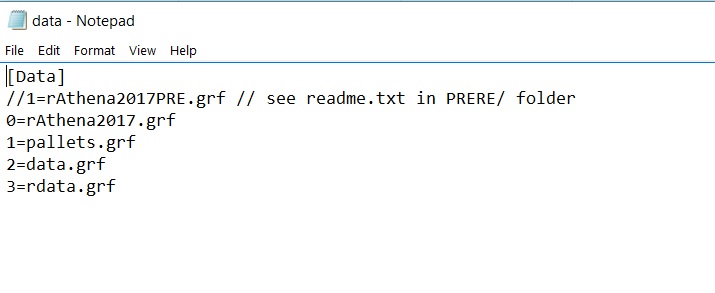
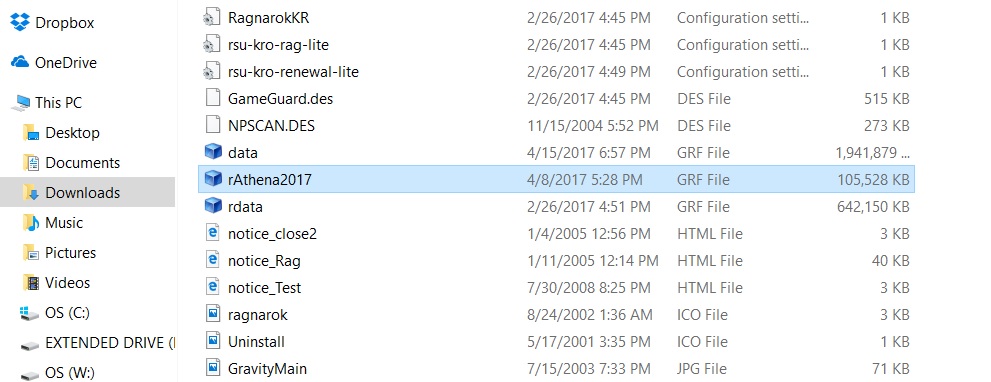
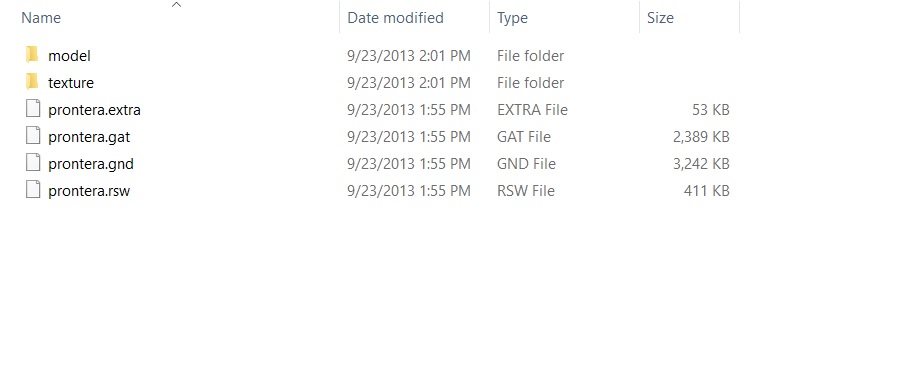
Caspen Town Warps
in Script Requests
Posted
Thank you very much...
Technoken
and
Cyro
Problem solved.