-
Posts
789 -
Joined
-
Last visited
-
Days Won
7
Content Type
Profiles
Forums
Downloads
Jobs Available
Server Database
Third-Party Services
Top Guides
Store
Posts posted by Yonko
-
-
I'm not a fan of custom weapon sprites, but the sword is pretty cool.
Your cap is pretty good, too, but at first sight, it doesn't have the feeling like it's a cap. Try to shade the edge of the visor a little more.
Keep up the good job, though.

Thank You! regards the cap you notice the edge are bit dull due to i upload the screenshot in zoom mode when you see it in-game its has smooth edges later on i'll post it.

-
hi can i request script like this if i equip this item example 1208(main gauche) you cant ride any mount (dragon, peco/grandpeco, halter lead, mado) or else it will dismount the character thank you!
-
Hi Guys!
Anyway Feel free to give opinions to my work in order to improve it in the future Thank You Guys!
Artwork No#1
Marine Cap - One Piece serves as a helmet uniform of the Navy.
Artwork No#2
Yoru Sword - known as black blade in One Piece, sword used by World's Greatest Swordsman Dracule Mihawk
Artwork No#3
Sange & Yasha - Re-work & finished
Female:

Male:

Update: Animated Lightsaber
First Attempt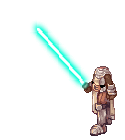
Final Attempt
Extras: Dual Lightsaber for Lord Knight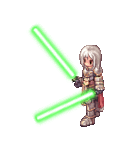
Update: Darth Maul Lightsaber
I'll fix my thread soon and release some sorts of my sprites thanks guys!
Update:
Naght Seiger Blade for Assassin Class (Original Version)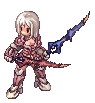
True Naght Seiger Blade for Assassin Cross
Dual Guns for Gunslinger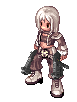
FREE SPRITES:
M16 Rifle for Gunslinger
Click Me for Download
-
 2
2
-
-
Hi rathena seems i successfully added custom headgears using the wiki now im a bit confusing in custom weapons because the author there try to put Oriental_Sword he putted this following data btw i use 2013 client (2013-08-07)
Wiki's Reference
Oriental_Sword name of the Item on the Guide
WEAPONTYPE_Oriental_Sword = 98,
[Weapon_IDs.WEAPONTYPE_Oriental_Sword] = "_Oriental" //why this is become Oriental Only?
[Weapon_IDs.WEAPONTYPE_Oriental_Sword] = Weapon_IDs.WPCLASS_WEAPONTYPE_SWORD
so thats it i follow it now i have problem in appearance of my custom two hand sword so this will be my data
Yoru_Sword
inside the weapontable.lub
WEAPONTYPE_Yoru_Sword = 98,
[Weapon_IDs.WEAPONTYPE_Yoru_Sword]
[Weapon_IDs.WEAPONTYPE_Yoru_Sword] = Weapon_IDs.WEAPONTYPE_TWOHANDSWORD
sprite and texture files
sprite folder
¾ÆÀÌÅÛ -> Yoru_Sword (both spr & act)
¾Ç¼¼»ç¸® -> ³²/¿©_Yoru_Sword(both spr & act)
Àΰ£Á·-> under this folder is
±â»ç -> ±â»ç_¿©_1199 & ±â»ç_³²_1199
texture folder
À¯ÀúÀÎÅÍÆäÀ̽º
collection -> Yoru_Sword
item -> Yoru_Sword
my item_db
1199,Yoru_Sword,Yoru,5,20,,1000,450,,1,4,0x00004080,7,2,34,4,48,1,3,{ bonus bUnbreakableWeapon,0; },{},{}
my itemInfo.lub
[1199] = {unidentifiedDisplayName = "Two-handed Sword",unidentifiedResourceName = "Yoru_Sword",unidentifiedDescriptionName = {"Unknown Item, can be identified by [Magnifier]","Weight: ^7777770^000000",},identifiedDisplayName = "Yoru",identifiedResourceName = "Yoru_Sword",identifiedDescriptionName = {"Yoru - known as the famous Black Blade.","A sword worn by the most powerful swordsman across Grand Line.","Increase Resistance against Demi-human by 30%.","Nullify all magic spells, including supportive skills.","Increase Bowling Bash Damage by 15%.","Increase ATK by 10 per refine.","Class: ^777777Two Hands Sword^000000","Attack: ^777777450^000000","Weight: ^7777770^000000","Weapon Level: ^7777774^000000","Required Level: ^77777750^000000","Jobs: ^777777Knight Class^000000"},slotCount = 4,ClassNum = 3},
Output Image below -
Ascii = if the files or folder contains like "À¯ÀúÀÎÅÍÆäÀ̽" letters
Unicode = plain text the abcde... -
yup
-
i think its src code just like the body relocation now which has no balloon text on head
-
it will reduce 25% damage let say you damage 10,000 x 0.25 = 2500(25%) so the output damage will be 7500 (because 10,000-7500)
-
thats paid dude i think maybe you should contact Ind
-
bonus2 bSkillAtk,3007,-25;
3007 = skillid
-25 = minus 25% damage when skill is trigger -
on lua's but when you cast a skill it will prompt on the top of the char's head "!!"
-
Hi could someone resize the monster here? i didn't know how to so i just requesting to resize this mob into 100%(double its size)
-
i'm using latest rathena right now, but i don't have that item T_T
what client date do you use?
-
Hello how will i edit the jack frost which freeze the enemy even they wear marc card/evil druid or they change into water type (cards, equips) thank you
-
what client do you use?
-
you post on the wrong thread move it on source support
-
Thanks sandbox for this script i hope the bug here is fix scenario on past server which it dupes out the prize even they win or lose lol. anyways how will i change zeny into tcg let say i bet up 50tcg when i win it will double up the prize thanks and nice script =)
-
easily
This is kafra locked script.This script able to protect your item in storage..
Found bug just pm me


Features:
1.Locked Storage
2.Change Locked Password
3.Change Secret Password4.Allows you to change your password when you forgot.With conditions must remember the secret password
1.easily bypass if the server has a @storage maybe you should add it also in using bindatcmd =)
2. add cutin "", 255; at the last dialogue due to the Kafra's Image stays at screen.
anyway good for Low Rates Server -
i know that clif_specialeffect(src,1050,AREA); the effect will trigger in the caster and if i change to bl the src it will cast effect on the target how will i trigger it to the ground effect?
-
how can i set on the client 2013-08-07 which the client reads a specific .str file of a skill?
-
Easiest way to find an effect name is to diff a client without the "ignore missing file errors" patch, then, call the effect or skill with a modified data.grf without the whole effect directory inside of it.
what do you mean i will repack the grf with no effect folder?
-
where do you encounter client crash?
-
client date?
-
hi i recently came up with skill effects animation problem i know that clif_specialeffect(src,34,AREA) is the way to change skill animations from caster to target (bl & src) is there a way to change animation for example meteor storm in cross pattern or in short way just like in earthstrain which is use by heavens drive effect with pattern
aside of that how to change 100% the overall effect of a skills seems addinh the code above just only added effect example bowling bash i added explosion effect of spore explosion still the gutter lines are still there i just want to remove it
thanks





Fire Walk Modification
in Source Requests
Posted
we all know that fire walk are bound to 16 cells only and stops the fire but how to make fire walk land unlimited i mean for a certain time let say 30 seconds the fire will burn-out not depending on how many cells before it burns out. thank you