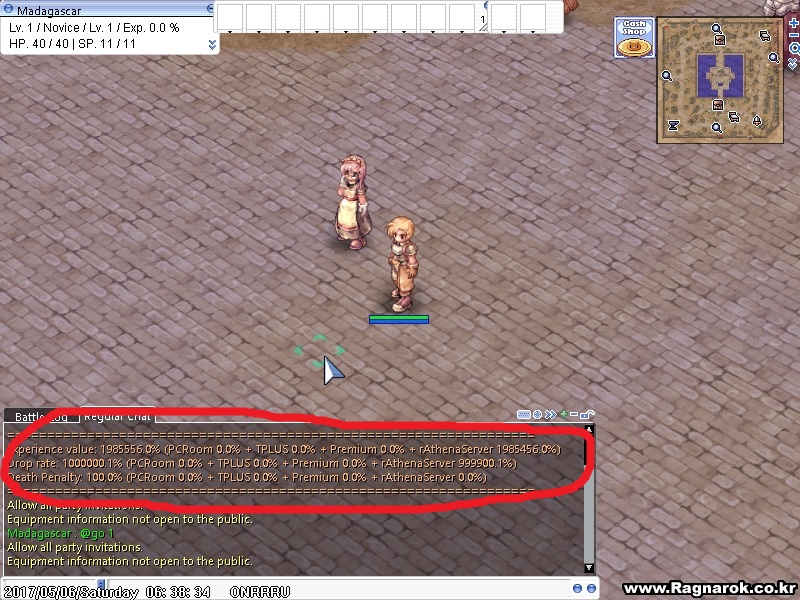-
Posts
789 -
Joined
-
Last visited
-
Days Won
7
Content Type
Profiles
Forums
Downloads
Jobs Available
Server Database
Third-Party Services
Top Guides
Store
Crowdfunding
Everything posted by Yonko
-

percentage ng random item sa box
Yonko replied to Kudo's topic in Dito mag request ng Script at Database
pwede at di yan conflict. -

pa request ng random box script po
Yonko replied to Kudo's topic in Dito mag request ng Script at Database
di na need. -

pa request ng random box script po
Yonko replied to Kudo's topic in Dito mag request ng Script at Database
uulitin mo lang yung script ng CustomBox papalitan mo lang yung function head ng CustomBox2. -
thank you so much. Last modification is it possible for 0.01~0.99% chances instead of 1%~100% chances?
-
thanks for the alternatively one how will i add another maps incase I want is multiple maps?
-
Hi, I would like to request a simple script like this. When monster is killed there's a percentage to drop 1 random item on list(custom list) which bypass their natural drop items see the scenario below(percentage of drop can be configured from 0.01%~1%) on a specific map. Poring in prt_fild01 drops 1 item on the list together of the its natural item drop(jellopy, empty bottle, unripe apple. sticky mucus, knife[3], apple & poring card) when killed. Thanks
-
sa groups.conf ba tinry mo na irestart server?
-
baka admin account gamit mo pag admin kasi bypass yun.
-
It is maybe on my lua/lub? I use the ROenglishRE-master as data for it.
-
does equipment switch with same item ID does not work on the same slot anymore on battlemode now? I'm using 2014-10-22 and I even try the default 2015-11-04 client How to revert on this kind of battlemode 2013 Clients below this how it works: Player has 2 weapons let say 2 katanas with different cards compounded I set the Katana#1 on /bm on hotkey Q when I wear Katana#1 and change to Katana#2 the Katana#1 should be place on Q on 2014+ Clients I'm wearing Katana#1 and place Katana#2 on hotkey Q of /bm when I switch on Katana#2 the Katana#1 didn't appear on Hotkey Q but you need to put it on other slots of /bm Sorry for bad english xD
-
yes that's it. Garment Wing have each folder per class that's how it works
-
That headgear supposed to be garment type by default of Gravity I guess.
-
Yes just open the browedit and in effects edit you just simply remove it then resave the map and reload it on your grf
-
grf editor will do
-
well when you increase the size it changes the attribute of the act file so save it as spr and act. you will no longer needed the lua because it's only a script that has been run in the actOR to edit the size of it.
-
you should save on your custom grf which i think your data.ini reads first it so the default sprite on data/rdata/sdata.grf will not be affected
-
when you increase the size of the sprites save merge it on your grf
-
Well open the act file in aCTOR or aCTOR2 then go to script then EDIT then load the magnifier.lua(already given on the package when you download aCTOR on RMS once you load it you can see a script code of it then look for this mag = 3.0 change the value of it according to the size you want then run if it fits according to you then save.
-
You can use actOR with the magnifier.lua script (edit the 'mag' value) if you need to resize other sprites.
-
Renewal bro right click mo yung cotton shirt mo 10 defense lol hahah means naka renewal sila
-
well nasa hype lang ngayon ang pRO few months come balik loob sa private server yang mga yan hahah Reasons? 1. Not all players eh gusto ng renewal 2. Uso nanaman bot nyan for sure (50% player 50%bot) ang population 3. Pay2Win 4. Reklamador ang pinoy ayaw masapawan ng mga willing gumastos lol
-
i think putting a limitation on camera angle views will fix it
-
thanks for this but one thing. This VIP tier level possible? for example VIP Level 1 = 20% increase exp and drop VIP Level 2 = 30% increase exp and drop and so forth.
-
-
just put °Ë± at the end of it for example ±â»ç_³²_13453_°Ë± = my custom weapon is 13453 adding °Ë± will be the slash effect of it and ofcourse you need to do a separate sprite for the slash