-
Posts
1016 -
Joined
-
Last visited
-
Days Won
22
Content Type
Profiles
Forums
Downloads
Jobs Available
Server Database
Third-Party Services
Top Guides
Store
Crowdfunding
Posts posted by Poring King
-
-
1 hour ago, xJhay said:
It says: " does not works on guardian or Emperium "
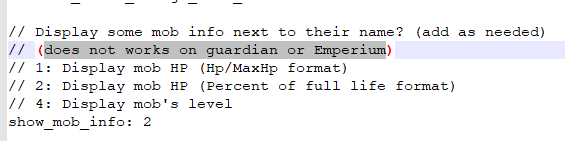
but the HP is still showing in emperium:

PS: I did everything on mob src, search every solution to solve to this problem but the problem is still there. Please help.
Did you reload your battleconf ? . type ingame @reloadbattleconf
-
18 hours ago, NicoAFV1212 said:
Is there any sql table that records how many mvps a character has killed, that I want to make a mvp ranking for the web pageI got my mvp ranking in my npc script collection . You can get idea how to get mvp records for your web page .
To answer your question i think yes you can manage to get the account mvp killed using query -
14 hours ago, Takuyakii said:
instead of @changesex use @changecharsex command, to fix this error go to your database and change the Gender of that character manually.
I already try that thing thats why i post it here now because this is my first time encounter this.
-
-
Hello is there a way to check if there is a special character in input ? I tried "If (compare())" condition . Can you give me idea how properly check if there is a special character with in input
-
Check your Mapflag in your npc
-
On 9/4/2020 at 5:27 AM, johnnylisboa said:
Hi there!
Thank you for you're attention and response.
I just resolved the problem from server-side and client-side a few minutes ago, keeping the default configuration in server-side.
Now I'm experiencing the error below, and looking for a clean kRO Client.
You are missing a resource files . So that mean you need to update your KRO
On 9/4/2020 at 12:03 PM, johnnylisboa said:Hey guys!
Still having problems with my client, and I have no clue how to fix it.
The current scenario is:
- Client-side is installed in my virtual machine with W10 x64 for OS.
- Already configured data.grf with destination server IP address.
- Now I can log in my server with my credentials, and can see a screen for security pin.
- Once I click confirm, I got the first screen loaded (I guessing that's Prontera, but I can't be sure because my client freezes in a black screen once loaded).
And that's all!
Attached you see the screenshoots I mentioned.
If someone have any clue or knows how to fix it, please let me know. I'll really appreciate some help.
You are missing client files like izlude_ac for renewal server setup
-
18 hours ago, crossguard97 said:
I've tried to change that too but still can not login even the font size change after set lang to 1
Post here your server connectivity from your conf files let me see
-
5 hours ago, johnnylisboa said:
Hello all!
I'm new in Ragnarok and of course new as well in this forum.
Just trying to get a local private server up and running, but having some doubts and issues regarding server and client-side configuration. Also read some tutorials and looked around to see if someone got this kind of issue and if it was resolved, but didn't find ans effective answer. So if this post is in a wrong place, or, if there's an answer for this kind of problem, please guide me to find the correct answer.
1st things 1st, my server environment is
- Virtual machine using Ubuntu 20.04 for OS (4Gb RAM, 128Gb HDD, 2 processors).
- Cloned rAthena from git clone https://github.com/rathena/rathena.git ~/rAthena and got all updates (git pull).
- Got installed Apache2, php7.4, MySQL Server, phpMyAdmin, as well as all necessary libs and dependencies to compile and create login-server, char-server and map-server.
- Using a clean kRO installation and 2018-06-20eRagexeRE_patched (also had edited grf files inserting virtual IP address assigned to my linux server).
- Have no firewall rules blocking/denying traffic for destination server ip address and ports.
Error Messages/screenshots
- Both client-side error (Failed to connect server) and server-side message (Closed connection from...) are attached to the post.
NOTE: If there's an updated tutorial teaching how to get things configured and running, for a newbie like me, please let me know.
Can you please show us your conf on your server connection so we can guide you
-
5 hours ago, crossguard97 said:
Hello everyone,
i was trying to set up a latest rathena with 2020 client but i can't login to the server.
Here are lists I've use to set up :
1. kRO 2020-03-04 from Nemo and updated 2. llchrisl Translate Data 3. Latest rathena 4. 2020-04-01bRagexe clientdiff
1 Use Tilde for Matk
258 Enable Shortcut All Item
3 Chat Flood Remove Limit
5 Enable Proxy Support
6 Force Send Client Hash Packet
8 Custom Window Title
9 Disable 1rag1 type parameters (Recommended)
268 Restore chat focus
270 Change AchievementList*.lub path
272 Change Towninfo*.lub path
273 Change PetEvolutionCln*.lub path
17 Enable Official Custom Fonts
274 Change Tipbox*.lub path
275 Change CheckAttendance*.lub path
19 Enable Title Bar Menu
276 Change OngoingQuestInfoList*.lub path
20 Extend Chat Box
277 Change RecommendedQuestInfoList*.lub path
21 Extend Chat Room Box
278 Change PrivateAirplane*.lub path
22 Extend PM Box
23 Enable /who command (Recommended)
24 Fix Camera Angles (Recommended)
284 Copy patched Cheat Defender Game Guard
28 Increase Headgear ViewID
32 Increase Zoom Out Max
289 Fix Homunculus attack AI
290 Hide build info in client (Recommended)
34 Enable /showname (Recommended)
291 Hide packets from peek (Recommended)
35 Read Data Folder First
36 Read msgstringtable.txt (Recommended)
296 Force use icons only from stateiconimginfo.lub
41 Disable Nagle Algorithm (Recommended)
43 Always Use Email for Char Deletion
44 Translate Client (Recommended)
46 Use Normal Guild Brackets (Recommended)
47 Use Ragnarok Icon
48 Use Plain Text Descriptions (Recommended)
49 Enable Multiple GRFs (Recommended)
51 Always Show License Screen
53 Use Ascii on All LangTypes (Recommended)
313 Change MapInfo*.lub path
318 Fix Charset For Custom Fonts
319 Opening To Service Select
63 Use Official Cloth Palettes
64 @ Bug Fix (Recommended)
65 Load Custom lua file instead of iteminfo*.lub (Recommended)
322 Case-Insensitive Storage Search
323 Restore Songs Effect
75 Enable Flag Emoticons
76 Enforce Official Login Background
88 Allow space in guild name
90 Enable DNS Support (Recommended)
91 Disconnect to Login Window
205 Enable Monster Tables
212 Restore Roulette
213 Disable Help Message on Login (Recommended)
214 Restore Model Culling
215 Increase Map Quality
219 Always Show Resurrection Button
229 Enable Emblem hover for BG
230 Always load Korea ExternalSettings lua file
231 Remove hardcoded address/port (Recommended)
232 Restore old login packet (Recommended)
235 Enable guild while in clan
244 Disable Cheat Defender Game Guard (Recommended)
246 Increase hair style limit in game
256 Use Default Web Browser In Cashshop
i've tried to change packetver to 2018-08-20 client but after character select. it's disconnected and map server will be restarted
Use lang type 1 then america
-
58 minutes ago, NicoAFV1212 said:
I guess you are using admin account . Admin account have all skill in his skill tree . If you want to fix it add the bmp needed and put it to your grf/texture/ai/item or if you don't want just update your skillinfoz at lua and remove the skill for admin
-
Use correct sprite
-
Read this
OnInit: // When the server start do this belowmonster "ordeal_2-1",0,0,"Killer Boss",1949,5,"trum_v1::OnKill";
OnKill: // When the monster killed by player do this eventif(#GoldPoint > 100000){ warp "prontera",155,184; } set .Gold_Points, rand(1,3); set #GoldPoint, #GoldPoint + .Gold_Points; dispbottom "Your Gold Points: "+#GoldPoint+" you get "+ .Gold_Points +" Gold Points"; monster "ordeal_2-1",0,0,"Golden Chocobo",1369,1,"trum_v1::OnKill"; // Summon monster on this map when player killed me
//When the time it this Hour do this
OnClock1432: OnClock1433: OnClock1000: OnClock3000: OnClock6000: OnClock9000: OnClock1200: OnClock1500: OnClock1800: OnClock2100: OnClock0000: killmonster "ordeal_2-1", "All"; monster "ordeal_2-1",0,0,"Golden Chocobo",1369,1000,"trum_v1::OnKill"; end; }
I hope you get what i mean
after you change type ingame : @reloadscript-
 1
1
-
-
Or
getmapxy( .@map$, .@x, .@y, BL_PC ); -
Like what i said on support. If you are using pre-renewal . You only need to do is to open db/pre-re/mapcache.dat then if you are using renewal just open db/re/mapcache.dat
You need to open the izlude map that you are using in your grf . example : izlude_ac.rsw and save it to your desktop . After you save it to your computer desktop copy it and paste it to your database on pre-re or re folder to update your existing mapcache.dat
Then you need to restart your whole server to see the changes! -
As long as you are using a data.grf and rdata.grf you got a full RO sprite,texture ,item etc . You only need to do is to update your KRO upto date
-
Well if you buy the gepard on real @Functor or real reseller you will get a licenses on it and you will get a 100% full support and updated files correct me if im wrong .
-
 1
1
-
-
If( Item 1 = refine 10 | item 2 = refine 10 | etc ){ mes "Do this"; if ( Zeny <= 1000000) goto ThisisMe; close; }else{ mes "Sorry you dont have item that i need"; } ThisisMe: mes " Here you go"; set ItemID,getequipinfo(L_Body); delitem itemID,1; getitem2 itemID,1,1,0,0,.@EnchantItemID; close;I hope you get the idea
-
Like what i said from the title it happen that when i login to the map its only 3 players in my map but when i type /w it says the exact number of player's online . When i try to character select and use other char then it shows all the char connected in the server in prontera . How it comes this happen ? I just using 1 server . Is this client a problem ? to be short the problem sometimes i feel like i connecting to a different map-server . but the exact player connected in map is same
See the difference


-
Here is my weemapcache
WeeMapCache.exe -
49 minutes ago, dooferino said:
I have already downloaded and replaced the files in the .grf file. However, as mentioned before, the map was no longer black but the character wasn't able to move.
I think I also need to change something inside rAthena folder as you said:
But the weemap I managed to download won't work and the link you provided is blocked.
I agree i tried to look for 10mins for the weemap master branch in github but i didn't see anyone i will try to upload my weemap
-
5 hours ago, ZinteliZ said:
There is a Query to erase all my database, it is to do the famous Reset and I do not want them to keep anything they have in their accounts.
Regards and thanks from now.
Do you mean properly wipe out ? I did not add the login for safetyTRUNCATE TABLE `auction`; TRUNCATE TABLE `cart_inventory`; TRUNCATE TABLE `charlog`; TRUNCATE TABLE `char`; TRUNCATE TABLE `elemental`; TRUNCATE TABLE `friends`; TRUNCATE TABLE `global_reg_value`; TRUNCATE TABLE `guild_alliance`; TRUNCATE TABLE `guild_castle`; TRUNCATE TABLE `guild_expulsion`; TRUNCATE TABLE `guild_member`; TRUNCATE TABLE `guild_position`; TRUNCATE TABLE `guild_skill`; TRUNCATE TABLE `guild_storage`; TRUNCATE TABLE `guild`; TRUNCATE TABLE `homunculus`; TRUNCATE TABLE `hotkey`; TRUNCATE TABLE `interlog`; TRUNCATE TABLE `interreg`; TRUNCATE TABLE `inventory`; TRUNCATE TABLE `ipbanlist`; TRUNCATE TABLE `mail`; TRUNCATE TABLE `mapreg`; TRUNCATE TABLE `memo`; TRUNCATE TABLE `mercenary_owner`; TRUNCATE TABLE `mercenary`; TRUNCATE TABLE `party`; TRUNCATE TABLE `pet`; TRUNCATE TABLE `quest`; TRUNCATE TABLE `ragsrvinfo`; TRUNCATE TABLE `sc_data`; TRUNCATE TABLE `skill_homunculus`; TRUNCATE TABLE `skill`; TRUNCATE TABLE `sstatus`; TRUNCATE TABLE `storage`; TRUNCATE TABLE 'mail'; TRUNCATE TABLE 'mail_attachments'; -
16 hours ago, dooferino said:
Hi @Poring King, thanks for the reply
After doing a little of digging I found this post with a download link for weemap:
Grabbed map_cache.dat from db/re folder (which I figured was the correct one - there are many map_cache.dat files). However the program won't read it, not sure what I'm missing.
This is the link for weemapcache but i dont know the reason and it says you dont have any permission to view it
Quote
I just see this download this file to fix your academy map
Quote
-
19 hours ago, eduardoxmenezes said:
Does anyone have problem with skill tab? Mine got crashed, but everything else seems fine.
Edit: I don't know why many people having the login error bcs I am not. If your client has the similar problem like mine with Skill Tab, I posted this :
https://rathena.org/board/topic/125755-solved-how-i-run-the-20200603-client/
Cheers
You need to update your skillinfoz in your main grf you can use our search engine to find
Here @eduardoxmenezes
-
 1
1
-




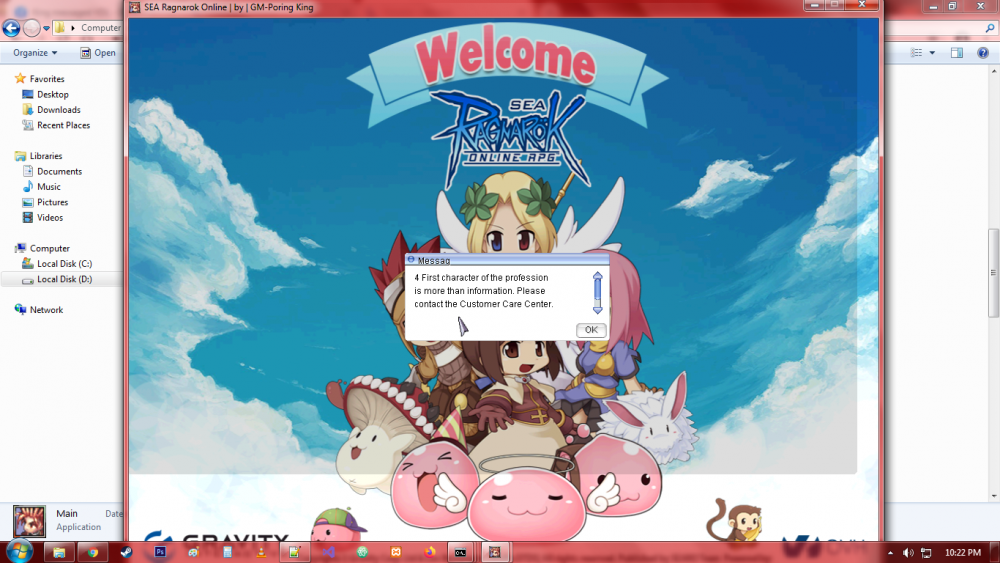
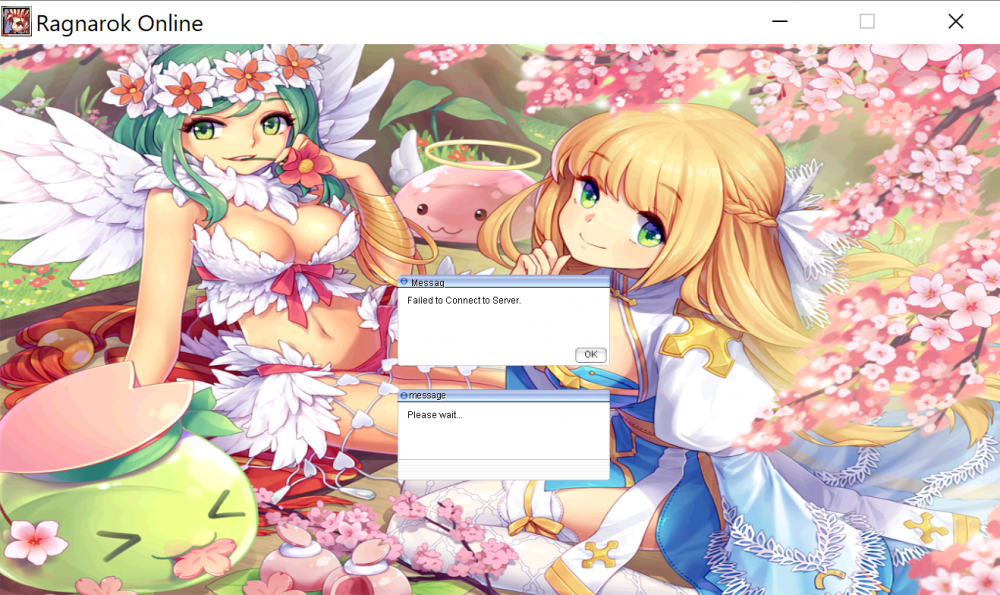
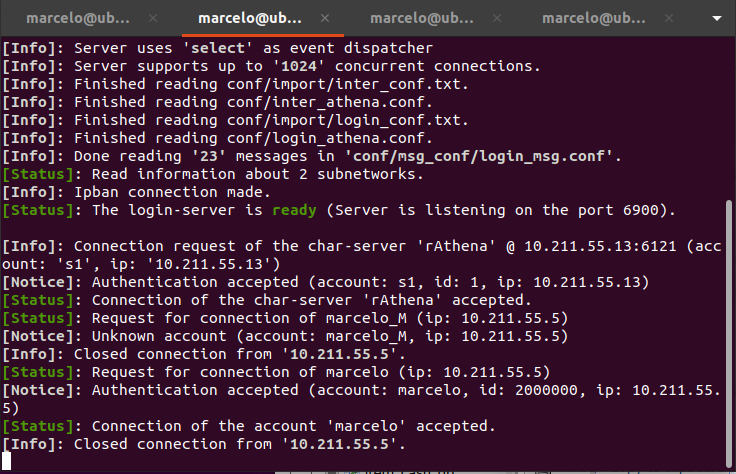
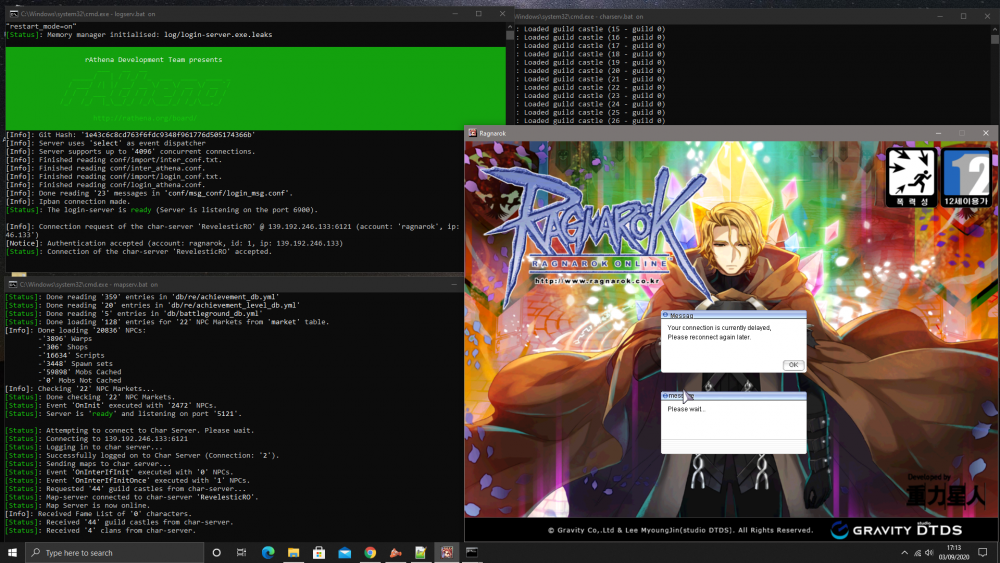
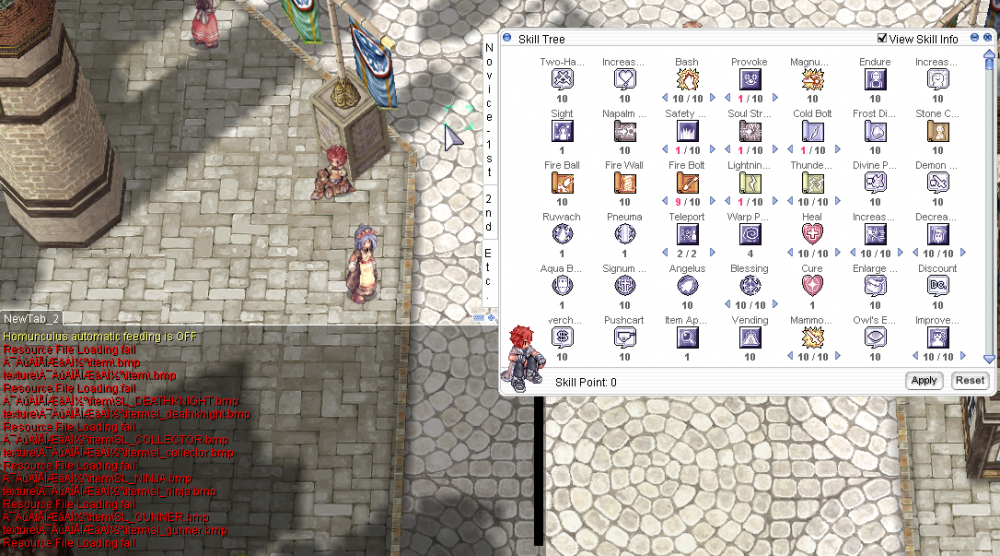
Zeny Giver Not Check Limit Zeny
in Scripting Support
Posted
Try this i just made it for you not tested but it should work !
prontera,x,x,3 script Zeny Giver 99,{ mes .npc$; mes "Adventurer how can i help you ?"; switch(select("Get my daily Zeny","Nevermind")){ next; case 1: If (Zeny >= .MaxZeny) goto L_MaxZeny; Zeny += 5000000; mes .npc$; mes "Here is your daily zeny from adminstrator to support your financial needs"; close; case 2: mes .npc$; mes "Have a nice day !"; close; } L_MaxZeny: mes .npc$; mes "Sorry seems like you are almost full of zeny. You need to deposit your zeny to bank or change it to coins!"; close; OnInit: set .MaxZeny,20000000000; set .npc$,"[ Zeny Giver ]"; }