-
Posts
419 -
Joined
-
Last visited
-
Days Won
36
Content Type
Profiles
Forums
Downloads
Jobs Available
Server Database
Third-Party Services
Top Guides
Store
Crowdfunding
Posts posted by Ai4rei
-
-
https://www.lua.org/manual/5.1/luac.html
-
On 9/24/2020 at 5:02 AM, MyNaMeArT said:
Now I still can use this for update jRO patch right ?
Nothing stops you from doing so.
Updated to 2.4.26, updates phRO patch information, fixes few issues and removes idRO and some iRO variants.
-
Putting aside the point of opening an equipment window in the loading screen, what client version is the "Gravity Error" screenshot from, since the time stamp is null
and as far as I know, crash windows look different in new clients. Saying 20200108 does not help much, as there is aRagexe and bRagexeRE, and I don't want to take both clients apart. -
What is a VDK supposed to be?
Have you tried 7-zip? That can open a lot of archive-like files.
-
To some degree this applies:
Newer clients suffer from memory fragmentation and thread leaks. The increasing use of Lua also hampered the performance (as opposed to hardcoded tables). The compiler has also been changed many times in the last few years, which also has some impact on performance (different processors take advantage of different optimizations). For some time clients have been encrypted with Themida, which is not healthy for performance applications.
At last the obvious reason: newer clients have more features, icons and other magic that have to be processed per frame.
-
 4
4
-
-
No idea how actOR2 deals with sprites, but if I remember correctly, images in .spr files are organized in two sequential lists, first all indexed images, then all full-color images. So maybe you have to put them in such order in the program, too.
-
Guardians and other 3D mobs do not use sprites but skeletons and textures (granny3d), don't ask me for details, though.
Most sprites use indexed bitmaps, which are limited to 256 colors, but as you can see on some newer headgears and monsters, sprites can certainly be more colorful, at the cost of size and unnatural look, through the use of sprites with 32-bit TGAs inside. Whether some software supports that is different question. -
You can add new strings this way, but to create a new window, it has to be integrated with the internal window manager, setup, drawn and user input handled, which is a lot of addional code (and beyond any basic skills).
-
http://nn.ai4rei.net/dev/ref/strreloc/
...to get a general idea. For starters learn some basic Intel Assembly instructions for x86 processors and a general PE EXE layout.
-
 1
1
-
-
23 hours ago, Rytech said:
kRO Renewal/Sakray stops patching at 2020-03-04data_sakray_004.gpf and there's nothing more in the patchRE2.txt.
Thanks. Since I was not able to find any information of patch server changes, nor any information that sakray has been suspended, let's assume for now, that it is for CoViD(19); related reasons.
-
 1
1
-
-
-
There is an update ready, but... First I need the latest patch.txt/patchRE.txt before the switch, because those were obliterated from the mirror server by the sudden patch server shutdown.
Updated to 2.4.25, updates kRO patch information, allows mirrors for kRO Zero and allows HTTP mirrors.
-
 1
1
-
 1
1
-
-
Issued hotfix for kRO Zero (2.4.24.807), updates kRO Zero patch information.
-
 1
1
-
-
On 10/5/2019 at 10:12 PM, Lelouch--- said:
Not working anymore for jRO.. whenever I try to run I get "Patch process complete", although it hasn't updated anymore since september
Cannot reproduce, latest version is currently up to 2019-10-06.
Long time no see.
Updated to 2.4.24, updates bRO patch information and removes fRO (closed).
-
 1
1
-
-
@MapeCurrently the only known way (to me) to commit the patch process mid-way, is to keep closing the download connection (with TCPView from SysInternals for example), until the patcher decides, that there is no point in trying further.
-
 1
1
-
-
Will look into it.
-
-
@Keju Nothing strange in there, have you tried the nightly (2.15.0)?
-
@Keju Please provide opensetup.log (SHIFT+ESC) when in Engine:LUA.
-
Notice about the 2GiB soft-limit is removed as of 2.4.23. The hard-limit of 4GiB remains due to limitations of the file format.
-
@pongpong Have not confirmed in the client yet, but the official setup recently limits height to 664 (latest nightly offers a setting to override this limit for older clients), which means, that the lowest resolution is typically 1280x720 or 1024x768.
-
As of last week, only patches from 2017 on-wards are provided.
Edit:
Updated to 2.4.23, removes notices and behavior related to archives over 2GiB.
-
@Emistry, the user that you have configured for the task, might not have R/W access to all the items in the patcher directory (i.e. one file with messed up permissions is sufficient for that message). As far I'm aware, the "Run as Administrator" option has no effect on scheduled tasks.

Otherwise the patcher is designed to work with task scheduler. Reference task:
<?xml version="1.0" encoding="UTF-16"?> <Task version="1.3" xmlns="http://schemas.microsoft.com/windows/2004/02/mit/task"> <RegistrationInfo> <Date>2016-03-08T22:25:39.51075</Date> <Author>User</Author> </RegistrationInfo> <Triggers> <CalendarTrigger> <StartBoundary>2016-03-10T23:22:22Z</StartBoundary> <Enabled>true</Enabled> <ScheduleByWeek> <DaysOfWeek> <Friday /> </DaysOfWeek> <WeeksInterval>1</WeeksInterval> </ScheduleByWeek> </CalendarTrigger> </Triggers> <Principals> <Principal id="Author"> <UserId>User</UserId> <LogonType>InteractiveToken</LogonType> <RunLevel>LeastPrivilege</RunLevel> </Principal> </Principals> <Settings> <MultipleInstancesPolicy>IgnoreNew</MultipleInstancesPolicy> <DisallowStartIfOnBatteries>false</DisallowStartIfOnBatteries> <StopIfGoingOnBatteries>true</StopIfGoingOnBatteries> <AllowHardTerminate>true</AllowHardTerminate> <StartWhenAvailable>false</StartWhenAvailable> <RunOnlyIfNetworkAvailable>false</RunOnlyIfNetworkAvailable> <IdleSettings> <StopOnIdleEnd>true</StopOnIdleEnd> <RestartOnIdle>false</RestartOnIdle> </IdleSettings> <AllowStartOnDemand>true</AllowStartOnDemand> <Enabled>true</Enabled> <Hidden>false</Hidden> <RunOnlyIfIdle>false</RunOnlyIfIdle> <DisallowStartOnRemoteAppSession>false</DisallowStartOnRemoteAppSession> <UseUnifiedSchedulingEngine>false</UseUnifiedSchedulingEngine> <WakeToRun>false</WakeToRun> <ExecutionTimeLimit>P3D</ExecutionTimeLimit> <Priority>7</Priority> </Settings> <Actions Context="Author"> <Exec> <Command>D:\RO\rsu-kro-rag-lite.exe</Command> <Arguments>/downloadonly /nocleanup</Arguments> <WorkingDirectory>D:\RO\kro\Patch</WorkingDirectory> </Exec> </Actions> </Task>
-
 1
1
-
-
Updated to 2.14.1, updates Russian translation and fixes an UI glitch.
A test build for 2.15.0 is available. If someone wants to help or is just plain bored, following tests (in addition to general function) are wanted:
- Behavior on AMD and nVidia graphics cards, please include opensetup.log
-
Behavior on CJK systems, especially readability and clipping - (Mis-)Behavior on Windows 10, especially clipping, please include opensetup.log
-
(Mis-)Behavior on Windows 8
(.1) -
Behavior on Windows 7 - Functionality (whether or not selected settings work) with more recent clients (July 2018 and newer)
- Functionality with not so recent clients (2016 and older)
opensetup.log can be created by pressing SHIFT+ESC (= write log and discard changes).
Of course you can also suggest new functionality.
Thanks in advance.
-
 3
3




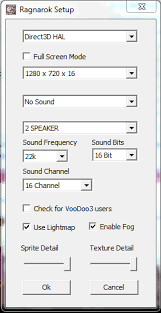

RO Patcher Lite, v4.2.2.1316 - last updated 2023/12/18
in Client Releases
Posted
Updated to 2.4.27, fixes possible buffer corruption (security issue).