-
Posts
425 -
Joined
-
Last visited
-
Days Won
37
Content Type
Profiles
Forums
Downloads
Jobs Available
Server Database
Third-Party Services
Top Guides
Store
Posts posted by Ai4rei
-
-
The only complete guide is the description in the config template (included with the free release). I'm bad at writing tutorials and such, so I'm leaving it to the community.
-
 1
1
-
-
The RO client expects resolutions of up to including 2048×1440, so OpenSetup limits the settings to this value.
If you want to bypass that, change your opensetup.ini settings:
; Maximum horizontal display resolution (pixel). ; Possible values: ; 0 = no limit ; Default: ; 2048 ; Note: Previous default value was 0. DispMaxW = 2048 ; Maximum vertical display resolution (pixel). ; Possible values: ; 0 = no limit ; Default: ; 1440 ; Note: Previous default value was 0. DispMaxH = 1440
-
Elurair Patching Launcher
(RO Patcher Lite+ROCred Merge)
About
Universal auto-patcher for all your updating needs combined with a launcher, which is fully skinnable, highly customizable and easy on resources. It is free of any cost and works on every 32-bit and 64-bit Microsoft* Windows* platform.Known Issues
None.FAQ
Q: Does the patcher support encrypted GRFs?
A: Yes, common GRF encryption schemes are supported.Q: Can I use the Patcher part without the Launcher part?
A: Yes, the Launcher mechanics and UI can be disabled in configuration.Q: Can I use the Launcher part without the Patcher part?
A: Yes, remove all Patcher sections from the configuration.Download & Website
http://ai4rei.net/p/skal (discord available for real-time support)License

This work is licensed under a Creative Commons Attribution-Noncommercial 4.0 International License.-
 9
9
-
 4
4
-
-
RAGP Extractor

About
Rudimentary command-line tool to extract RAGP files (such as the assets in Ragnarok: Valkyrie Uprising).
Usage
unragp <file>
Extracts <file> into current directory.
Known Issues
Because I wrote it on a whim to check out Ragnarok: Valkyrie Uprising game resources, there are no error messages. Either the program ends in OK or NG.
Download
Find attached. Source for reference: https://github.com/ai4rei/unragp
License
CC0 1.0 Universal
-
 5
5
-
-
Updated to 2.16.0.518, adds proper support for kRO Zero, among others.
-
 1
1
-
-
Works for me™
-
26 minutes ago, makucacho said:
Link not working?

Which one?
-
Updated to 4.1.3, this release fixes an assertion when applying optimized patches.
Updated to 4.1.4, this release adds support for the new, short-lived (2021-11-03 ~ 2021-11-17) kRO Sakray server. This is a different server from the one removed in 4.1.2 and requires a new full client. There is no mirror support for this one and it is released only as part of the bundle package.
-
 2
2
-
-
-
DirectDrawEnumerateEx... Driver: NULL - DriverDescription: dgVoodoo DirectX Wrapper - DriverName: display - Monitor: 00000000 DirectDrawCreateEx... done (hr=0x80004005). Driver: {5462FCC8-45ED-451E-A2CF-E57E8EF80122} - DriverDescription: Intel(R) HD Graphics - DriverName: \\.\DISPLAY1 - Monitor: 00010001 DirectDrawCreateEx... done (hr=0x80004005). DirectDrawEnumerateEx... done (hr=0x00000000).Creating the DirectX devices fails with E_FAIL.
Most likely a problem with dgVoodoo (bad configuration or insufficient hardware).
See which files of those listed in the dgVooDoo2 manual are inside the non-working RO folder (only) and try to remove them (most likely ddraw.dll or d3d9.dll). Alternatively you can try troubleshooting dgVooDoo, but I have no experience with it and it is beyond the scope of this topic.
-
May I ask you to run DevInfo (http://ai4rei.net/soft/#devinfo ) in the RO folder where 1) it does not work 2) where it works and report back the results.
[2021-07-16 09:03:07.095][Info] Enumerated 0 DX7 drivers.
Normally this result is not possible (either it finds something or fails), but I have seen the enumeration to crash internally in the RO client before and returning success without doing anything.
-
@unrestricted According to the screenshot, DirectDraw is disabled, which is necessary for RO, so I cannot believe other servers work fine. For Windows 10, a 2016 driver is rather old, so he might want to try reinstall the driver for integrated graphics (if possible with a recent driver from Intel's website, unless the computer is old).
In addition, retrieve the opensetup.log (SHIFT + ESC in OpenSetup) for more troubleshooting.
-
-
If you could provide all of the problem details, it would be good. If you cannot recreate it, it should be recorded in the Event Log (Application category, Appcrash Event) as well. For now I only see, that the 32-bit patcher tripped a should never happen guarded scenario.
-
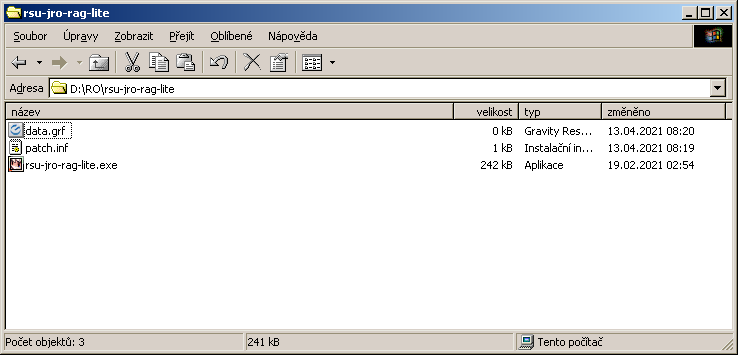
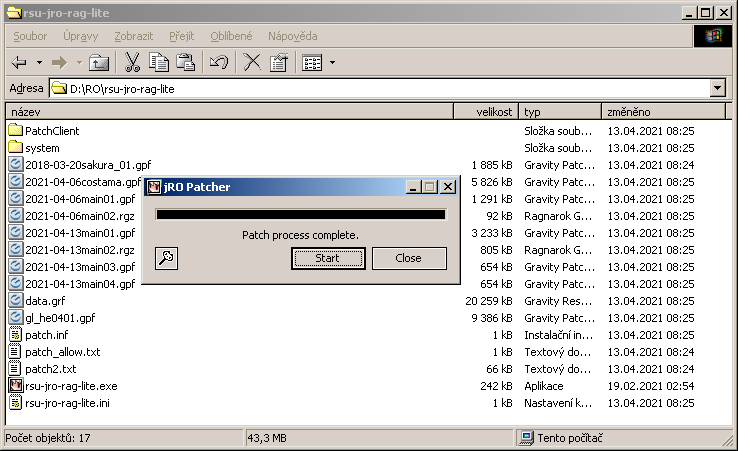
Works for me™.
- Try recreating the folder and/or check security permission of that folder (at least read/write current directory).
- From the screenshot it does not look like you use Windows 10, so there is probably no defender to interfere, but if you use an AV software, try disabling that temporarily to see, if that helps.
Report back whether that helped or if a follow up is needed.
-
What is the path to the patcher? Like C:\RO\...
-
On 4/2/2021 at 3:21 AM, legendx said:
@Ai4rei i have the same problem how to fix patch?
i put the patcher inside jRO client folder it fail and stops at some patch, also tried repairing but failed.As stated before, a GRF is needed. The patcher will not attempt to create a GRF if it is missing or otherwise invisible. In this non-standard scenario you have to create a zero length data.grf to fool the patcher into thinking, that it just created the GRF.
This may sound like a bug, but has been a feature since v2.0, though in the past the patcher created the GRF without nagging.
The main reason for the change was, that if you are sharing one data.grf between multiple RO servers, each in a different folder, you may forget to return the GRF back before patching and end up with something incomplete. Basically it makes you aware, that you misplaced the GRF and should look for it before you start patching it. It's a patcher after all, not a GRF tool.
TL;DR: If there is no GRF, patcher will not work. If you do not have one, make a zero-length GRF.
-
The provided source is not complete (thus for reference only). The latest commits were preparation work for the ROCred+RSU merge, so please wait for that. There won't be further stand-alone ROCred releases.
-
2010-07-30RE is broken, use 2010-07-28RE or 2010-08-04RE.
This will tell you, if there is something wrong with your RO folder in regard to setup.
If there are no resolutions to choose from, make sure:
- Your graphics card drivers are installed (Microsoft Basic Display Adapter is not a proper driver)
- No mirror driver is running (ex. VNC/RDP server)
If it still does not work, you can try providing the output of this or that.
-
-
Updated to 4.0.0, this major release contains a refreshed UI, completely reworked GRF engine, native 64-bit builds and other, far too many under-the-hood changes and bug fixes to mention them all, see included doc/history.txt for details.
-
 1
1
-
-
5 hours ago, Gladius said:
By map it would be interesting.
That differs by server, even on official, sometimes significantly. Doing find/grep on your npc folder is probably all you need.
-
For various reasons an idea came up, to have a reverse search (or search-by-image) function in the NPC list.
The question is, would there be general demand for such a function, or not?
-
 1
1
-
 1
1
-
-




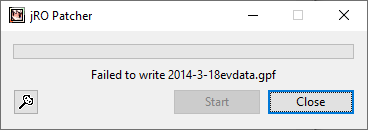
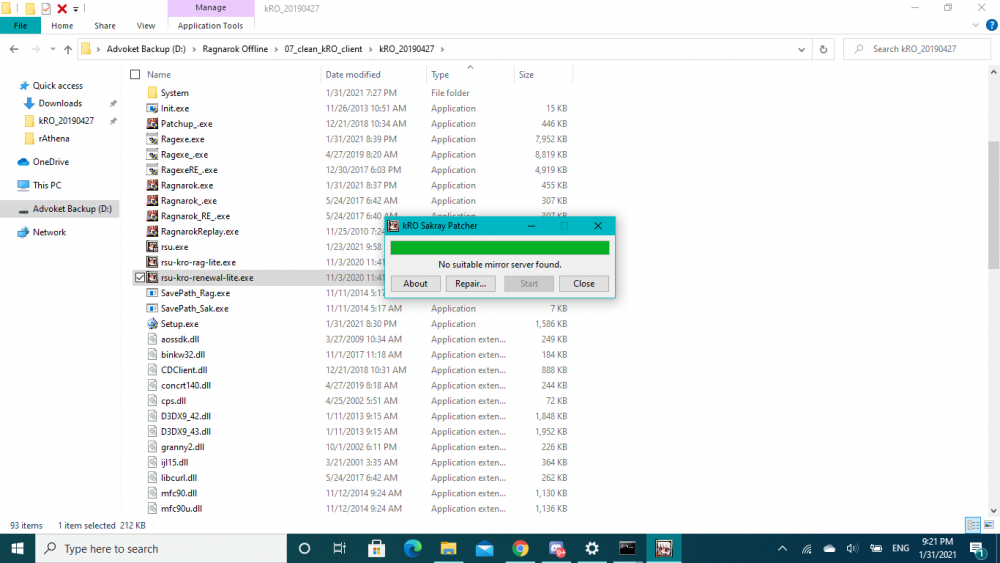
Patcher: Elurair, v2.18.0 - last updated 2024/12/28
in Client Releases
Posted · Edited by Ai4rei
Updated to 2.1.0, adds support for ZIP archives and reflects builder and configuration improvements based on community feedback.
Updated to 2.2.0, adds support for self-updating and fixes ZIP archives would not be extracted.